While the Gods of binge-watching have blessed us with the superb streaming service that is Netflix, we do have to provide our own hardware. Netflix subscribers can access Netflix’s content from any browser, at any time. But laptops and Apple TVs aren’t much use when you’re commuting or if you want to watch a box set on the big screen. We’ve created a handy roundup of all the Netflix devices that can stream your favorite series, movies, and comedy specials, from teeny options like the iPod touch to monster OLED TVs.
How many devices can you use on Netflix?
According to Netflix, once you’re a subscriber, you can have up to six devices registered at a time to stream. However, depending on your plan, you might only be able to stream on two of these devices at a time.
The basic Netflix plan costs $7.99 per month and only lets you stream on one device at a time and download videos to stream on one tablet or mobile phone. Netflix’s standard HD plan is $10.99 per month and allows users to stream on two devices at once and download videos on two phones or tablets. Finally, you can sign up for Netflix’s premium plan for $13.99 per month and watch on four devices at a time and download videos on four tablets or phones.
Depending on how often you use Netflix and how many people share your plan, you could be paying too much or too little on your current plan. Here’s a complete Netflix cost breakdown. To upgrade or check the status of your current plan, check out the Netflix plan page.

Netflix devices
Apple mobile devices
The iOS app for Netflix is available for free on the App Store. As far as mobile devices go, it’s compatible with iPhones, iPads, and iPod touches as long as they are running iOS 11.0 or later.
If you’ve enabled the “Family Sharing” plan, up to six family members will be able to use this app, although depending on your Netflix subscription, not necessarily at the same time (and only up to five at any one time).
iPhones and the iPod Touch support streaming up to 720p. The iPhone 6 Plus and 7 Plus support streaming up to 1080p. iPads support streaming up to 720p, while iPads with Retina displays support streaming up to 1080p.
If you have an Apple HomePod, you can use it as a speaker when you watch Netflix on your Apple mobile device. The HomePod controls can change volume levels as well as pause and restart playback. Certain iPad models allow you to use Picture in Picture to watch Netflix while you are using other apps. You can also download select content to watch later offline on all up-to-date Apple models.
Chromecast
If you have a Chromecast or Chromecast Ultra then you have the ability to control Netflix from your iPhone, iPad, iPod touch, Android device or directly from the Netflix website in your Chrome browser with the Google Cast extension installed.
Chromecasts can stream Netflix content in 1080p while Chromecast Ultras will stream Netflix TV shows and movies in 4K as long as you have enough bandwidth.

Xfinity X1
Netflix is available on some Comcast Xfinity X1 set-top boxes, including Arris, Cisco, Pace and Sam models. The full list of models is here.
All models offer 1080p resolution, but if your set-up is up to scratch the Arris XG1v4 and Comcast Arris Xi6 4.2.2 models can give you up to 4K. Getting started is easy: Just hit the XFINITY button on your remote, go to Apps, find Netflix, and sign in. Once you’re signed in, you can even search Netflix content with your X1 Voice Remote.
Dish
Dish receivers also play nice with Netflix. A full list of the Hopper, Joey and Wally models that can stream content is available on the Netflix help site. The Hopper 3 and 4K Joey offer Ultra HD resolution.
Head to your Apps by pressing the blue button on your remote or go to Channel 370 to get going.

TiVo devices
As well as the standalone TiVo DVR set-top boxes you can buy, U.S. service providers Atlantic Broadband, BlueRidge, Cable One, GCI, Grande Communications, Midco, RCN and Suddenlink all offer packages that include TiVo-powered hardware that will stream Netflix.
Packages obviously vary, and you have to have an active Netflix subscription as well, but via your set-top box is a very handy way of watching Netflix content on the biggest screen in the house.
Apple TV
All Apple TVs from Apple TV 2 and later can get Netflix in all regions that Netflix is available. The Apple TV 4K supports Netflix in Ultra HD and Dolby Atmos.

Amazon Fire TV
The Amazon Fire TV, Fire TV Stick, and Fire TV Cube can all stream Netflix in all the regions the film service is available. The newest version of Fire TV and the Fire TV Cube offer Ultra HD.
In some areas, you can use Alexa to voice control Netflix if you have an Amazon Voice Remote or another Alexa-enabled device.

Nexus Player
There’s a Netflix app for the Android TV platform that means you can stream direct from your Nexus Player in Australia, Austria, Canada, Denmark, Finland, France, Germany, Italy, Japan, Norway, Spain, Sweden, Switzerland, United Kingdom and the United States.
Nvidia Shield TV
Netflix is available on Nvidia Shield Android TV streaming media players in all regions where the Netflix service is available. It will stream in Ultra HD as long as you’ve got the correct subscription, TV, connectivity, etc.
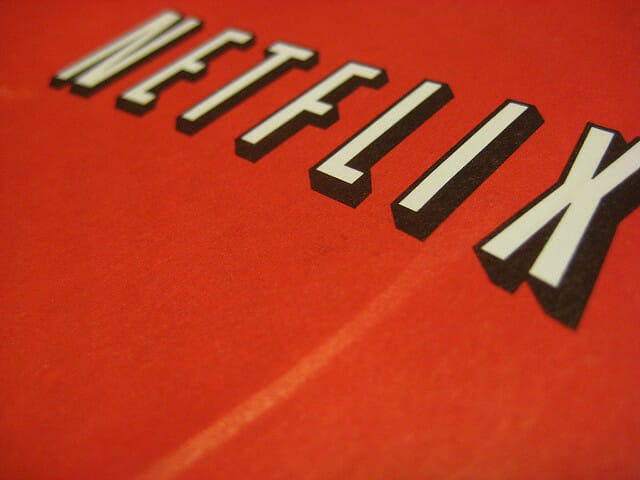
Android mobile devices
The Google Play store offers a free Netflix app for Android phones and tablets. The current version of the Netflix app requires Android version 5.0 or later.
Netflix offers a long list of Android devices that support HD, HDR and Dolby Vision.
Windows Phone
Netflix for Windows Phone is also a free download. Netflix supports streaming on Windows Phones in all regions where Netflix is available. Just download it from the Store, do the sign in thing and off you go.
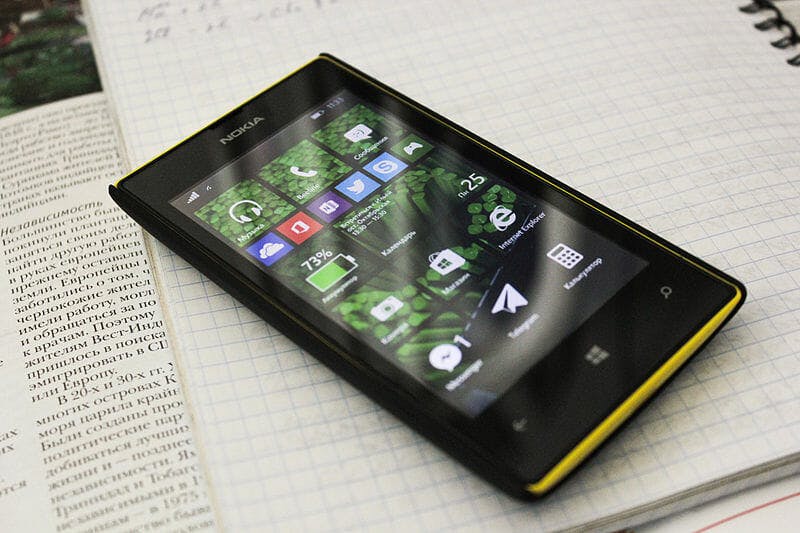
Roku
The Roku platform is a good option for Netflix fans. From the Roku 1 onwards to all sticks and boxes via all the Roku televisions you can buy, Netflix is available in all regions.
Once you’ve created your Roku account, you just need to add Netflix as a Roku channel, sign in, and you can start viewing. The Roku 4, Roku Premiere, Roku Premiere+ and Roku Ultra are all capable of 4K quality, while all other options can do 1080p.

Nintendo 2DS and 3DS
Netflix is currently available for the Nintendo 2DS and 3DS models in the United States and Canada with support for 480p video. You simply need to download the app from the Nintendo eShop and enter your account details to get started.
READ MORE:
- The Netflix original docuseries everyone should see
- 20 Netflix original documentaries worth watching tonight
- Ranking the best Netflix original movies
- The best Netflix original series of 2018
Nintendo Wii U
While the Netflix Channel is no longer available on Nintendo Wii to new Netflix members as of July 31 2018, Wii U owners can still enjoy access to ordinary and HD content.
Netflix for the Nintendo Wii U can be downloaded from the Nintendo eShop in the United States, Canada, Latin America, Europe, Australia, New Zealand and Japan.

PlayStation 3, PlayStation 4 and PlayStation 4 Pro
Netflix is accessible on the PS3, PS4, and PS4 Pro in all regions where the Netflix service is currently available.
The PS3 and PS4 offer video streams up to 1080p if your internet connection is robust enough, while the PS4 Pro will get you Ultra HD if your internet connection supports 25 megabits per second.
With all the consoles you can use the Netflix app on an iPhone, iPad, iPod touch, or Android device as a 2nd Screen for your PlayStation’s Netflix app.
PlayStation Vita
Netflix is only available on the Sony PlayStation Vita in the United States, Canada, and Latin America. Content is streamed in 480p.

Xbox 360 and Xbox One
Netflix is available on Xbox 360, Xbox One, Xbox One S and Xbox One X in all regions that have both Netflix and the Xbox Live service.
The 360 gets up to 720p, the One 1080p and the One S and One X both enjoy up to 4k ultra high definition if your Internet connection supports 25 megabits per second or more.
It also worth noting that the Xbox One, Xbox One S, and Xbox One X support Dolby Atmos with Netflix.
Finally, if you have the Xbox Kinect with any model of Xbox, you can say “Xbox” to see a list of navigation voice commands.
Blu-Ray players and connected televisions
Finally, another great way of getting Netflix on your big screen at home is via a connected Blu-ray player or television hooked up to the internet via a wired or wireless connection.
Funai, LG, Magnavox, Panasonic, Philips, Samsung, Sharp, Sony and Toshiba all offer models that will stream Netflix content.
Some more recent Sony TVs boast the new “Netflix Calibrated Mode” that allows you to watch Netflix in the originally intended picture quality. Most options come with a handy “Netflix” button on the remote control, making it easier than ever to just Netflix and chill.

Editor’s note: This article is regularly updated for relevance.
Daily Dot Netflix Guides
| Netflix Plans |
| Netflix Devices |
| What’s New on Netflix |
| Netflix Originals |
| Best Movies on Netflix |
| Best Shows on Netflix |


