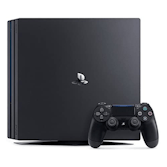For most of its lifespan, the PlayStation 4 was the only streaming device on the market with its own streaming TV service. While PS Vue is no more that’s why the PlayStation 4 has the smallest selection of streaming TV options in the modern tech landscape. If you want to stream live TV on PlayStation 4, there are only three ways to do it, one free and two for a monthly fee. If you’re ready to stream live TV on your PlayStation 4, here’s everything you need to know, from devices, to what services are available, to you to how much you’ll pay.
What is the PlayStation 4?
The PlayStation 4 is the leading next-generation console on the market, though it is towards the end of its lifespan. Each model can play Blueray discs, stream movies and TV, and play games from the PlayStation 4 library. Currently, there are two models of PlayStation 4 on the market.
What’s the difference between each model?
Picking the right PlayStation 4 model for your family largely depends on your needs. If you’re planning on mostly using it as a media player on your old TV, the less expensive PlayStation 4 Slim may be your best bet. However, if you want the best in 4K gaming and streaming, the ultra powerful PlayStation 4 Pro is the machine for you.
PlayStation 4 Slim
With a starting price of $299.99, the PlayStation 4 Slim is the cheapest way to get into Sony’s world of gaming. Each device comes with a 1TB hard drive to store your games, a Dual Shock 4 Bluetooth controller, and a library of thousands of games to purchase. While the PlayStation 4 Slim is an incredible device, it has some limitations. It can’t output to 4K, so if streaming media, movies, and games in their max resolution is important to you, consider the Pro. Still, the PlayStation 4 Slim is a powerful device with an incredible library of games to explore. If you’re streaming on a budget this is your best bet.
PlayStation 4 Pro
At $399.99 the PlayStation 4 Pro is the most expensive product in the PlayStation library, but the extra cost brings extra power. Along with the basic 1TB hard drive to store your games and Dual Shock 4 Bluetooth controller, the PlayStation 4 Pro supports stunningly advanced visuals in games. Adding 4K and HDR makes each level and movie more immersive than ever before, creating the perfect visual entertainment setup. With more powerful hardware the PlayStation 4 Pro offers bigger draw distances, advances FX, and better anti-aliasing. Streaming media fans should take note, the PlayStation 4 Pro is the only way to enjoy 4K movies on apps like Vudu, Netflix, or Amazon Prime. Currently, there are no 4K streaming TV options on the PlayStation 4.
PlayStation 4 Live TV: How to watch your favorite channels

| 7 Day Trial | FREE |
| Live TV +Hulu | $64.99 |
| Live TV +Hulu (no ads) | $70.99 |
Hulu Live TV is one of the most popular ways to stream live TV, perhaps because you gain access to a massive library of on-demand content including classic and current TV shows, movies, not to mention Hulu’s original programming. As far as live-streaming goes, you’ll have a ton of local, entertainment, and sports channels to flip through, including HGTV, a full suite of ESPN channels, Cartoon Network, FX, and even deep cuts like Nat Geographic and Syfy.
YouTube TV is a great solution for families because one subscription can add up to six accounts, and each account comes with unlimited cloud DVR. You can’t beat the variety, either: There are sports channels like NBCSN, NBA TV, and four ESPN channels, while Disney, Disney XD, Disney Junior, and Cartoon Network will keep any kid (or kid at heart) busy for hours. It also comes with a few Spanish-language channels like Telemundo and NBC Universo. AMC, BBC America, and IFC are there too, so you won’t miss out on all that prestige TV. (You can find the full list of YouTube TV channels here.)

| VOD | FREE |
Pluto TV is a free internet TV service that provides users with the same sort of experience provided to subscribers of paid streaming services like Sling, Fubo, and Hulu. Pluto doesn’t offer you all the channels you might expect from a streaming service, but you will see a lot of familiar options alongside some upstart channels you’ve never heard of before. Pluto TV offers a myriad of channels including CNN, NBC News, Eleven Sports, PGA Tour, and RT America. There are also tons of on-demand series and movies to binge including Cold Case Files, Leverage, MST3K, and Hell’s Kitchen among countless others.
New to cord-cutting? Here are our picks for the best movie streaming sites of 2019 and free live TV apps and channels. If you’re looking for premium services, here’s how to watch HBO, Showtime, and Starz online. Want a specific channel? Here’s how to stream A&E, AMC, Animal Planet, BBC, Bravo, Cartoon Network/Adult Swim, CNN, CNBC, C-SPAN, Comedy Central, the CW, Discovery, Disney Channel, ESPN, ESPN2, ESPN3, ESPNU, Food Network, Fox News, Freeform, FS1 and FS2, FX, Golf Channel, Hallmark, HGTV, History Channel, HLN, Lifetime, MSNBC, MTV, National Geographic, NBA TV, Nickelodeon, PBS, Sundance TV, Syfy, TBS, Tennis Channel, TLC, TNT, the Weather Channel, Willow, VH1, and NFL RedZone without cable, as well as free movies on YouTube. If you’re on the move, here’s how to watch Fox Sports Go and live stream NBC Sports.