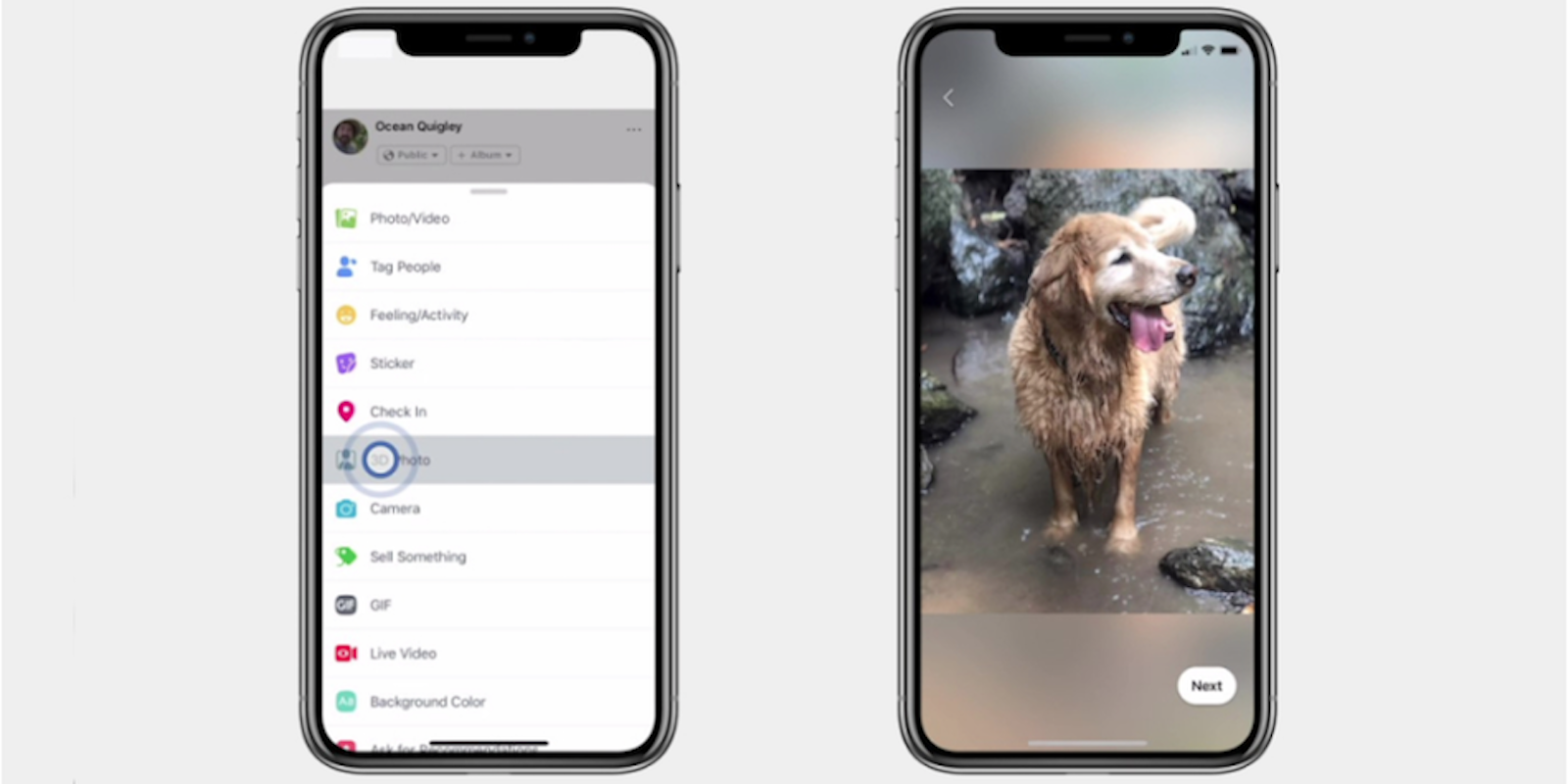If you have a Portrait Mode-capable iPhone, you just gained a neat trick on Facebook: the ability to create and edit 3D photos.
The new feature is a little bit like Facebook’s panoramic photo option. When someone uploads a 3D photo, you can tilt or twist your phone to get a 3D effect. That’s thanks to the depth data captured from phones with dual-lenses.
Facebook first announced 3D photos at its F8 developer conference earlier this year, but it started rolling out Friday and will be available as an option to all Facebook users over the next few weeks.
How to use 3D photos on Facebook
Making a 3D photo on Facebook is easy, as long as you’ve got the right equipment. For now, it’ll only work with photos taken from a phone with Apple’s Portrait Mode, so that’s limited to the iPhone 7 Plus, 8 Plus, X, XS, or XS Max. (It’s possible it could expand to other smartphones in the future, however, as long as they have a dual-lens—which means Google’s Pixel line is out.)
So if you’ve got a 3D photo-capable phone, all you have to do is tap to create a new post on Facebook, then tap the three dot settings icon in the corner. There, select 3D Photo, and it will open the Portraits album on your phone. You can choose a photo to share and preview it first. Then, you can add a caption and share it as you would a normal photo on Facebook.
https://www.facebook.com/Facebook360/videos/1757729227689232/
Who can see 3D photos on Facebook?
Any Facebook user can see 3D photos in their News Feed. If you own an Oculus Go or Oculus Rift, you can also view these photos in virtual reality, either in the Oculus Browser or in Firefox. Just scroll, pan, or tilt your smartphone or your head (in the case you’re wearing a VR headset) to get the effect.
READ MORE:
- How to check your Facebook messages without Messenger
- Here’s who unfriended you on Facebook
- How to recover deleted messages on Facebook Messenger
Tips for better 3D photos on Facebook
Facebook has a few suggestions for how to build an interesting 3D image.
1) Contrasting colors
The effect will be dramatic if your subject has contrasting coloring to their background. If someone is wearing a white shirt and standing against a white backdrop, the 3D effect won’t be very strong.
2) Compose photos with “layers”
For a more interesting 3D scene, think of your composition in terms of layers. Your subject should be 3 to 4 feet away, with perhaps something closer in the foreground, and other objects more distant in the background. This ends up working well because Portrait Mode images shot on iPhone 7 Plus, 8 Plus, X or XS create a depth map that Facebook’s 3D photos use.
READ MORE:
- Can you really see who is looking at your Facebook page?
- What does a Facebook ‘poke’ really mean?
- How to block someone on Facebook
3) Don’t forget about texture
Facebook says you’ll get the best results when you incorporate subjects that have “some texture” to them and solid edges. It advises against shiny objects and transparent objects—depth sensors can have trouble with the latter.
3D Photos started rolling out Friday.
Need more help? Here’s how to lock down your Facebook privacy settings and see who unfriended you. You can also unfriend someone on Facebook or block someone if it comes to that, and we can help you change your name on Facebook or disconnect Facebook from Instagram.
If you trying to clean up your account, here’s how to delete a Facebook page, delete a Facebook comment, delete all Facebook messages, and delete photos from Facebook. Of course, you can always permanently delete Facebook, but there’s no coming back from that.