Whether it’s memes sent between friends or detailed archives of relationships past, Facebook messages can hold a lot of secrets.
Whether you’re hiding a few suspicious conversations or want to do some spring cleaning, deleting your entire inbox on Facebook Messenger isn’t as easy as you’d think. Since the social media platform switched their messaging service to a separate app called Messenger, they have yet to create a shortcut to clear your entire inbox like an email.
Luckily, there are other easy hacks to clean out your inbox. Here are two different ways to delete all of your Facebook messages.
How to delete all Facebook messages
1) Use a Google Chrome extension
It seems like Google Chrome has an extension for almost anything procedural, and this time it has come to the rescue with a tool that can delete your entire Messenger inbox. The extension, Facebook-Delete All Messages, instantly deletes your entire inbox with just a few clicks.
Once you download the extension, open Facebook Messenger and click the extension’s icon in the top-right corner.
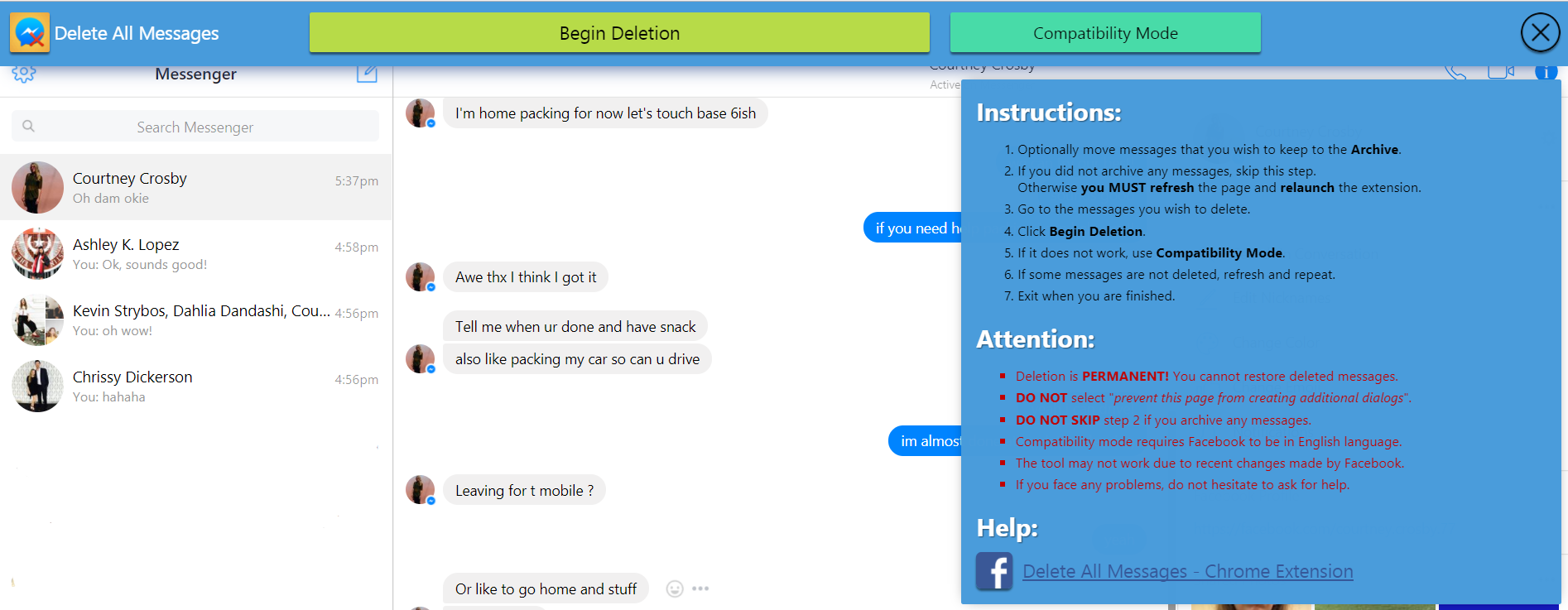
The extension will open just above your inbox and will list a few instructions. If you have messages you would like to archive, simply hover your mouse over the message, click the settings wheel and select the option to archive that message.
Once you have archived any important messages, click begin deletion and your inbox will be cleared. Keep in mind that deleting messages is permanent, so you won’t be able to get them back after this step.
READ MORE:
- How to check your Facebook messages without Messenger
- How to recover deleted messages on Facebook Messenger
- How to unfriend someone on Facebook (without them knowing)
2) Delete each message separately
The other more obvious way to erase Facebook messages is by selecting them one at a time. This can be a tedious process, so it works best if you only want to delete a few messages or if you don’t have a full inbox in the first place.
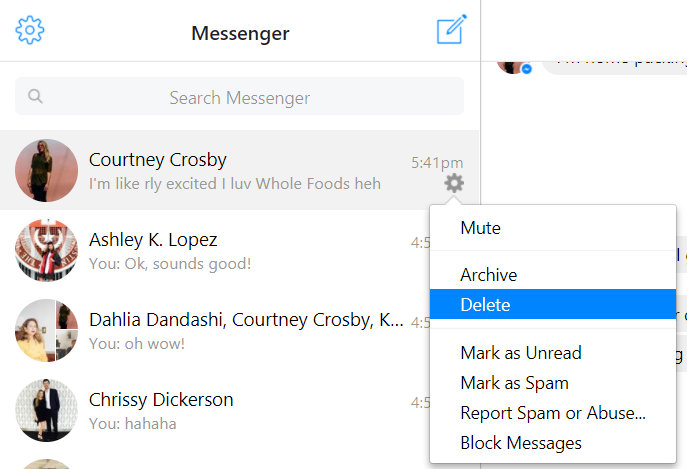
Find the message thread that you want to delete, hover your mouse over it and click the settings wheel. Once the menu drops down, select delete and the conversation will be permanently erased.
READ MORE:
- Here’s who unfriended you on Facebook
- How to delete a Facebook page
- How to change your name on Facebook
If you are on your phone, just tap and hold the specific conversation, then select delete from the menu that appears. With a significantly lighter inbox, you can carry on with your life.


