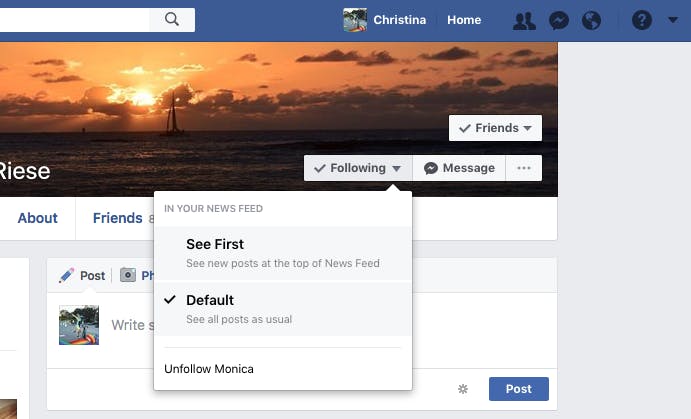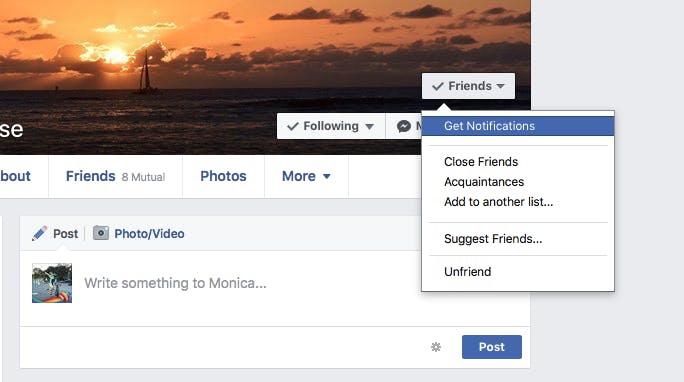Alright, you can’t take it anymore. Your friend’s crazy political rants are constant, unending, and really, really annoying. It’s time to do something about it. It’s time to unfriend them.
If you’re not sure how to do that, we’ve got you covered. However, if you’re also not quite sure if you’re ready for the potential backlash of actually unfriending them, there are alternatives you may not be aware of.
You have two main options: You can unfollow them, or you can unfriend them.
How to unfollow someone on Facebook
If you don’t want to fully block or unfriend someone, you just want them out of your feed, there’s good news. You can simply unfollow that person. You’ll still technically be friends: You can visit one another’s profiles, post to one another’s profiles, chat on Messenger. You just will no longer see any of their posts in your feed.
To do this, head to their profile, then tap the “Following” button in the upper right. There, tap the Unfollow option at the bottom of the menu. If you change your mind at some point, you can always come back here and follow the person again.
On mobile, head to the person’s profile, tap the “Following” icon, and similarly, select the option to Unfollow. (You can alternatively tap the checked off “Friends” icon and select Unfollow from there.)
READ MORE:
- How to unblock someone on Facebook
- The 10 best Facebook Messenger hidden features
- How to check your Facebook messages without Messenger
How to unfriend someone on Facebook
If, however, your friend has scorned and shamed you, and it’s time to part ways, you can still unfriend them. Head to their profile, and click the checked-off friends menu on the right. At the bottom, select unfriend. Henceforth, the virtual ties that bind the two of you on Facebook will be severed.
On your phone, head to their profile, then tap the checked off “Friends” icon. Then, select “Unfriend.”
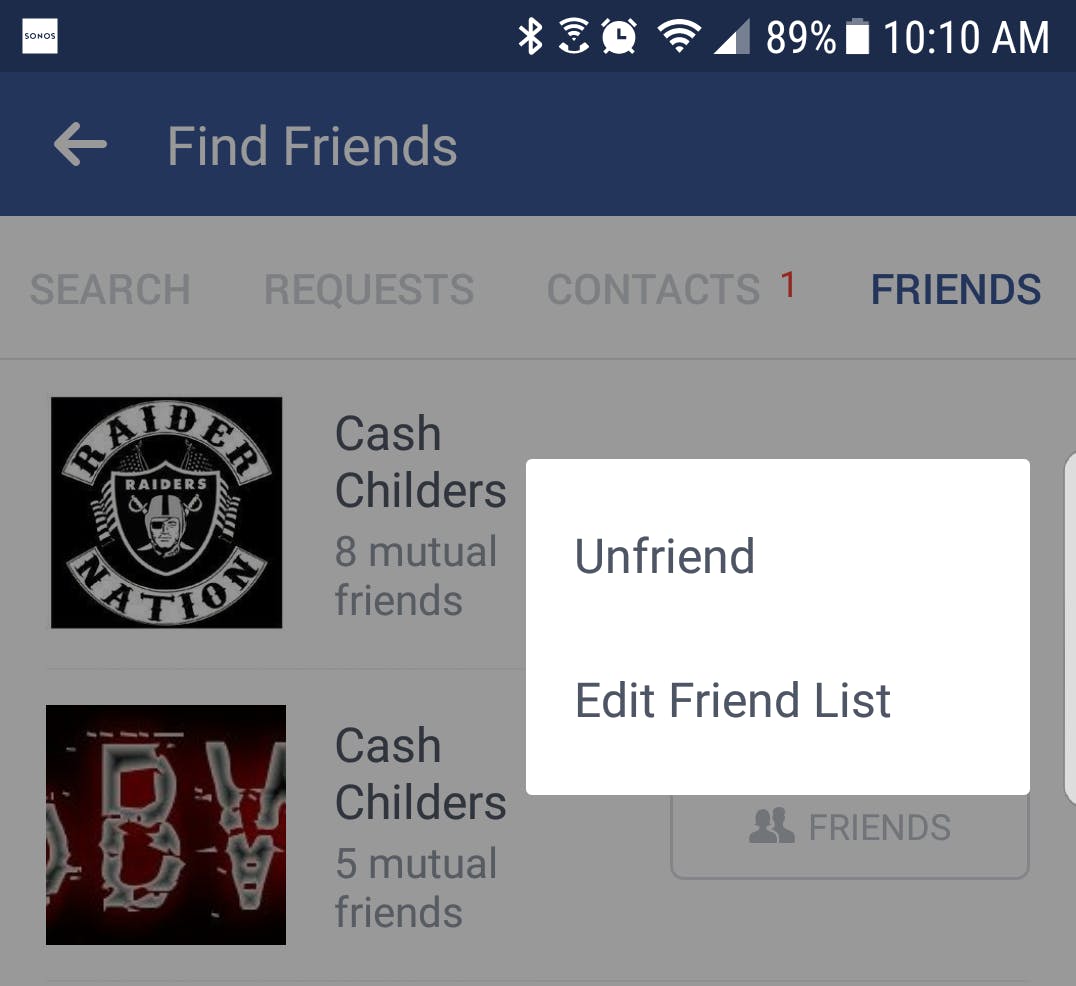
Once you’ve unfriended someone, if at some point you change your mind, you’re going to have to send them a friend request again. However, if you’re confident in your decision (and we’re sure you are), your Facebook feed will be far more pleasant after your pruning.
Unfriend vs. unfollow, which should you choose?
Deciding whether you want to unfriend or unfollow someone really comes down to your personal preference.
Unfriending someone is ending your relationship on Facebook—you won’t be able to interact with them unless you decide to reconnect and friend request each other. But perhaps that’s what you want: a clean break.
If unfriending isn’t serious enough for you, you’ll want to explore blocking someone on Facebook. If you want to no longer see someone on Facebook—like what they wrote on your posts, or on other friends walls—you’ll want to block that person. A block won’t let a Facebook user tag you or see things you post on your profile, among numerous other things.
Unfollowing someone gives you a little more leeway than both unfriending and blocking. Perhaps you don’t want to have to deal with the headache of the person you want to limit your interactions with seeing that you’re no longer friends and asking what’s up?
Choosing to unfollow someone simply makes it so you won’t see their posts in your feed. If you want a temporary break from someone, you can choose to snooze them also.
What happens when you unfriend someone?
When you unfriend someone on Facebook, they won’t be notified that you decided to do so. That being said, they could eventually notice that you are no longer friends. They would be able to see your profile (as much as you make visible to the public) and be able to send a friend request if they want to reconnect.
However, if you truly want to completely sever your Facebook relationship for good, you’ll want to block that person.
Need more help? Here’s how to lock down your Facebook privacy settings, see who unfriended you, and how to delete a Facebook page. We can also help you change your name on Facebook or disconnect Facebook from Instagram.