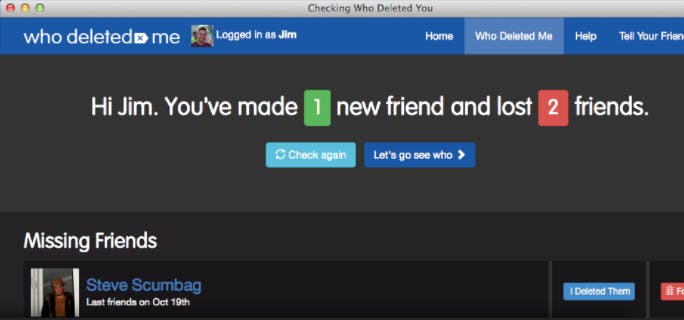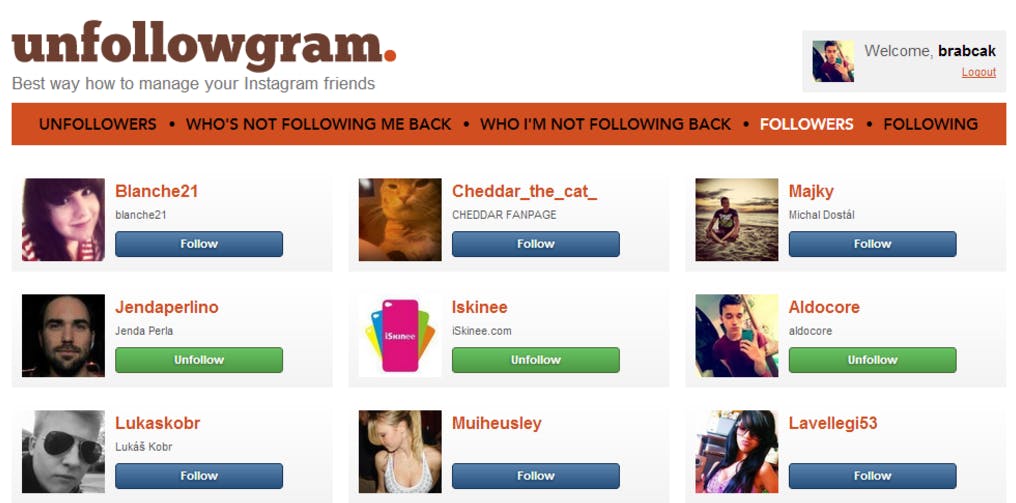There’s nothing worse than wondering if someone you care about quietly snuck out the back door of your digital life. Except, of course, that feeling that comes after you confirm they have unfollowed you, and you’re left wondering what post, photo, or caption finally pushed them over the edge.
There are all sorts of reasons why you may want to find out who is unfollowing you on social media. Maybe you’re concerned about your personal brand and want to see if there’s a pattern of behavior you can learn from. Maybe you’re just curious what friends from high school have silently distanced themselves from you.
Whatever your intention, it’s easy to figure out. Just remember: You don’t need to do this.
How to find out who unfollowed you on Twitter
Who Unfollowed Me’s basic service is fast and easy to use. Just visit the site, connect your Twitter, and wait. It will keep track of who is following you at that moment. When you come back and log-in again, it will run your old list against your current followers and tell you who is missing. This is great for keeping track of people who only follow you in hopes of getting followed back rather than actually wanting to interact with your ideas. Who Unfollowed Me also offers a premium service that will keep track of your unfollowers over time rather than simply tell you who recently unfollowed you.
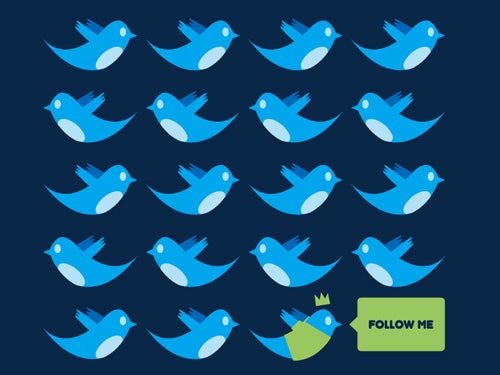
How to find out ‘who unfollowed me’ on Facebook
This is the hard one. Unlike Instagram and Twitter, Facebook is where people go to talk to your actual friends. Tread carefully here and don’t think of it as being unfriended—think of it as being unfollowed. Deleted includes a Chrome extension that notifies you whenever you’ve lost a friend. When you click the link, it will show you whether you were outright deleted or if the person in question simply deactivated their account. Over the election season, it wasn’t uncommon to get notifications throughout the day that friends had been lost, only to discover they merely deactivated their account. Be warned: You may be asking for more emotional trauma than you think.
READ MORE:
- How to unblock someone from Instagram
- Here’s how to clear your search history on Instagram
- How to delete Instagram once and for all
How to find out ‘who unfollowed me’ on Instagram
Unfollowgram works similarly to Who Unfollowed Me. Simply log-in to your account from the app, and it’ll take things from there. Revisit the site once a week and see who has dropped you from the picture party. Unfollowgram also offers a Twitter function, but it doesn’t work any better than Who Unfollowed Me. You may ask, “Why should I use two services when one will do both?” You can, but you might want to pace yourself when you find out who is cutting ties with you. Rather than learn about everyone who doesn’t enjoy you in one moment, it’s OK to spread those feelings out. Take a breather.
How to find out who unfollowed you on Snapchat
Sadly, there’s no service yet that can tell you who unfollowed you on Snapchat. Your best bet is to remember who you are friends with and scan your friends list occasionally. We’ll update this article when a service becomes available.
How to find out who unfollowed you on Tumblr
It’s hard enough to find followers on Tumblr, but keeping track of them can be a bigger hassle. Thankfully, there’s a service that lets you know when someone has unfollowed your blog. Stalker is as useful as it is unfortunately named. The interface is similar to each of the other sites on the list. Simply log-in and let Stalker do its magic. Beyond letting you know who unfollowed you, Stalker will let you know who isn’t following you back and which blogs have gone inactive.
Think about what might have caused you to be dropped from their feed. All of these sites have the potential to be destructive your self-esteem. Make sure you apply plenty of self-reflection after use.
READ MORE:
- The best Snapchat hacks, tips, tricks, and secret functions
- How to get faster Wi-Fi
- A beginner’s guide to sexting
Need more help? Here’s how to clear your search history on Instagram and how to tell if someone blocked you on Instagram. You can also disconnect Facebook from Instagram or unblock someone. For more tips, see our ultimate beginner’s guide to Instagram.