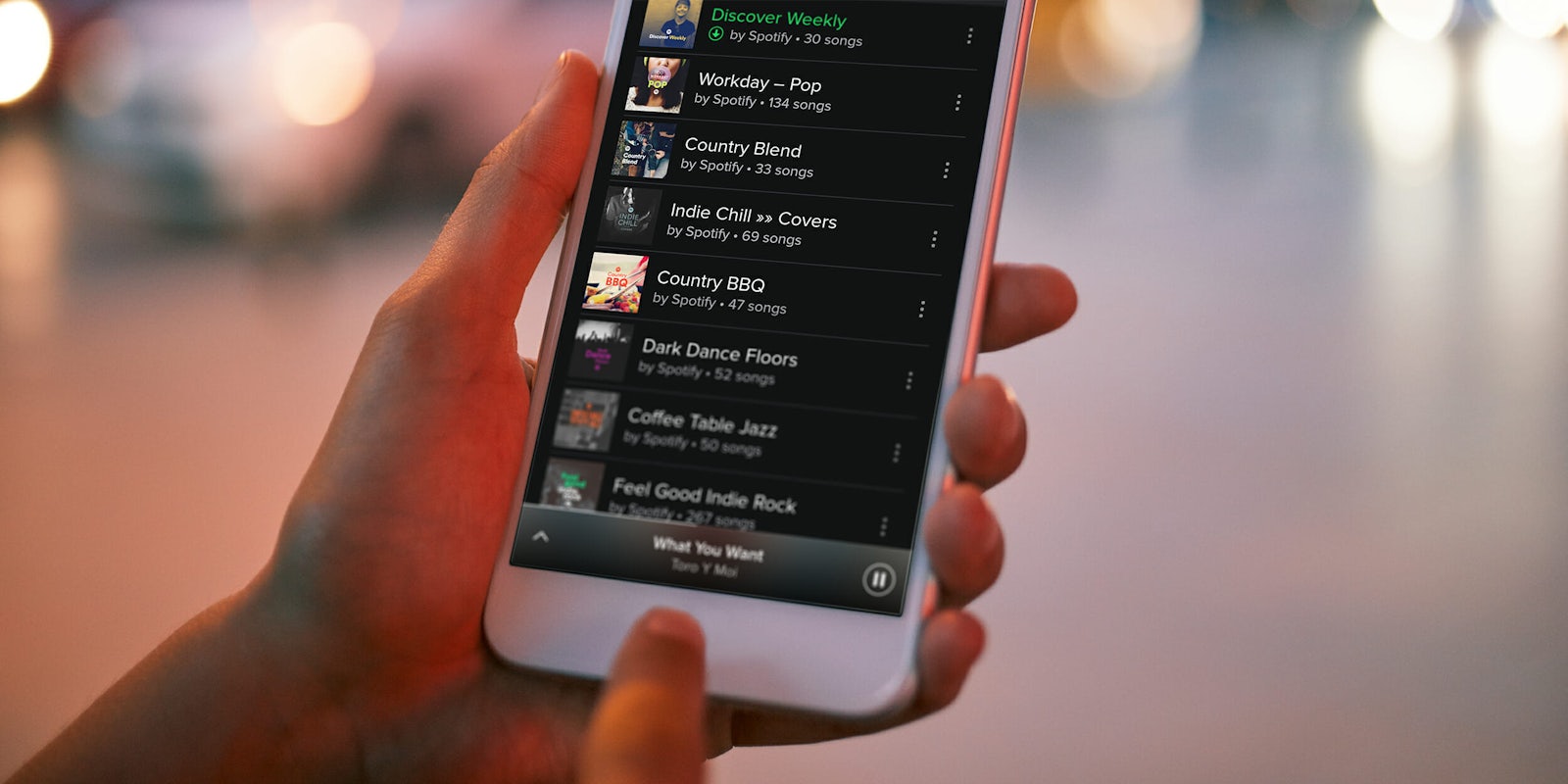It’s easy to download Spotify songs—if you’re willing to pay for Spotify Premium or cut some questionable corners.
Spotify Premium has many benefits, but chief among them is the ability to listen to songs offline. By downloading albums, playlists, and podcasts, you’ll cut down on the data you use each month and ensure that you’ll always have something to listen to, even when you can’t get a signal.
If you want to download songs from Spotify for offline listening, here’s how to do it.
How to download Spotify songs on desktop
If you have a Premium subscription, songs can be downloaded easily onto your desktop. There’s just one catch: You can’t download songs individually. You have to either download an entire album or save the track to a playlist, which you can then download for offline listening. Thankfully, that’s not the case with podcasts. You can download each episode separately.
Once you have a playlist or have settled on a podcast or album, just switch the “Download” toggle button to on, and your playlist will automatically download for offline listening.
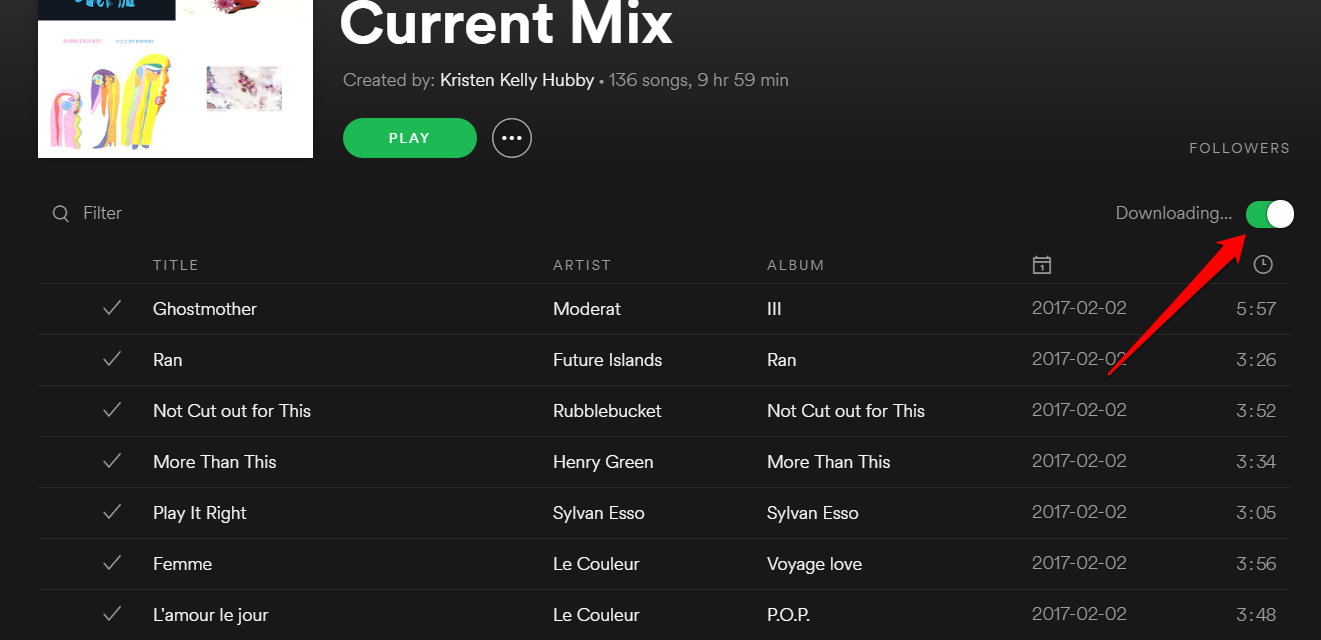
After you’ve downloaded your selected playlists, pull up your computer’s Spotify app and click File in the top-left corner. Choose the Offline Mode option and the playlists, along with the songs in them, will be available for listening no matter the Wi-Fi conditions.

A green circle with an arrow will appear next to the playlists, albums, and podcasts that have been successfully downloaded; the option to download songs and playlists is currently not available for the music streaming service’s web player.
READ MORE:
- The best music player for Android
- 16 essential Android apps that everyone should own
- The best music streaming apps of 2017
- 4 things to know before downloading Apple Music on Android
How to download from Spotify on your phone or tablet
The steps for downloading songs from Spotify on your phone are similar to the ones above. Go to the desired playlist you would like to download and switch the “Download” button on.

After your music is finished downloading, go to the Spotify app on your phone or tablet and tap the settings wheel in the top-right corner of Your Library. Turn the toggle button for Offline Mode on, and your music will be available to listen to offline.
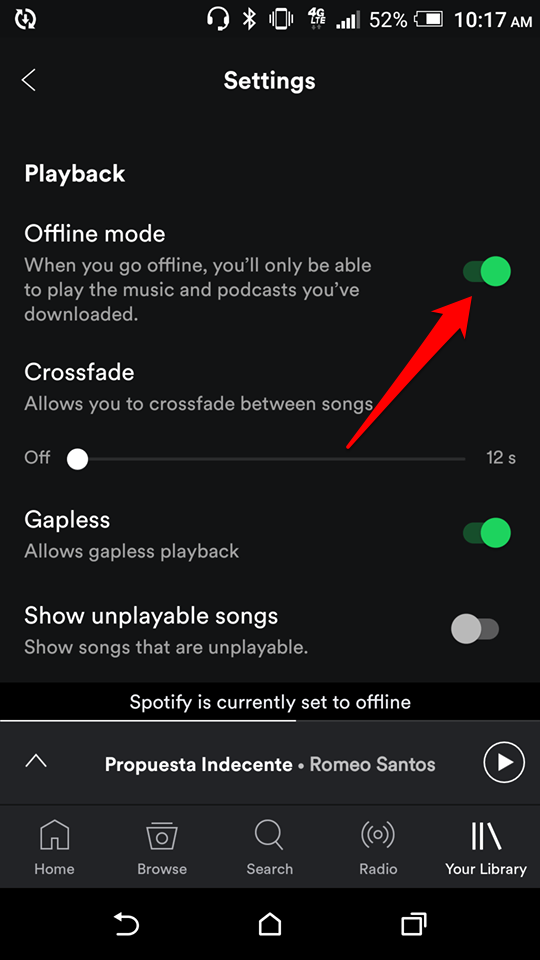
The only downside of downloading onto your phone is storage. If you have a lot of photos and apps already stored, this option may not be the best idea if you hope to salvage the space left.
READ MORE:
- The best music player for Android
- 16 essential Android apps that everyone should own
- The simple way to download anything from SoundCloud
- How to download your favorite YouTube videos
How to download music from Spotify
If you’ve already followed the steps above, you’ve probably noticed that the tracks don’t actually save to your phone itself—at least not in a format that allows you to share them with a friend or play them in another app. That’s because Spotify encrypts the data and stores all of those tracks within its app, which cuts down on piracy.
In order to convert songs from Spotify songs to MP3s, you will have to download an app like MP3itnow that allows you to manually record the song or use a website that will do all the work for you.
1) Using an MP3 converter
The steps for downloading songs from Spotify using a converter is similar to what you would do to download songs from SoundCloud. First you copy the song link to your clipboard.
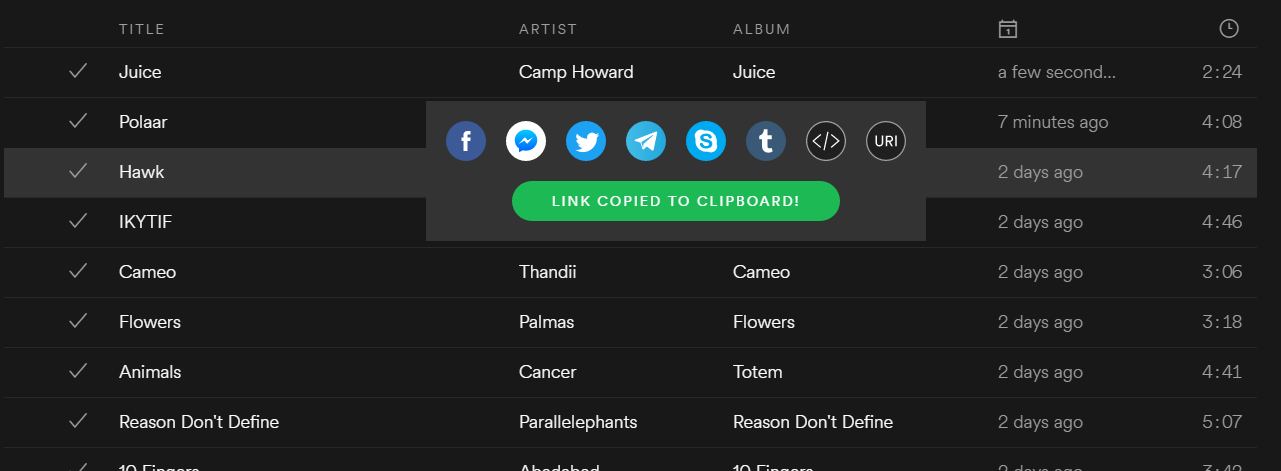
Once you pull up the MP3 converter, paste your song link into the search box or manually type the song details at the bottom of the page.
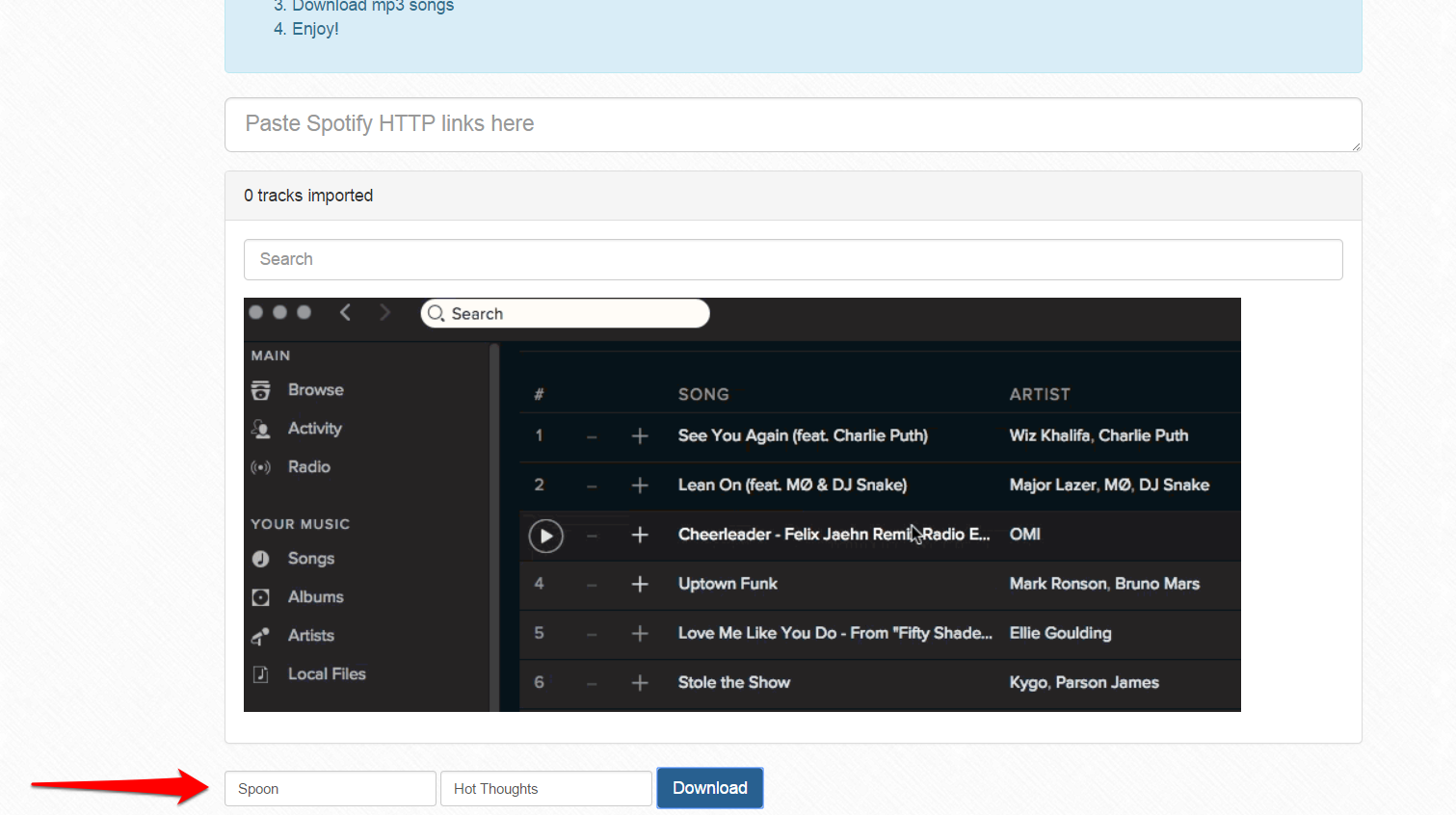
Sometimes the URL link doesn’t work, so you’ll have to input the artist’s name and song title, which will redirect you to a blank page that will then download the song as an MP3 onto your computer.
Is it really worth the effort? Probably not. Aside from being dubious at best, you’re better off getting a Spotify Premium membership or buying the tracks off of iTunes or Amazon.
Need more help? Here’s everything you need to know about Spotify Premium and how much data Spotify uses. You can also change your Spotify username, cancel your Premium subscription, and download from Spotify.
If you’re looking for something to listen to, here are the best Spotify playlists, true-crime podcasts for your inner sleuth, and the best political podcasts to keep you informed.
Editor’s note: This article is regularly updated for relevance.