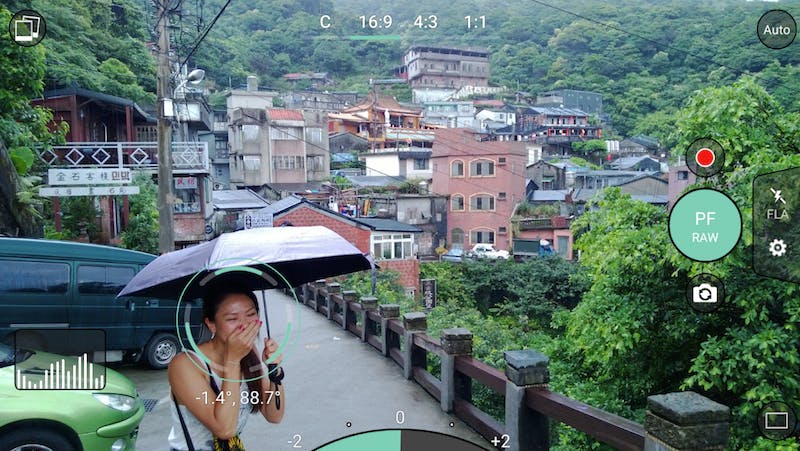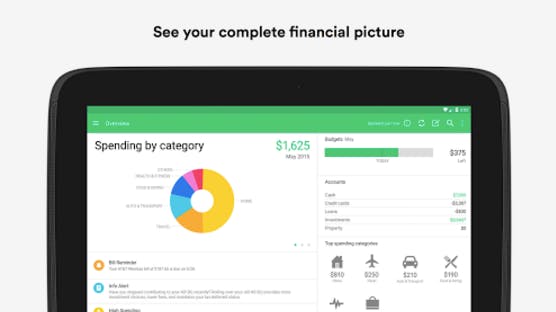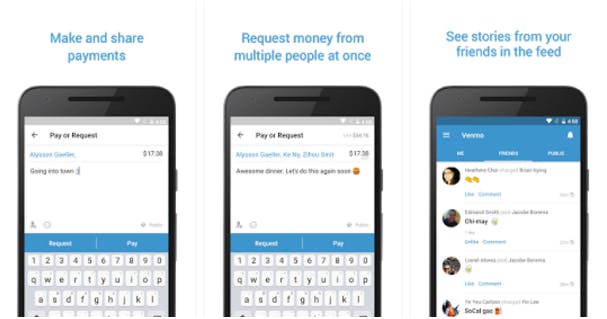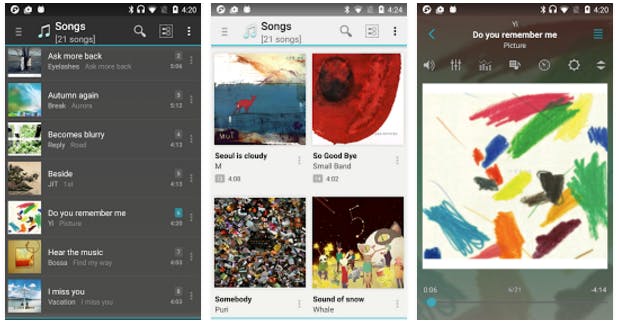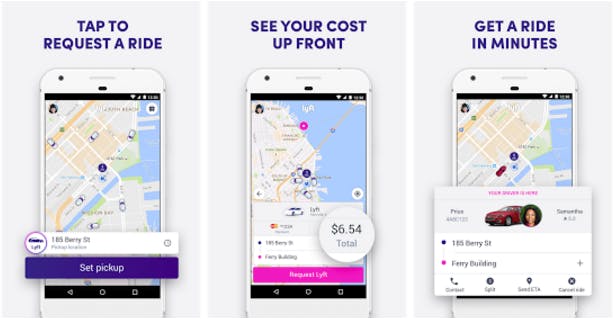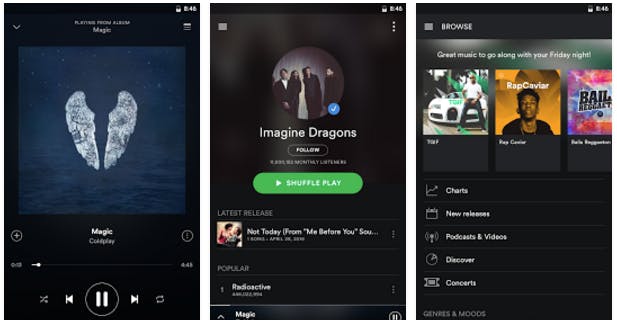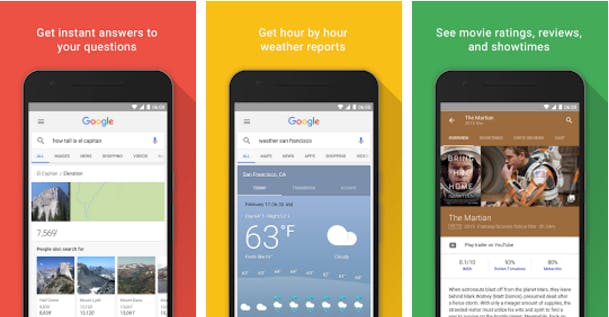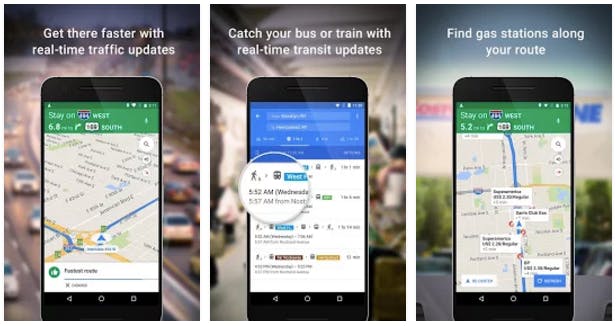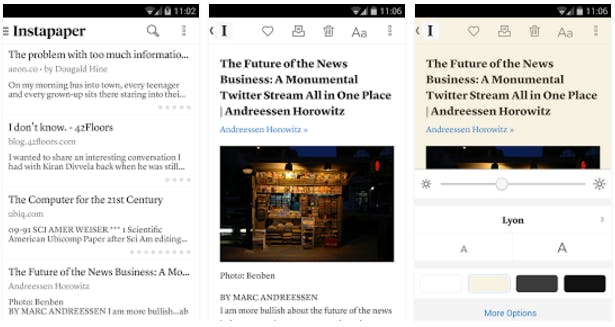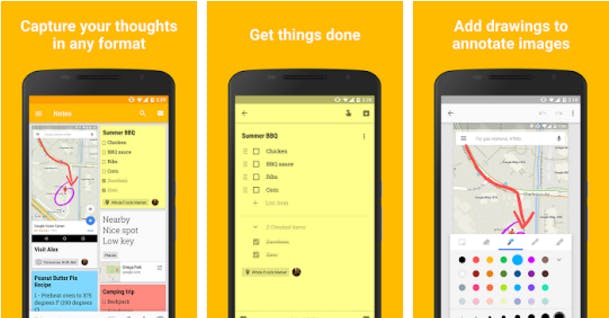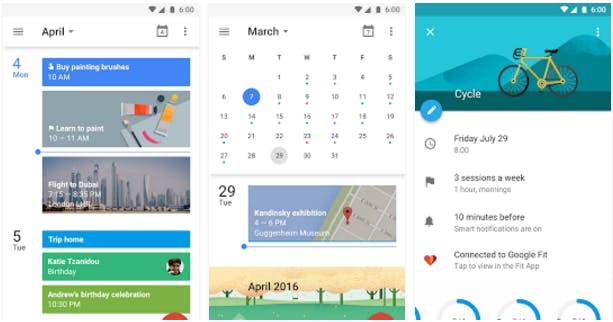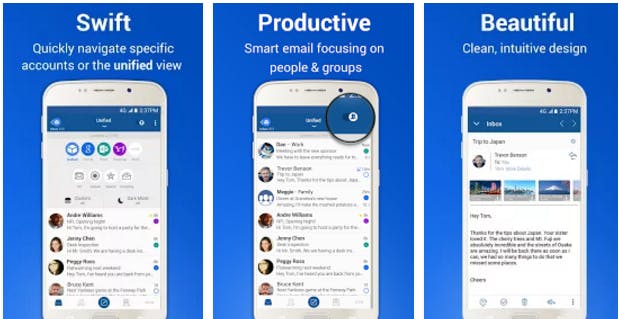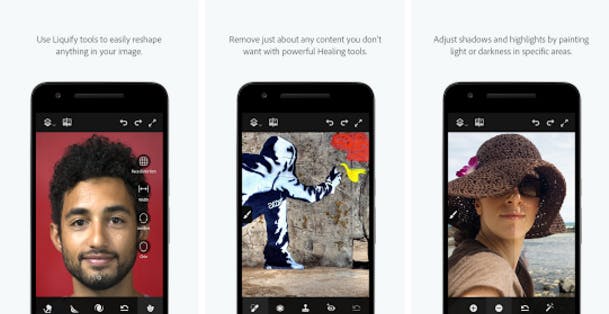With millions of apps in the Google Play store, it’s easy to get overwhelmed with options when you buy a new Android device. Whether you just made the switch over from iOS or are simply upgrading to a smartphone for the first time, we’re here to help you get started.
The best Android apps
1) ProShot $5
There are a wide array of Android phones, each with a slightly different camera. No matter what model you’re shooting with, ProShot will help you make sure your photos come out looking sharp. Featuring handy manual controls like exposure, shutter speed, focus, and white balance, ProShot also gives users the ability to shoot JPEG, RAW, or RAW + JPEG. If your phone’s hardware is capable, ProShot can even shoot 4K video. There’s a lot of power crammed into this $5 package. ProShot is a must-buy if you want to get the most out of your Android camera.
2) Mint Free
Smartphones are designed to make our everyday lives easier—to give us directions, help us buy things, and text. There’s one area you might not have thought of, however, where your smartphone can be a lifesaver: your banking. Mint is an organizational banking tool that monitors your spending and deposits, giving you a broader picture of your financial health. Breaking up your expenses into categories from bills to food/drink, Mint shows you where you spend money and where you can improve to save more. It was also recently updated to add the ability to pay bills from within the app, making it an all-in-one banking app for people on the go.
3) Venmo Free
The “I forgot my wallet” is a dead excuse, and it’s all thanks to Venmo. Venmo is the fastest and easiest way to make and receive digital payments from your friends. Connect a card to your Venmo account and you’ll be able to send and receive payments in no time. Pay your babysitter, a friend to move a sofa, or the kid who mows your own. Venmo makes it all a breeze. Don’t let a mooching friend ruin your relationship. Get Venmo.
4) jetAudio HD Music Plus Player $3.99 or jetAudio HD Music Player Free
For Android users with large digital music collections to like to take their songs with them jetAudio HD Music Player is an indispensable app. Capable of playing almost any audio type, including WAV, mp3, m4a, and more, audiophiles of all stripes will find a lot to love here. The free version has ads and is missing some features, but it still has a powerful AM3D Audio Enhancer that makes even standard earbuds sound great. The $3.99 premium app adds on a tag editor for MP3, FLAC, OGG, and M4A files, a pitch shifter, playback speed controls, and support for MIDI playback. Both apps offer a wide range of EQ adjustments, so whether you’re blasting a delicate folk song or a booming rap mixtape, your levels will always be on point.
5) Lyft Free to download, cost of rides vary
Finding a taxi can be a pain, but thankfull ridesharing has made getting around major cities easier than ever. Lyft puts an affordable taxi service in your pocket, one that summons a ride for you with the push of a button.
6) Spotify Free ad-supported mode
Spotify still feels like science fiction sometimes. For $9.99 a month, Spotify puts every song you can think of at your fingertips—every genre, every decade, and even ambient nature sounds. Add to that deeply knowledgeable curated playlists and personalized recommendations, and it’s like having your own record store clerk, minus the snarky attitude. If you’ve got a limited data plan, Spotify allows Pro subscribers to download songs directly to their device. It also offers a free option with ads and streaming radio support. Spring for the subscription. It’s worth it.
7) Google Now Personal Assistant Free
Apple users have Siri, a digital assistant who will occasionally answer the questions you ask it. Android has Google Now, a self-learning hands-free digital assistant. From personalized notifications for you each morning to recommendations for restaurants in the area, Google Now aims to make your day flow a little easier. Just say “Ok Google” to activate it and tell Now what you want. “Remind me to call Mom at noon” or “what movies are playing at the Vista?” If you’ve been burned by Siri’s inability to recognize basic words sometimes, Google Now is here to tell you everything will be OK—and where the nearest falafel restaurant is.
8) Google Maps Free
There are plenty of GPS options out there. Some, like Waze, are incredibly popular for their crowdsourced traffic features, but if you want the best in automated GPS directions make sure you have Google Maps. Google Maps has a large, easy-to-read interface and some of clearest directions in the GPS world. Updated regularly by Google, Google Maps will get you where you want to, whether you’re taking your car, the subway, or your own two feet.
9) Instapaper Free
How many times have you meant to save an article to read later only to end up accidentally closing its tab or just forgetting altogether? Social media inundates us every day with more content than we can possibly handle, but Instapaper makes sure the important stuff never falls through the cracks. Simply install the widget on your desktop or smartphone, then click save whenever you want to remember an article. Instapaper will send it to your app in an easy to read text format that removes the clutter of modern web pages. Keep all your important articles in one place, save highlights for later reading, and never lose track of the public conversation again.
10) Candy Crush Free, with in-app purchases
At some point your car will break down, you’ll be stuck at the doctor’s office or the DMV, and you’ll need to pass the time. Candy Crush is a fast-paced puzzle-solving game that can keep you occupied for hours. Just be careful with the in-app purchases. While they may seem essential to reach the next level, they can really add up.
READ MORE:
- How to tell if your Android phone has been hacked
- The best apps for shooting and editing selfies
- How to turn off safe mode on your Android phone
11) Root Explorer $3.99
Android offers users far more freedom to manage and install files than iOS. It’s one of the big bragging points of the operating system, but for many users it can be daunting. If you’re going to install anything outside of the Google Play store on your Android device, or you just want the ultimate in control, Root Explorer is a must-buy. For $3.99, this handy little app lets you access the entirety of Android’s file system, including the hard-to-find data folder. With support for multiple tabs, Google Drive, Box, Dropbox, and SMB support, transferring files is a breeze, and it includes a SQLite database viewer and a text editor if that’s your thing. If you try it and have a problem, developers Speed Software brag about a no-questions-asked refund. There’s nothing to lose and everything to gain. Seize control of your Android device with Root Explorer. Also, a heavy word of caution: Use this app carefully. It’s incredibly powerful and you don’t want to accidentally delete important files.
12) Unclouded Free with in-store purchases
We live in a golden age of storage, where anyone with an email and a few hours can sign up for terabytes of free online storage if they want to. The downside of this golden era is dealing with all that dang storage, unless you’ve got Unclouded on your side. Unclouded allows you to manage, pull from, and generally utilize all of your cloud storage from one handy app. See how much room is left, check out how much space each folder is using, and look through your files. Especially for folks who store large photo collections on the cloud, Unclouded can be a lifesaver when you need to find something and you’re away from your computer. There’s just one downside: You’ll need to pay if you want to use it with more than two services. Unclouded has freemium options, but if you’re juggling four or five cloud accounts you’re going to have to pony up. Unlocking everything, including all future features, will only set you back about $3.49, so it’s not much to ask, but if you’re hoping to juggle all your folders for free, you’ll be sadly disappointed. Skip a latte and pick up Unclouded instead.
13) Google Keep – Free
There are a million note-taking apps in the Google Play store, but Google Keep is the best one, and, it’s free. Its simple interface makes it easy to quickly collect information, make a list, or doodle a note. Google Keep also lets you copy text directly from images and entire web pages to read later. Your notes can be organized by color or tags and, with the app’s handy widget, you can pull out important notes and details without leaving your home screen. Don’t pay for a note-taking service when Google gives you a great one for free.
14) Google Calendar – Free
Google has made working across its native apps painless, allowing you to aggregate data across services without having to do anything extra. Nowhere in the Android ecosystem does that idea shine brighter than with Google Calendar. Calendar has all the basic features you would want from a calendar app, but its greatest strengths are the features you didn’t know you need. Events from Gmail are automatically added to your Calendar, meaning you’ll never forget about an upcoming flight or concert. Goals take To-Do lists to the next level, helping you by automatically schedule time to do things like “work out twice a week” or “make breakfast Monday through Friday.” If you juggle multiple calendars, Google Calendar can connect to almost all of them, including Exchange.
15) BlueMail – Free
BlueMail is a free universal email client that gives you complete control over all of your inboxes from the palm of your hand. No matter how many email accounts you juggle, BlueMail can handle them all, with individual settings for each account to boot. You can set smart notifications for each account, give yourself quiet hours and custom tones to let you know if a message is for work or play, among a host of options. Gmail, Yahoo, Outlook, Office 356, IMAP, POP3, Exchange: There’s hardly an email around BlueMail can’t connect with. Customize menus to meet your specific needs, and don’t worry about checking your mail at night. The app has an automatic Day/Night mode that adjusts your screen depending on the hour of the day. Reading email is a necessity. BlueMail makes it a pleasant one.
16) Adobe Photoshop Fix – Free
Android’s can take incredible pictures, but even with the right lighting, imperfections can pop up. Adobe Photoshop Fix takes care of those little problems, bundling a handful of powerful Photoshop tools that let you tweak lighting, clear blemishes, adjust the shape of faces, and more. Getting your pictures just right will take a little tweaking using your fingers, but this free app is absurdly powerful. Creative Cloud users can send their projects directly to Photoshop CC to fine-tune their results.
Editor’s note: This article is regularly updated for relevance.