Odds are you’ve created a Google account at some point to use one of the tech giant’s many services. If you have, it’s likely holding a huge mound of information you might not want online anymore. Of course, there are other reasons you might want to separate yourself from the company. Whether you’ve had enough with Google hoarding your data, are tired of spam emails, or want to consolidate your messages to a different client, here is how to delete your Gmail account.
Before we go any further, it’s important to note that deleting your Gmail email address and Google account aren’t the same thing. We’ll explain what happens when you delete each of them, so you can understand the crucial differences.
How to delete your Gmail email address
Protect your data by downloading it
Whether you’re deleting your Google account or just Gmail, you’ll have the option to download a copy of your data onto a device.
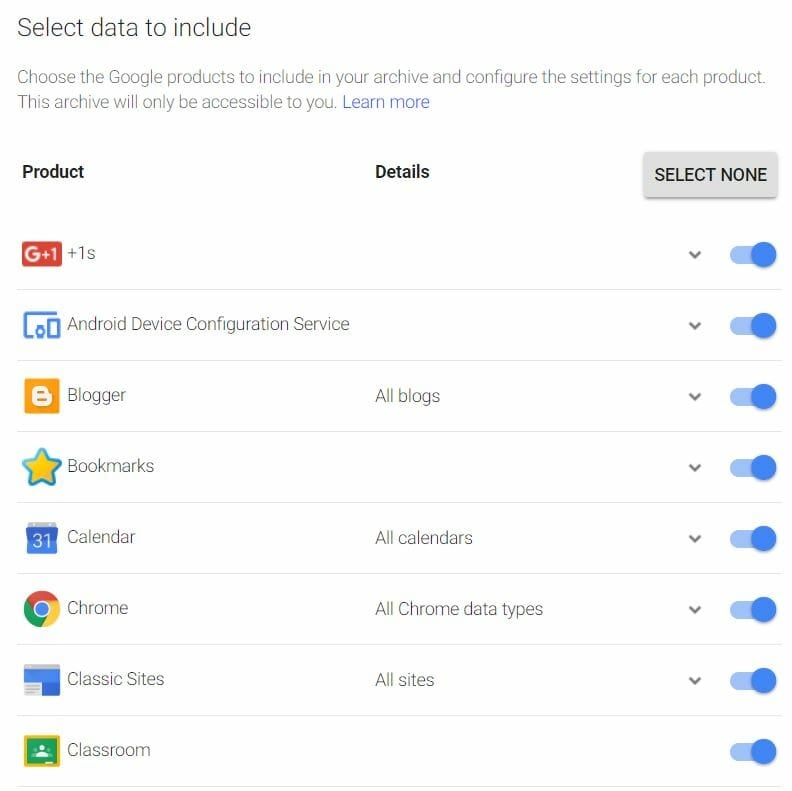
If you’re deleting Gmail but wish to save your conversations, you can put them all onto an archive. This archive will be made accessible via an emailed link where you can then download it to your personal device, whether that be a hard drive, laptop, or USB. You can also choose to save the archive to a range of cloud services, including Box, Dropbox, Google Drive, or OneDrive.
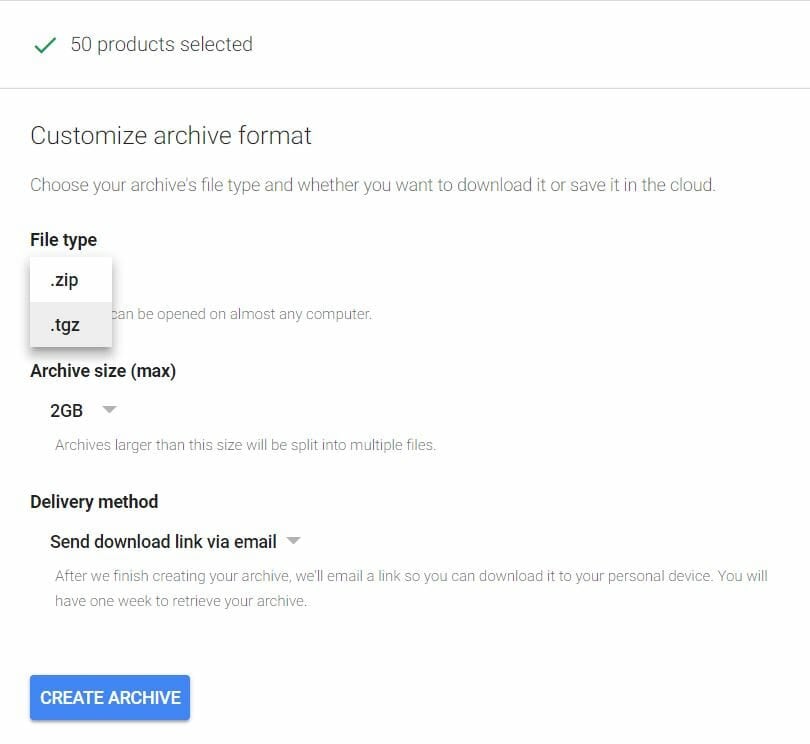
To create a backup of the information you’ve given Google over the years, go to “My account” and select “Create archive” under “Ad settings” in “Personal info & privacy.” You can also press on this link. There, you can choose which Google services you want to download data from. On the next screen, you’ll choose the archive’s format (file type and size) and where it gets downloaded to.
If you don’t need to save email conversations or data collected on other services and prefer to save space on your device, then feel free to skip this step.
READ MORE:
- How to use Gmail’s new offline mode like a boss
- Here’s how to download iCloud photos on all your devices
- How to leave a group text message once and for all
- The best texting games to play when you’re bored
What happens when you delete Gmail?
It’s important you know what deleting your Gmail account really means before you make the plunge. Here’s what Google says will happen:
- Your emails and mail settings will be deleted.
- You can no longer use your Gmail address to send or receive email.
- Your Gmail address can’t be used by anyone else in the future.
How to delete Gmail account
To delete your Gmail account, you’ll first need to access your account settings. There are a few ways to get there. You can either use this link or go to Gmail, press on your circular account icon on the top right and select the blue “My account” button. After you’ve followed these steps, look under the “Account preferences” tab on the right and choose the bottom option: “Delete your account or services.”
On your mobile device, select the settings gear from the left side menu, then “My account” and “Account preferences” at the bottom.
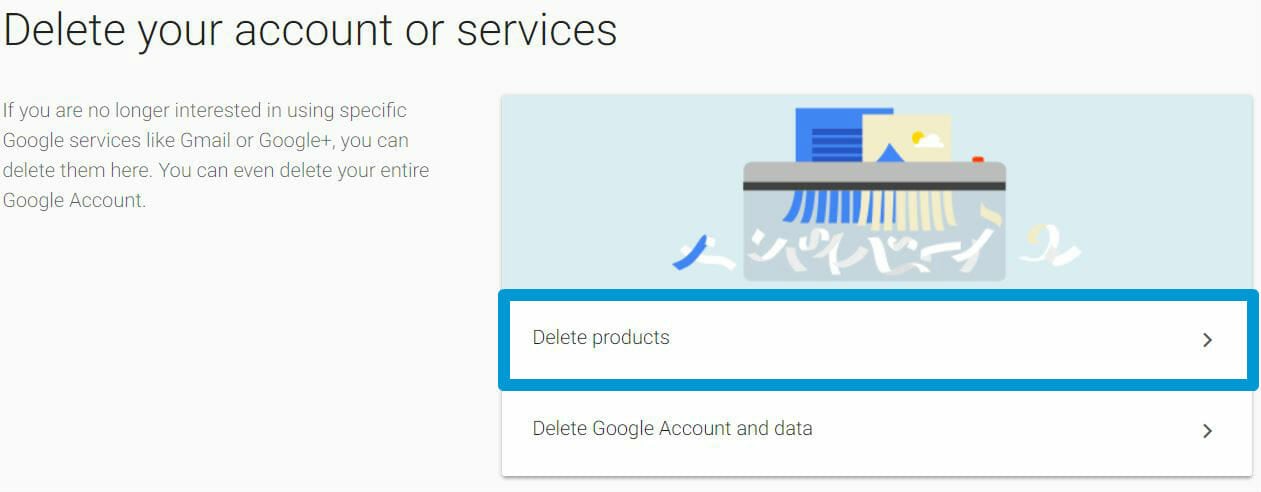
You have two options from here: Delete Google products or delete account and data. This is very important: If you only want to delete your Gmail account, press “Delete products.” On mobile, you’ll select “Delete Google services.”
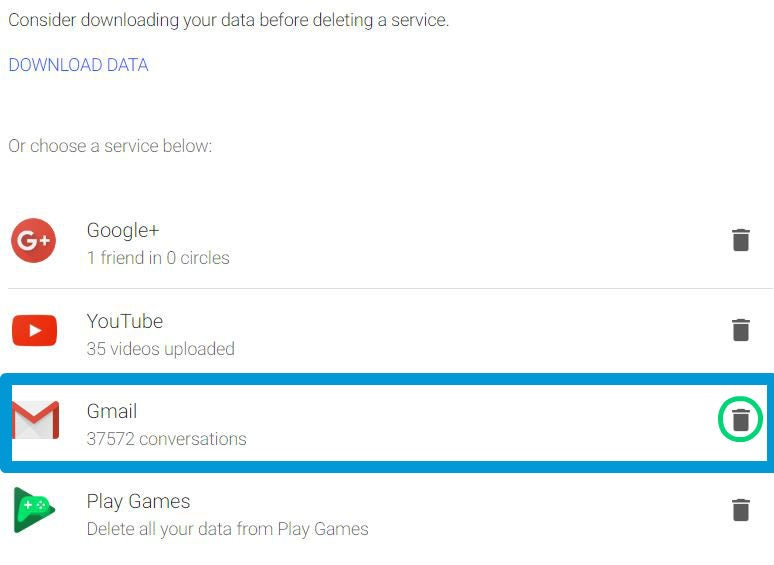
The next step is to press on the trash can next to Gmail (the white/red letter icon). Be careful here; if you select the wrong service you could end up deleting your YouTube, Google+, or Play data.
If you aren’t deleting your full Google account, you’ll need to add a different email address to access other Google services, like Play, Docs, or Calendar. When you see the “How you’ll sign in to Google” pop-up box, type in a non-Gmail email address. It can be from any other client (e.g. Outlook, Yahoo, or AOL).
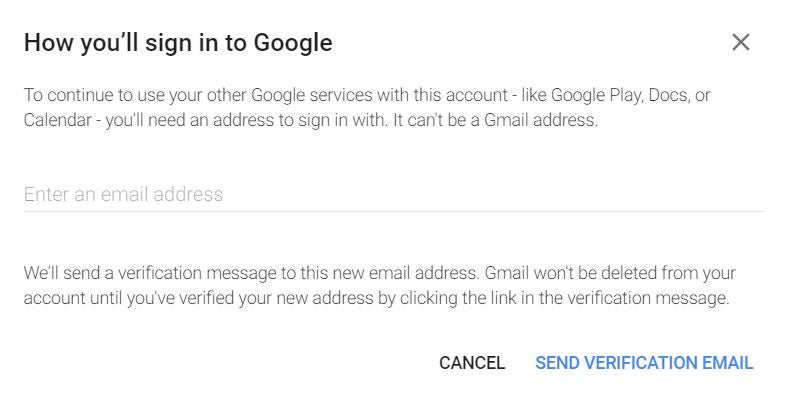
Google will send you a verification message to the email address you submitted. Log in to that email and open the message from Google with the subject line “Gmail deletion confirmed.” The final step is to press the link in that email to confirm the new account linked to your Google services and the deletion of your Gmail address.
If you’re having second thoughts or feel you’ve made a mistake, you might be able to recover your Gmail account after you’ve deleted it. Try logging in again with your deleted email address and verify your identity. Google does warn that if it has “been awhile” since you deleted your account, there may be no way to get it back.
READ MORE:
- Google’s Project Fi is the best cellphone plan you’re not using
- The best Project Fi phones, ranked
- Here’s why you should be using Google Photos
- The simple way to take a screenshot on Android
How to delete a Gmail account for school, work, or a group
If you no longer need your school or company email address because you graduated or left for a different job, then you’ll need to contact your administrator. Fortunately, Google has a webpage you can visit that’ll tell you if this applies to you.
On the flip side, if your email is run by an administrator, Google can’t tell you who exactly that is. However, it does provide some suggestions on who to go to next:
- The person who gave you your username, as in name@company.com.
- Someone in your IT department or help desk (at a company or school).
- The person who manages your email service or website (in a small business or club).
How to delete your Google account
What happens when you delete your Google Account?
Deleting your Google account is an extreme measure to erase your digital footprint, one that shouldn’t be taken lightly. We recommend you carefully read this list of everything that will disappear when you delete your Google account.
- You’ll lose all the data and content in that account, like emails, files, calendars, and photos.
- You won’t be able to use Google services where you sign in with that account, like Gmail, Drive, Calendar, or Play.
- You’ll lose access to subscriptions and content you bought with that account on YouTube or Google Play, like apps, movies, games, music, and TV shows.
- You’ll lose information you saved in Chrome, like bookmarks.
- You’ll lose your Gmail address. Emails sent to that address won’t reach you. Your address can’t be used again by you or anyone else.
Additionally, if you’re using an Android phone, you will no longer get app or game updates. You’ll also lose the music you added to Google Play, along with game achievements, progress, and other data.
READ MORE:
- How to set up a Gmail account like a pro
- How to permanently delete Facebook
- The new features from the largest Gmail update in history
- How to use Google Photos to upload, edit, and backup all your photos
How to delete your Google Account
If you’ve committed to cutting ties with Google then the most thorough method is to delete your entire account. As with deleting Gmail, you’ll be given the option to download your data beforehand.
To delete your account, visit this link. The “Delete your account or services” webpage can also be found in your account settings under “Account preferences.”
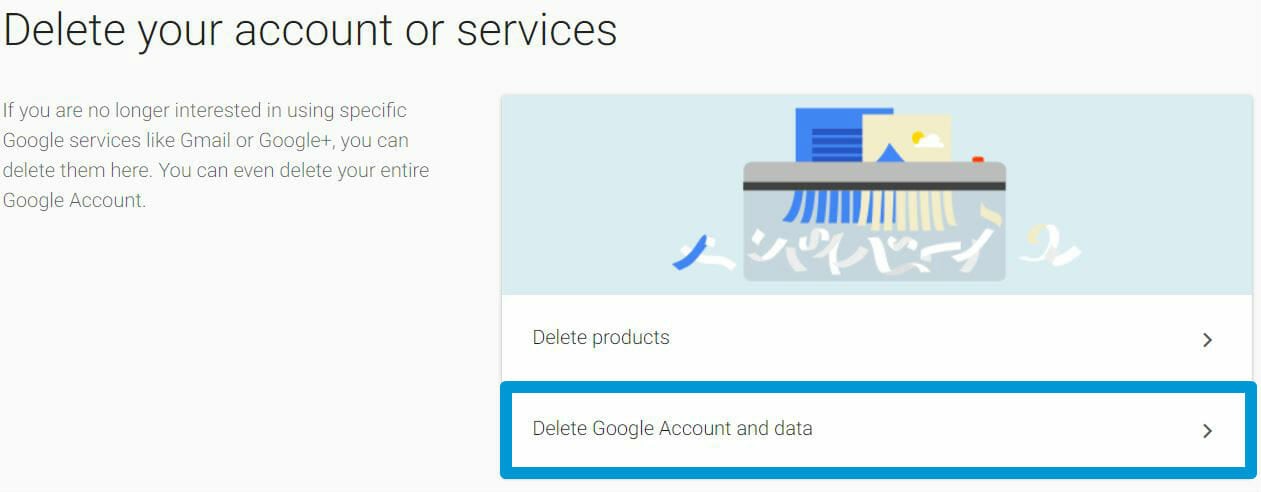
When I went through the steps of deleting my own account, Google warned I would be deleting hundreds of contacts, thousands of photos, and tens of thousands of email conversations, among other things. It even gave a preview of the latest additions to each of these categories in a final appeal to my emotions.
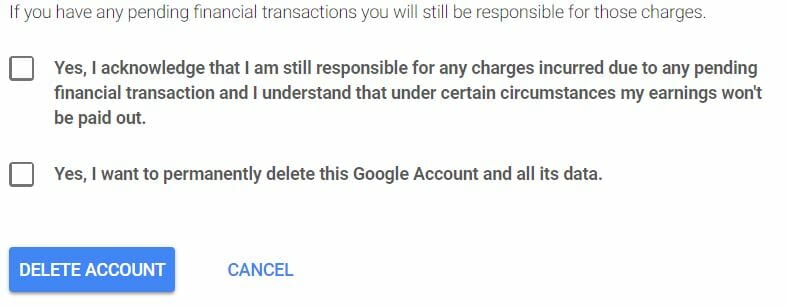
If you’re unswayed, select the two checkboxes at the bottom to confirm your decision and agree to pay any pending charges on your account. Then select “Delete account” and wait a few moments for Google to erase you from its ecosystem.


