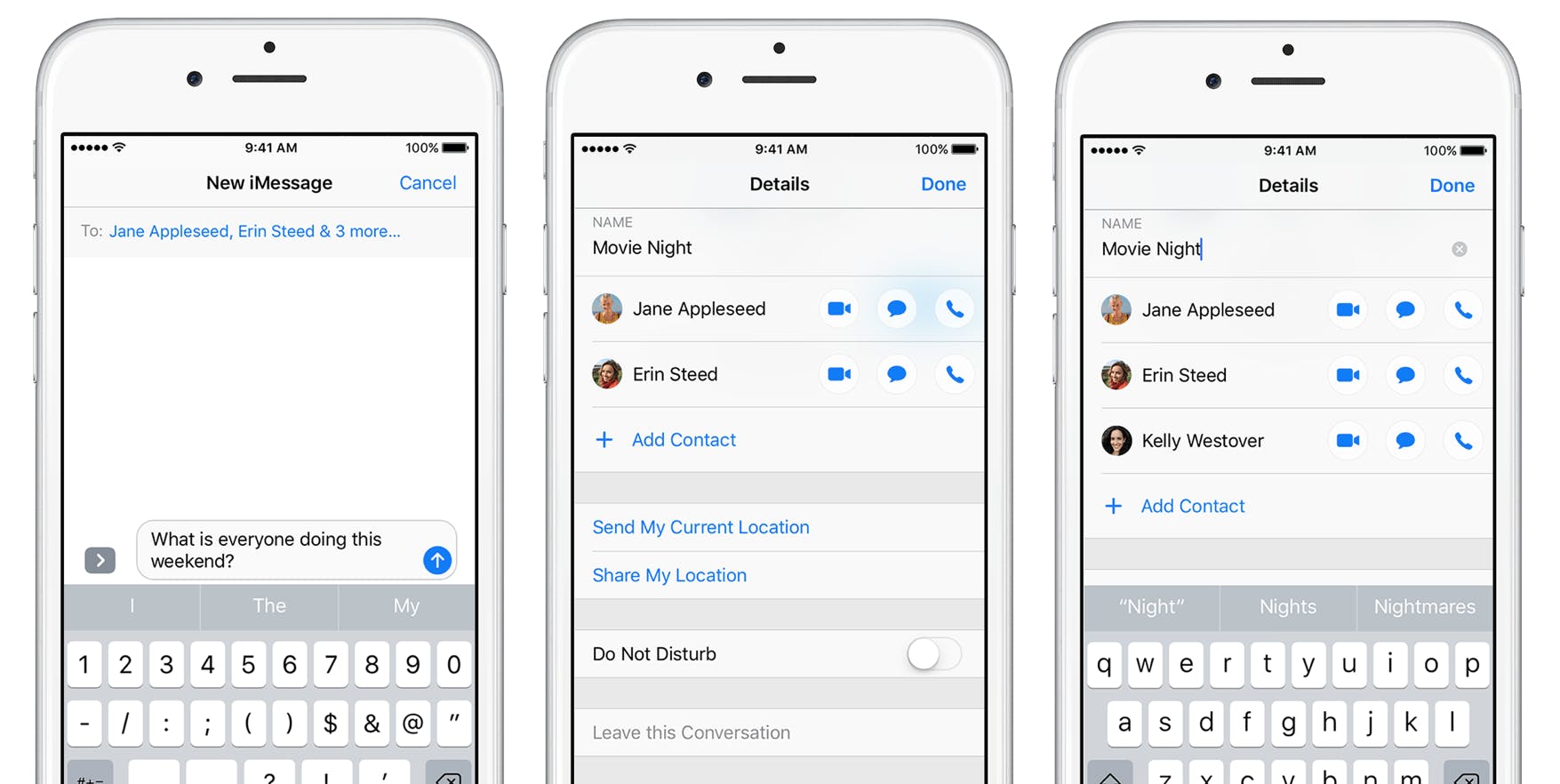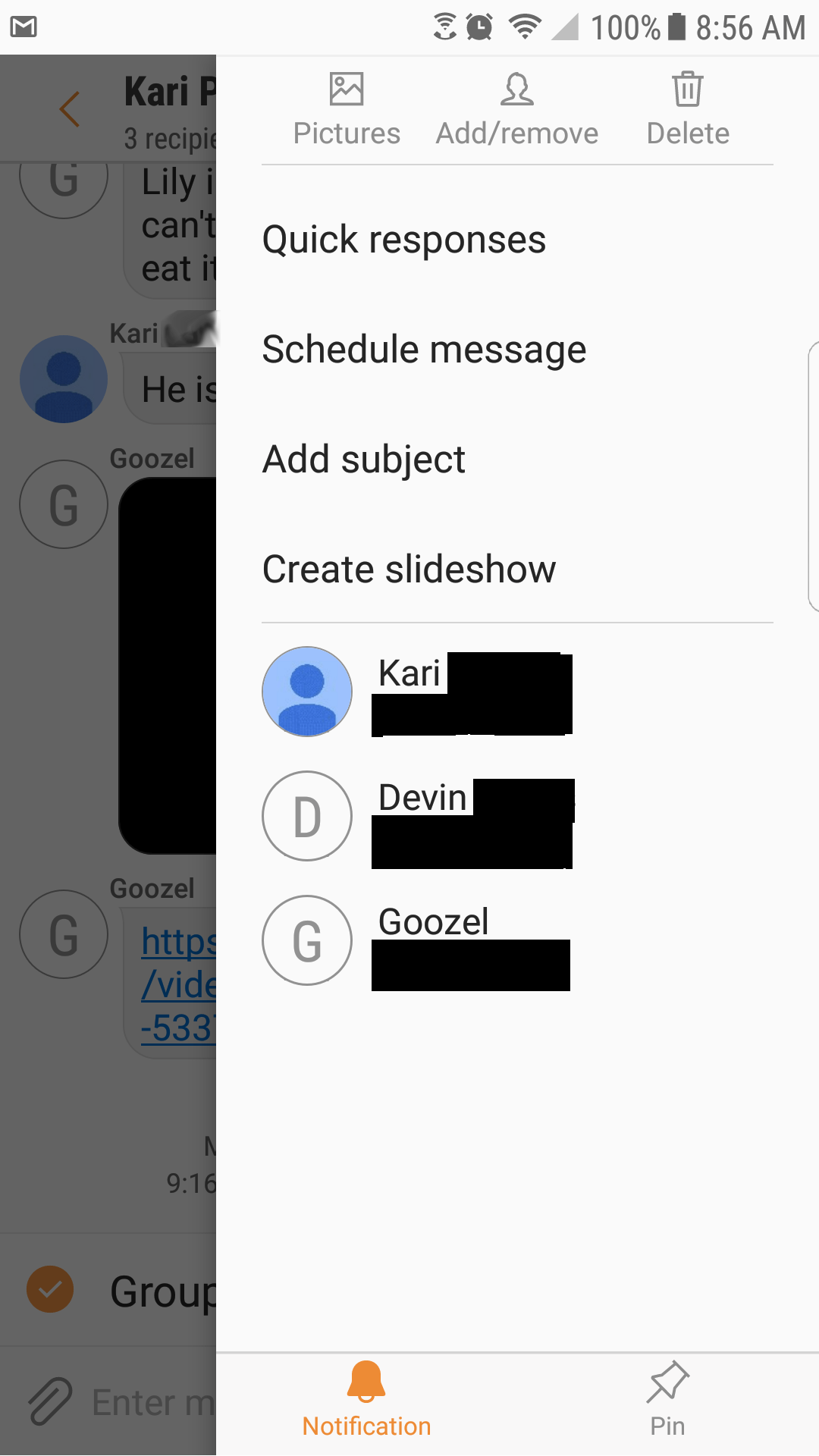Your BFF messages you and five of your closest friends to coordinate next weekend’s barbecue. The ensuing back-and-forth is fun—for the first five minutes. While others may be able to text all day, you’ve got work to do, and the never-ending stream of pings is driving you up the wall. If you get one more chat message, this phone is going out the window.
We’ve all been there, and phone makers know it, too. These days, you don’t have to deal with all those messages if you don’t want to. You have options for silencing those incoming chats or exiting the group for good.
Here’s what to do no matter what platform you’re using, or what app you’re on.
How to leave a group message on iOS
On iOS, you have two options when a texting thread gets out of hand: muting the thread or leaving it altogether.
To mute it, open the offending thread and then tap the Details button in the upper right corner. Then, switch on Do Not Disturb. This option is incredibly useful. What this switch does is silence notifications on this thread, allowing you to still get the messages but without the distracting dings each time one arrives. This is the perfect solution if you A.) Don’t want to hurt feelings or B.) Still want to catch up on what’s happening in the group chat but want to catch up on the messages on your own time.
Other times, the original chat heads off on a tangent, and you no longer want to be a part of it. In that same Details menu, head to the bottom and tap Leave this conversation. You’ll be removed from the thread, but chat group participants will also see that you’ve left the thread.
How to leave a group message on Android
On Android, your options are slightly more limited. By tapping the settings icon in the upper right, then People & options, you can switch off notifications for the thread or customize the notification sound. On the Samsung Galaxy S7 Edge, pictured below, you’ll tap the three horizontal bars in the right-hand corner, which will bring up a menu of options that includes notifications. Again, this is useful if you still want the messages, but just not to be bothered as they arrive.
Unfortunately, there’s no option to recuse yourself from a conversation. For that, you’ll need to ask the group thread instigator to remove you from the thread, and hopefully they’ll oblige.
How to leave a group message: Other apps
What if you’re not chatting over SMS? If you’re on Facebook Messenger or WhatsApp, here’s what to do.
Facebook Messenger
If a Facebook Messenger thread has run its course, open the iOS app, and then either tap the names of the people in the group, or the group name (at the top of the screen). Scroll down, and tap Leave Group. On Android, the process is a little different: Tap the icon of a lowercase i in a circle, then tap the three dot settings symbol, and then select Leave Group.
READ MORE:
- How to get faster Wi-Fi
- The secret to canceling your Comcast service
- 12 fascinating facts about Nokia brick phones
On WhatsApp, you have a few options. You can mute the conversation by tapping on the subject and then selecting Mute. Alternatively, you can leave a group by going to the chat screen and swiping right to left across the group you want to exit. However, the thread will still show up in your Chats list. If you want to leave the group and never see it again, swipe right to left across the group name, tap the More button, then select Delete Group.