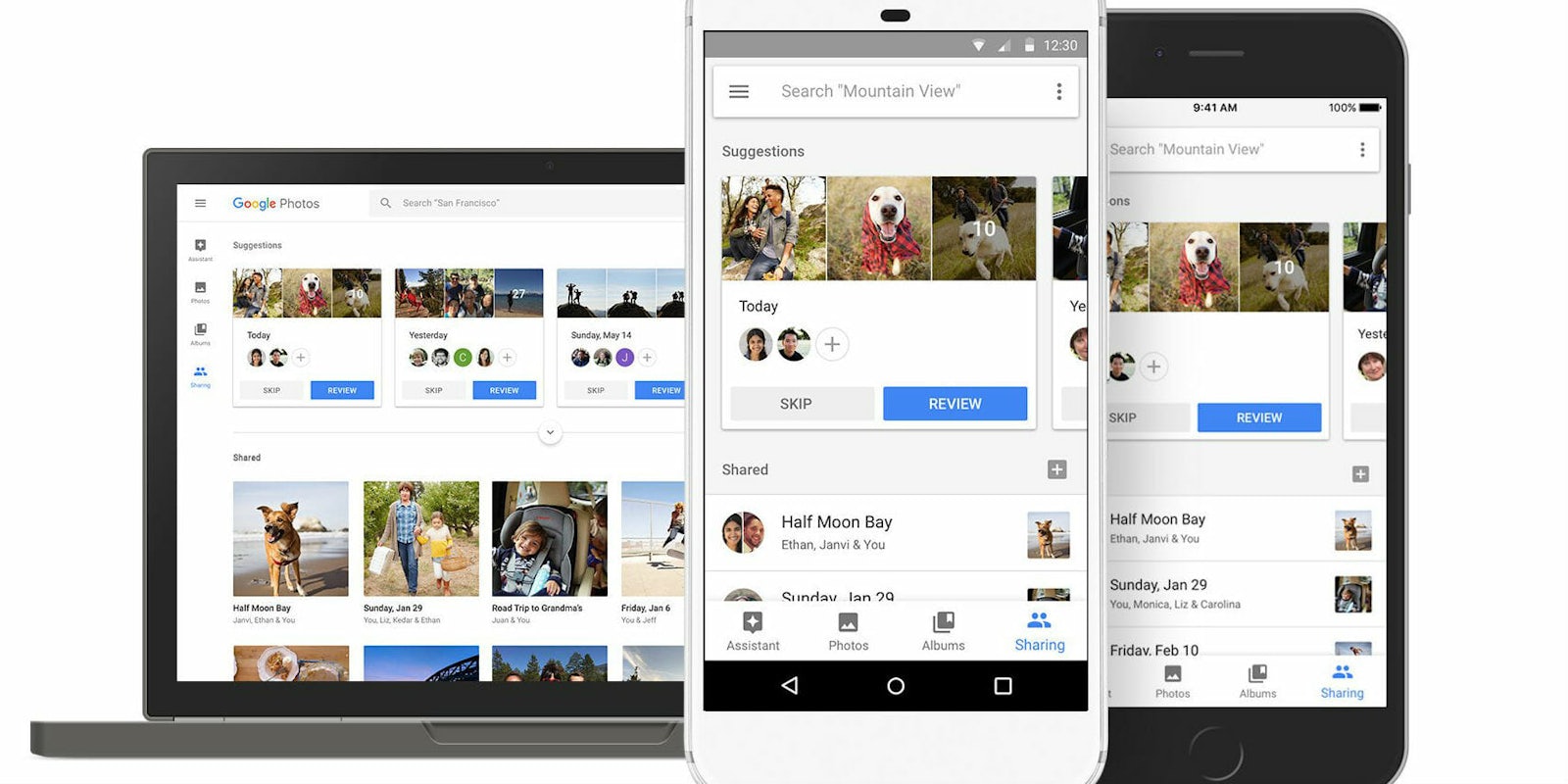If you purchased a Google Pixel or iPhone for their outstanding cameras, or you’re on Project Fi, you’ll want a way to backup your gorgeous photos. Adding them to the cloud so they can be stored and accessed whenever you need them is the easiest method. That’s where Google Photos, a spinoff of Google+, comes in. And how does Google photos work? Read on.
Google Photos is a service that backs up your entire photo and video library for free. Regarded as one of the best cloud storage platforms, it’s available on all your devices, even those running iOS and macOS.
Here is everything you need to know about Google Photos, including what it does and whether it’s safe to use.
What is Google Photos?
The Google Photos app, launched in 2015, is Google’s response to Apple iCloud, a backup solution for moving images and videos from your smartphone to the cloud. Then they are stored and linked to your account. Then you can manage, edit, and share them from any compatible device.
The best part, and where Google Photos stands out from its competition, is that it’s free and offers unlimited storage. Of course, there’s some fine print. Google will compress images larger than 16-megapixels or video with a resolution greater than 1080p.
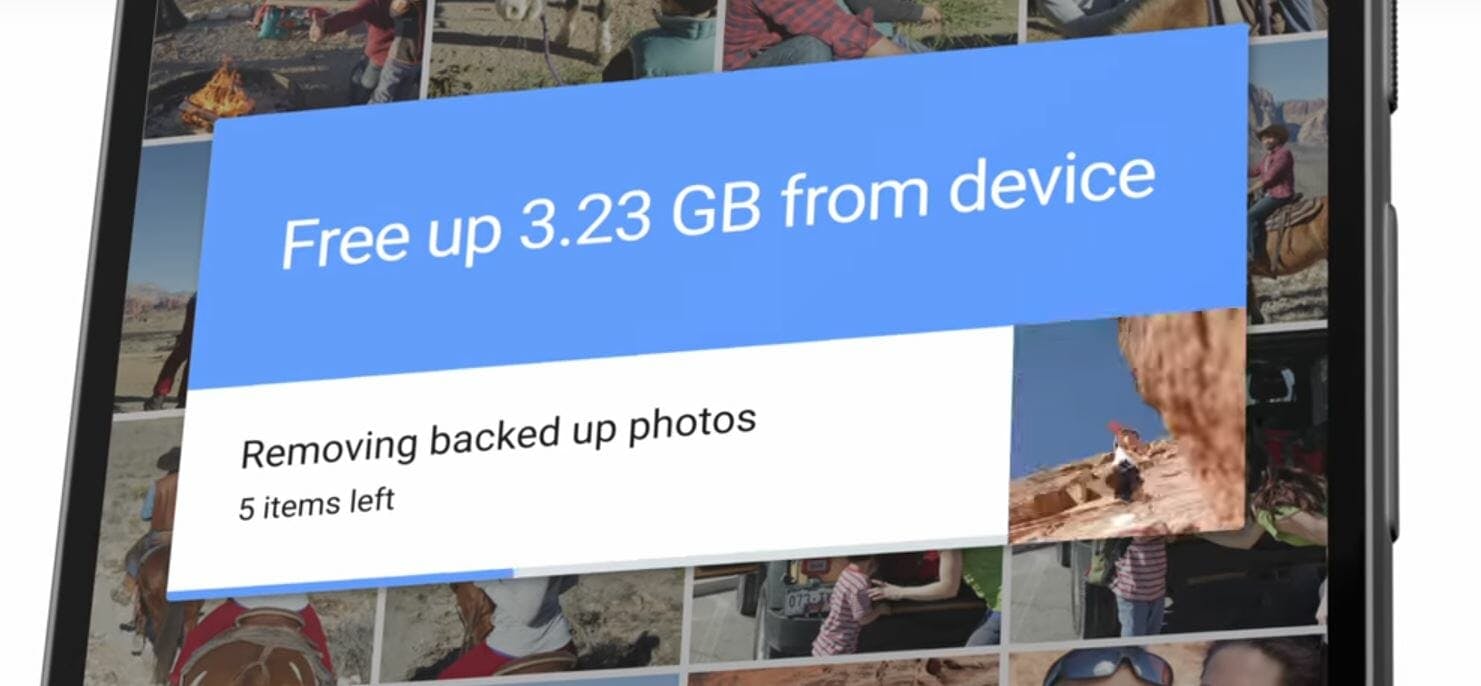
If you want to store higher resolution images, you can change your settings to “original quality,” but those uploads will count toward your Google storage limit. After your free 15GBs, Google will charge $2.00 a month (or $20.00 a year) for 100GB, $10.00 a month for 1TB, and all the way up to 30TB for $300.00 a month.
How does Google Photos work?
Google Photos secures a digital copy of the photos and videos you take on your mobile device so you don’t have to worry about losing them. Additionally, by keeping a digital copy of your files, Photos reduces the need to keep a physical copy and helps free up storage space on your devices. You can think of it as an online hard drive for digital files. Your content uploads to the cloud every time you snap an image or film a video.
Say you own a Samsung Galaxy S9. After you set up an account and enable “back up and sync” from the Photos app, your photos and videos will automatically be backed up after you take them. You can then view, manage, and share them from the device or any other smartphone, even an iPhone. You can also access your images by logging into the desktop site from a Windows or macOS computer.
There’s also a full-fledged editor built into the service that lets you touch up your photos before sharing them. You can rotate, crop, add filters, and make other basic adjustments from the mobile app or your desktop.
Here’s a quick tutorial, from TechTalk America
READ MORE:
- The best Project Fi phones, ranked
- How to download the best Android phone ringtones
- The simple way to take a screenshot on Android
Why should I use Google Photos?
For one, you don’t have to worry about losing your images. Google Photos is arguably the most convenient method for protecting your photos and videos. Before the cloud, photos were stored on a physical hard drive/USB or printed out and kept in albums. Those options took time, cost money, and ran the risk of you losing physical objects without having a duplicate. With cloud storage, photos and videos are protected in a matter of seconds and accessible from any device as many times as needed.
Lose your smartphone? Don’t panic. With Google Photos you can recover your photos and video by logging into your account on any phone or laptop. Upgrade your smartphone but forget to backup your shots on another device or hard drive? Just log in to your Photos account on your new phone and the images and videos will magically appear in the app.
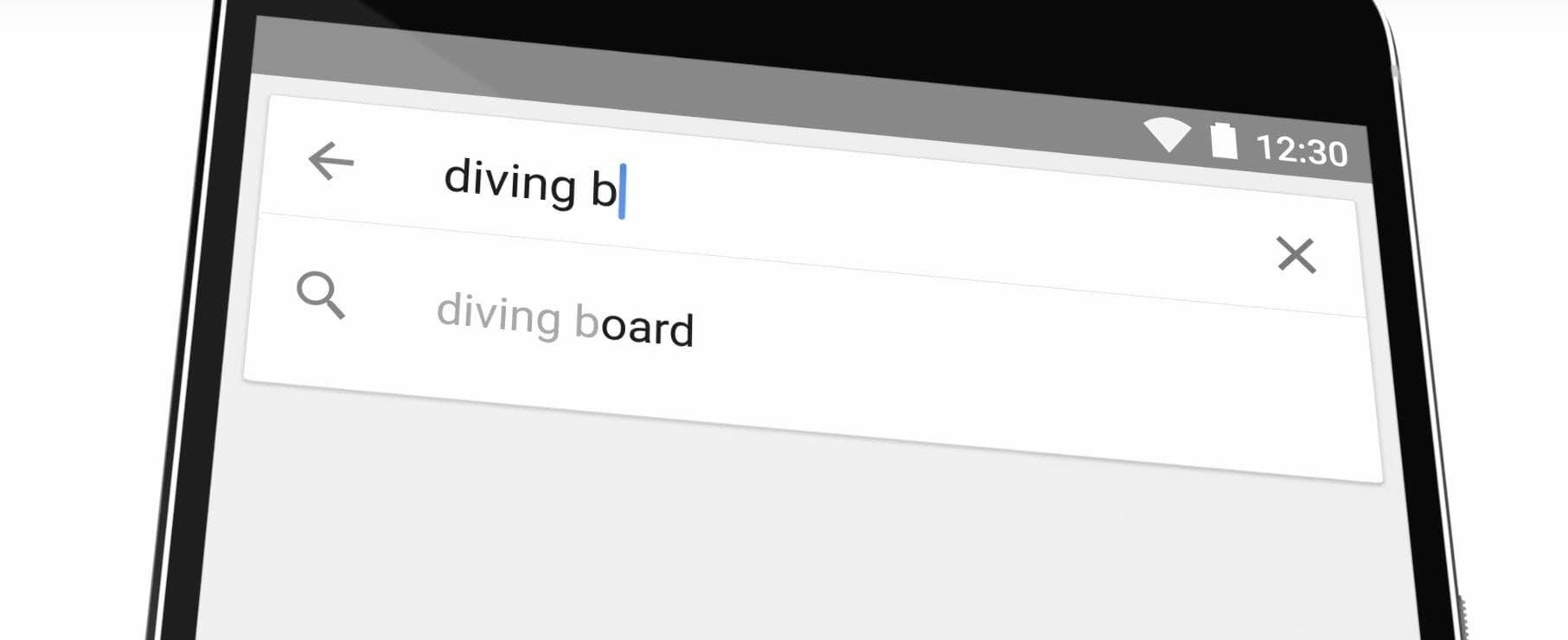
Google Photos isn’t just a convenient platform for backing up images, is also a great place to keep them organized. You can use albums to group your content and filtered by date, location, or people. There is also an intelligent search function that allows you to search for images based on objects that appear in them. For example, if you just want photos of the Golden Gate Bridge from your trip to San Francisco, you can search for the term and Google’s algorithms will filter out only those images. You can also manually label people, so you’ll see images of them the next time you search their name.
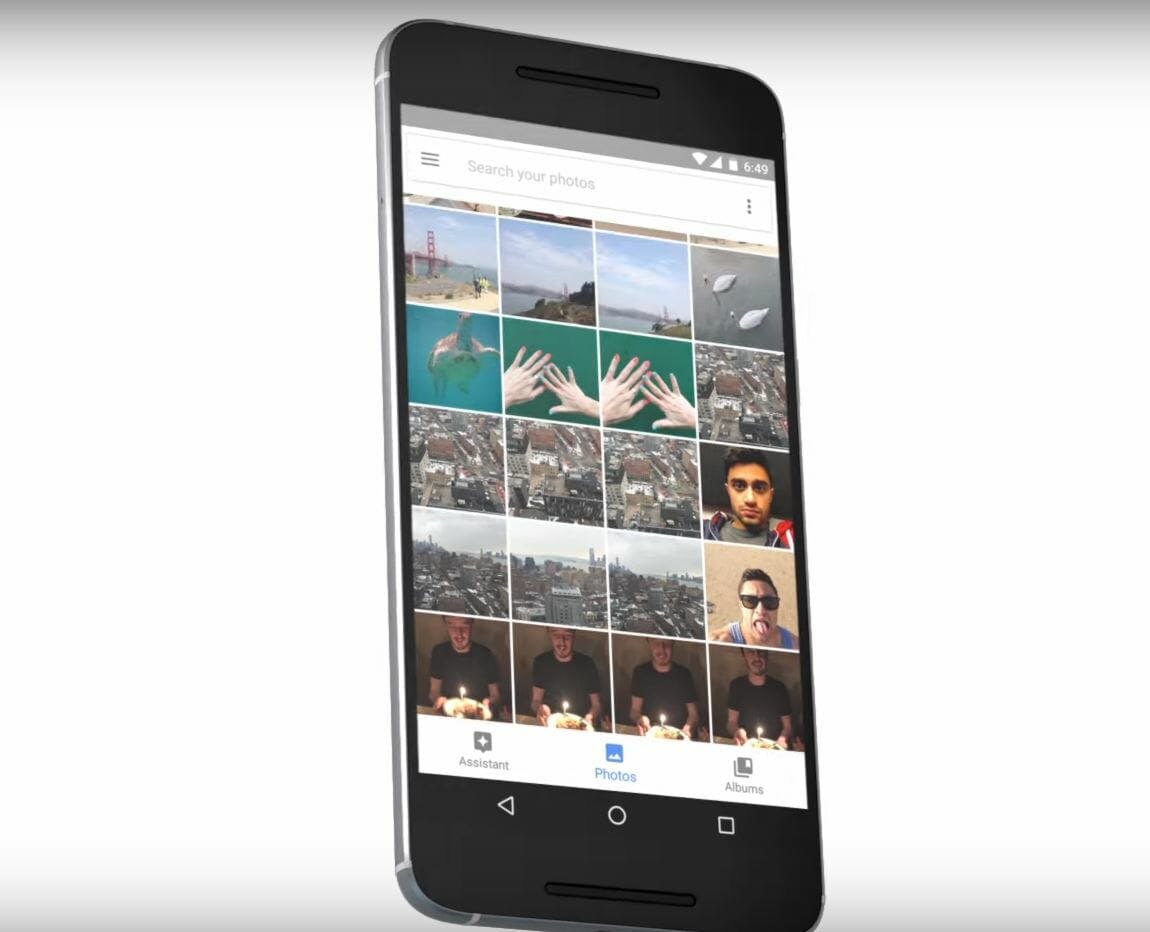
Other features include the ability to view photos in slideshows, collages, and animations, and share them on social media or more traditional methods like SMS or email.
READ MORE:
- Chromecast vs Roku vs Amazon Fire: What’s best for you?
- How Chromecast stacks up against the competition
- The best printer apps for Android when you’re on the go
- You can’t unblur your house on Google Maps’ street view
Google Photos vs. Google Drive
Confusingly, Photos isn’t the only place Google lets you backup photos and videos. Google Drive has been around for longer than Photos and serves a similar purpose. The difference is that Photos is designed specifically for photos and videos and Drive is meant for sharing and synchronizing files. You can store photos and videos using either service, but most users will find Photos contains the tools they want and is easier to use. Note: If you choose to backup on Drive, you’ll be able to see and edit photos and videos in Google Photos.
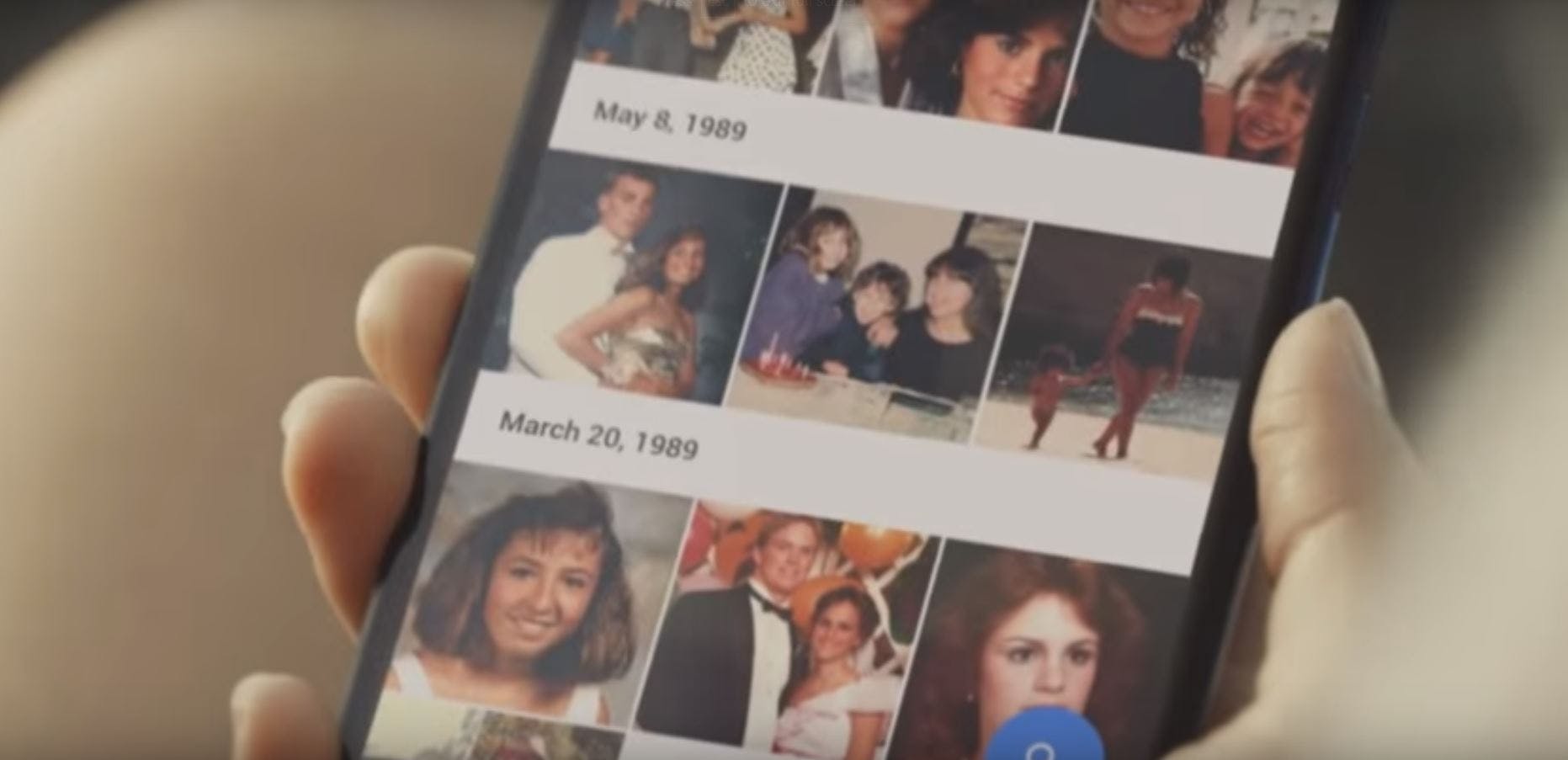
Where Photos has image-heavy interfaces, Drive opts for more businesslike folders where other types of files, like word documents, PDFs, and slide decks can be stored.
Generally, most users will want to use Photos for images and videos and Drive for everything else. You can access your content from both Google Photos and Google Drive using the new Backup and Sync app on Windows and macOS.
Google Photos vs. Apple iCloud
Google Photos’ biggest competitor is Apple Photos (part of iCloud), a cloud storage service that comes pre-installed on iOS and macOS devices. While Android still owns a majority of the mobile operating system market share, iOS remains a close competitor in many countries and threatens to take users away from Photos.
But Google Photos edges out its rival in terms of pricing and storage options. Paid subscription pricing is similar, but Apple Photos doesn’t offer a free and unlimited storage tier, giving Google the edge. Google has better features for organizing photos. Its search algorithms consistently pull up more accurate results when compared to iCloud’s search. However, iCloud wins when it comes to photos editing tools, and, of course, its deep integration with iOS devices.
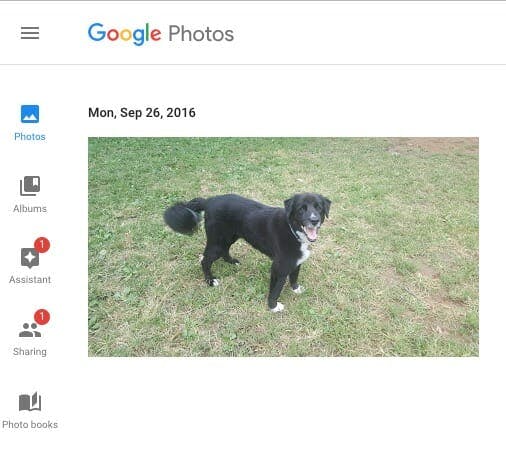
READ MORE:
- The simple way to share a pin in Google Maps
- How to upload everything you care about to Google Drive
- Here’s how to download iCloud photos on all of your devices
- Is Waze really better than Google Maps?
What about my privacy?
As they say, nothing in life comes free. That’s also the case with Google Photos. While you’re not paying a dime to use the service, you are handing your photos over to the king of data. Everything you back up on Google Photos is sent to its remote server, where algorithms sort it so you can use the service’s advanced search features.
Like other services, Google doesn’t outright sell your information to the highest bidder. Instead, it sells ads to a variety of companies which it shows to potential customers. It then uses the data it gathers––your interests, the sites you visit, etc.––to show you personalized, or targeted, ads. There are no reports of Google using Photos to improve ad targeting, but its track record isn’t exactly reassuring. Google only stopped scanning emails for ad purposes when it faced criticism in June of last year.
Even more concerning is the potential for government agencies to collect your data. Google has received tens of thousands of requests from authorities and courts over the years. The company will produce data when a request is made in writing, signed by an authorized official of the requesting agency, and issued under an appropriate law. The company does let you adjust your privacy settings to control ads and determine what data is linked to your account. But that won’t stop the government from stepping in.
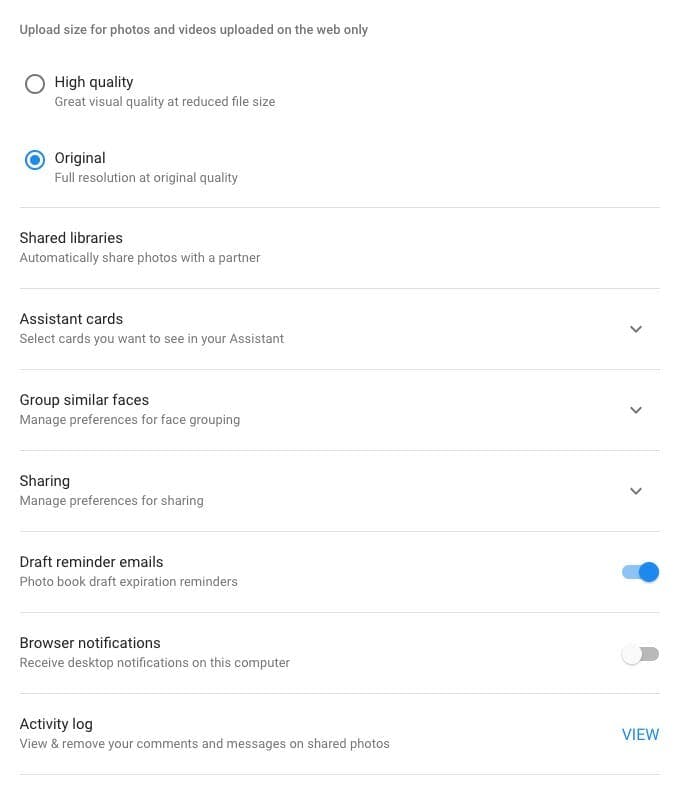
What about security?
While no security breaches have specifically targeted Google Photos, you always run the risk of losing personal data to bad actors when uploading to the cloud. The cloud presents a new list of challenges for cybersecurity experts since the data lives online.
Despite the risks, the cloud is generally considered as more secure than a physical disk. Google stores your files on its servers in secure data centers and data transfer of data from your machine to their server is fully encrypted. While the cloud is a frequent target for bad actors, it’s much more likely a data breach would result from poor security practices by users.