We’ve all heard various Tinder horror stories involving everything from investigative swiping and three-year messaging sagas to poop stuck in windows.
But if you’ve been on Tinder long enough, you might have one of these more common stories: You swipe right on someone, and their profile seems pretty standard. But after a chat filled with suspicious “XDs” and strings of emoji, you realize that a tiny disclaimer at the bottom of their bio reads: “Actually 18, not 26 lol.” Cool! Tinder can be a strange and deceptive place—and you might be among the deceivers, so double cool to you.
But when it comes to dating, it’s always better to be honest. Whether you need to update your age or want to remove it altogether, here’s how to change your age on Tinder in a few easy steps.
How to change your age on Tinder
First of all, if your age isn’t correct on Tinder, that’s probably because it isn’t correct on Facebook, either. You can likely blame your teenage self for that—many people who signed up for Facebook in its early days were deemed too young for the site, and likely changed their age to suit the site’s 13-and-up limitation.

READ MORE:
- 5 dating apps for queer women without any of the bulls**t
- The best dating apps for every type of relationship
- How to know if you’re a victim of ‘gaslighting’
- The difference between being polyamorous and being sneaky
How to change your age on Tinder through Facebook
Open up the Facebook app on your Android or iPhone. Tap the menu button and go to your Facebook profile.
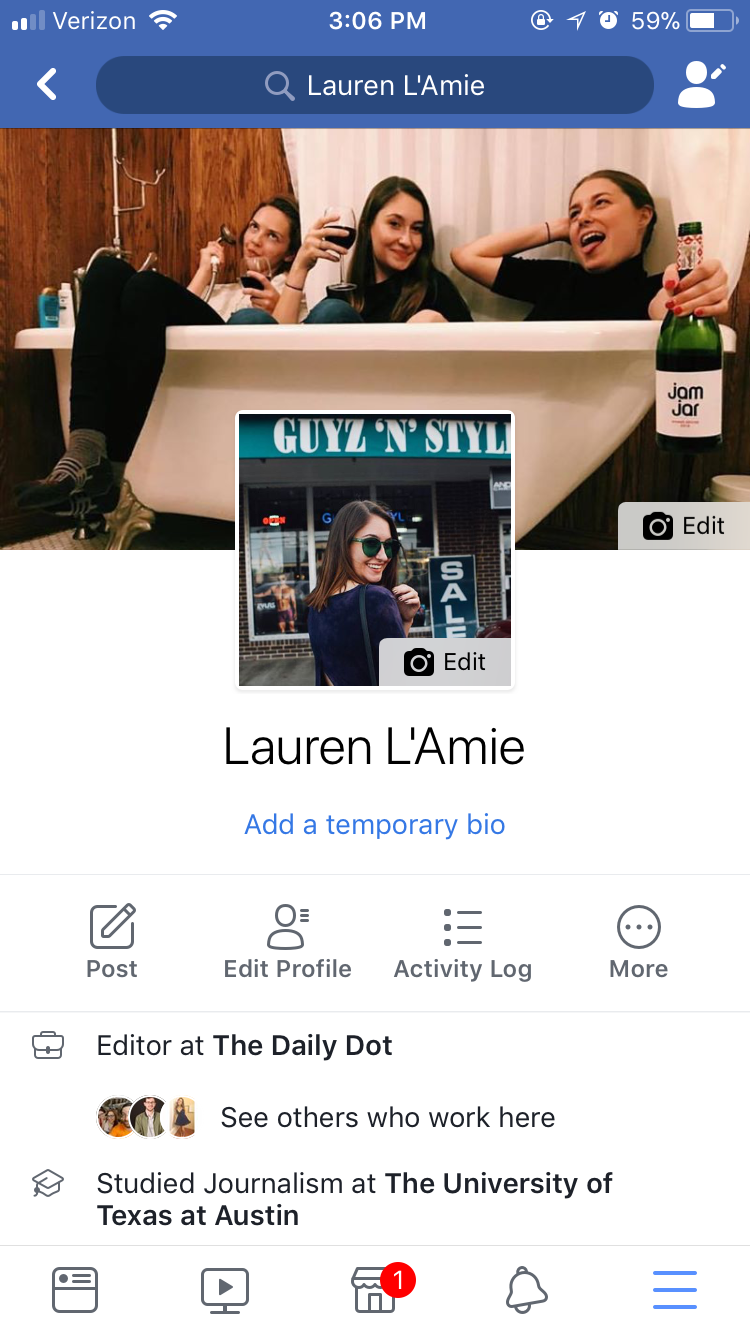
Scroll down and tap the About section of your profile, located next to Photos and Friends. From here, select More about you to update your birthday information.
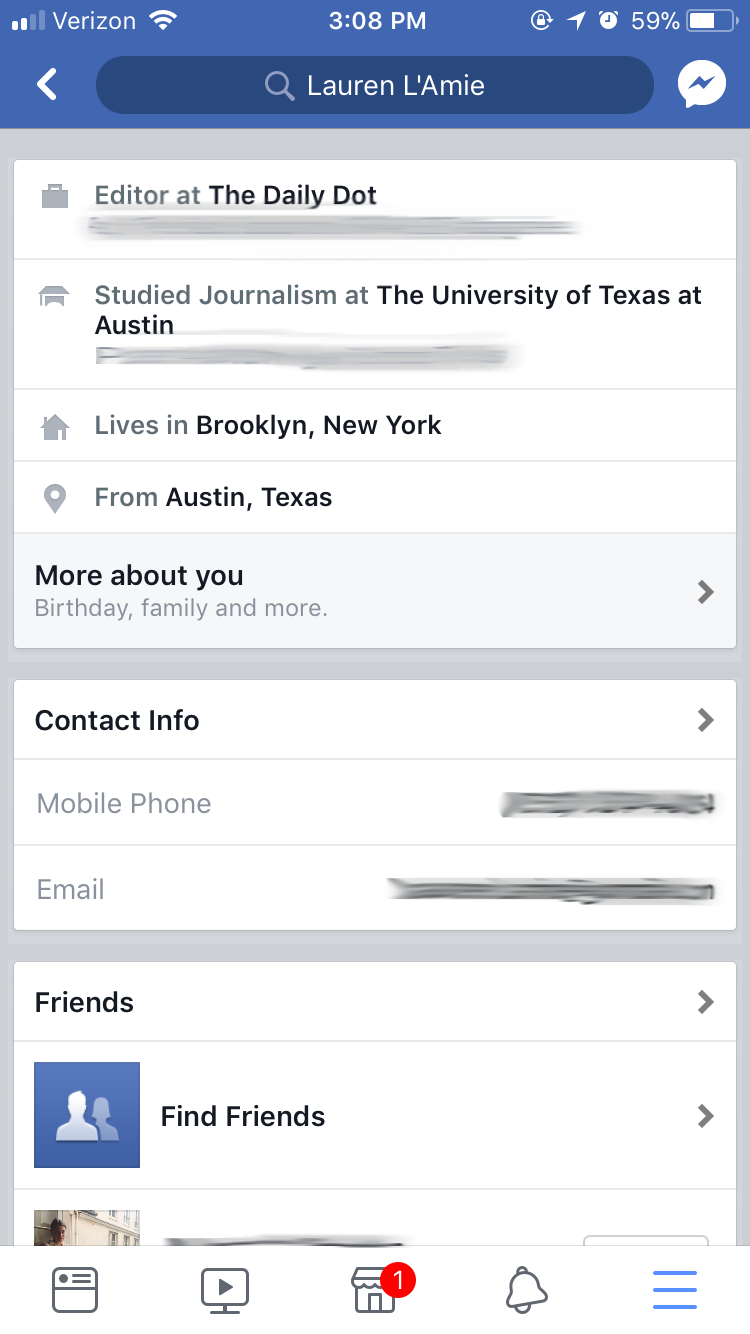
Scroll down to Basic Info and tap Edit. This will allow you to update your birthday, gender, religious and political views. For now, the only thing you will want to change is your birth year.
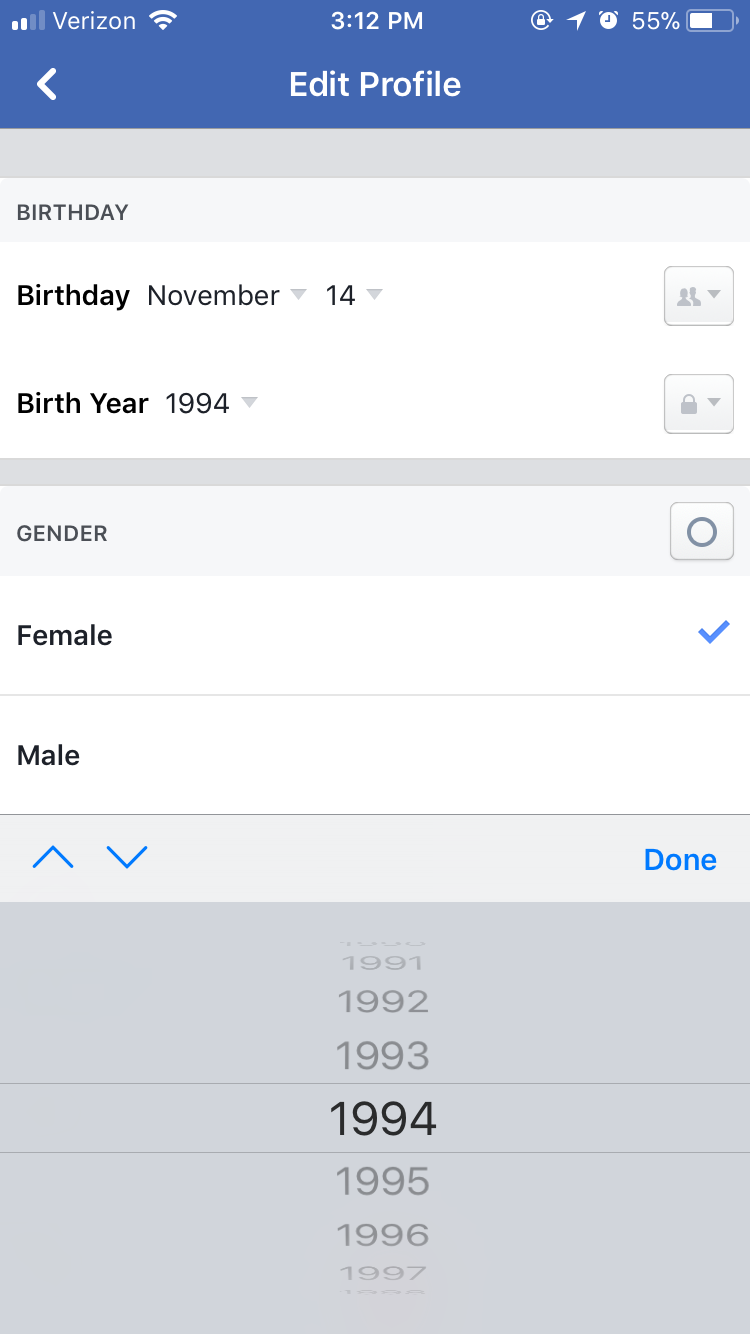
Once your birthday has been corrected, make sure to scroll down to the bottom of the page and tap Save. Close the Facebook app and reopen Tinder. The age change won’t show up unless you either hide or delete your Tinder account. Some users have reported that the age update works by simply pausing your Tinder account, but according to Tinder’s main help guidelines, it’s best to delete your old account and start over via Facebook again. Tinder should update your age in the app within 24 hours.
How to change your age on Tinder without Facebook
If you joined Tinder without linking to your Facebook account and didn’t input your correct age, you might be out of luck. Tinder doesn’t allow users to regularly change their age once it’s locked in after you first sign up. The best fix here, according to Tinder’s help guidelines, is to bite the bullet, wave farewell to your existing matches, and delete your account. When you start over, you’ll be able to input the correct age.
READ MORE:
- How to save your relationship, according to a dating coach
- How to start a conversation on Tinder like a read smooth-talker
- What does a healthy relationship really look like?
- How to delete Tinder for good
How to hide your age on Tinder
Want to make your age disappear entirely from your Tinder profile? If you upgrade to a Tinder Plus account, you’ll be able to do just that and more. Open your Tinder app and tap Edit Info. Scroll to the bottom of your info page and you find the Control Your Profile panel.
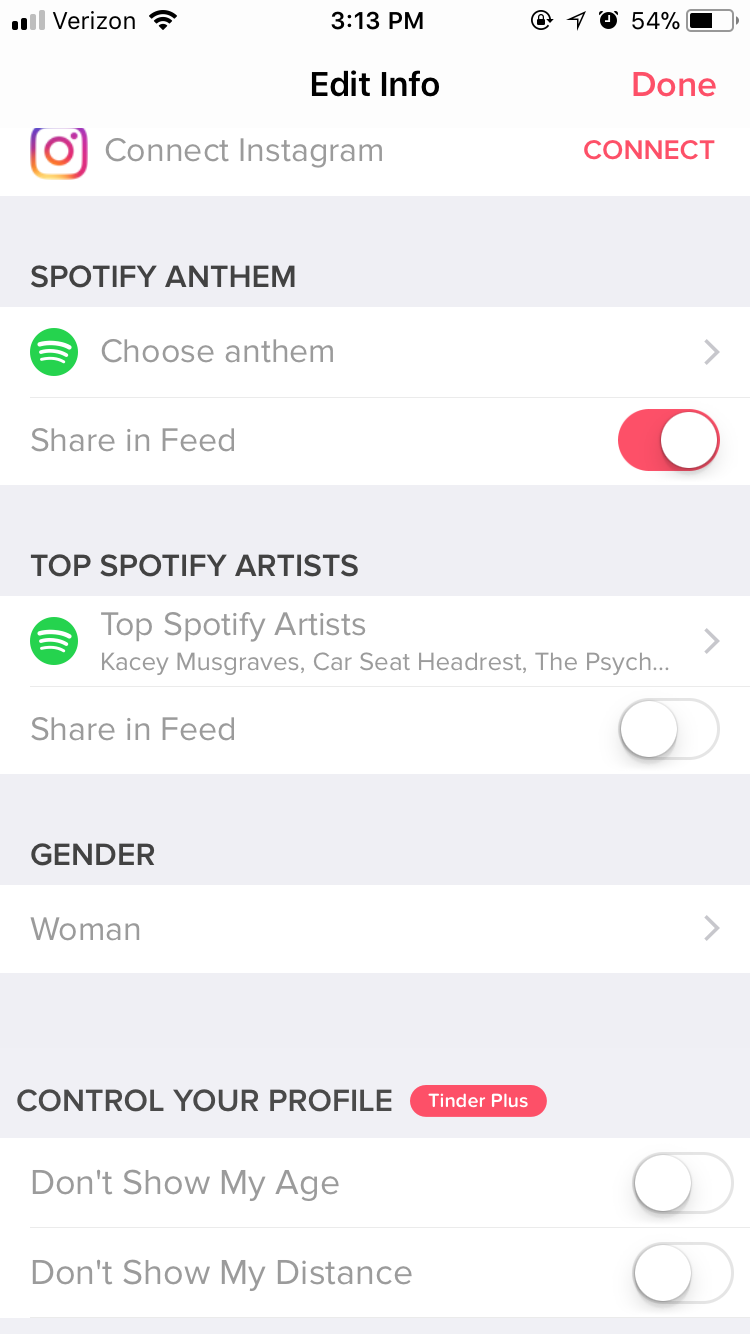
From here, toggle the Don’t Show My Age option on and you’ll have the option to hide your age with the purchase of a Tinder Plus account. Unfortunately, there’s a price for anonymity. A Tinder Plus upgrade costs $4.58 a month for a year, $5.83 a month for six months, or $9.99 for just one month.
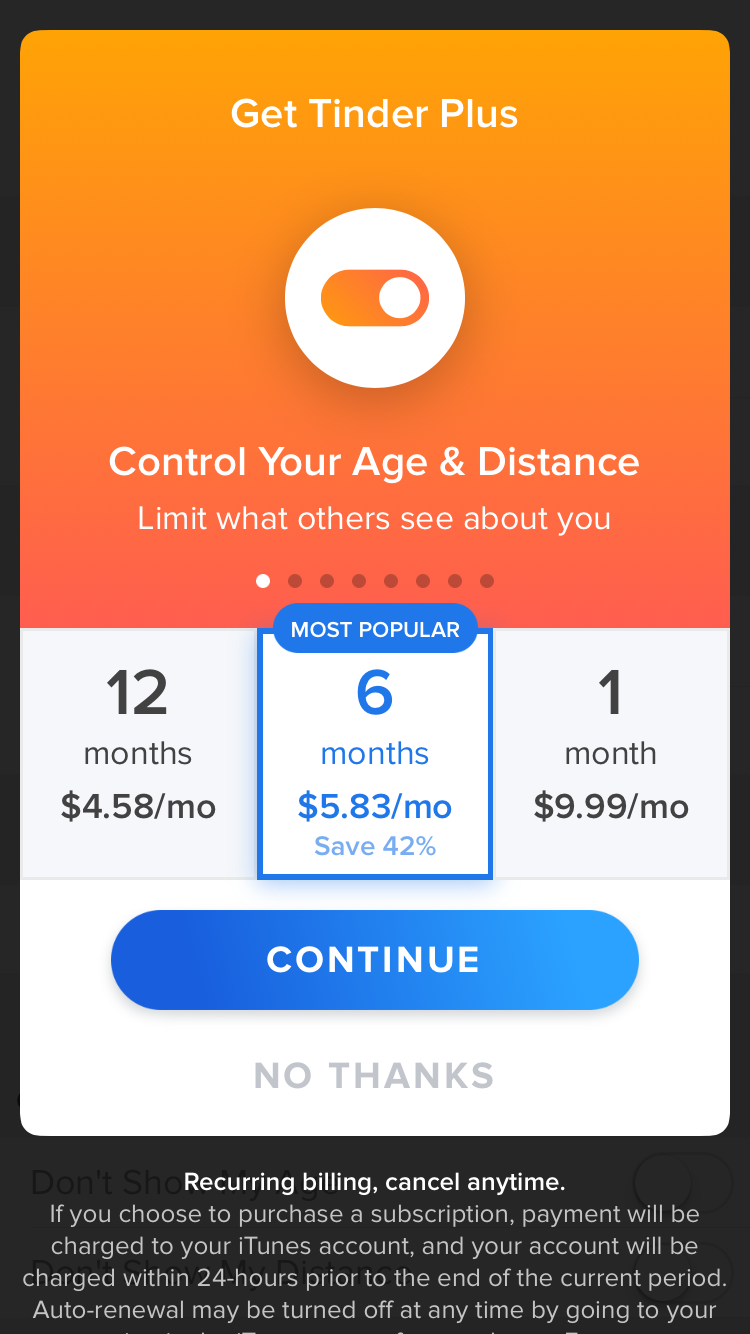
Editor’s note: This article is regularly updated for relevance.


