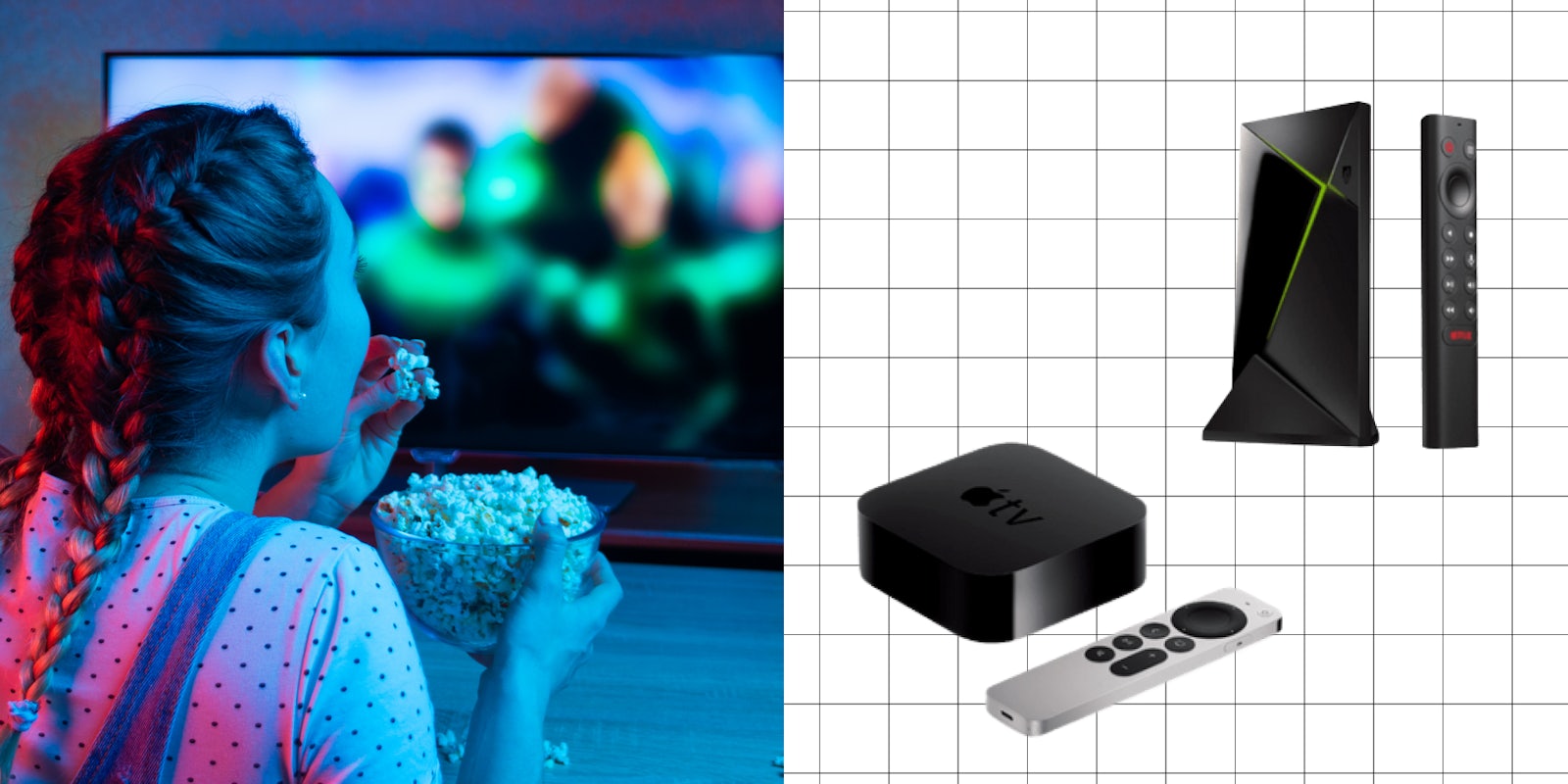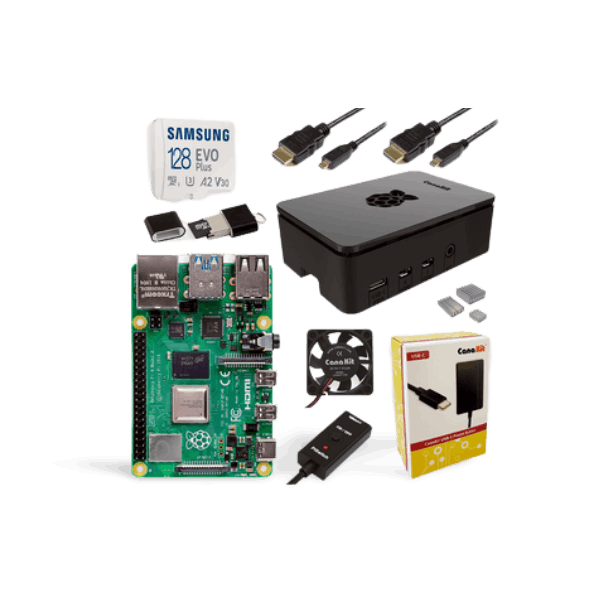While more and more people are cutting the cord and ditching cable, they’re running into a new problem: managing all of the services they subscribe to in order to access their favorite streaming content. The best option, at least when you’re at home, is a streaming media player. Which leaves you with the big question: which one?
You might find that if you go looking for this answer online, you’ll often be pointed to the Amazon Firestick—especially if you’re searching for streaming media players on Amazon. It’s the most popular standalone streaming device, in part because of price and in part because it’s the most commonly recommended option on the world’s biggest online marketplace.
But it’s far from the only option out there. In fact, the truth is that most streaming players share more in common than separates them. Most Amazon Firestick alternatives support the same apps (unless the companies are beefing, in which case you might suddenly find yourself without access to a service, like when Alphabet pulled its YouTube app from Amazon).
So, what are the Amazon competitor brand names, and which one will suit you best? Here are the categories we’ll be considering:
- Interface: What do you find the most usable and easy to navigate? Is there a system that you’re already familiar with that will feel natural to use?
- Video and audio quality: Does the player support high-quality video (4K, 8K, etc.) and audio?
- Extras: Do you want to use the streaming player for more than just video, like games?
- Budget: How much can you afford, and can you find the features you need within your preferred price range?
With that in mind, these are the best Amazon Firestick alternatives available.
1) Best Firestick alternative for Apple loyalists: Apple TV
Features: The appeal of the Apple ecosystem is strong, especially if you’re already familiar with it. Even if you aren’t, the Apple TV is easy to set up and use. With support for most major streaming platforms as well as Apple’s extensive library of movies and TV shows to buy or rent, there’s no shortage of content available. The most recent model supports 4K video formats, and you’ll be able to easily broadcast your screen from other Apple devices onto your TV screen through this handy set-top box.
Setbacks: Apple is arguably the most recognizable of the Amazon Firestick competitor brand names, and that comes with a price. The Apple TV is among the most expensive streaming media players on the market. You won’t find any ports for USB or SD cards, and you likely won’t get the most out of this device if you don’t already own other Apple products.
Price: $144
2) Best Firestick alternative for gamers: Nvidia Shield TV Pro
Features: You know how gaming PCs have all sorts of bells and whistles that standard computers don’t because gamers love little more than power? The Nvidia Shield TV Pro is like the gaming PC of the streaming media world. This Firestick alternative comes packed with a Tegra X1+ processor, 3GB of RAM, and 16 GB of storage—specs that you’ll be hard-pressed to find in any other streaming box.
That processing power allows you to play mobile and PC games right on your TV. Support for two USB drives makes it easy to expand your content library and an Ethernet port to connect directly to your modem ensures a high-speed connection.
Setbacks: The Nvidia Shield TV Pro is pricy. Unfortunately, 16GB of storage also doesn’t go all that far when it comes to modern games. It’s good in a pinch, but it’s not going to replace your console or gaming PC.
Price: $199
3) Best Firestick alternative for the less tech-savvy: Roku Express 4K Plus
Features: Roku was one of the earliest streaming players available, and it has continued to update and upgrade its offerings to keep up with the needs of cord-cutters. The Roku Express 4K Plus is one of the most recent additions to the company’s lineup, and while the name is a little cumbersome, the device certainly isn’t.
The Roku interface is simple to navigate and offers lots of support for streaming services, as well as Roku’s own free content. It’s affordable, minimalist, and easy to pick up and use no matter your familiarity with the technology.
Setbacks: Simplicity comes with some downsides, including the lack of ports for USB or SD cards.
Price: $29.99
4) Best Firestick alternative for the indecisive viewer: Google Chromecast with Google TV
Features: Google recently updated its Chromecast from just a dongle that could be used to cast your computer screen onto your TV and turned it into a full-blown streaming player. The result is a major improvement, especially for content discovery. The Google TV interface is good at highlighting the content that you already enjoy and sharing suggestions with you across the services that you subscribe to, making it a great tool for those who simply can’t decide what to watch.
Support for 4K video, Dolby Vision, and Dolby Atmos makes it great for those who only want to watch in the highest quality available, and you’ll be able to find plenty of it thanks to Google’s extensive selection of supported apps and services.
Setbacks: Streaming only, so there is no support for USB or SD cards. The interface occasionally feels clunky and slow, and while there is lots of curation there is very little room for customizing your home screen.
Price: $49.99
5) Best Firestick alternative for do-it-yourselfers: Raspberry Pi
Features: A Raspberry Pi is a tiny computer that is made to be turned into just about anything. One of the most popular projects for these little single-board computers is a media server. Because most models of Raspberry Pi include an HDMI port and USB ports, it’s easy to plug it into any TV and expand it to support additional memory or content.
It’s cheaper than most streaming players and can offer way more support and functionality. You can play your own media library, set up the ability to stream, and you’ll get the satisfaction of building it all on your own.
Setbacks: The biggest setback for the Raspberry Pi is also its biggest appeal: you’ll have to build it all yourself. That leaves room to encounter unexpected errors. Only the most recent model of the Raspberry Pi supports 4K output.
Price: $35-$145
The Daily Dot may receive a payment in connection with purchases of products or services featured in this article. Read our Ethics Policy to learn more.