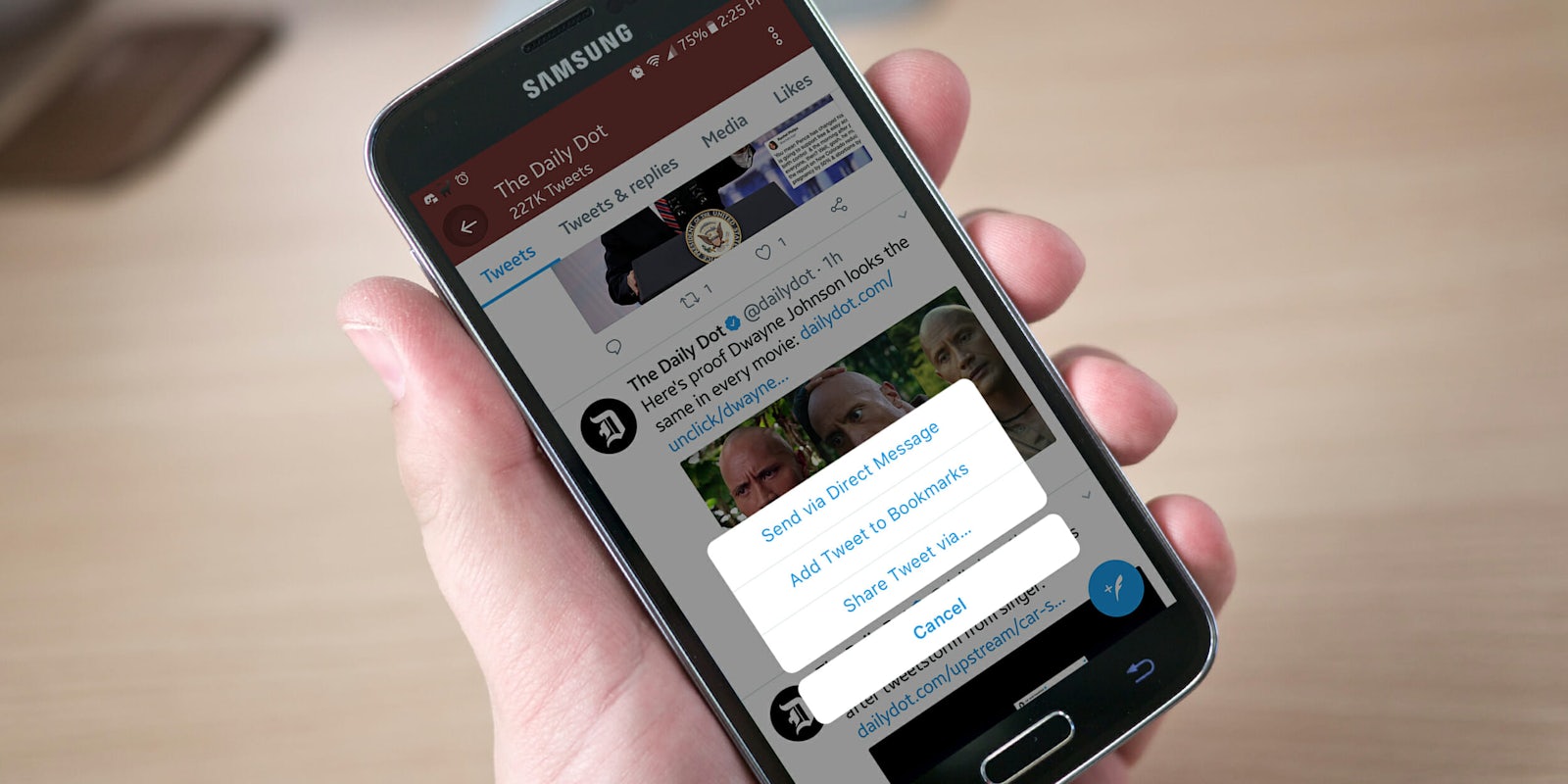In an effort to give its social media platform a little more utility, Twitter is rolling out a new tool today: Bookmarks. Different from the app’s “liked” posts, this bookmarking feature should give users better control over links and tweets they want to remember for later.
https://twitter.com/Twitter/status/968908970109812736
To bookmark a tweet, click the share icon underneath a tweet. From the menu that pops up, select “Add Tweet to Bookmarks.” Within this new sharing menu, you can also easily share a tweet via direct message, or share it on platforms other than Twitter. When you’re ready to revisit the link later, tap the “Bookmarks” section of the icon menu on your profile.
According to Twitter’s blog post on the update, Bookmarks was a collaborative addition to the app. That is, Twitter sought feedback and support from users as it built out this feature.
“By working this way, we learned that you like to save replies so you can answer later and that you may share a Tweet hours or days later after you’ve bookmarked it,” associate product manager Jesar Shah says.
In this way, Bookmarks sets itself apart from your likes (or favorites, depending on how old school you are). A like is now a way to show support or appreciation of a tweet, while a bookmark is a way to store it for reference later. Until now, many of us have likely been using Twitter’s heart button for both of those purposes. Now you’ll have two sections for keeping track of noteworthy tweets, which could help your Twitter experience become just a little more organized.
Twitter’s bookmarking feature is rolling out today on Twitter’s iOS and Android apps, Twitter Lite, and its mobile website.