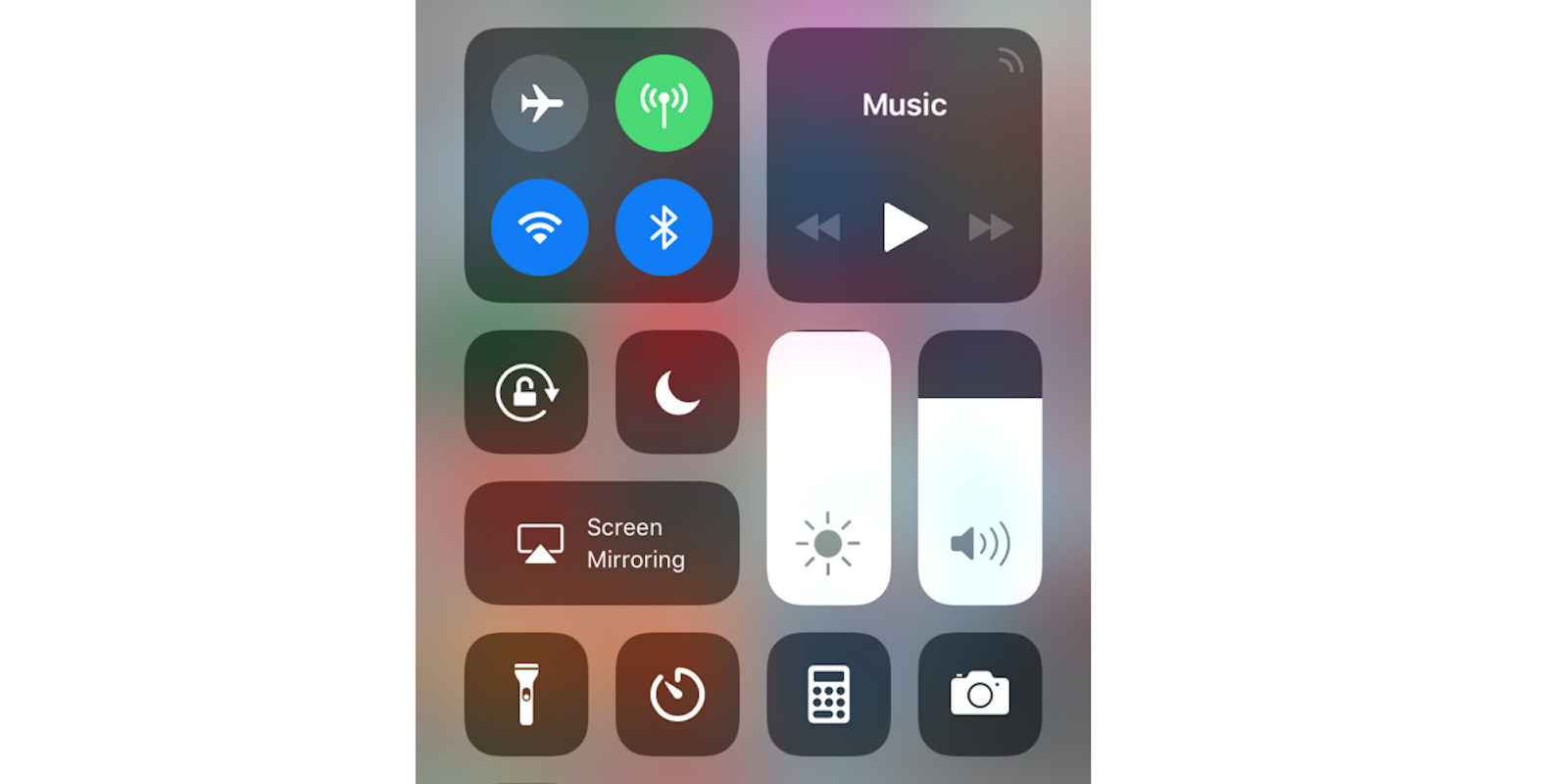When you use Control Center to turn off Bluetooth or Wi-Fi in iOS 11, turns out, you’re not completely turning off those antennas. This could come as a surprise to some iOS users.
If you toggle off Wi-Fi or Bluetooth through Control Center, they will still be available to Apple-centric services. According to a new support document noticed by MacRumors, Bluetooth and Wi-Fi will still work with AirDrop and AirPlay, as well as iOS device-dependent hardware such as the Apple Pencil and Apple Watch. Location Services and Continuity features, such as Handoff and Instant Hotspot, will also continue to work even if you’ve toggled off Wi-Fi or Bluetooth.
So what does happen when you turn off Bluetooth or Wi-Fi through Control Center? Your device will immediately disconnect from any non-Apple Wi-Fi and Bluetooth accessories. You’ll also disconnect from whatever Wi-Fi network you were using, and won’t be able to automatically join other nearby networks.
After you switch off Wi-Fi and Bluetooth in Control Center, the setting will automatically reset at 5am the next day—if you haven’t switched them back on already. It sounds kind of odd, but it makes sense. It’s a fail-safe in case you switched off those settings and then forget about it. Those settings will also switch back on if you restart your device.
To completely turn off Bluetooth or Wi-Fi, you’ll need to go directly to your phone’s settings, rather than using Control Center. There, head to Wi-Fi, and toggle off Wi-Fi. Similarly, to fully switch off Bluetooth, head to the Bluetooth section in Settings and then turn off Bluetooth.
This change in iOS 11 is small, but could be important. If you’ve got a long day ahead and need to maximize your phone’s battery life, this could matter. On the Apple side of things though, it ensures that Apple’s products and services continue to work no matter what. (Or at least until you really, really want to turn them off.)
H/T MacRumors