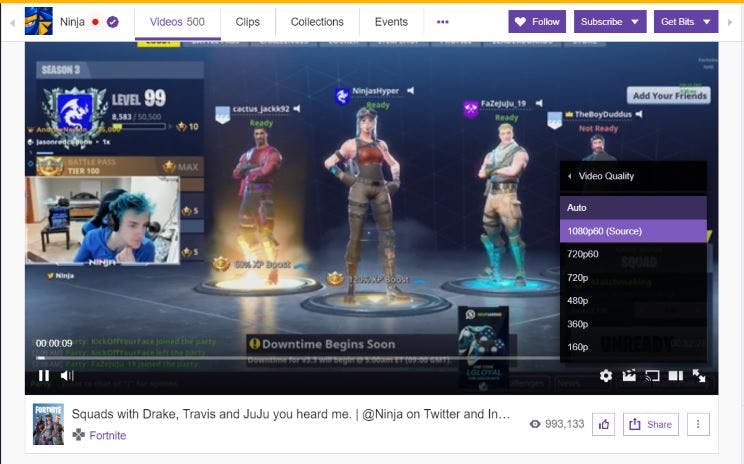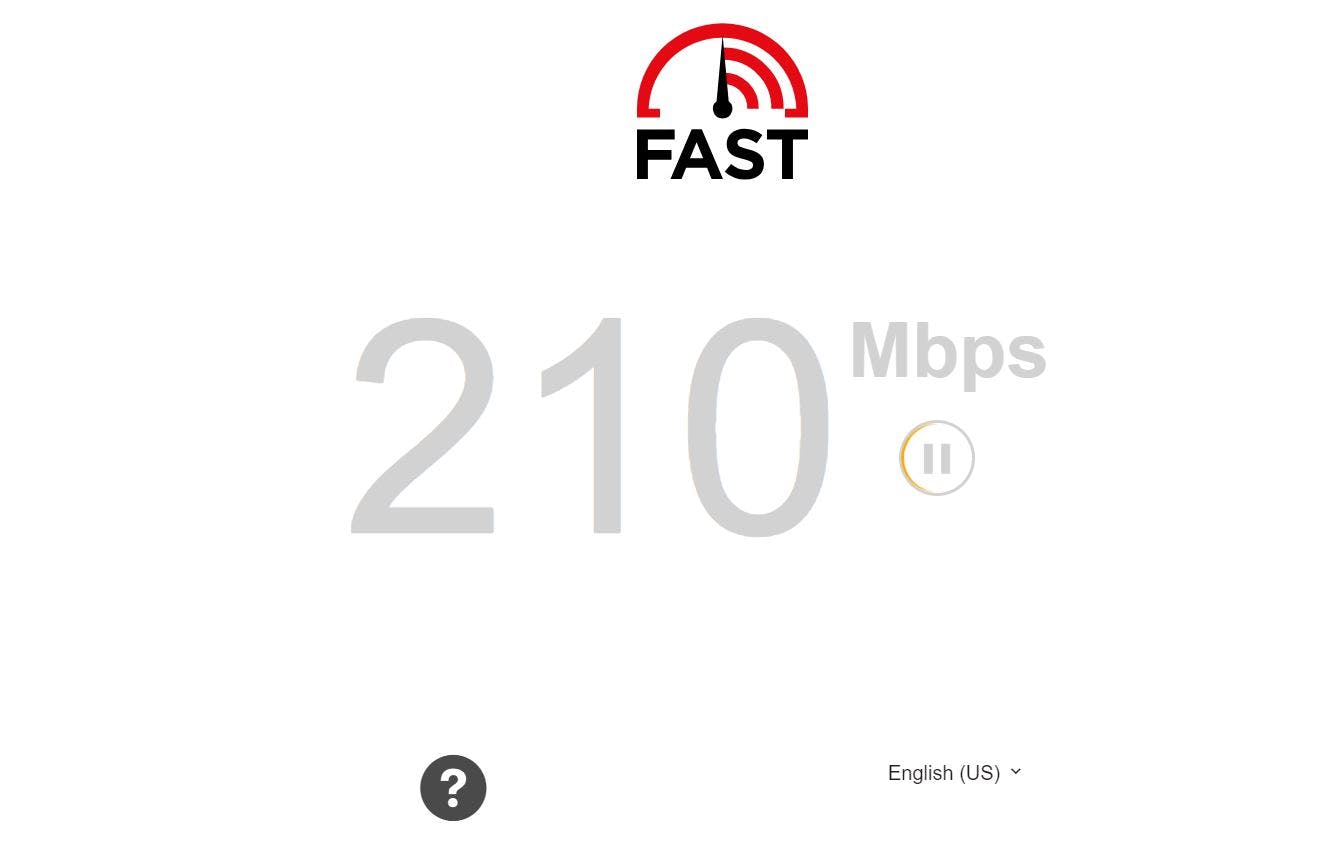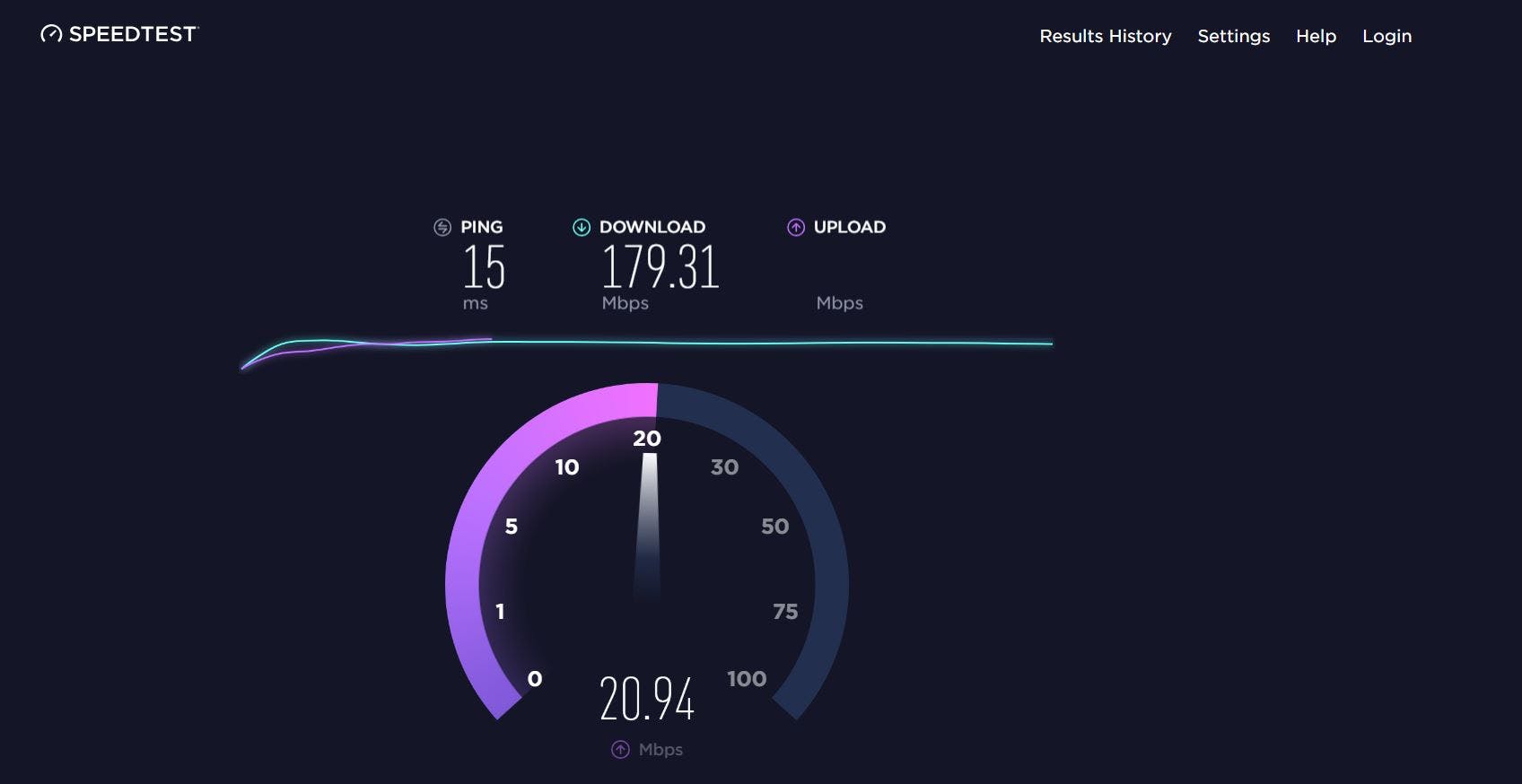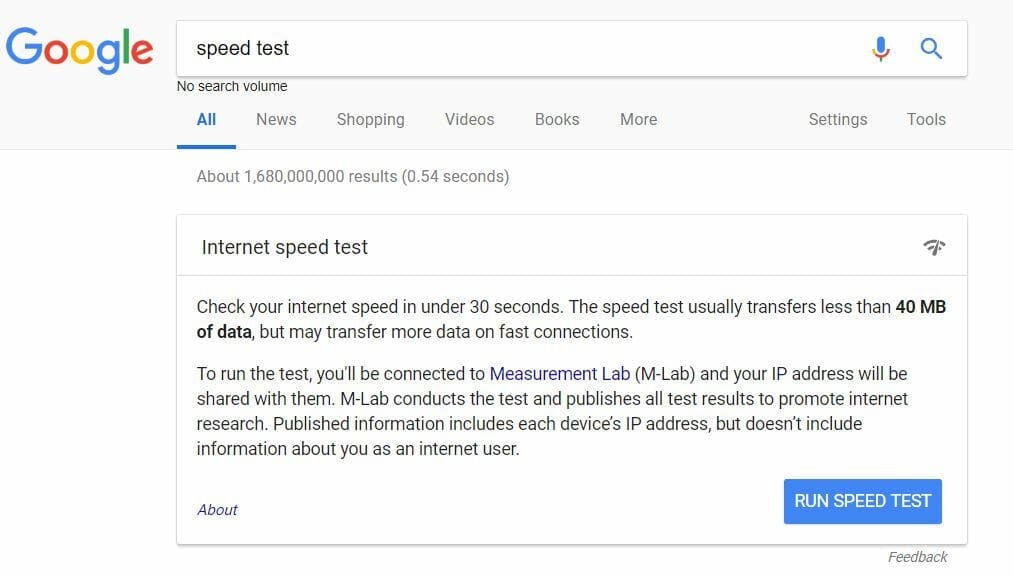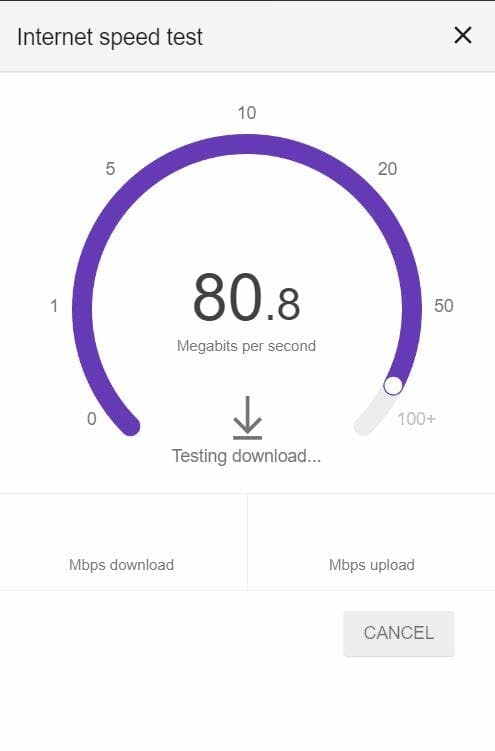What is a good internet speed? That depends on your needs, but if you’re looking to upgrade your service, having an idea of what internet speeds you require will make the whole dreaded process much less stressful.
Dealing with internet service providers (ISPs) can be a real headache. The drones tasked to sell you internet, cable, and phone lines will do anything to get you to spend more than you originally intended.
Of course, you’ll want an internet plan that can accommodate all the different ways you digest content. With the increasing popularity of streaming services like Netflix and Hulu, the boom in online gaming, and the emergence of high-resolution 4K videos, it’s becoming essential to have fast internet speeds. At the same time, the monthly cost of broadband can be a significant expense to your budget.
Here are the speeds you need to consider when choosing an internet plan so you can reduce cost without compromising your online experience.
What is a good internet speed?
Your internet connection should depend entirely on what you do online. Just like you don’t need a $2,000 laptop to check your email, you don’t need super-fast internet to do menial tasks. If you exclusively browse the web, you can save some money by going with a lower-tier option. Those who stream high-resolution content, on the other hand, will want to budget for a more expensive plan. We’re going to look at the speeds needed for people with different online habits.
Browsing the web (email, social media, etc.)
What is a good internet speed? At least 1 Mbps
Loading web pages, opening up your email, or even watching videos don’t require much bandwidth by today’s standards. If you don’t spend a lot of time online, you can probably get by with the slowest internet tier your ISP offers.
As a general rule of thumb, basic web surfing and checking your email and social media accounts will need download speeds of 5 megabits-per-second (Mbps) or less (we strongly suggest at least 1 Mbps). Of course, the faster your speeds, the quicker you can load links and go about your life.
Gaming and livestreaming
What is a good internet speed? 3 Mbps to 15 Mbps
There is a lot more than raw internet speeds that goes into having a smooth, lag-free gaming session, but we won’t complicate things by getting into too much detail. We’re limiting our focus to the speeds you need for stress-free, high-quality gaming.
Microsoft recommends download speeds of 3 Mbps and upload speeds of 0.5 Mbps for online gaming on the Xbox One. On its support page for solving latency issues, Nintendo similarly recommends 3 Mbps of download speeds to play the Nintendo Switch online. Keep in mind, these are minimum requirements. The faster your speeds, the better your gaming will be. From our own experience, we recommend download speeds of around 15 Mbps to reliably hit that crucial 30 frames-per-second mark for fluid gameplay.
If you’re interested in becoming a gaming personality, Twitch posted “broadcast guidelines” to its site with recommended bitrates for streaming at different video qualities. Realistically, you won’t become the next PewDiePie filming at resolutions lower than 720p. To achieve a 720p stream at 30 fps, you’ll want upload speeds of around 3 Mbps. We recommend playing it safe and opting for speeds of at least 5 Mbps. For streaming at 1080p resolution at 60 frames-per-second, Twitch recommends upload speeds of 6 Mbps. Again, we suggest you give yourself some breathing room and go with 10 Mbps.
READ MORE:
- 7 Overwatch facts you probably don’t know
- 15 facts you didn’t know about Mario Kart
- The 20 most interesting facts about Tetris
- Ranking the best games on the original NES
Streaming movies and TV shows
What is a good internet speed? 3Mbps for SD quality to 25 Mbps for 4K
Streaming videos through services like Netflix and Hulu are among the most bandwidth-intensive activities people do on a regular basis. As the quality and resolution of videos increases, the amount of bandwidth you need skyrockets. It’s a predicament cord-cutters find themselves in as they rely more on streaming via home Wi-Fi than a cable connection.
You’ll also need faster internet speeds if you recently purchased a 4K TV since you’ll be sending more data through your router. This is all to say that if you haven’t seen American Vandal or aren’t caught up with The Handmaid’s Tale, then you might need to spend a bit extra per month.
READ MORE:
- The best 4K movies and TV shows on Netflix
- Hulu 4K: Every movie and TV show you can watch in 4K
- The 10 best movies you can watch on Amazon in stunning 4K Ultra HD
- How much data does Netflix use?
The question is: How fast does your connection need to be to avoid a drop in resolution or soul-crushing buffering? Netflix has the answer.

The streaming giant published a guide on internet speeds for different quality demands. Here is what it recommends:
- 0.5 Mbps – Required broadband
- 1.5 Mbps – Recommended broadband
- 3.0 Mbps – SD quality
- 5.0 Mbps – HD quality
- 25 Mbps – Ultra HD quality
As you can see, streaming 4K-quality content needs a five-fold increase in internet speeds from HD. At 25 Mbps, Ultra HD streaming requires you to have internet speeds greater than the national average (22.69Mbps). The good news is you only need 5 Mbps to enjoy movies and TV shows in 1080p quality.
YouTube, the largest online video service, has its own recommended streaming requirements. They are as follows:
2.5 Mbps – HD (720p) quality
4.0 Mbps – full-HD (1080p) quality
15 Mbps – 4K Ultra HD quality
Netflix and YouTube’s guides are helpful for streaming their services, but shouldn’t be taken as gospel. Hulu, for comparison, recommends 13 Mbps for 4K videos, 6 Mbps for 720p videos, and 3 Mbps as a minimum requirement for on-demand subscribers.
In summary, if you want to stream at HD quality, you should pay for speeds of at least 5 Mbps. For Ultra HD, or 4K streams, you’ll need to shell out for 25 Mbps.
READ MORE:
- The best free movies on YouTube
- The most-viewed YouTube videos of all time
- The 25 most-subscribed-to YouTube channels
- The best documentaries on YouTube
How to test your internet speed
We recommend testing your internet speed before you change your plan. You should do this for a few reasons. If you aren’t getting the speeds you’re paying for, any issues you face could be a result of faulty hardware. If your router/modem are up to scratch, or you’re renting them out, then it’s time to give your ISP a call.
Another reason to check your internet speeds is to get a benchmark. If everything is running smoothly, you know the speeds you’re getting will suffice in the future. However, if you’re running into performance issues then you know where to start when you think about upgrading.
There are several different services you can use to test your internet connection. Fortunately, they are all free and very simple to use. We advise you stay away from speed tests hosted on ISP websites. Here are our the best free internet speed tests.
1) Fast
Better known as the Netflix speed test, Fast is an extremely simple website. By simple, we mean all you have to do is visit it. Once it loads, Fast will automatically start detecting your internet speeds and show you them in real-time. After a few seconds, it will present your average download speed. That’s it. That’s all there is to it.
The only other feature is the ability to share for people who like to show off their speedy internet on social media. There is also a link to Ookla’s Speedtest so you can compare results.
READ MORE:
- How to get faster Wi-Fi
- The secret to canceling your Comcast service
- The fascinating history of bcc’ing
- Everything you wanted to know about how the internet works
- The best texting games to play when you’re bored
2) Ookla Speedtest
Owned by online publisher Ziff Davis, speedtest.net is an independent resource for checking your internet upload and download speeds. It’s free, loads right in your web browser (no download required), and is very easy to use. Just visit the website, press the “Go” button that appears front-and-center, and wait a few seconds.
After the speed test puts your internet through its paces, it will spit out your upload and download speeds. Those tests will be saved to the “results history” tab where you can measure how your internet has changed over time.
Even better, there is an Ookla app for Android and iOS to test your Wi-Fi or cellular speeds.
3) Google Search
You might have noticed how Google is starting to integrate multimedia directly into its search results so you don’t even need to load a webpage to see what you’re looking for. That’s now the case with testing your internet connection. You can simply search the phrase “speed test” on Google.com and the first result will be a built-in internet test.
The tool is provided by Measurement Lab, a collaboration between New America’s Open Technology Institute, Google Open Source Research, Princeton University’s PlanetLab, and others. Note: The results can vary greatly depending on your location. While this is among the most convenient methods, we had mixed results in our testing.