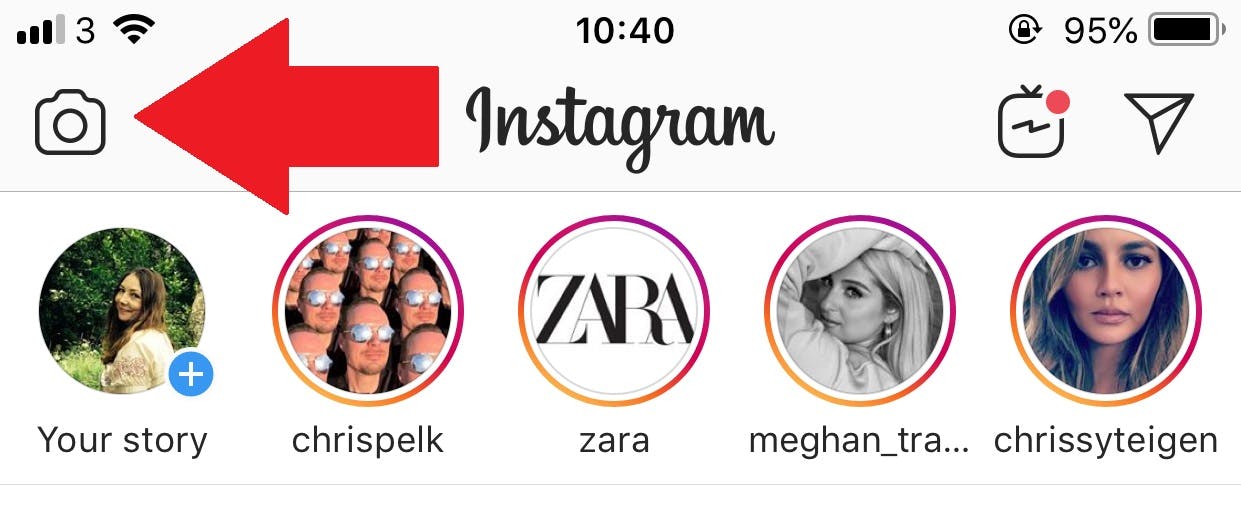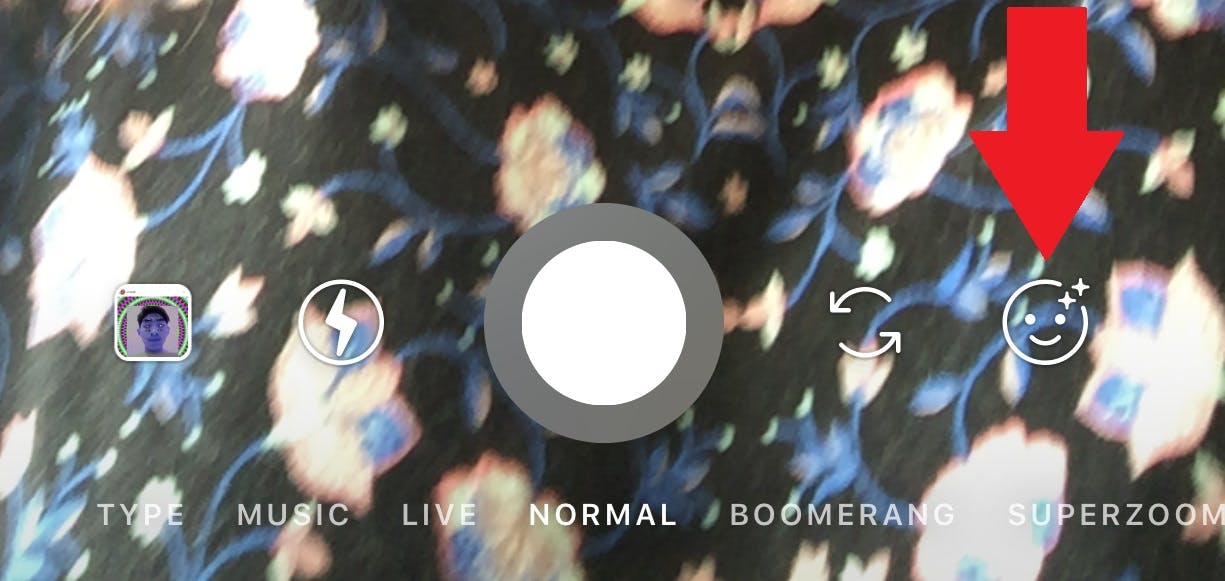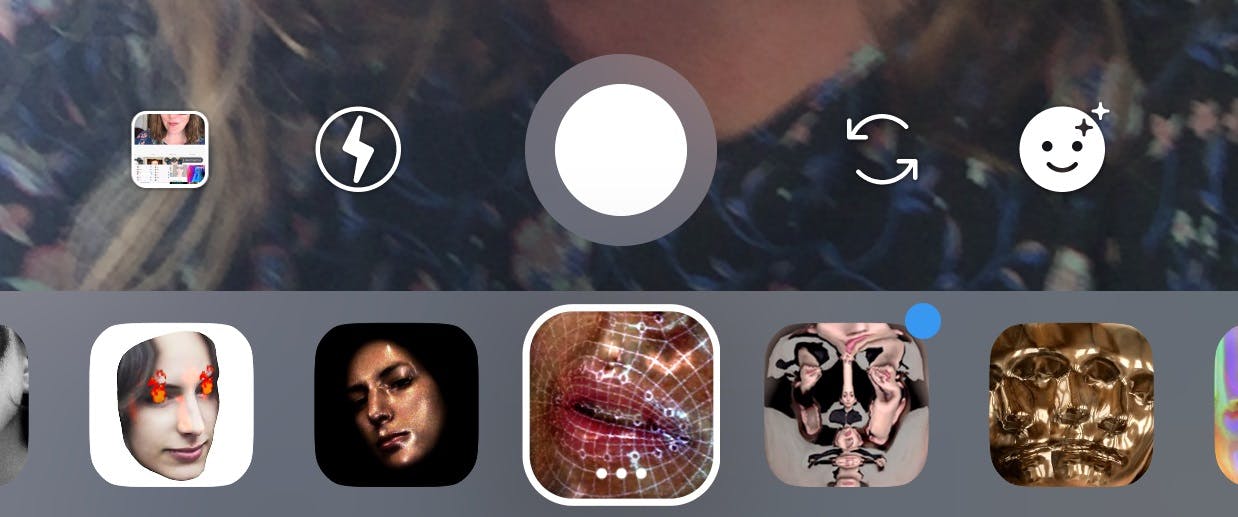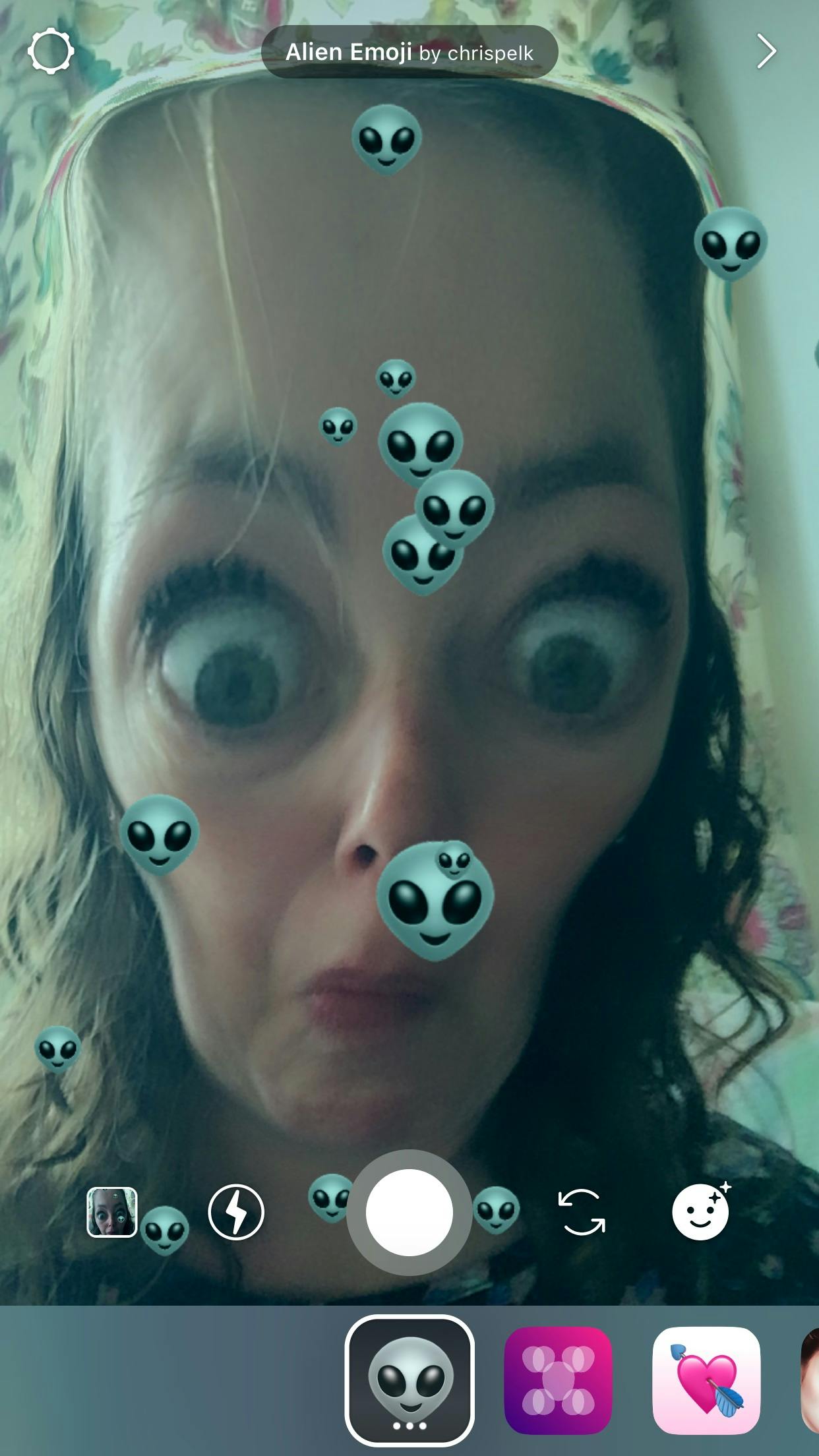As avid Instagram users know, the social media site has been running a closed beta trial allowing artists, celebrities, and brands to create their own augmented reality filters for Instagram Stories. These effects are a super cool way to transform users and their surroundings into just about anything. The beta program has been opened up to all Instagram users via Facebook’s Spark AR Studio, so it’s likely the scroll tab of AR effects available in Instagram Stories is only going to expand. But there is a way to get more effects and unlock Instagram filters for your Stories now.
How to unlock Instagram Stories face filters
Many filters are available to all users, but there are some you can only access by following their makers on Instagram in order to unlock them. There is a long, long list of developers who are making custom filters; brands like Gucci and Adidas have been known to get creative with their effects, but it’s also worth checking out what individual users are doing. For starters, follow filter-creating superstars Chris Pelk, Johanna Jaskowska, and Mate Steinforth.
Once you’ve followed effect creators, all you have to do is open Instagram Stories like usual: Head to the Instagram home page and click on the camera-shaped icon at the top left of your screen.
Then decide if you want the rear-facing camera if you’re snapping someone else, or the front-facing camera if you’re going into selfie mode. Click on the face-shaped icon to bring up the face filter options.
From here you can browse to see the options available. You will see Instagram’s native face filters, but now that you know how to unlock Instagram filters, you’ll also see creations from the AR artists you’ve followed. Just scroll through and tap on any you would like to preview.
Once you choose one you’ll see the filter’s name and creator appear at the top of the image.
Press the central button to snap the shot, then post it to your Instagram Story as per usual–or download it and do with it what you please! Now that you know how to unlock Instagram filters, your Stories are about to get way more interesting.