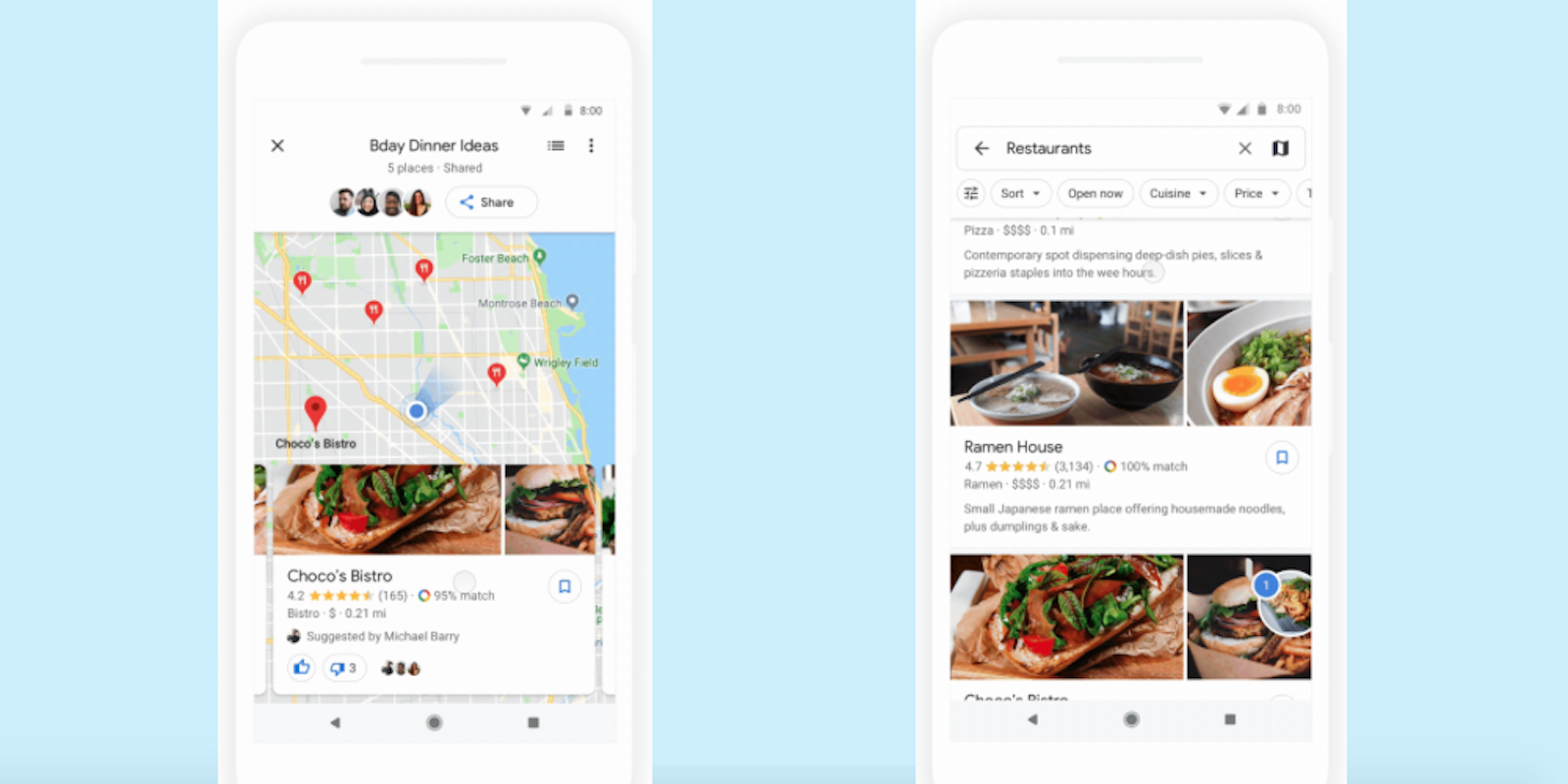Google Maps wants to help you end the texting maelstrom of trying to decide where to eat or meet up with friends. Should you head to that delicious margarita place or the dive bar? The new joint across town, or the old favorite down the street? First announced at Google I/O earlier this year, Google’s finally rolling out group planning in Google Maps.
Group planning lets you share a list of places in Google Maps with contacts in any messaging app. Once shared, you all can vote to decide where to go, making decision planning more organized and less hectic.
To use this new group planning feature, tap a business in Google Maps and then long press. This will add it to a list in a small bubble on the side of the app’s screen. When you’ve added a few places, you can then share it with friends. From there, you can add or delete places in this list, and vote on where you want to go.
If you’re not sure which places to add to your list, Google Maps introduced a match feature in August. This shows how likely you are to enjoy a particular eatery as a percentage rating next to a business’ star rating. This match rating is based on the places you frequent, and the reviews you’ve left on other restaurants.
Group planning is rolling out in both the Google Maps iOS and Android apps this week.
H/T Engadget