With the numerous editing possibilities made available by the VSCO photo-editing app, finding and choosing the best filters for your photos can be an incredibly daunting task. If you’re overwhelmed by the number of filters and effects available — and the edits available within each of those filters and effects — you’re in luck! Consider this a handy cheat sheet to exploring the best VSCO filters.
Here’s our roundup of VSCO presets and what sort of photos they’re the best fit for. (A quick heads-up: Any of the filters marked with an asterisk — the * icon — are part of VSCO’s premium filters and available if you pay the $19.99-year subscription fee or if you choose to buy premium filter sets for $0.99 each.)
Best VSCO filters for each type of photo setting
Dark and moody photos
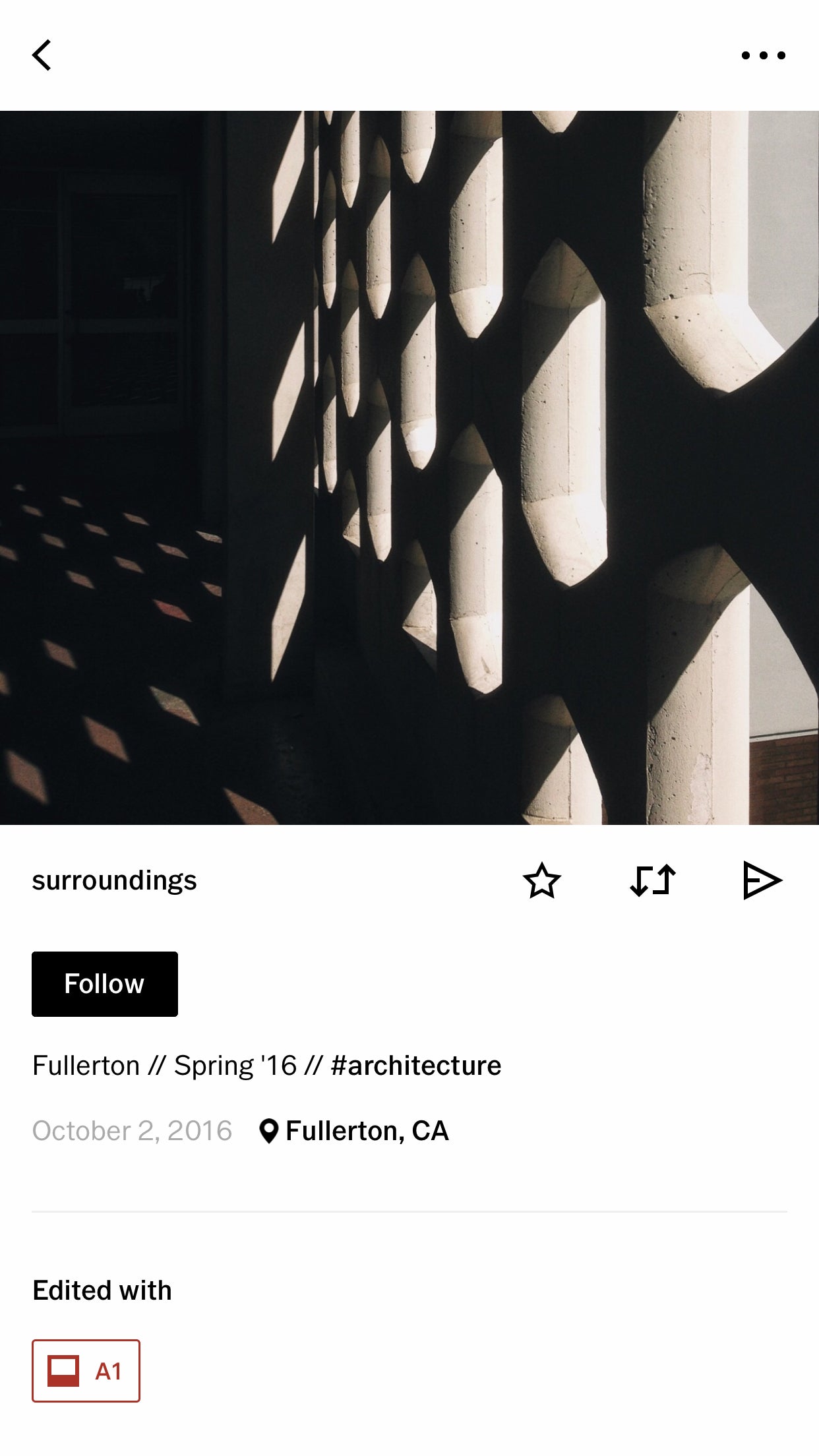
N1
The N1 preset helps bright colors pop, but it also gives dimensions to shadows from direct sunlight and brings darker photos to life.
M5*
This filter desaturates hues in a photo to create a vintage feel, but this softness is especially nice when used on shadowed and shaded images where little light is involved.
A1*
This analog filter pays homage to the days of film with “lifted mid-tones” and leaves photos slightly overexposed. VSCO suggests this preset for portraits, interiors, and food, but this enhancement of mid-tones and slight overexposure works to bring out the shadows in darker photos.
Warm and retro photos
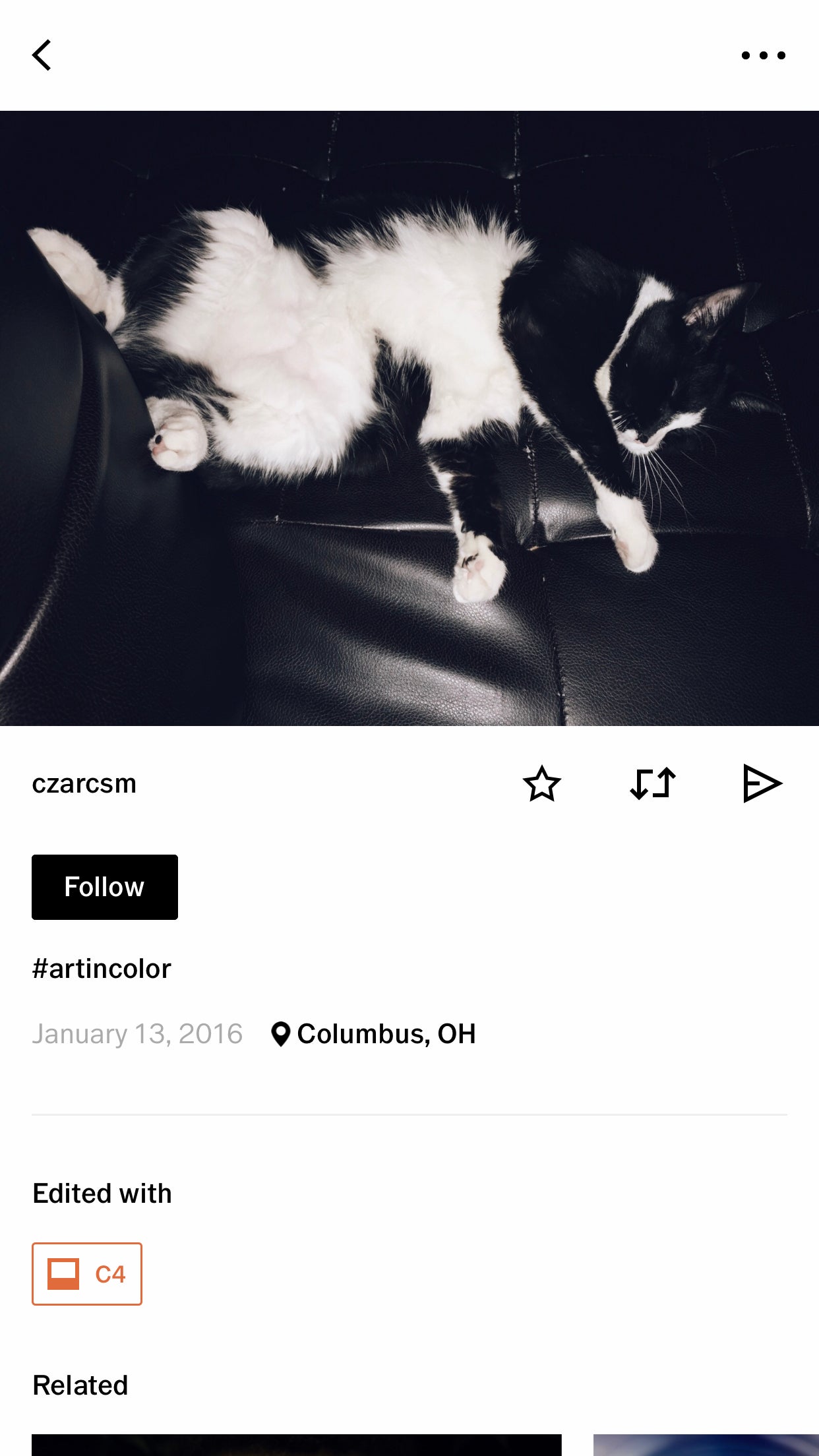
C4*
C4 is easily one of the best VSCO filters and according to the app, it’s meant to enhance color photography and make primary colors, like reds and yellows, stand out.
C7*
Another preset in the C family, C7 takes reds, oranges, and yellows (everything fall and autumn-related belongs here) to new places of clarity and makes blues and grays more complimentary to their warm counterparts. The mood it creates for photos is very 80s and 90s — it’s definitely one of the best VSCO filters for old-school snapshots.
A6*
This filter fades images and subtly shifts the colors of photos to make them softer, like casting the light of a setting sun over everything.
Cool and modern photos
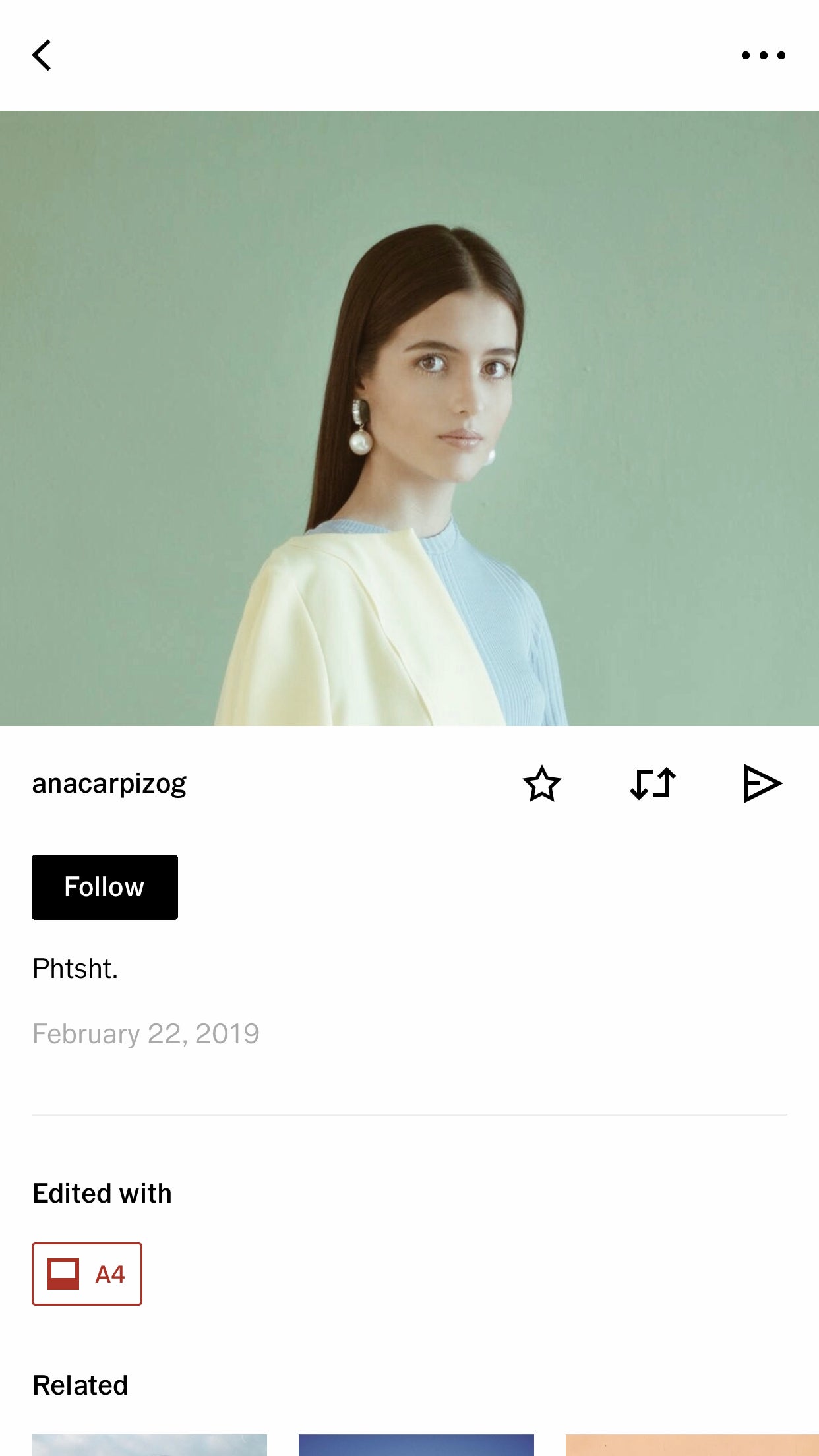
A4
The A4 preset is “inspired” by analog film, picking up on natural browns, creams, greens, and blues and it’s perhaps the best VSCO filter to take your photos from drab to sophisticated.
P5
Highlighting cool tones and fading contrast in a photo can make it feel cool and mysterious, so the P5 preset is perfect for shots of soft winter mornings or crisp and cloudy afternoons.
F2*
Also referred to as the “mellow fade,” the F2 preset gently fades brighter colors but keeps the lighting bright. This is one of our favorite and possibly the best VSCO filter for indoor shots with natural light coming in from a window.
Clear, casual photos
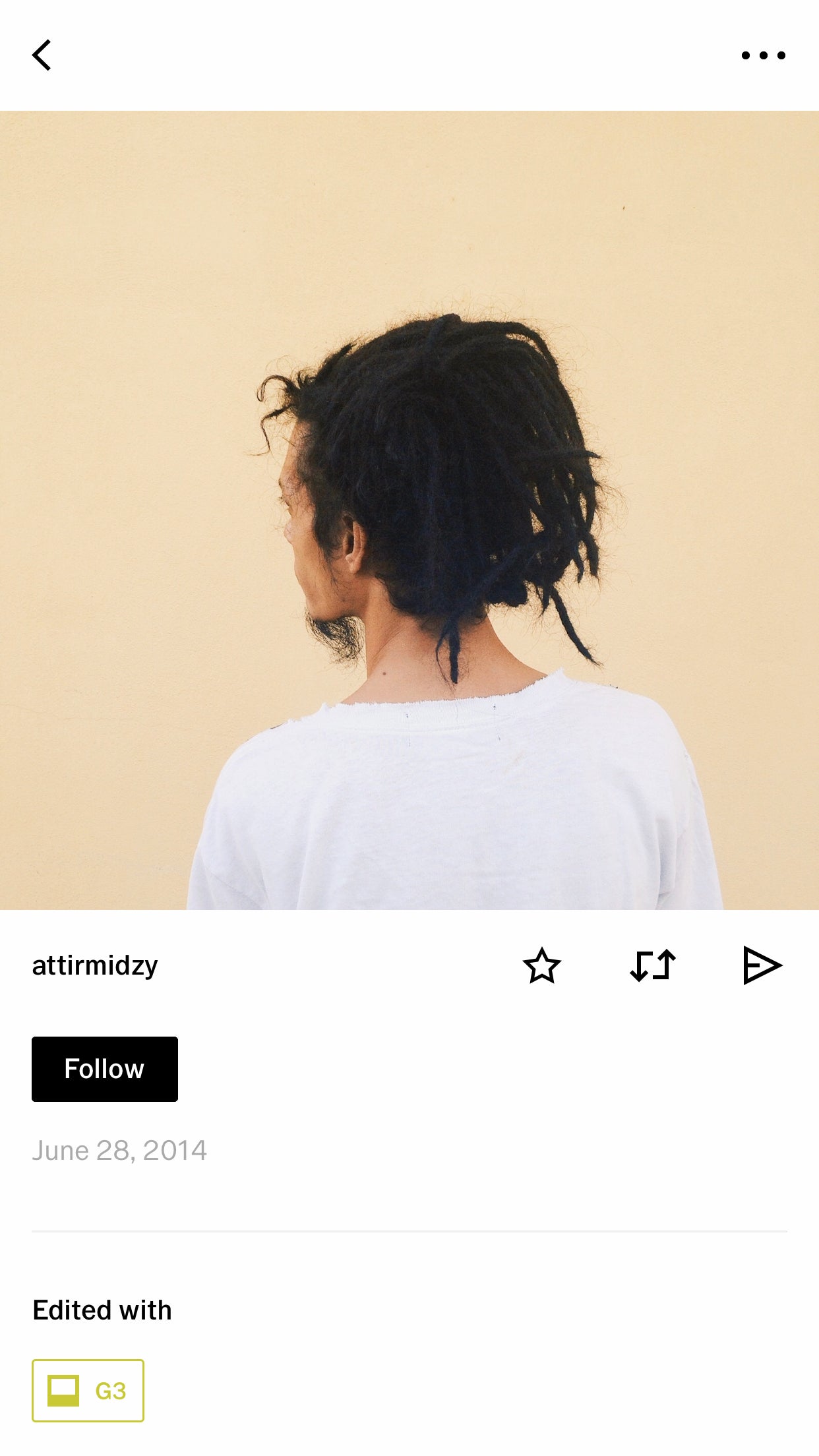
G3
When you need a good filter to highlight skin tones or create a lively mood, any of the G filter suite will do the trick. But when you’re looking for a fun, casual vibe with good portrait application, the G3 preset is perfect.
G1
Similar to the other G filters, G1 is really good for portraiture. It has a really strong yellow undertone which can be great for counteracting green or blue under-eye shadows.
K1
Based on the Kodachrome film of days gone by, the K1 filter is one of the best VSCO filters for fashion photography and will help bright colors pop against solid backgrounds.
READ MORE:
- VSCO dogs are here, and they’re just barely putting up with it
- The VSCO Girl has always been here
- Still not entirely sure what VSCO is? We can help


