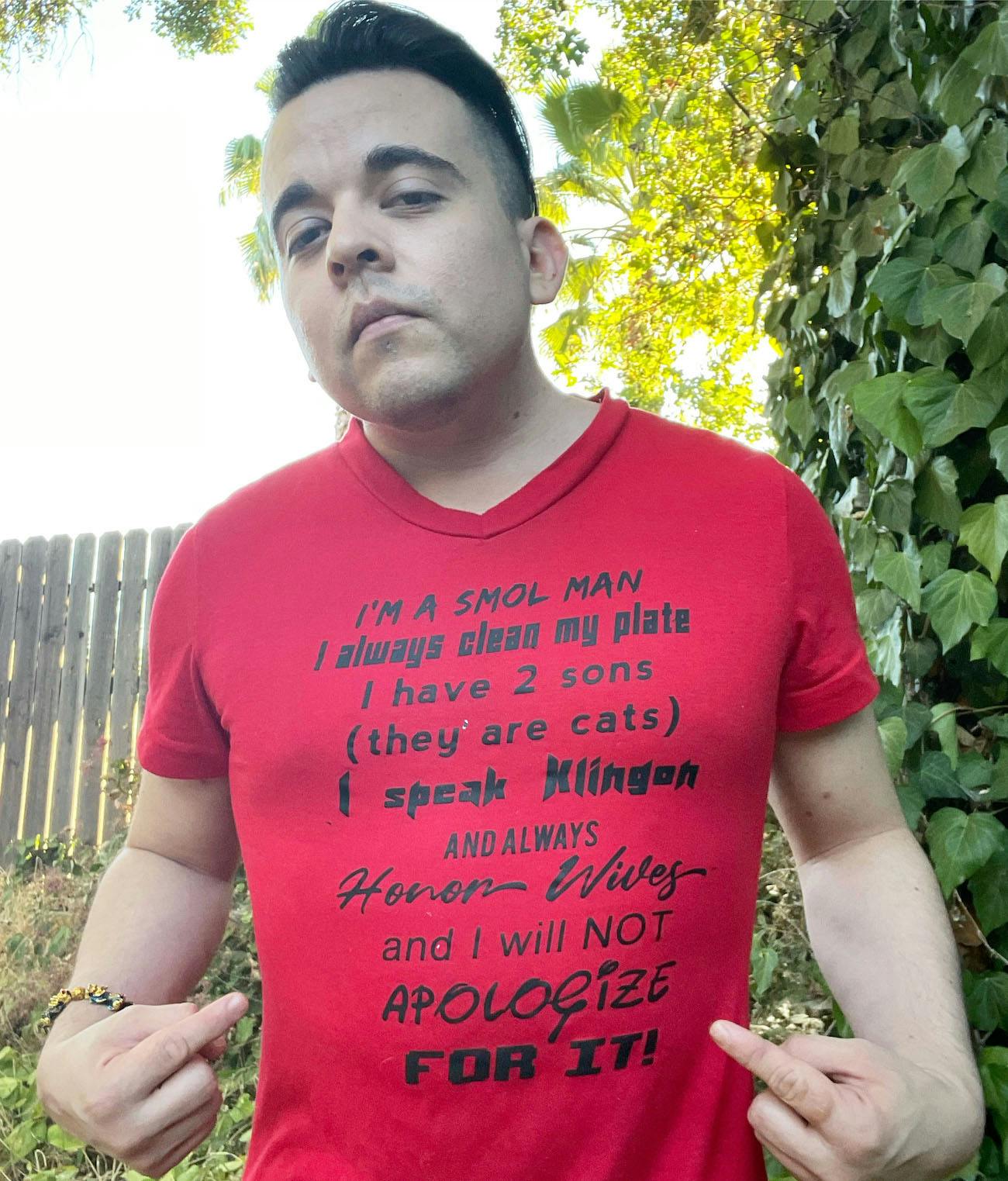Ideas are cheap. The internet is lousy with how-tos and dream projects, and many of these live completely in cyberspace. Pinterest is a destination for those of us who like to hoard ideas for rainy days that never come. Why? Mostly because actually getting knee deep into arts and crafts can be a time sucking, painstaking experience. That is…unless you have a Cricut Explore 3.
Cricut Explore 3 specifications
- Dimensions: Max material measurements: 13 in x 12ft.
- Compatible Materials: 100+ including cardstock, vinyl, iron-on, glitter paper, cork, and bonded fabric
- Features: 6 tools for cutting, writing, foiling, and more. 2x faster than its predecessor. Docking slot for mobile devices and built-in storage
Those of us that are crafting neophytes may have a hard time to grasp what the Cricut family of cutting machines are. Well, I did, anyway. At the top of my sister’s wishlist last holiday season was the Cricut, which is sold as a DIY dream machine.
Working seemingly like magic, the Cricut Explore 3 uses a sharp blade to punch through material and make whatever design you tell it to. This includes all manner of greeting cards, vinyl decals, stickers, and clothing, but the possibilities are literally endless. We’ll touch on that later.
Cricut Explore 3 Review: Is it worth it?
I don’t want to waste your time or mine, so I’ll say emphatically: yes. Here’s the thing, I’m not much of a crafting guy, despite having a Pinterest account where I occasionally save dream projects. Most of these revolve around making a soda fountain machine in my bedroom, just like the one Richie Rich has. But let’s get back on track here.
The world of DIY is unfathomably vast, and I’m positive that the Cricut Explore 3 can sink its blades into just about every avenue in this frontier. Here are a few features about the machine that I really loved.
1) It’s user/dum dum friendly
I blush at the thought of calling anyone a dum dum but I’m the sort of guy who likes jumping into an appliance without even acknowledging the existence of a “user manual.” I’m a writer, not a reader. Well, not of user manuals, anyway.
The thing about Cricut Explore 3 and the rest of the Cricut family is that these DIY machines are very popular. And when it comes to crafting, the show-don’t-tell approach is often best. Before my Cricut Explore 3 arrived, I did a fair amount of what I call “YouTube Research.” I saw how veteran crafters utilized the machine. Handy as it was, I didn’t need to do any of this pre-gaming.
Cricut’s Design Space App is not only a place with tons of resources and ideas, but it walks you through the entire process in the “explain it to me like I’m five” kind of way. I’m happy to say I didn’t waste any material or encounter any technical hiccups, even when making more elaborate designs. Speaking of the app…
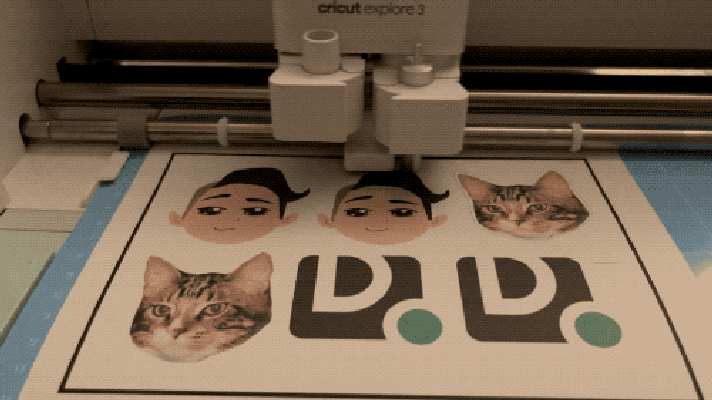
2) Cricut Design Space integration is smooth as silk
The market is full of “Smart Apps” that link to everything from immersion circulators to air conditioners. Often times, these smart apps are, mind the pun, pretty dumb. Sometimes, they overcomplicate what should be an easy task into a two-hour chat with tech support. Cricut Design Space is the PC/Mac and smartphone app that talks to your Cricut Maker 3.
From here, you can upload your very own images, edit them for projects, create new projects, tap into Cricut’s vast collection of media, or even get ideas for future projects. Navigating the app on either your smart device or PC isn’t just easy, it’s a place you can totally sink hours into when looking for new ideas. This includes branded images and projects from such fandoms as Star Wars, Harry Potter, and even Disney.
3) It’s faaaaaaaaaast
Watching a Cricut machine do its thing is pretty mesmerizing. This goes double for the Cricut Explore 3, which is twice as fast as the Explore 2. No matter how intricate the design you’re cutting is, there’s a good chance it will be done before you expect it to be. Don’t blink, you might miss it.
Stuff I made using the Cricut Explore 3
There’s no wrong way to use the Cricut Explore 3, as long as you’re using it as a DIY machine. No, I can’t in good conscience endorse using the machine as a meat mallet. However, because my design dreams are a little unhinged, I’ve also paired them up with normal and nice things you can make with it.
- 1) High-Quality Die-Cut Stickers: Naturally, I made stickers of my animated logo that I use for my brand. And because I’m a good toady, I’ve also made stickers featuring the Daily Dot logo, as well as one featuring the most beautiful cat in Christendom, Jodah.
- 2) Personalize Anything: Because using the Cricut makes cutting vinyl a breeze, you’ll find yourself personalizing everything from candles to appliances. I even made this cool sign to hang around my coffee bar.
- 3) Custom Targeted T-Shirt: Have you ever seen those incredibly specific T-Shirts Facebook and Instagram algorithms come up with? A sight to behold, but I’ll be damned if I give some number-crazy program my money when I can make one myself. Here’s me sporting a targeted shirt, made just for me. Unlike the usual iron-on t-shirts you’ve made in the past, these will actually survive after running them through the wash.
My creative choices are a little out there, but that’s the beauty of the Cricut. If you’re even a little creative you can make whatever unhinged thing that pops into your brain. Rest assured, if you don’t have any ideas, the Cricut app gives you access to up to 150,000 images, and 1,000 ready-to-make projects.
This includes images and projects featuring popular fandoms like Disney and Star Wars. And that’s not including the endless possibilities on Pinterest, YouTube, and the internets at large.
More Jaime Says: “Buy It!” Reviews
- GPD Win Max portable gaming laptop
- Breville Barista Touch Espresso Maker
- Zojirushi Home Bakery Supreme
- O-Cedar EasyWring Mop
- Emeril Lagasse Pasta and More
- Canon Content Creator Kit
Final Verdict
If you’re an idea hoarder like me, there’s a good chance your Pinterest board is chocked full of dream projects. And with the new Cricut Explore 3, there’s no better time to catch the creative bug. It’s fast, and cuts everything from vinyl to cardstock and everything in between. Best of all, even crafting neophytes like me can go hog wild making home decor, t-shirts, car decals, and so much more.
The Cricut Explore 3 is available on Amazon for $299.
A few notes
- If you just want to dip your toes in the magical world of craft cutting, the Cricut Joy is a compact little powerhouse, and available for only $137. If you want a machine that does everything the Cricut Explore 3 does and more, the Cricut Maker 3 can be had for $398.
- While the Cricut family of machines cut through just about any material, there’s plenty of materials made just for Cricuts.
If you have an interesting product you’d like to be featured in an upcoming review, reach out to jcarrillo@thedailydot.com and it just may be!
The Daily Dot may receive a payment in connection with purchases of products or services featured in this article. Click here to learn more.