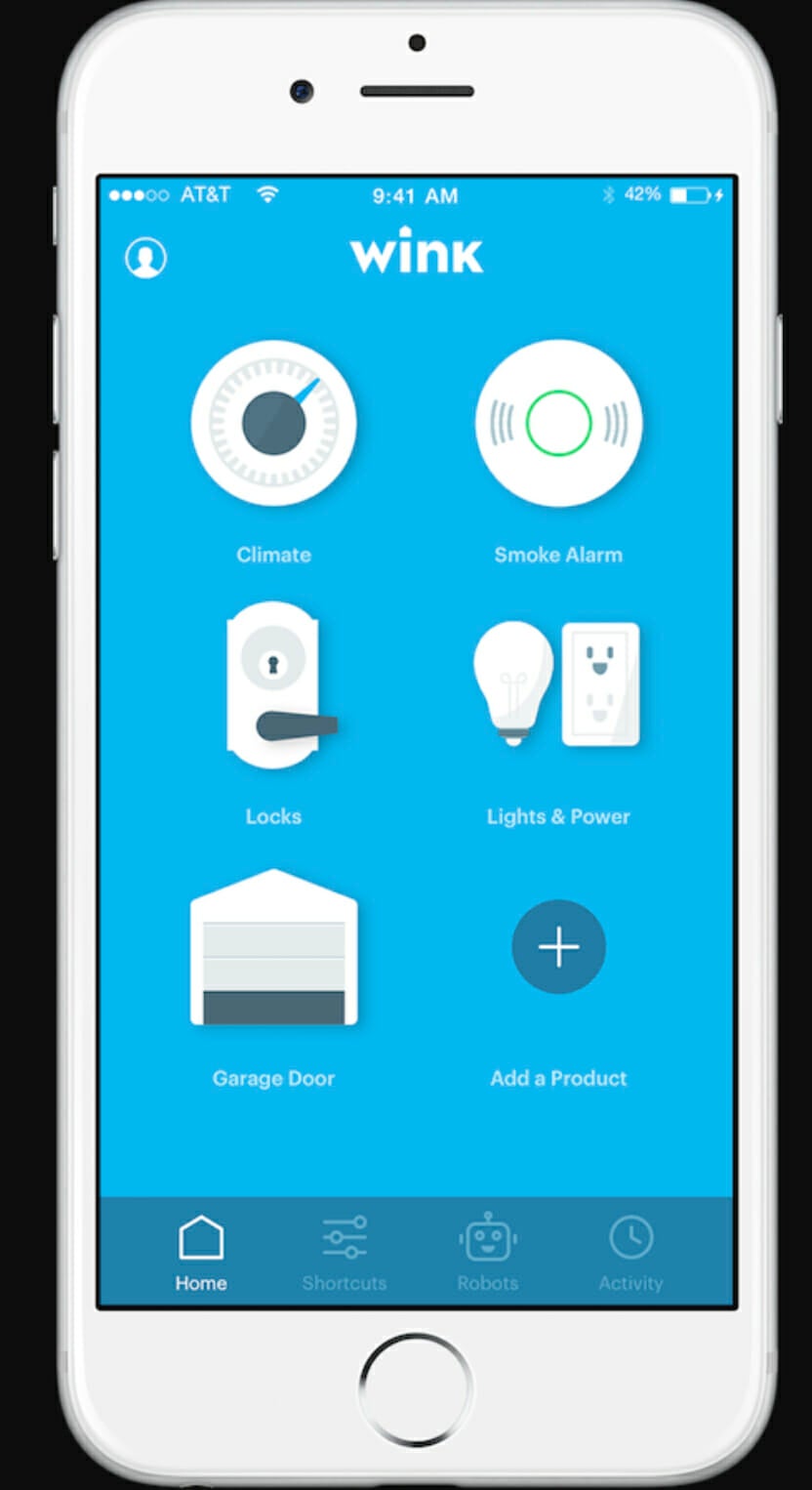How does the smart home of your dreams look? Maybe your front door automatically unlocks when it detects your phone is nearby, disabling the home alarm system and triggering the lights and air conditioning to turn on. The door automatically locks behind you. As the sun sets, the lighting in the room softens, the A/C shuts off, and the blinds close. The key is to get the smart home components you buy to communicate—and for that, you need a smart home hub. But what is a smart home hub? This guide will answer that question and more.
Not everyone with a smart home setup needs a dedicated smart home hub, however. You can do a lot without one. The greatest advantage of having a hub is being able to control the widest array of devices from one central app or interface and get them working together. Here’s what else you need to know about smart home hubs before deciding to buy one.
What is a smart home hub?
A smart home hub is like a central command for a smart home. It’s hardware or software (often both) that connects to smart home devices, allowing you to control them all from one app. Let’s say you have smart light bulbs, a smart lock on your front door, and a smart thermostat. Rather than manage each one separately, you can connect them all to a smart home hub and control them from one place.
You can also create multi-step actions that all your devices will do automatically, even if they’re made by different manufacturers. For example, you can set up a series of actions so that when you arrive home and your smart lock detects your phone, it automatically triggers the lights to turn on, your home alarm to turn off, and the thermostat to adjust to a temperature of your choosing.
Smart home hub examples
The variety of smart home hubs on the market today makes it a little confusing to see how they are all related. Some are standalone products, and some have the technology bundled into another product. Some are hardware plus an app, and some are just apps.
One straightforward example of a smart home hub, which was among the first ever to be created, is the SmartThings Hub by Samsung. It looks similar to a router, and in fact, it connects to your router to work. Wink Hub 2 is another straightforward example.
SmartThings has other smart home hubs, too, such as the Samsung SmartThings WiFi. It’s a Wi-Fi router and smart hub bundled into one device. Bundling together a smart home hub and router makes sense. When other products start bundling in smart home hub technology, however, it can get a little more confusing. Smart home hubs can be bundled into home security system panels, streaming boxes such as the Apple TV 4K, and other devices.

Most smart speakers are smart home hubs—or at least they act like them. The Amazon Echo Plus (2nd Gen) properly doubles as a smart home hub, while the original Amazon Echo isn’t technically a hub. The original Echo still provides so much of the same functionality, however, that for many people, the difference isn’t meaningful.
What about software-only hubs? Eve is one such hub for Apple HomeKit devices. The Stringify app lets you connect a variety of smart home devices to it. Wink’s app works with or without the hub, although there are some advantages to having a hub, which will be further explained later. Yonomi is another that’s compatible with not only iOS and Android but also Apple Watch and Android Wear.
READ MORE:
- What is Google Home?
- Google Home vs. Google Home Mini: Which is better?
- Apple Homepod vs Google Home vs Amazon Echo
- How to use Google Home as an intercom system
How do smart home hubs work?
A smart home hub is the command center for your smart home. You connect other devices to the hub. The hub gives you remote control access to these devices from an app, or through another connected device, such as a smart speaker.
How all of your devices connect to the hub is part of the magic. Many smart home hubs support more than one connection type (protocol). Wi-Fi and Bluetooth are two well-known ways of wirelessly connecting devices. Other smart home gadgets use a different protocol, such as Zigbee or Z-Wave.
There are other types of protocols for connecting devices around your home that aren’t even wireless, such as universal powerline bus, or UPB. That method uses your home’s electrical wiring to transmit communication, and it can be peer-to-peer. UPB is still commonly used in intercom systems. Before the days of DIY wireless products, UPB and other early protocols, such as X10, were the only option for creating a smart home. These days, UPB is still around, and the devices that use them sometimes even have an option to connect to a smart home hub, so you can still rely on one app to run everything.
Why can’t I connect everything via Wi-Fi?
You might be wondering, “Couldn’t I simply buy all Wi-Fi-compatible devices and connect to them that way?” Yes, you could, but depending on your setup, it might create problems.
If you connect too many devices to your home Wi-Fi, then the whole network slows down. Additionally, Wi-Fi connectivity tends to drain batteries faster than other protocols do. Depending on your setup, you’d probably end up with a few different apps to control your devices rather than one app to manage them all. And not all smart home devices are Wi-Fi-enabled, so you’d be cutting yourself short on the products you could buy. You could still create automations across smart home devices from different manufacturers using IFTTT, an app that stands for “if this, then that.” But overall, relying on Wi-Fi alone to set up a smart home is not ideal.
Why do smart home hubs connect to smart speakers?
If you’re interested in buying a smart home hub, you’ll see a bunch of them advertise that they support Amazon Alexa or Google Home. This can be confusing if you thought smart speakers already were smart home hubs! What gives?
As mentioned, some smart speakers are true home hubs. Amazon Echo Plus is the prime example because it supports the protocol Zigbee, although it doesn’t support Z-Wave. So, you can connect devices if they use the Zigbee protocol.
READ MORE:
- Amazon Alexa is the home assistant you never knew you needed
- 12 essential Amazon Echo accessories for your smart home
- You can now use Amazon Alexa devices as an intercom system
- The Amazon Fire Stick can help you finally cut the cord
Other speakers don’t quite measure up because they don’t support commonly used protocols for connectivity, or because the digital assistant app is really the hub and not the speaker itself.
In any event, you might set up your smart home using a smart home hub and add a smart speaker so that you can use voice commands around your home. If you choose a hub that doesn’t rely on having a speaker, you don’t have to worry about a device that’s listening to everything that goes on under your roof.

Do I need a smart home hub?
Ultimately, do you need a smart home hub at all? It depends on:
- How many smart home products you need to control
- How elaborately you want to connect them
- The ease with which you want to be able to control your devices
- Whether you already own something that can act as a hub, given your setup.
You don’t necessarily need a smart home hub to have elements of a smart home in place. If you plan to add to your smart home over time, a hub will certainly give you a lot of benefits, and it may be to your advantage to start with early on so that you can master it long before your home looks like Tony Stark’s.