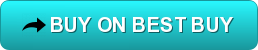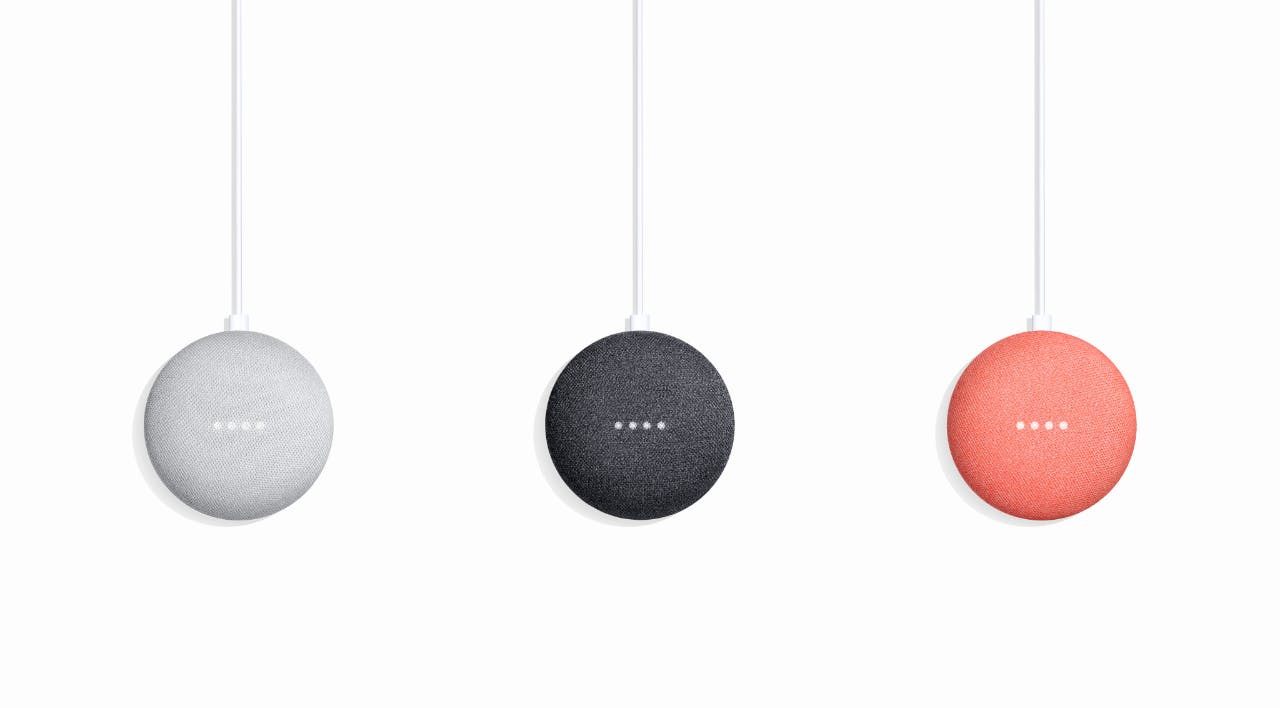What’s the difference between Google Home and Google Home Mini? If you’re thinking about buying one of them, it helps to know where each device shines and pales in comparison to the other. Both are inexpensive, entry-level smart speakers. You talk to them to get Google Assistant to do your bidding and control your smart home. They’re excellent for dipping your toe in the smart home waters to see if it’s for you. But when comparing the Google Home vs Mini, what makes them different?
When choosing between them, you might ask yourself, “Should I pay more for the bigger device?” and “What am I giving up if I go for the smaller, less expensive device?” Here’s what you need to know about how the original Google Home and the Mini stack up.

Google Home vs Google Home Mini: Look and design
Google Home has a distinctive shape. Some have said it looks like an air freshener, a small vase, or a decorative candle. The top is plastic and the bottom is either metallic or fabric-covered, depending on the base you choose. You can also swap out the base for a different look.
The Google Home Mini is disc-shaped, covered in fabric, and a little larger than a hockey puck. When you buy a Google Home Mini, you choose one color—chalk, charcoal, or coral—and there’s no way to change it later. The underside has a non-skid material to keep the Mini in place.
Winner: Your choice. It depends on what you like.
READ MORE:
- The 50 all-time best Google Chrome extensions
- How to enable Flash in Google Chrome
- Waze vs Google Maps vs Apple Maps: The best navigation app
Google Home vs Google Home Mini: Audio quality
Head-to-head, Google Home has significantly better audio quality than the Mini, which lacks bass and sounds tinny. If you’re an audiophile, however, “better” might not be good enough.
The workaround here is to wirelessly connect another Bluetooth speaker, if you have a compatible one, using the Google Home app. (Heads-up: You might have to hunt to find the option to connect a speaker, as it’s moved a few times with app releases. Plus, it’s in a different place in the Google Home Android app than the iOS app.) You can also play music via a Chromecast device and whatever speaker is attached to it, such as your television and its soundbar. If you don’t already own a better speaker that’s compatible, you might consider the Google Home Max ($399) instead.
Winner: Google Home
Google Home Mini vs Google Home: Price
Google Home lists for $129 and currently sells for $89.
Google Home Mini lists for $49 and currently sells for $29.
Assuming you want to spend as little as possible to give the Google smart home universe a try, the Google Home Mini is the clear winner here. Plus, if you start with the Mini and upgrade to another device, you can repurpose the Mini by putting it wherever you need basic Google Assistant functionality but not music.
Winner: Google Home Mini
Google Home vs Mini: Portability
Google Home weighs a tick more than one pound, plus another 4.6oz for the power adapter. That’s still less than a pound and a half. It measures 5.62 inches tall.
The Mini weighs 6.1 oz, plus 2.7 more for the cable and charger, so 8.8oz all in. It measures just 1.65 inches tall. The diameter is negligibly larger than Google Home.
You can buy a battery base for either device to make it truly wireless and portable. Considering their sizes, I’d say both are highly portable, but if you’re truly facing off Google Home vs Mini, the Mini takes it here. You could cram it into your luggage without thinking twice.
Winner: Google Home Mini
READ MORE:
- The Amazon Fire Stick can help you finally cut the cord
- Everything you should know about the Amazon Fire TV Cube
- What is the Amazon Echo Show, and how does it work?
Google Home vs Mini: Microphones
The Home and Mini both have two far-field microphones. There’s no hard-and-fast rule about how close you need to be for it to hear you, as that depends on noise and object interference, your voice projection, and other factors. All else being equal, they should have a similar range.
Winner: Tie
Google Home Mini vs Google Home: Buttons, ports, and interface
Google Home and the Mini both take a minimalist approach to buttons and ports. And both have a very simple touch interface.
The Mini has just one port; it’s for the micro USB charger. A privacy mute switch lets you turn the microphone off (phew). A few indicator lights on top let you know when the device hears your wake word or is carrying out a command. You can adjust the volume by tapping the Mini, right side for volume up and left for down. A single tap on either side also silences an alarm or timer. Press and hold either side of the Mini to pause and resume
The original Home uses a DC charger, with the port for it around back. It similarly has a physical mute button and indicator lights, as well as a power indicator light. Likewise, the top of the larger Home functions as a touch interface. Drag your finger clockwise or counterclockwise to increase or decrease the volume. Tap once to pause or resume. Press and hold to trigger listening without saying the wake word.
Winner: Tie
READ MORE:
- How to set up a Gmail account like a pro
- How to use Google Photos to upload, edit, and backup all your photos
- How to get a Google Voice number
Google Home Mini vs Google Home: Ability to do your bidding
When it comes to actual functionality, there isn’t any difference in Google Home vs Mini. Both use the exact same Google Assistant to power their intelligence. So when it comes to doing your bidding, they’re equally matched.
Winner: Tie
Google Home vs Google Home Mini: The winner
Comparing the two, the original Home surpasses the Mini in audio quality, while the Mini has a lower price and is marginally more portable. They’re well-matched in other aspects with the main difference being a matter of personal preference regarding the design.
The Mini costs so little, however, that it’s practically an impulse buy. As a result, you can pick one up and give it a try with little risk. Plus, if you upgrade to a better speaker later, you can keep the Mini in the mix by moving it to a different room to extend your smart home functionality. You could do the same thing with Google Home, but the Mini is better suited for this use case.
If you’re fully committed to building a smart home, however, consider investing more up front in a speaker that you’ll love, especially if you listen to a lot of music. Or hold off until Google releases updated versions of the two products. The price drops on the originals could be a tip-off that new models are coming soon.
The Daily Dot may receive a payment in connection with purchases of products or services featured in this article. Click here to learn more.