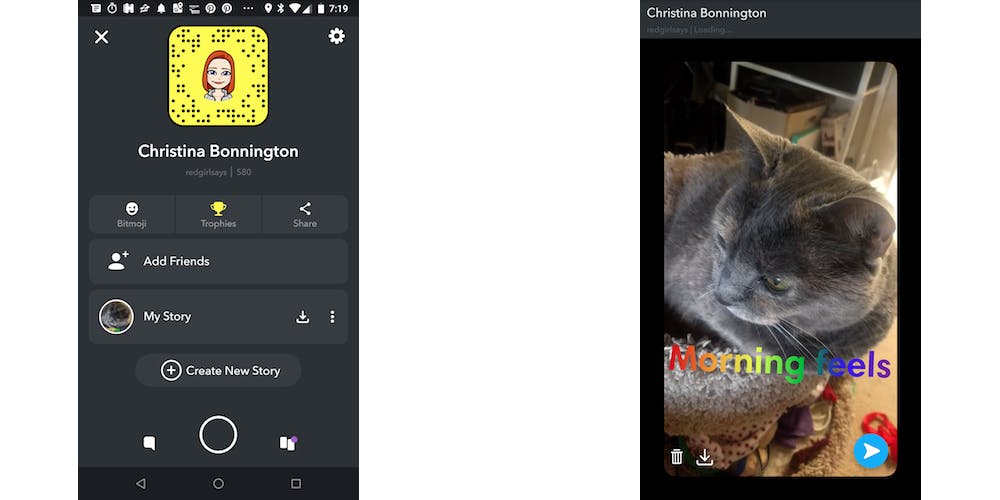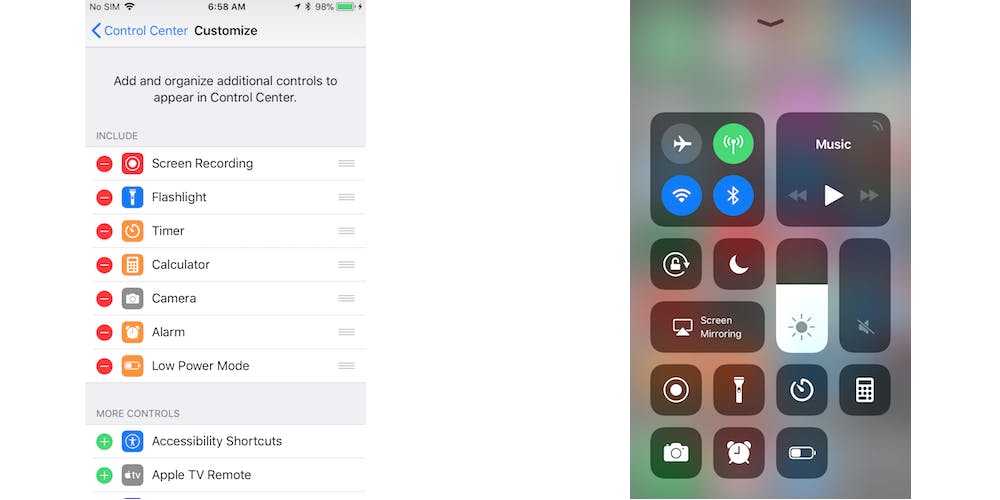Snapchat was originally designed for sharing ephemeral photos and videos. Over the years, the need to save Snaps—including Snapchat videos—has grown, however. Sometimes you upload something you don’t want to forget about; other times, friends share something hilarious or memorable.
There are several different ways you can save Snapchat videos. Here’s how to do it.
How to save Snapchat videos
Snapchat makes it pretty easy to download the videos you upload to the app. Here’s how to save Snapchat videos.
1) Download before you share
After you’ve recorded a video in the app to share with a friend or your story, tap the downwards-pointing arrow button that crops up in the lower left of the screen. (It’s to the right of the volume/mute button.) A “Saved!” message should pop up onscreen once it’s been saved to your Camera Roll. You can save your video regardless of whether you decide to share it more broadly on the Snapchat app.
2) Use Memories
Alternatively, you can head to the Memories section of the app, which you can access by tapping the icon below the compose button on the main screen. Here, you can see a collection of all your previously saved Snaps and import other saved Snaps from your Camera Roll.
3) Download after you share
If you forgot to hit that save button as you were composing your Snap, no sweat. You can save Snapchat videos after the fact as well. If you shared it as a Story, you can head to your profile by tapping in the upper left of the main compose screen. Then, just tap the download button to the right of “My Story.” If you’ve posted multiple videos, you can just download the one video you’re interested in saving, rather than the whole thing. If you tap My Story, then hit the three-dot icon in the upper right, you also get the same download button in the lower left as you would on the compose screen. You can tap this button to download a particular snap, as well.
READ MORE:
- The ultimate guide to Snapchat flirting
- Snapchat Trophies: How to get them and what they mean
- How to follow celebrities on Snapchat
How to save your friends’ Snapchat videos
To save a video uploaded by a friend, it’s not as easy as taking a screengrab, like you can do with a photo. Here’s how to save Snapchat videos when you’re not the one uploading them—just be sure to get permission first.
1) Use the iOS screen recorder
On iOS, there is a related video companion to the screengrab, however: its built-in screen recorder. To enable it, head to Settings, then Control Center. Select Customize Controls, then tap the green plus sign icon next to Screen Recording to add this capability to your Control Center shortcuts menu. Next, head back into Snapchat and swipe upwards from the bottom of the screen to open Control Center. There you’ll find your new Record button. Tap it, and then start playing the Snapchat video you want to record. When you’re done, swipe upwards and tap again to quit recording.
To perfect your recording, you’ll likely want to head into a video editor to trim the beginning and end.
READ MORE:
- The simple trick to using screen recording in iOS 11
- Free reverse phone lookup with Google: How it works
- Song Identifier: 7 free apps to identify music
2) Use a screen-recording app
Alternatively, you can use a third-party screen-recording app, such as AZ Screen Recorder or Du Recorder, both on Android. Both record high-quality HD video from your phone’s screen, and the ability to record either external sound or the sound coming out of your phone’s mic. You can also pause and resume screen recording, in case you want to record multiple Snaps in one sitting. Both apps also have options to hide the onscreen controls of the app in your recording: For AZ Screen Recorder, the app has a “magic button” that floats onscreen without appearing in your video. For Du Recorder, it has a floating notification bar that you can hide. Both apps also allow you to draw onscreen during the recording while AZ Screen Recorder also includes a countdown timer and Du Recorder, meanwhile, has a built-in GIF maker.
 AZ Screen Recorder
AZ Screen Recorder
” class=”wp-image-433824″ src=”https://www.dailydot.com/wp-content/uploads/2018/06/how_to_save_snapchat_videos_on_android.jpg”>
AZ Screen Recorder
AZ Screen Recorder
” class=”wp-image-433824″ src=”https://www.dailydot.com/wp-content/uploads/2018/06/how_to_save_snapchat_videos_on_android.jpg”>There are other more tedious options at your disposal to save Snapchat videos as well: iOS device owners can plug their device into their Mac computer and do screen recording there. Or you could try using a secondary device (like a friend’s smartphone) to record your own smartphone screen. These are definitely last resorts, as they’re more time-consuming and may require additional editing time.
Need more help? Here’s our beginner’s guide to the best Snapchat hacks, tips, tricks, and secret functions. We can also help you flirt on Snapchat, find celebrities Snapchats, create a geofilter, and collect Snapchat Trophies.