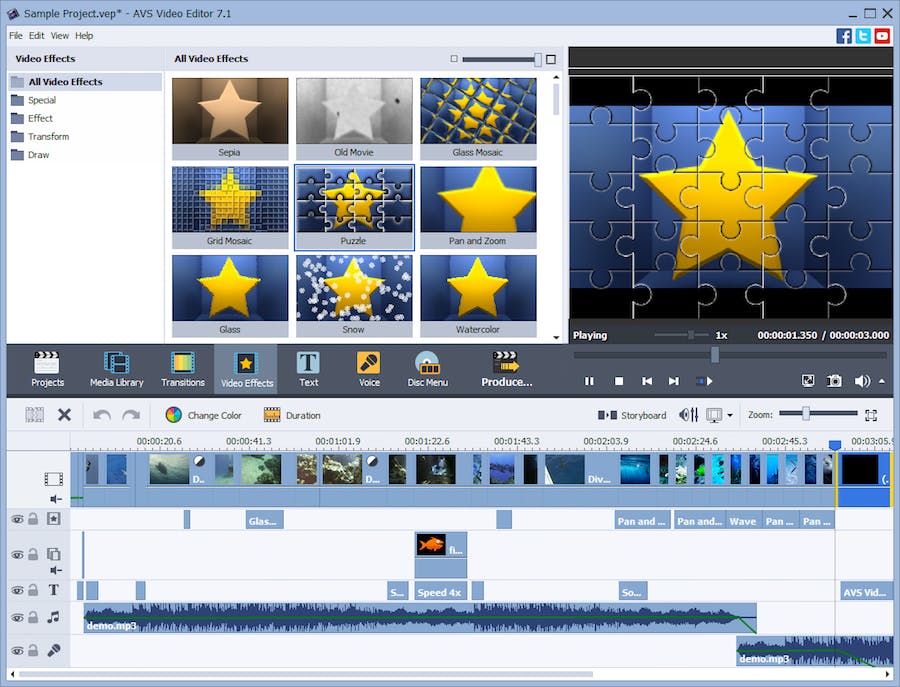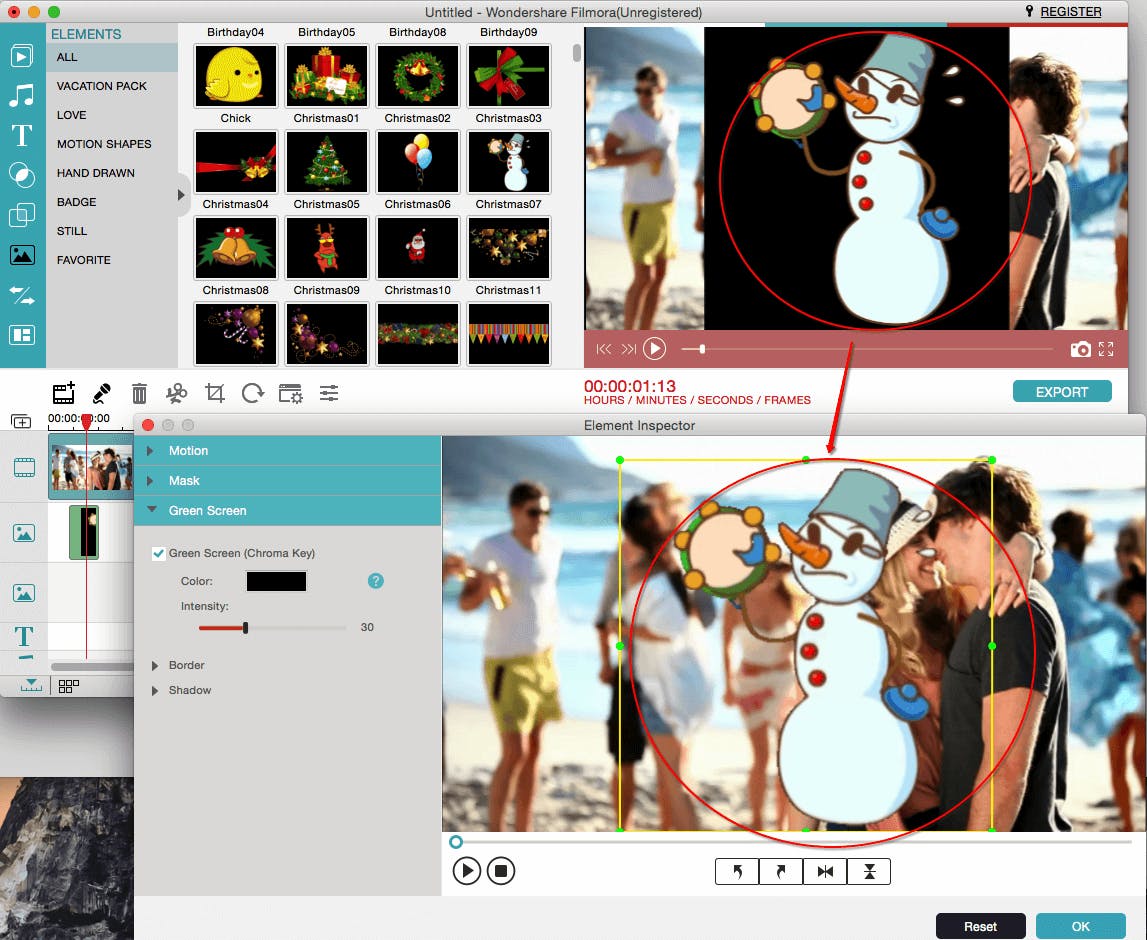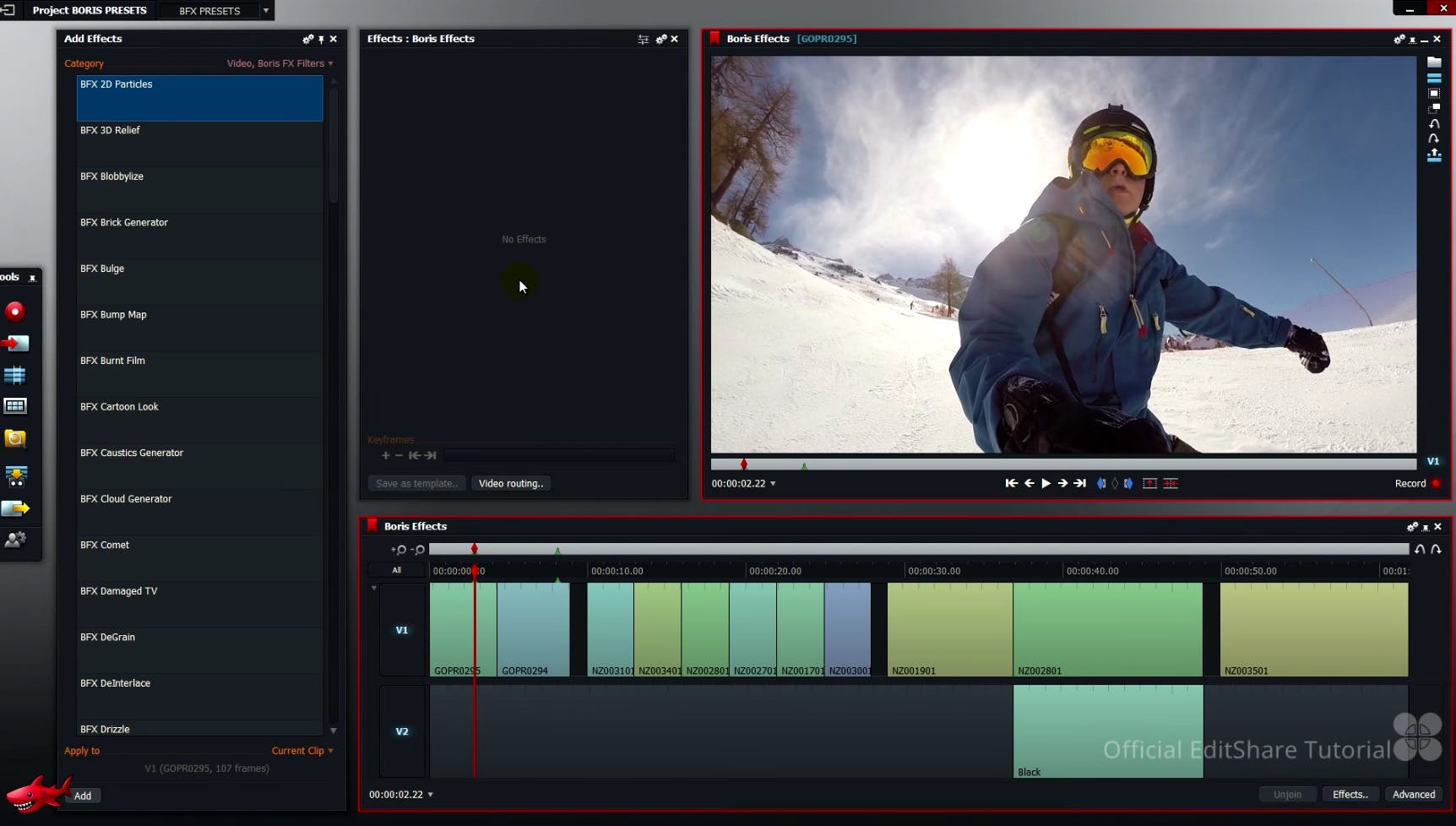Once upon a time, you had to spend thousands of dollars if you wanted to make movies, but thanks to advances in technology, anyone with a few hundred bucks and some time can produce their own masterpieces. You already have a video camera on your photo, but once all that footage is shot, what program are you going to edit it on? Here are the five best options for digital video editing depending on your budget.
The best free video editing software for PC: AVS Video Editor
Good news broke PC-using friends! Just because you don’t have the money to buy a program that doesn’t mean you can’t get a full-featured video editor. AVS Video Editor is a professional quality program that packs hundreds of dollars of features into a strangely unlimited free trial, available as part of a $59 software bundle from AVS. Supporting a wide range of formats from MP4 to AMV, to DAT, you’ll be hard-pressed to run into a file AVS can’t handle or work with. When it comes time to publish, you can process your video in frame sizes up to 4K Ultra HD.
Developer Online Media Technologies has even included a host of effects with the editor. These effects can make your video look like an old TV show, add motion blur, polarize your clip, mirror your images, and more. You can check out a full list of effects that come standard with AVS right here. Unless you’re working on a professional film project, AVS is more than most Windows users will ever need.
The best free video editing software for Mac: iMovie Free
Given its price tag, you might be surprised how full-featured iMovie is. While you won’t be able to do any advanced edits or special effects, iMovie still comes fully stocked with all a wealth of transitions, filters, effects, and options. Its basic drag-and-drop interface is easy to learn, but if you take some time to dig deeper, you’ll find far more power than you might anticipate. iMovie can handle up to two video tracks and four audio tracks at once, and it offers a storyboard mode and full HD support. You can even work with 4K video.
When you’re done the handy share button makes it a breeze to upload your masterpiece to YouTube, Vimeo, or your machine. For Mac users looking to learn the ropes of digital video without spending a ton of money (after all you just bought a Mac), iMovie is a great place to start. It can’t handle complex special effects, but for most projects, it’s more than enough.
The best video editing software for Mac or PC under $50: Filmora
Filmora is budget video editing program that offers a wealth of professional features right out of the metaphorical box. Noise removal, 4K editing support, frame-by-frame preview, speed control, split screen, green screen, the ability to add pan and zoom moments to still footage: If you want to let your creativity soar without breaking your bank, Filmora ilmora is your best friend.
Filmora is free to try or $49 for a one-year license; a lifetime license is only $59.99. Beyond the features that basic license gives, there is also an online store that offers some new effects, titles, filters, animations, and options. These packs range from free to $39.99, but their improved effects can help add a professional look to your budget documentary or short film. With 191 motion elements, 60 overlays, 25 music tracks, and 103 titles included out the gate, Filmora is a playground for developing filmmakers. Just because you’re not ready to throw down hundreds of dollars on Adobe doesn’t mean you don’t deserve power. Filmora serves up more than enough to help you get started making professional videos for a price you won’t believe.
The best professional video editing software: Adobe Premiere Pro
When you want a video editing program that can edit theatrical feature films, Adobe Premiere Pro is your first and last option. Whether you’re editing home movies or trying to constructing a 360-degree virtual reality music video, Premiere is a workhorse that helps get the job done. From handling audio tracks to correcting your footages color, Premiere’s easy-to-learn workflow helps you take command of every aspect of your project. Should you ever run into a question, Adobe has a massive built-in online brain trust of users who have probably published a solution to your issue. For such a staggeringly powerful program, Premiere is remarkably easy to learn.
Able to handle up to 8K footage, Premiere allows you to edit your hyper-HD footage in its native format or via lower-resolution proxies if you’re on a lower-powered machine. When you save your file, the changes you make to your proxies carry over to the original file. If you also have Adobe After Effects or Audition, you can work on the same project across each app without having to render your project every time you switch back and forth to add an effect or do advanced work on the sound. At $240 a year for Premiere or $600 a year for the full Adobe Creative Cloud Suite, the cost will be a major factor for some users. Students can get the entire Creative Cloud suite for just $240 a year, or $19.99. If you have the coin, Premiere is the king of the video editing mountain. Until then AVS will hold you over.

The best video editing software for Linux: Lightworks
If you use Linux, your options are sadly limited. Cinelerra is free and will work for some users, but its lack of support will be a major roadblock for most users. You’re sort of on your own with that app. Lightworks, on the other hand, is a professional grade tool. Also available for Mac and Windows, Lightworks’ has been used on feature films like The Wolf of Wallstreet, Pulp Fiction, The King’s Speech, and more.
Its free version only allows you to upload your work to Vimeo and YouTube, and at low resolutions. However, the full Pro release supports everything from Blu-Ray Disc to 4K UHD YouTube videos, along with all broadcast formats. Both Pro and free versions offer advanced multicam editing, real-time effects, and real-time titling effects, so no matter your budget you’ll have an easy time editing. If you do shell out for the full version, you’ll get a feature set that’s worthy of Adobe: stereoscopic output for 3D video, the ability to export to almost any file format, Timeline rendering, and support for Boris FX and Graffiti packages.
The downside is the cost. A Pro license will set you back $24.99 for one month, $174.99 for a year, or $437.99 for a lifetime license. If you don’t want to use Adobe because of its subscription model, Lightworks is a great alternative for Mac or Windows users, but for Linux fans, it’s the only game in town.