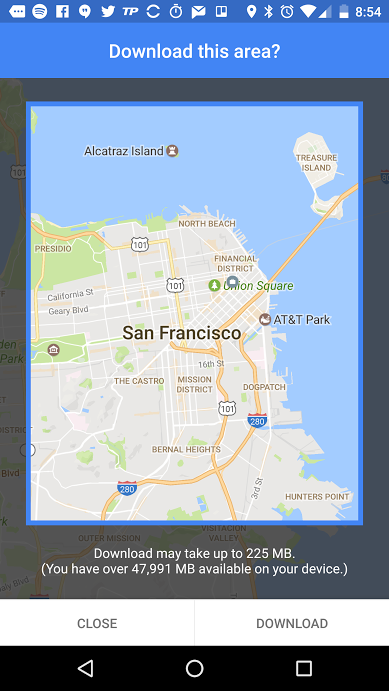This weekend, hundreds of marches are being held in the U.S. and globally to promote equal rights for women and minorities (you can check out a map of locations here). Whether you’re planning to attend a local demonstration or you’re traveling cross country to attend one of the big marches in D.C., New York, or San Francisco, you’ll need to properly prepare for the event. In addition to dressing comfortably, bringing snacks and water, and not going alone, you’ll want to make sure you and your phone are prepped in case you don’t have a cell connection.
One of the first things you should do is download offline maps of the areas you’ll be marching. (This is particularly important if you’re marching in an unfamiliar city.) To do this on Google Maps, it’s quite simple. Open the app on iOS or Android, then search for a city or location. Tap the city name, and then tap the download button in the informational page that pops up.
Alternatively, you can tap the menu icon in the upper left, then tap Offline Areas, then tap Custom Area. You can then adjust the zoom area of the area you want to download, and then tap Download to save it to your phone.
Once that’s done you’ll be able to search for locations, use navigation, and get driving directions for this map area regardless of whether you have a cellular or Wi-Fi connection.
On iOS, Apple Maps doesn’t have a specific download option for saving offline maps, but it does cache recent searches for offline use (so, if you search an area, close the app, and then lose connectivity, the next time you open it, you should still have access to that map area).
You can also try other third-party mapping apps such as HERE WeGo (available on iOS and Android). While it’s not the most well-known, it’s got excellent reviews on both platforms, and touts offline maps as one of its key features.
While you won’t be able to zoom or get navigation, another pro tip is to take a screen grab of the most important map area you need to familiarize yourself with, and make that the lock screen of your phone. If you do this, you’ll only need to pull out your phone to get a quick reference of where you are, which could help you save time and battery life. (And on that note, to save your battery during the march, it may be a good idea to put your phone on Airplane Mode until you actually need to access any online data.)
As a worst case scenario—in case your phone gets lost or stolen—be sure to write down the names and phone numbers of a few trusted contacts on a notecard in your pocket or directly on your arm.
Hope for the best, prepare for the worst, and happy marching.