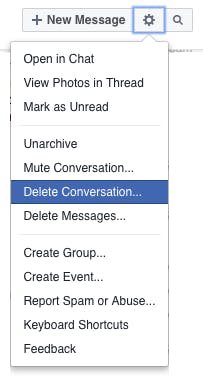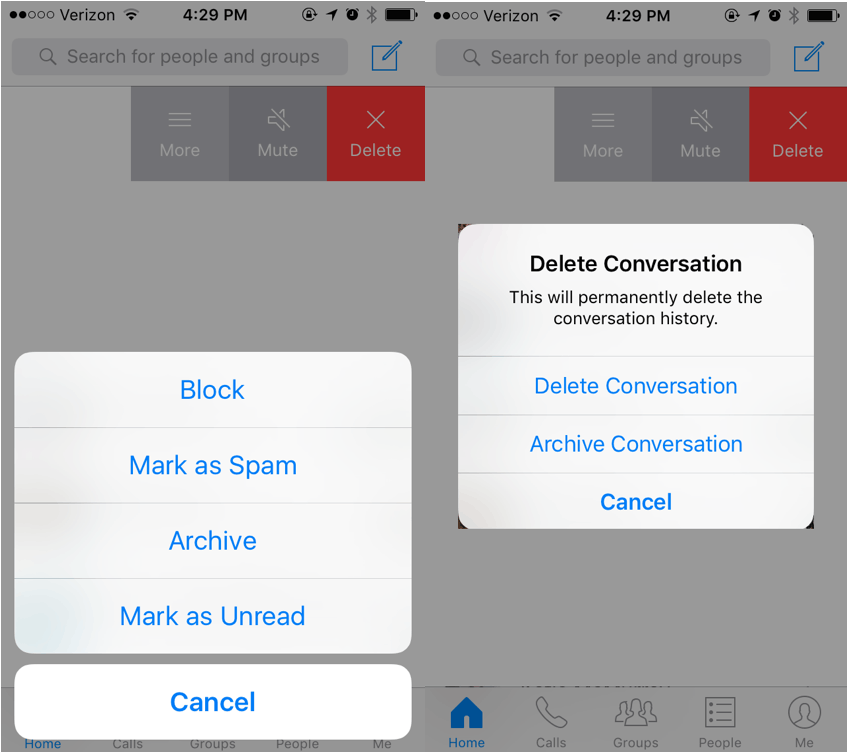The simultaneously best and worst part of the internet is that nothing can ever really be deleted. Facebook messages and the Messenger app aren’t the only chat clients this applies to. Which means that even once you’ve deleted something… you actually haven’t.
If you delete a message from your Facebook inbox by pressing the X, it is sent to your archived folder, meaning it isn’t in any way deleted. So, good news if you want to recover old conversations that you carelessly deleted! And bad news if you recover old conversations you purposely deleted. Nobody wants to be forced to re-live conversations with their ex they thought were banished forever.
But if you do want to find these messages you X’ed out of, go to Messages and click on the “More” drop down tab. Then click “Archived.”
Voila! Here you probably have years of old conversations that you thought were gone forever. If you do want them to disappear once and for all, select a conversation, click the “Actions” drop down menu, then select “Delete conversation.” You can also select certain messages to delete by clicking “Delete Messages.” Select the message by clicking the check box to the left of the message, then click “Delete” and confirm your decision. Both of these actions can be done to messages in your inbox, too.
Under the same tab, you can also click “Unarchive” to send the message back into your inbox.
While you can’t access archived messages on the Facebook Messenger smartphone app, you can archive messages or delete them into the abyss by swiping left on a message preview and tapping “More” or “Delete.”
Warning from personal experience: We do not suggest visiting your archive folder at work, as it contains hours worth of material.
Editor’s note: This article has been updated for relevancy.
Photo via slgckgc/Flickr (CC BY 2.0)