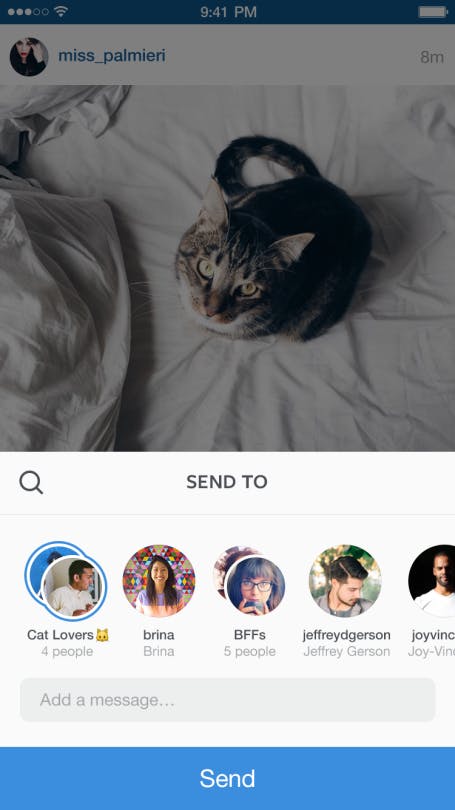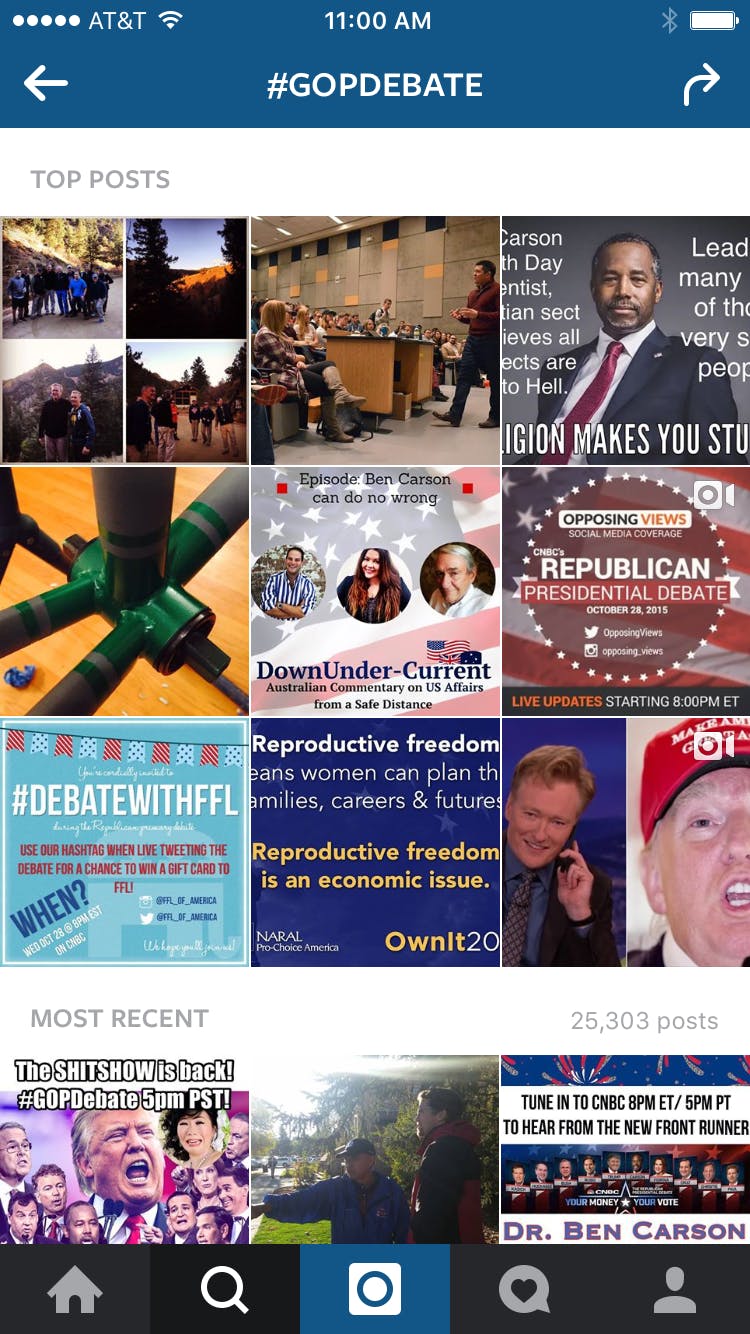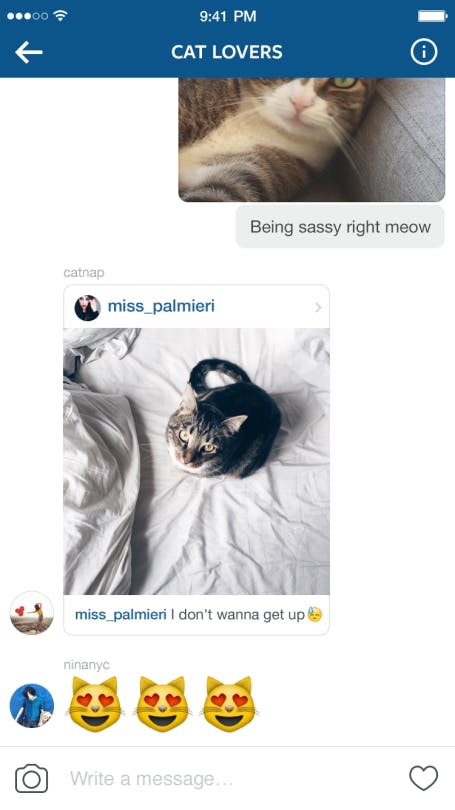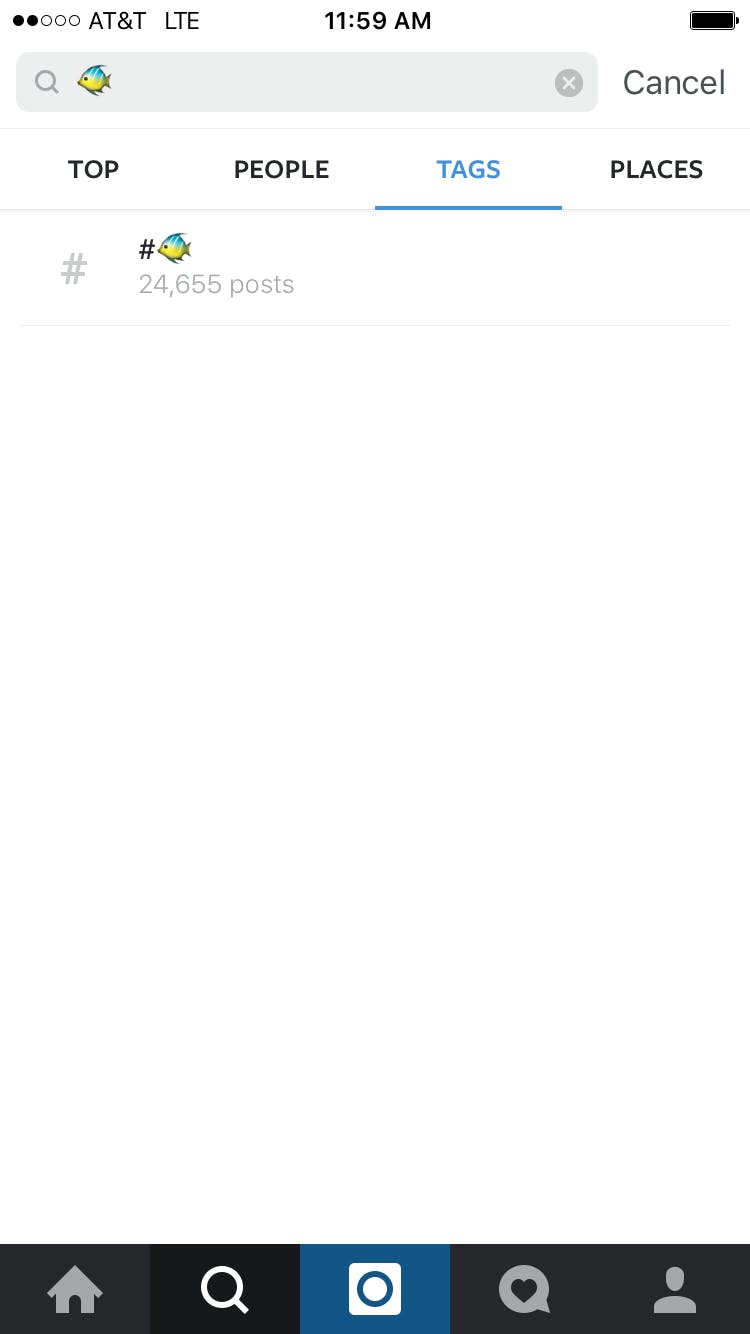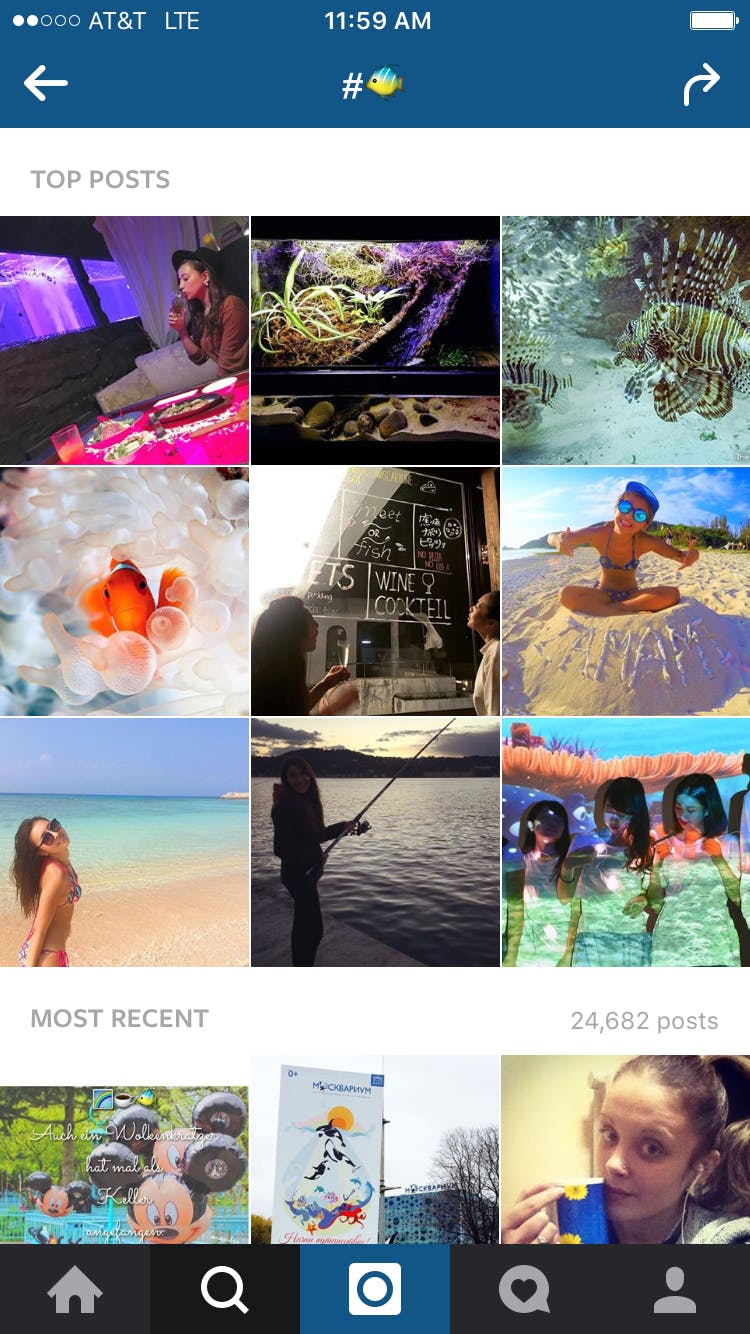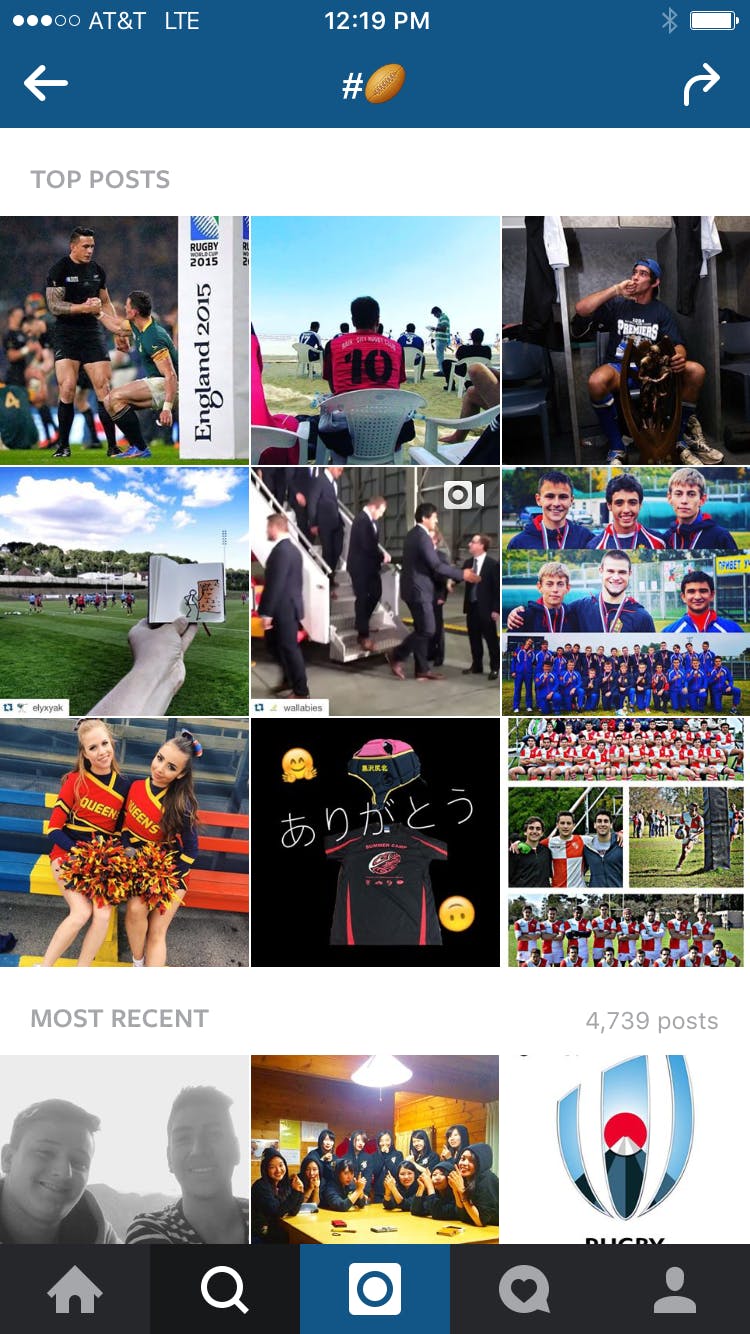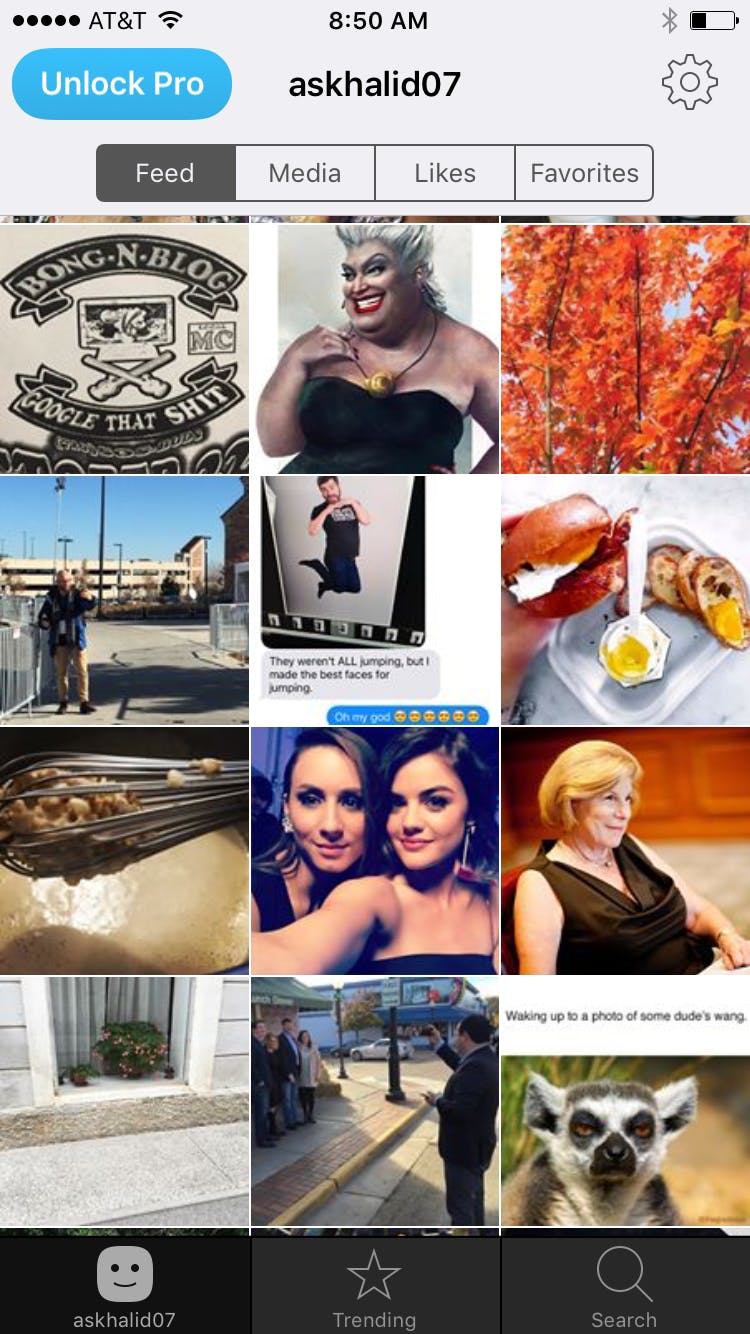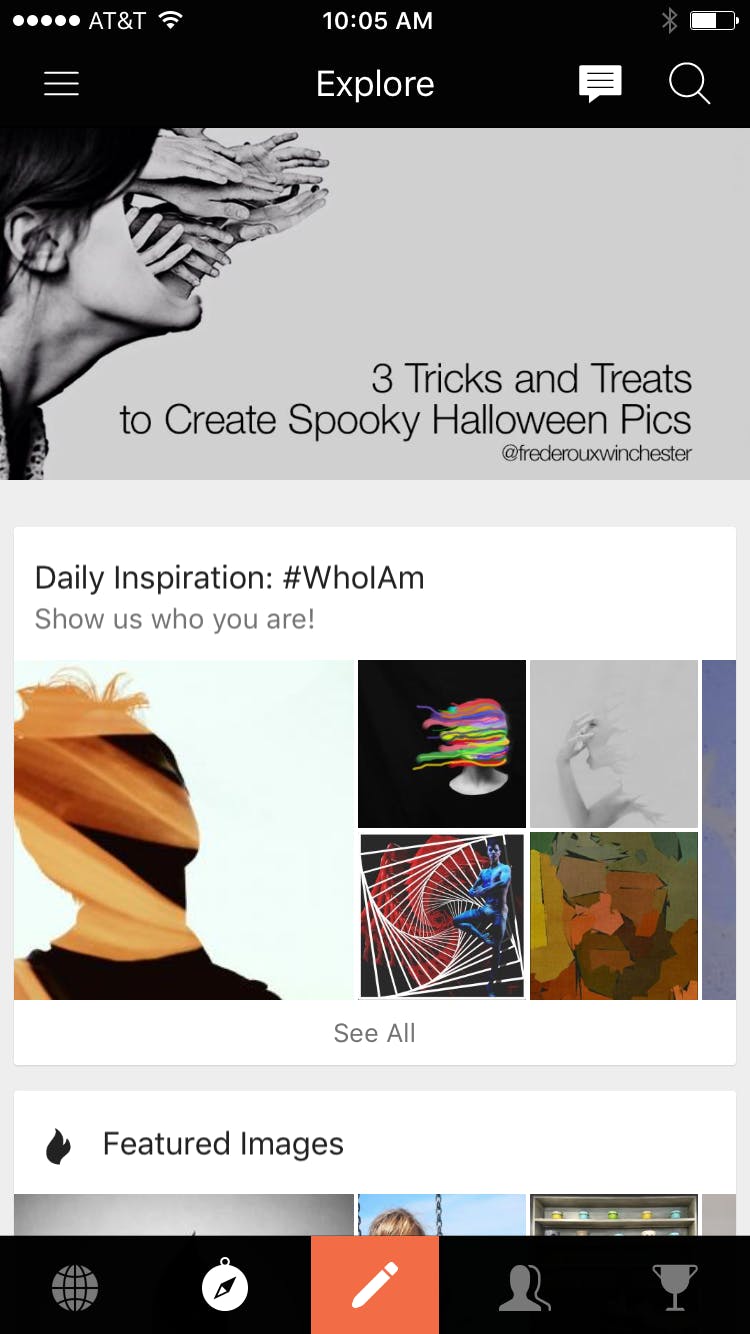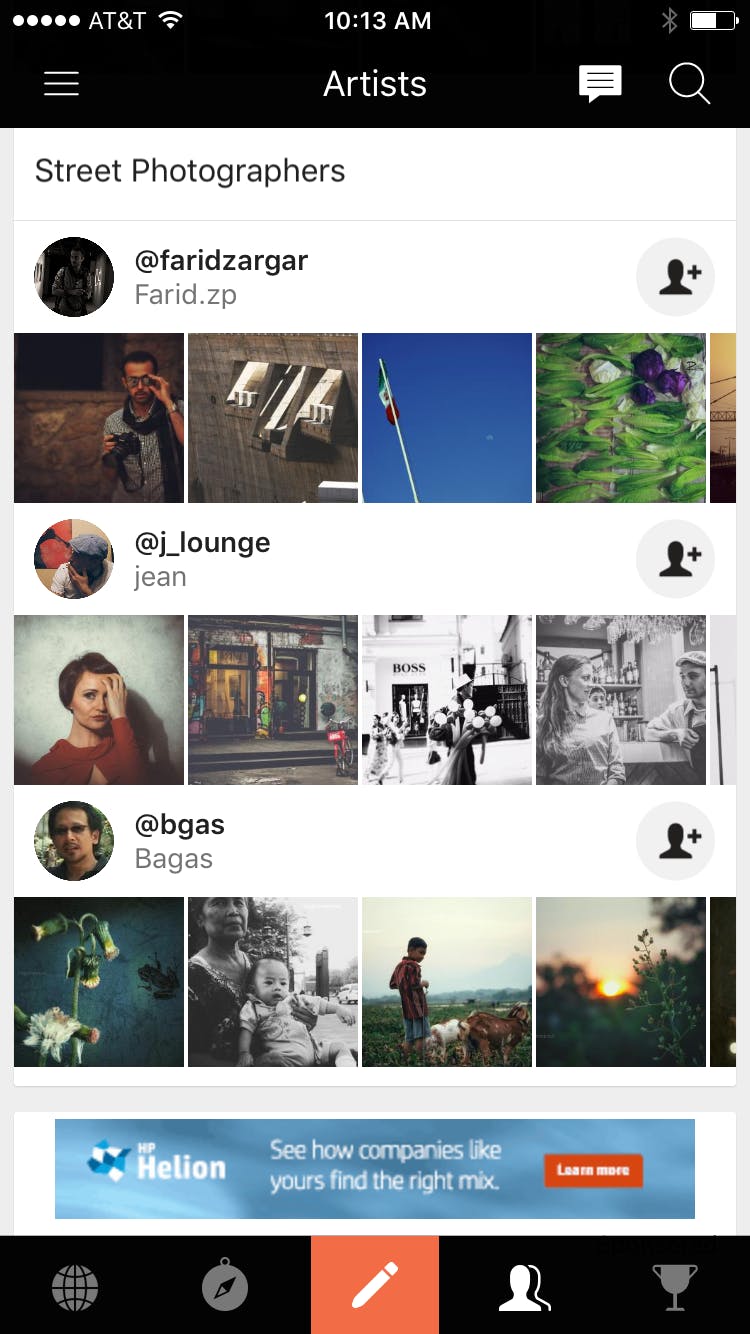What is it about Instagram that invites so much scorn? Maybe it’s because the app began as a portal for sepia-tinted shots of hipsters, close-up pictures of brunch, and millions upon millions of selfies—and, by all accounts, it still is. But we’ve come a long way since the days of #avocadotoast, #iwokeuplikethis and relying on the Valencia filter to bring life to everything from shots of pumpkin spice lattes to Costa Rican beaches.
Over the past couple of years, Instagram has evolved to keep up with other social media channels with a new spread of features. No longer are our photos boxed in Instagram’s iconic, though limiting, square. Instagram’s three stand-alone apps—Hyperlapse, Layout, and Boomerang—bring even more dimensions to your feed. A variety of third-party apps with advanced editing and sharing features further help Instagram’s growth.
Here are some tips and tricks that can help you keep up in the new world of Instagram.
1) Use the new Instagram Direct to share with groups
Ever see a post on Instagram that you want to share with a friend, a family member, or a combination of both? A new version of Instagram Direct released in September allows you to direct message posts to individuals and groups of users. The update allows for group conversation threads, group names, and includes a quick camera for sharing selfies.
Say you see a post you want to share. First, click on the arrow button below the photo.
This will allow you to scroll through a list of Instagram users you’re following and select the one(s) you’d like to send the post. You can compose a message along with the post as well. Want to send a photo, video, or message you haven’t taken or composed yet? Tap the box icon on the upper-right hand corner, which will allow you to take a photo or write a message before selecting its recipients.
That’s not all. You can direct message location pages and hashtag pages as well.
If you send a message to several people on Instagram Direct, it begins a group thread similar to Facebook. Continue your conversation with others in the group through text or emoji.
2) Use emoji when neither words or images will do
Use emoji on Instagram like you would on any other social media channel. You can use the emoji that’s already on your phone, or download a separate emoji app.
Instagram also allows you to use emoji hashtags, which allow users to unearth all posts that use a specific hashtag.
This can bring up a wide range of interesting and topical search results. Here’s what happened when I searched for the tropical fish emoji.
And the football emoji:
3) Use a timer for above-average selfies
Instagram user Ryan Behner told the company he uses a 10-second timer to capture daily pre-commute selfies of him on his bike.
https://www.instagram.com/p/9Y7axnxTY0/
For an easy beginner’s exercise into the world of hyperlapse film, try whipping out your phone the next time you’re bored during a flight. Footage of moving clouds makes for stunning viewing, and it’s pretty hard to mess up.
6) See what restaurant dishes look like before you order
If you’ve ever looked over a restaurant’s menu and puzzled over what to get, worry not. Instagrammers, intentionally or not, have been steadily creating the world’s largest collection of crowdsourced photos of restaurant foods since the app’s creation in 2010.
https://www.instagram.com/p/9Vq-xlgCC1/
Others, like fitness blogger Jackie Ho, use Instagram to commemorate the end of a race, an epic marathon, or reaching a fitness milestone like running 1,000 miles.
https://www.instagram.com/p/9RaHDYkW4w/
Boomerang lets you to shoot in both portrait or landscape. Just aim your camera at a moving object and shoot. The app takes a series of photos and then meshes them together in a mini-video that is similar to a GIF.
Boomerang is available for free on iOS and, as of last week, for Google Play.
10) Use the Repost app to repost videos and give credit
There’s no official Instagram version of a retweet. But with Repost, a third-party app, users can repost photos and videos while giving credit to the original creators.
Repost syncs with your Instagram account, but it only allows you to repost through the app itself.
You can download Repost for free on iOS or Google Play.
11) Use PicsArt to add unique effects to your photos
Think of PicsArt as Instagram’s cousin who went to art school. PicsArt is frequented by a large community of creatives, from artists to designers to photographers.
PicsArt is a powerful photo-editing app with technological capabilities similar to Photoshop. The app contains a photo blending and enhancement tool, a clone tool, a crop tool, hundreds of brush filters, and masks. It also can add fun effects to your photos, like pop art, text, frames, and a lens flare.
With PicsArt, you can network with other artists and search by speciality.
PicsArt is available for download for free on iOS and Google Play.
Illustration by Max Fleishman