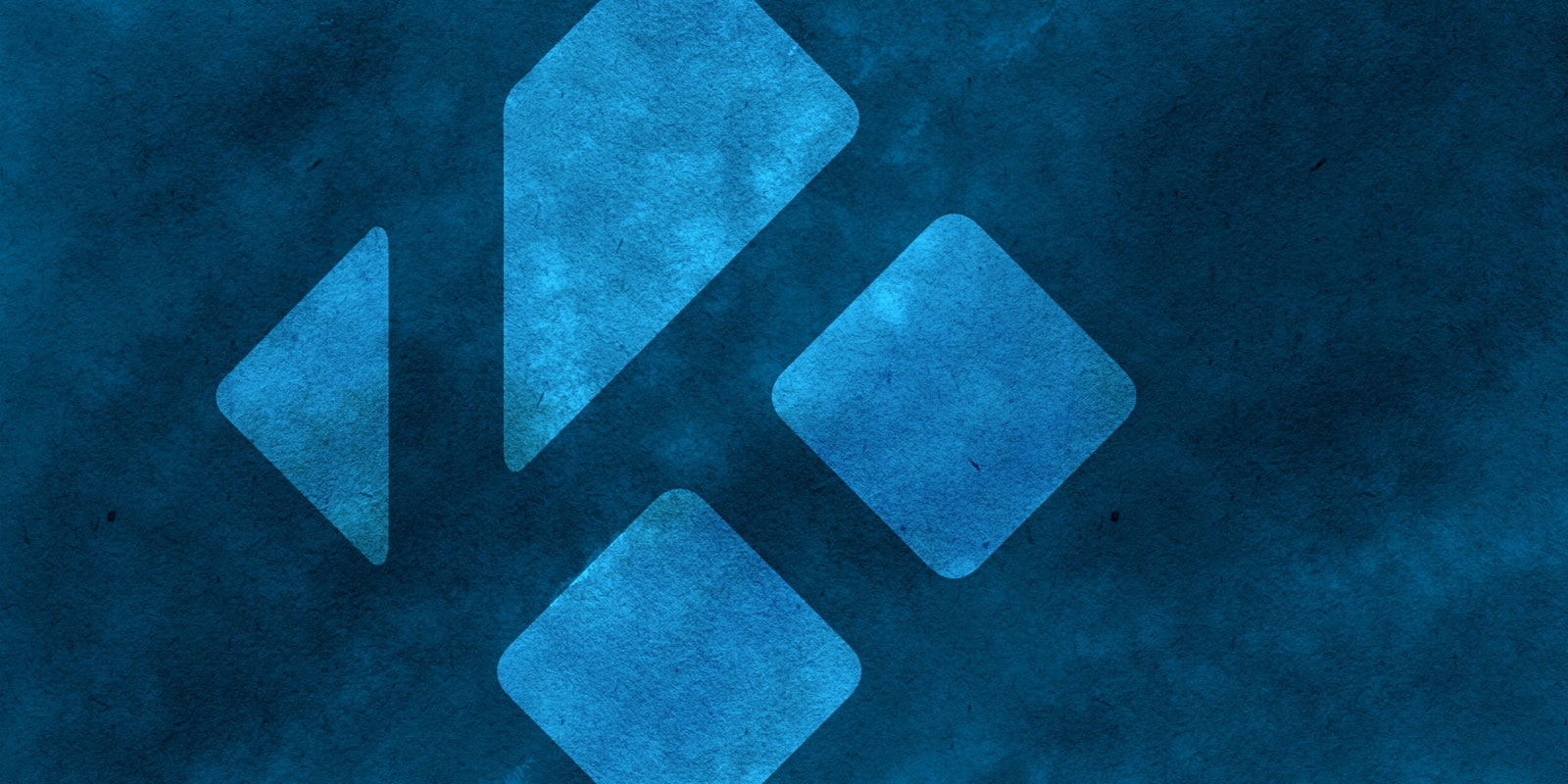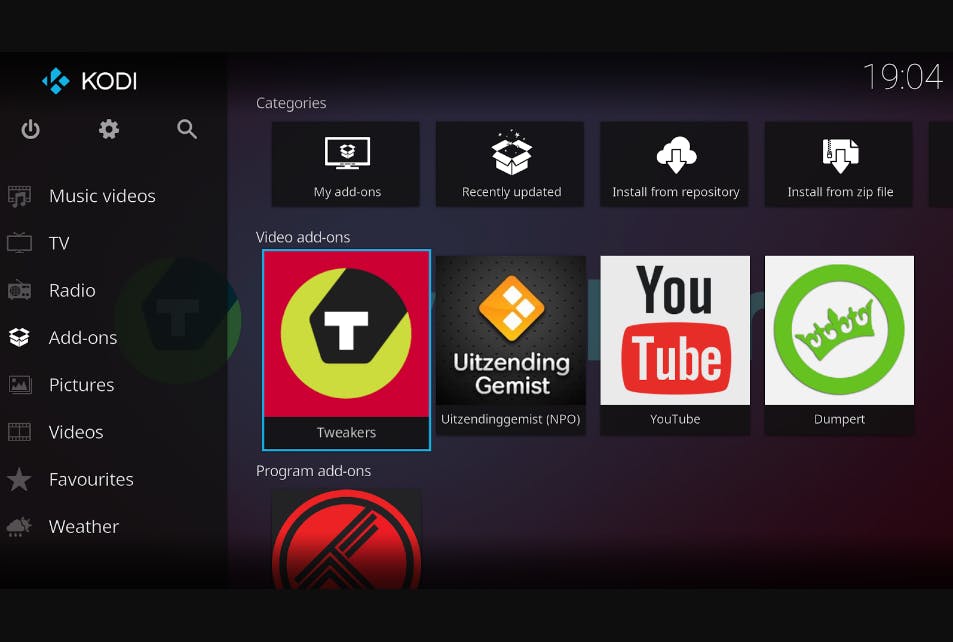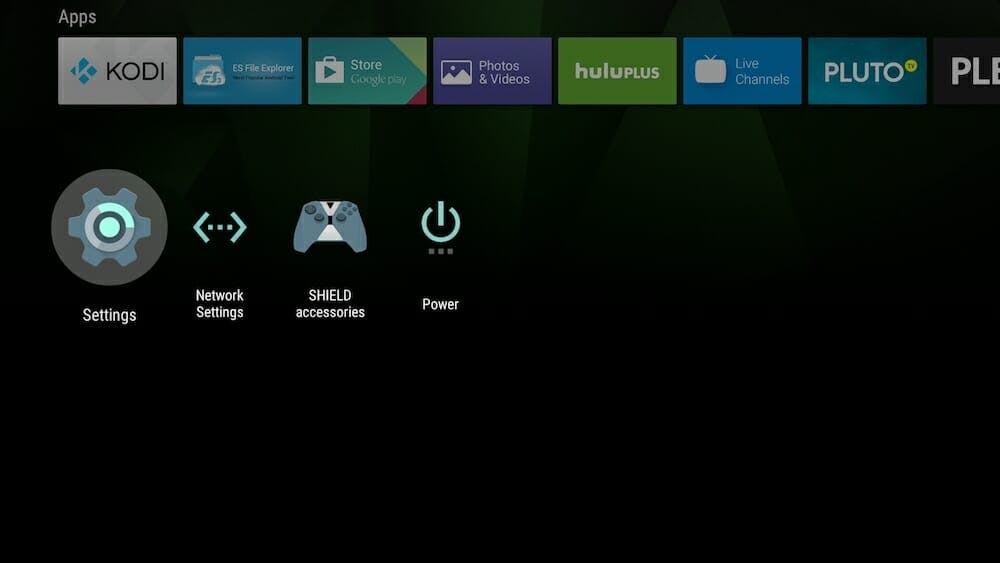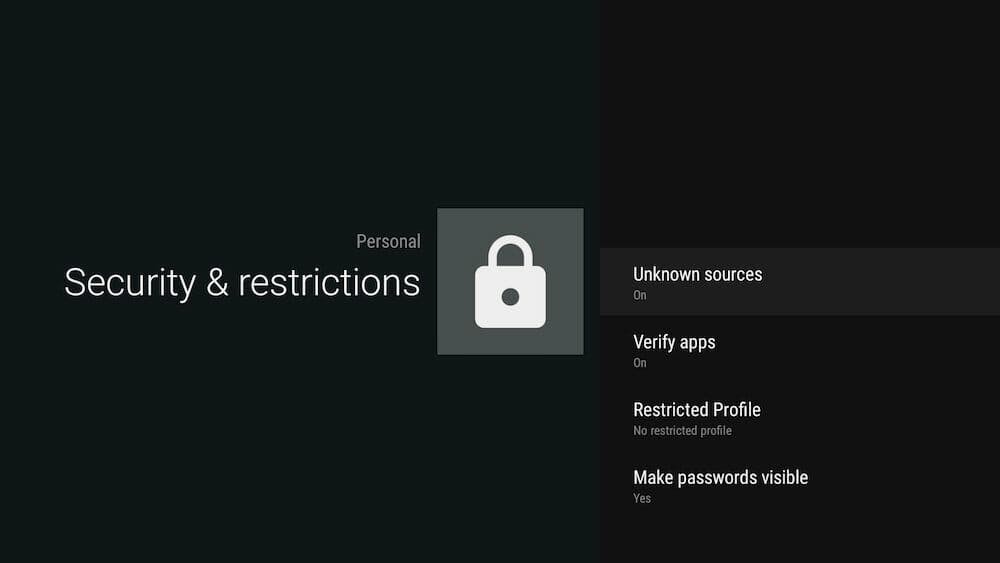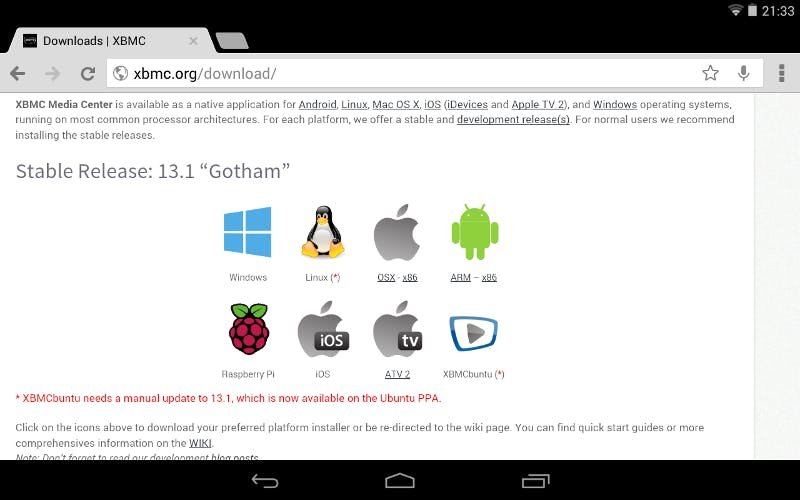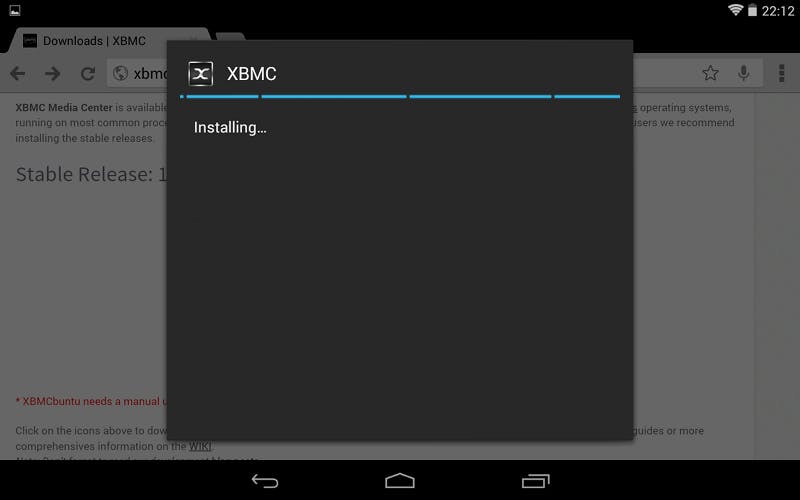If you’re an Android owner who wants to start using Kodi, it’s as easy as visiting the Google Play store. Just download it to your Android device, load in a micro card with the files you want to stream and get started. Or you can jump down to the plugins tab and download your favorite services.
Kodi is not supported by Chromecast, but you can still cast Kodi from your Android device to your Chromecast or Chromecast-enabled TV. Chromecast might not be able to use Kodi, but it can certainly mirror a device that can. Just load up the content you want to watch on Kodi, then cast from your phone or tablet to Chromecast. It’s that simple.
For users with an Android TV, Kodi can be installed directly on the device itself, but the process is a little more complicated.
READ MORE:
- Chromecast vs Roku vs Amazon Fire: What’s best for you?
- What is Plex and why do you need it?
- 40 incredible movies you can watch for free online
- The best movie apps for every budget
How to setup Kodi on Android
1. Go to Settings on your Android TV
2. Go to the Security & Restrictions menu
3. Once inside the Security & Restrictions menu, select Unknown Sources
4. Next, connect your TV to your Google account
5. From your Android device or computer, install a web browser onto your Android TV by selecting the device from the installation pop-up window
6. Open the browser on your Android TV
7. Go to http://kodi.tv/download/ in the Android TV browser. This image is from the original XBMC website but is reflective of what you will see.
READ MORE:
- The best keyboard emojis for Android
- How to download the best Android phone ringtones
- The simple way to take a screenshot on Android
8. Click the ARM link and download the file
9. Go to the download menu in the web browser and open the file
10. When prompted hit install
Congratulations, you’ve installed Kodi on your Android TV. You can find it under your Apps. Simply plug in a USB to stream files to your TV.
Still curious? Here’s everything you need to know about Kodi and its legality. When you’re ready, here’s how to install Kodi on Amazon Fire and how to use Kodi on Roku without jailbreaking your device. Once you’re setup, here the best Kodi movie services to unlock hours of entertainment.
Editor’s note: This article is regularly updated for relevance.