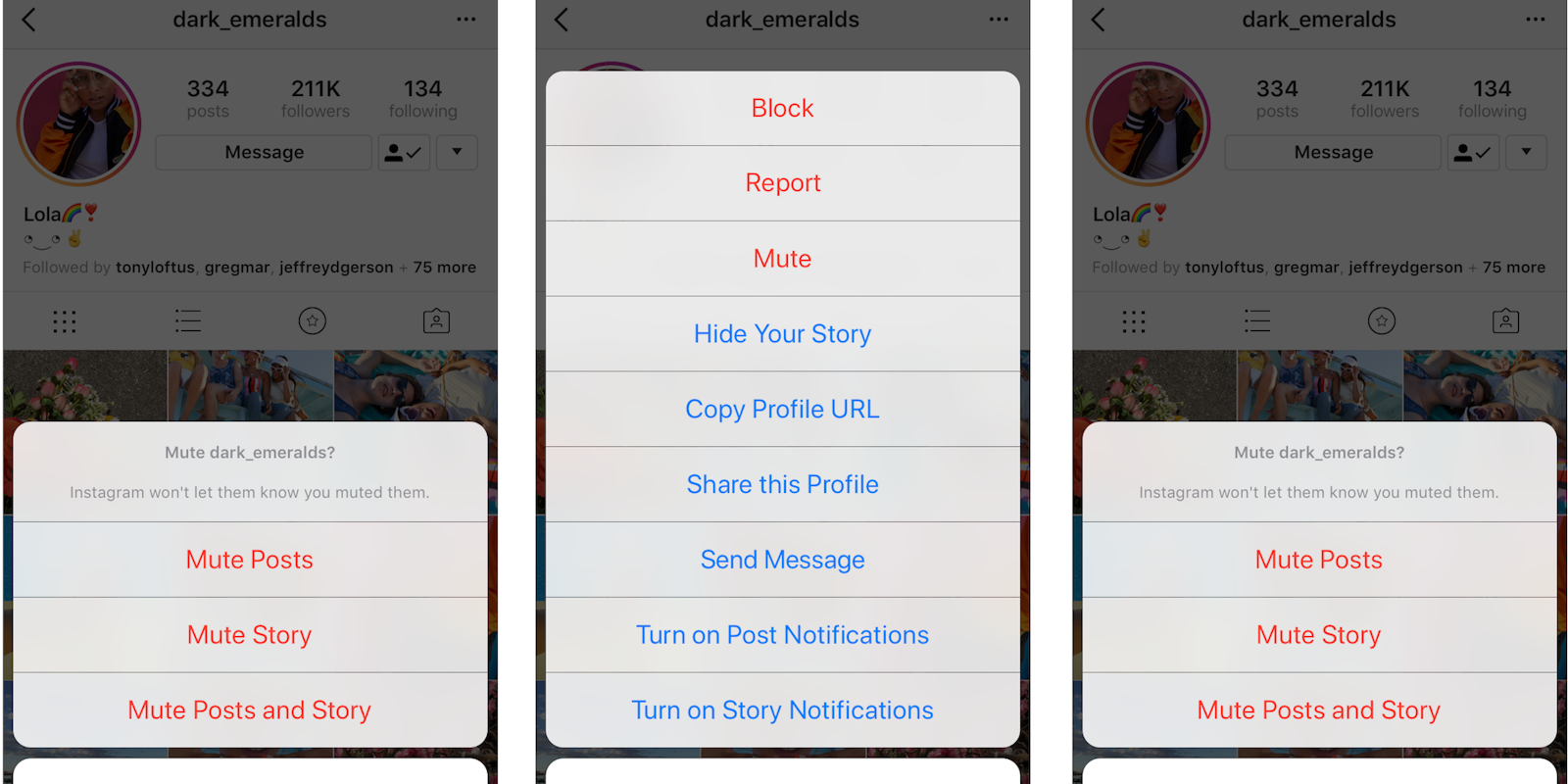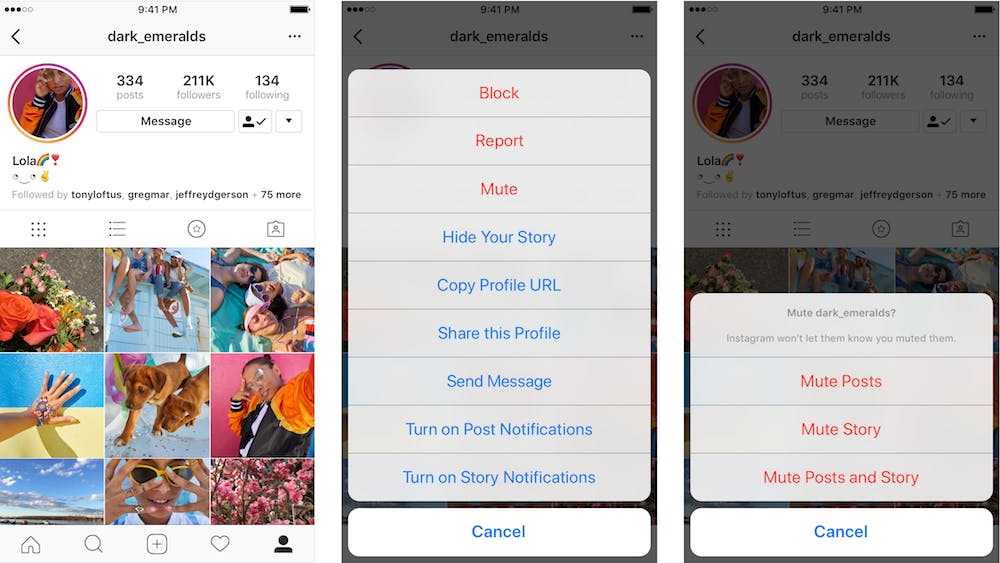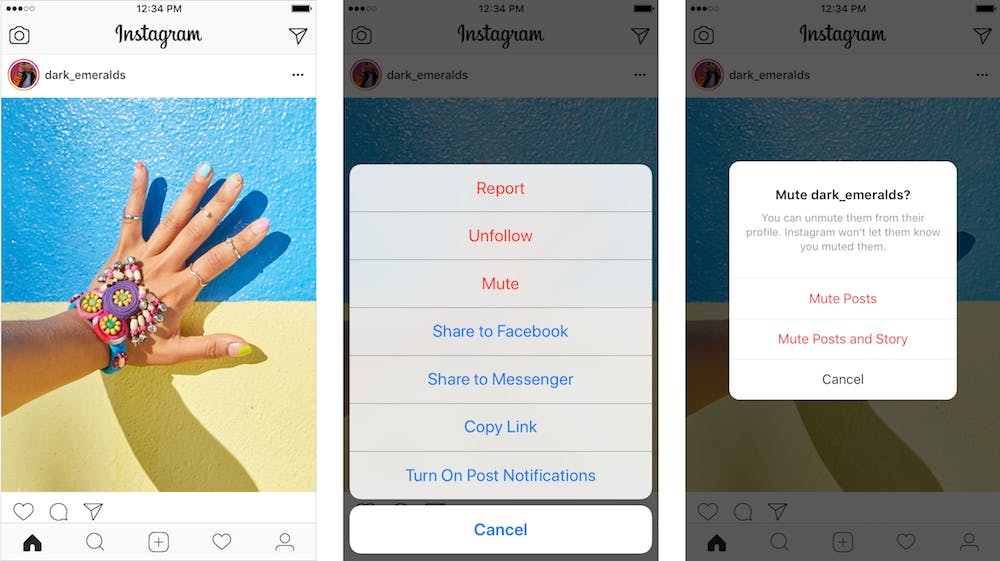Instagram on Tuesday introduced a new option to Mute Posts and Mute Stories from people you follow.
If one of the Instagram accounts you follow decides to abuse their privileges—for example, posting way too frequently or sharing content you don’t want to see—until now you’ve only had two options. You could unfollow them, or you could just scroll past their posts, ignore their stories, and deal with it. Now you’ve finally got a third option.
Muting gives you the ability to temporarily hide posts from someone you follow without them realizing. When you’re ready to see their posts again, you can simply un-mute them.
This new muting option is especially useful if you’ve had a falling out with a friend or a breakup. While you may not want to see their posts right now, that doesn’t mean you won’t want to see their posts in the future (and having to refollow someone on Instagram is the digital equivalent of retreating with your tail between your legs).
There are two ways you can mute someone on Instagram.
How to mute someone on Instagram from an Instagram profile
The first way to mute someone is to head to the individual’s Instagram profile. From there, tap the three dot button in the upper right of their profile page. Tap the “Mute” option in this menu, and from there, you can choose whether to just mute posts (hide their posts from your feed), mute story (hide their Instagram stories), or mute both.
READ MORE:
- How to repost on Instagram
- The secret trick to downloading full-resolution Instagram photos
- Who has the most followers on Instagram?
How to mute someone on Instagram from your Instagram feed
Alternatively, you can mute someone directly from your Instagram feed. To do this, tap the three dot menu button in the upper right of one of their posts. Then, tap Mute, and choose to either mute posts or mute their posts and their story. You can also access this option by tapping and holding on a story in the tray in your feed.
READ MORE:
- How to post longer videos to Instagram
- The easy way to save your favorite Instagram videos
- 5 simple ways to repost Instagram videos
- The simple way to add music to your Instagram videos
Instagram notes that when you decide to mute an account, you will still be able to see the posts on their profile page. You’ll also get notified about comments or posts they’ve tagged you in. This is a contrast to blocking someone on Instagram, which completely hides their profile from your eyes, and prevents that person from viewing your posts and stories on Instagram.
Mute is rolling out in the coming weeks, so if it’s not available for you yet, you’ll see it soon.
Need more help? If you’re feeling petty, here’s how to tell if someone blocked you on Instagram and see all of the people who unfollowed you. You can also disconnect Facebook from Instagram or unblock someone. For more tips, see our ultimate beginner’s guide to Instagram.