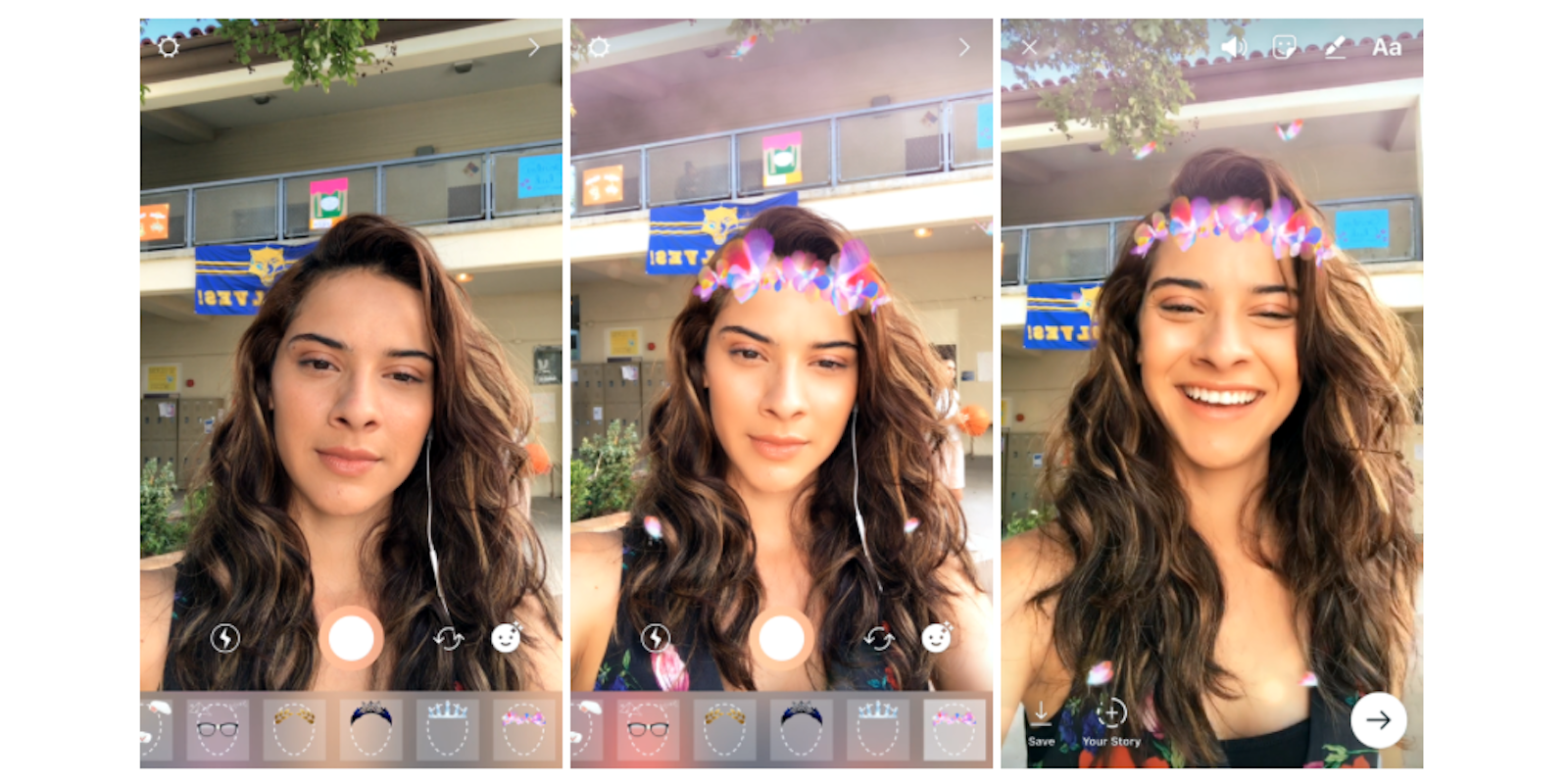Scrolling through Instagram the past few days, you’ve noticed something strange. A particular user you used to see all the time has disappeared from your feed. Perhaps it’s an ex who you’ve maintained social media friendliness with till now. Or perhaps it’s a celebrity account you have a tendency to comment on with zero filter. Have they… blocked you on Instagram?
It’s pretty easy (and quick) to find out.
How to tell if someone blocked you on Instagram
First, open the Instagram app. Head to the Discover tab (designated with a magnifying glass icon) and search for the person’s username. If their profile is public, you’ll be able to head to their profile. If you go to their profile and see a blue Follow button, along with a “No Posts Yet” icon where their photos would normally be, congratulations! You’ve been blocked. You can confirm this by trying to tap the Follow button on their profile—nothing will happen.
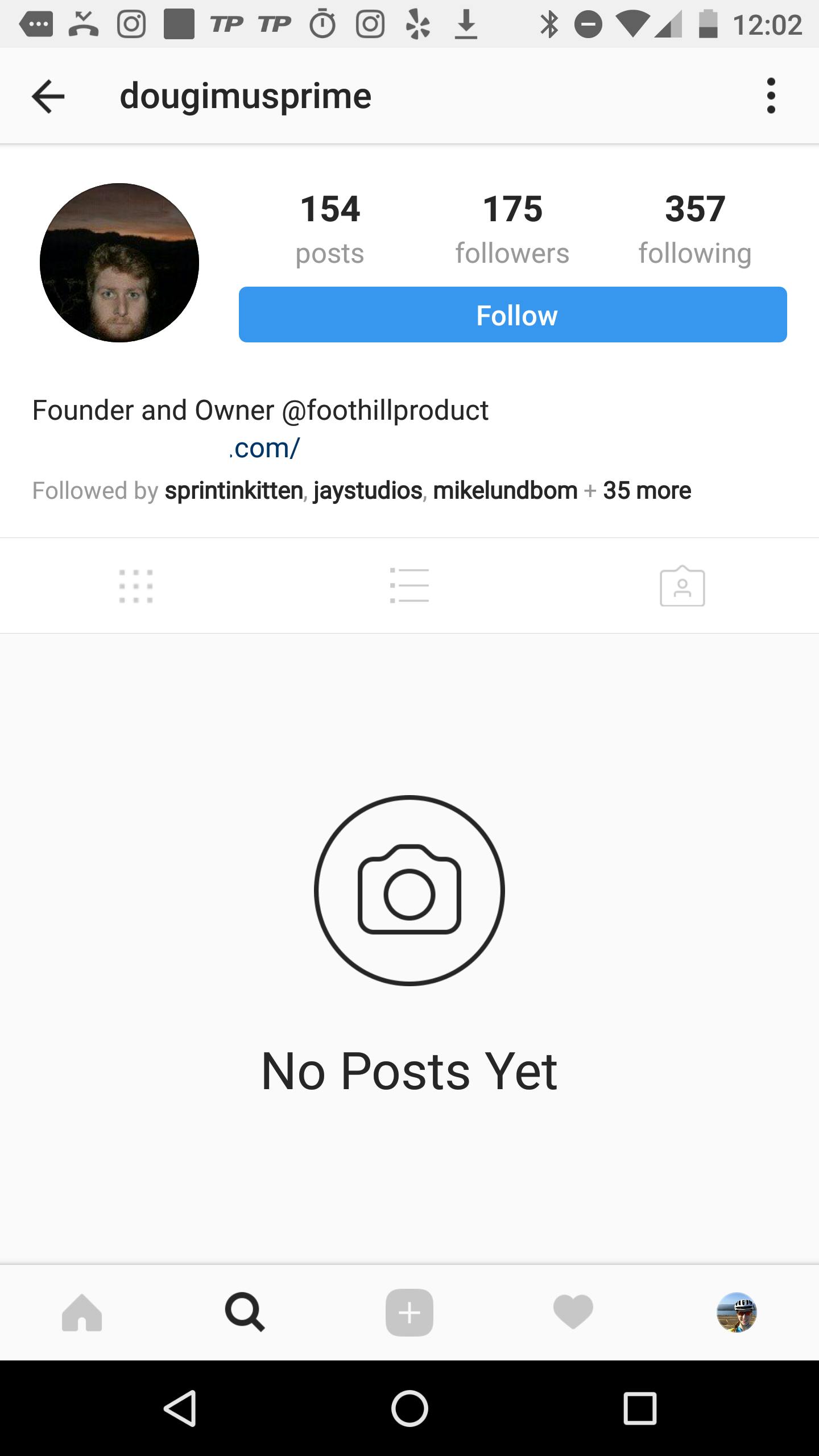
If the user in question has a private profile, this will take a little more work. First, you’ll need to find a mutual friend who follows this person. Then you’ll have to stalk their feed a bit. Find a post where your maybe-blocker liked or commented, and tap their name to go to their profile. From there, if you’re greeted with that blue Follow button and are unable to follow the individual, you’ve been blocked.
READ MORE:
- Who has the most followers on Instagram?
- The simple trick to using screen recording in iOS 11
- The best iPhone X cases for every budget
- What is Kodi, and is it legal?
If you have been blocked, perhaps it’s time for a little self-reflection. Fight the instinct to immediately hop onto another social network and ask, “Hey man, why did you block me?” Perhaps you said something crude or offensive. Perhaps the other party feels your relationship has run its course or needs a little time without you in their life. Give it some time. Respect their decision. Everyone in the world doesn’t have to like you—or like your Instagram posts.
Need more help? Here’s how to repost on Instagram and download full-resolution Instagram photos. If you’re looking to spice things up, here are some tips for Instagram flirting and how to find porn on Instagram (and instructions on how to clear your search history).
If you’re feeling petty, here’s how to see all of the people who unfollowed you. You can also disconnect Facebook from Instagram or unblock someone. For more tips, see our ultimate beginner’s guide to Instagram.