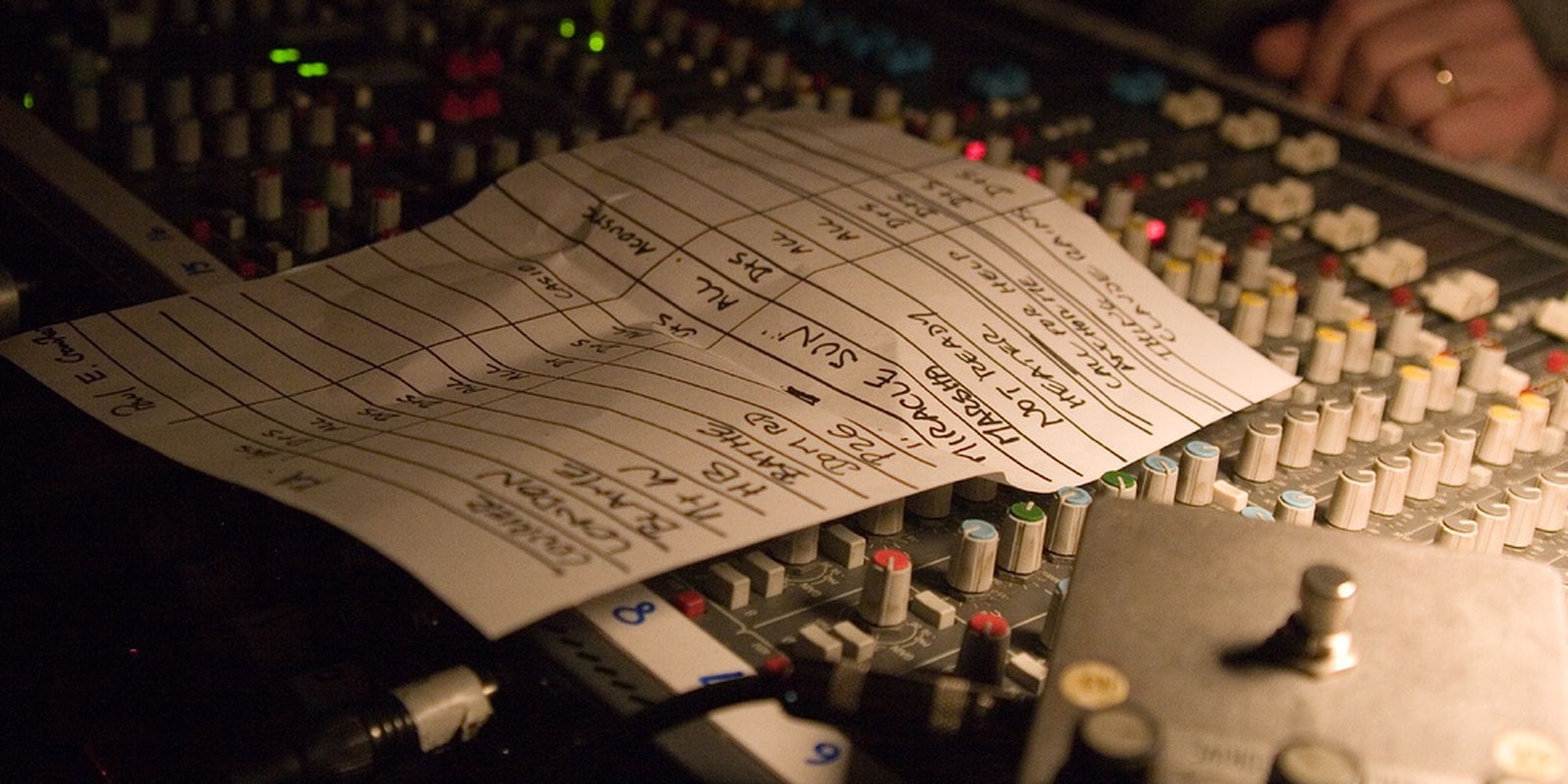Grooveshark was forced to close its doors in the face of massive fines for illegally streaming copyrighted music to millions of people. While these lawsuits have been going on for years, it’s easy to understand how people were caught off guard by Grooveshark’s sudden closure.
Now, without warning, all of the music is gone. But if you used Grooveshark, it’s not too late to salvage some of what you’ve built up over the years. Despite the site’s untimely demise, there are a few ways to pull your playlists and song data from the now-defunct site before it truly is gone for good.
GrooveBackup.com is one option. The exporting service requires just your username or email address—no need to hand out your password. If you’re lucky, the site will scrape your playlists and save you the hassle of rebuilding them.
Redditor akahomerjay42 seems to have found another workaround for Google Chrome users that can pull music information from your browser’s local storage. Here’s what he suggests, copied directly from his post:
- Go to grooveshark.com in chrome (haven’t tried in other browsers)
-
Open “Developer Tools” (CTRL+SHIFT+I)
-
Click on “Resources” Tab
-
Expand “Local Storage” tree
-
Click on “http://grooveshark.com“
-
Find the key that looks something like “Library32467954” (some 7+ digit number)
-
Look at its “value” (it’s a JSON string). You should see something like this “{“lastModified”:…..blah blah some artist name…
-
Right-Click on that cell, click “Edit Value”, then hit CTRL+C (Copy)
-
Paste the contents of your clipboard into the window @ https://json-csv.com/
-
Download the resulting .CSV file, then open the file in Open Office or Excel
Some have claimed that a similar strategy works in Firefox as well. Just make sure you haven’t cleared your cache since your last Grooveshark login and you should be able to scrounge up something.
You’ll have to act quickly if you try any of these solutions, as Grooveshark likely won’t be able to preserve the remnants of its user data for much longer.
Photo via Mark/Flickr (CC BY 2.0)