Some experts predict AR glasses will replace smartphones in the next decade. But what would that mean for social media, where people spend more than 30 percent of their time online? How could we possibly check our Facebook feed, post to Insta, or send scathing tweetstorms without a physical display?
We now have a better idea of what it might look like if Tim Cook and Mark Zuckerberg’s predictions come true thanks to a new ARKit-based iPhone app. TweetReality is the first augmented reality Twitter client available in the Apple App Store. Using a custom interface, the app overlays floating tweets and navigation icons onto your real-world surroundings.
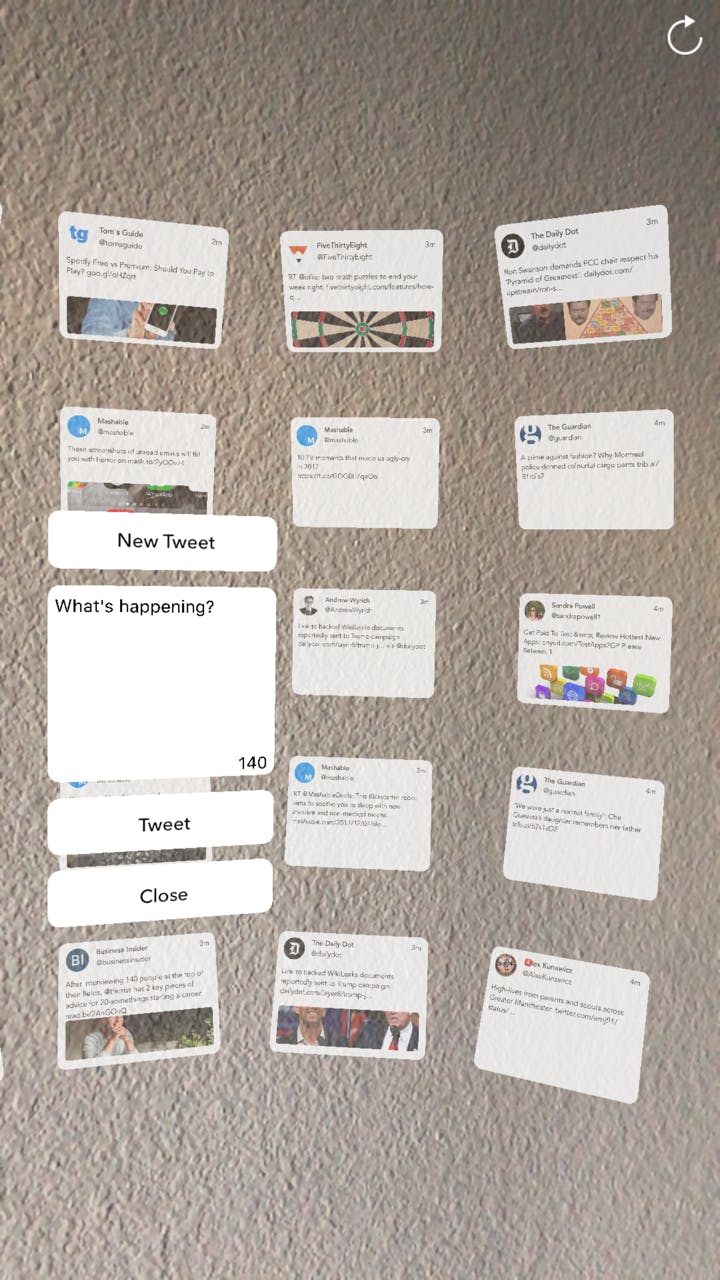
Most folks have some understanding of virtual reality, which places users in a fully digital computer-generated simulation of the real world. Augmented reality, on the other hand, is designed to enhance the real world by superimposing digital images and sounds onto the environment. You may not have realized it, but the yellow first down marker used in NFL broadcasts is an early example of AR. If you want to learn more about AR, check out our comprehensive guide.
All you need to download TweetReality is an iPhone 6s or newer. Once you install the free app, you’ll be asked to login and link your Twitter account. This will give the app access to all your tweets, contacts, and message so it can display them in augmented reality.
If you’ve used mobile VR before, you’ll already be somewhat familiar with the app’s user interface. Tweets are displayed as floating 3D cards arranged in a 5×5 grid that wraps around you like an IMAX display. Walk backward and these digital images get further away, walk closer and they become easier to read. In some ways, having these cards splayed out in front of you is more useful than seeing them one at a time on a mobile device. That said, the interface does feel a bit crowded and can be difficult to navigate. Once you press on a tweet in your feed, it will slide forward in your view and give you the option to retweet, like, share, or reply.

Almost anything you can do from the normal Twitter app can be done in this AR version, like visit your profile, look at your feed, see new notifications, search for people and topics, and post. Each of these uses the same grid-style interface. For example, when I press my profile or recent notifications, the app shows me the latest 25 tweets posted to those sections. If you want to read older posts, arrow keys on the right side let you scroll down, and, of course, there’s refresh button to update your feed with the newest tweets.
While the app worked surprisingly well (it crashed a few times) and doesn’t lack any major features, I’m still not convinced it’s the most effective way to navigate the social network. The animations are slow and I found myself walking back and forth trying to get close enough to read individual tweets and far enough away to view the full grid. My biggest gripe is that you can’t open links, so if you’re trying to stay on top of the news—one of the main reasons people (especially journalists) use Twitter—you’re out of luck.
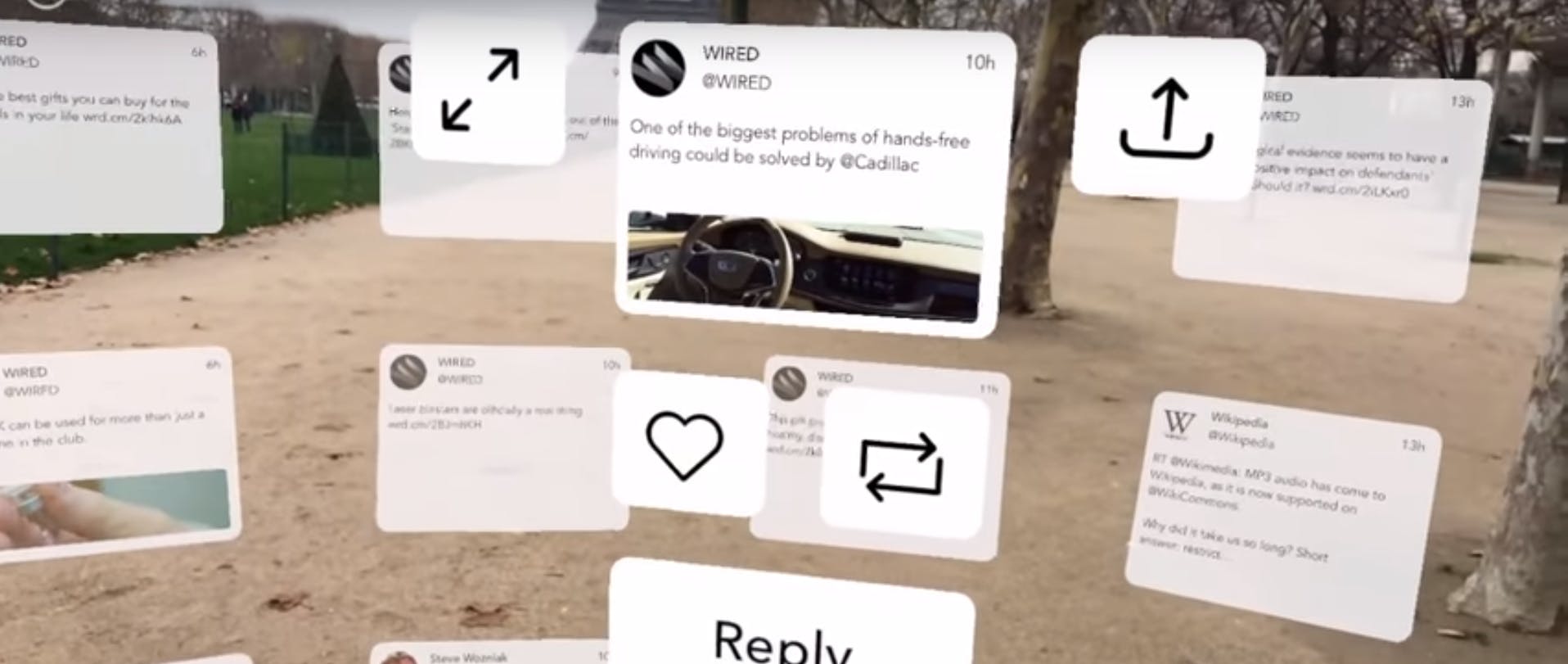
But what makes me most hesitant to recommend the app is the concept itself. The idea of augmented reality is to enhance the real world, not cover it up with digital images. Oddly enough, my fears are best shown in TweetReality’s promo video, where a woman covers the gorgeous Eiffel Tower with 25 of her most recent tweets. It’s a disturbing image and not the AR future we should all hope for.


