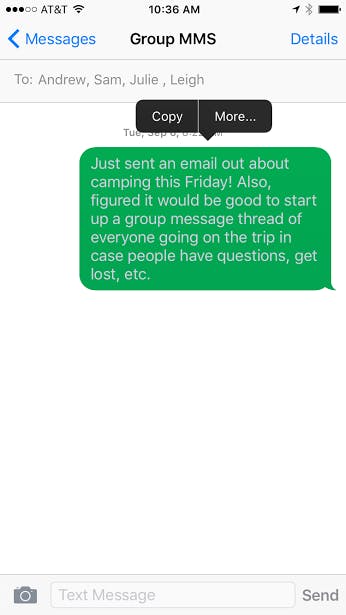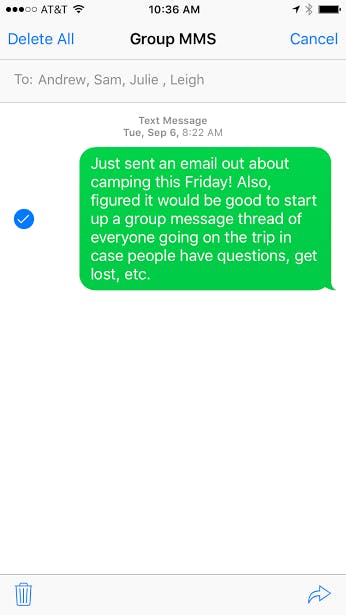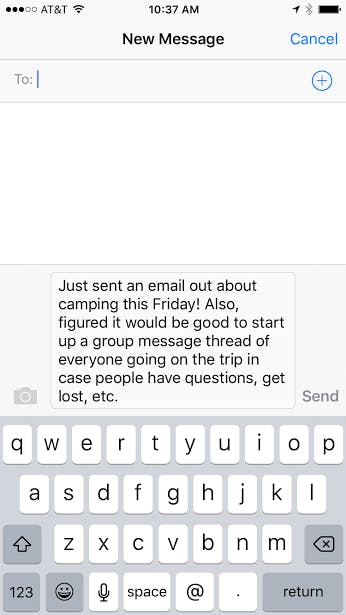Say you get a text message from a friend that you want to forward to another person. Maybe it contains directions to Friday night’s party or a Harambe GIF. Or perhaps your friend’s crush has clued you in on his intentions.
No matter what your purpose, it’s pretty easy to forward a text.
Here’s how to forward a text message (both SMS and iMessage) on the iPhone,
Step 1: First go to the text message you’re interested in forwarding and do a hard press. It will turn a slightly darker shade of green or blue. Select “More.”
Step 2: A blue checkmark will then appear by the message. Tap the arrow in the lower-right hand corner.
Step 3: The text you selected for forwarding will now appear in a new message with a blank field for the recipient.
Now just plug in your recipient’s name and send away.