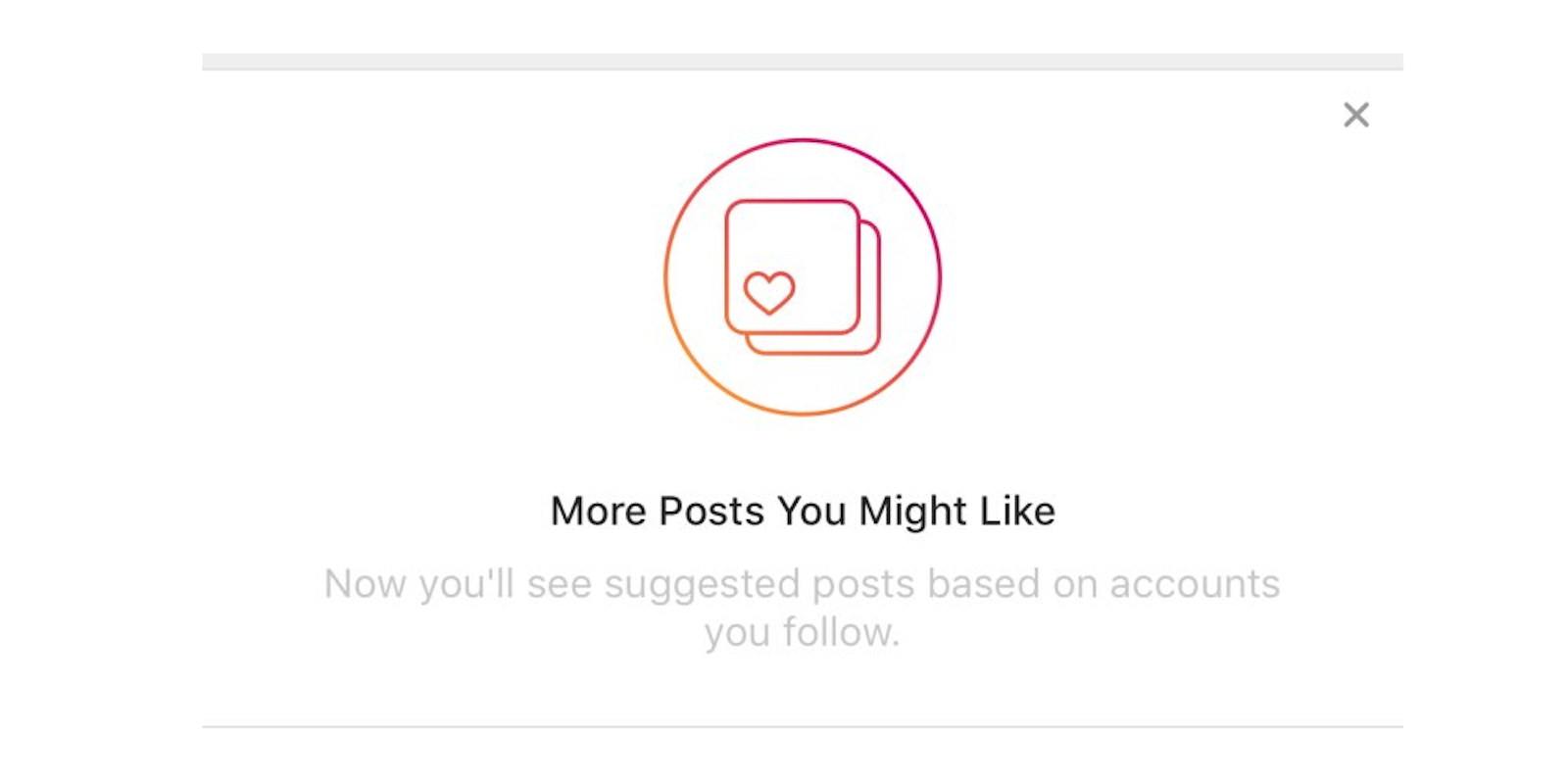In an effort to help you discover new accounts and photos to like, Instagram is making a change to your feed. Soon, you may start spotting recommended posts interspersed between the regular posts, promoted posts, and ads in your Instagram timeline.
The update adds posts from accounts you don’t follow into your feed, clearly labeled with a “More Posts You Might Like” header. According to Instagram, this “Recommended for You” section shouldn’t displace any of the posts in your feed in favor of Instagram’s algorithmically recommended picks. These posts instead should appear after you’ve viewed all the posts in your feed, TechCrunch reports. With that in mind, it’s possible that these suggested posts may only show up on the rare occasion that you actually find the bottom of your Instagram feed. I don’t know about you, however, but I haven’t hit the end of my Instagram feed in years.
READ MORE:
- How to repost on Instagram
- The secret trick to downloading full-resolution Instagram photos
- Who has the most followers on Instagram?
Instagram clearly wants its audience to start expanding the number of accounts they follow and engage with. In a related move, Instagram also recently gave its audience the ability to follow hashtags, rather than just individual or brand accounts. Until now, this sort of content lived in the Explore feed of the app, an isolated section of the Instagram app where you could search for users, hashtags, locations, and more. This section also offers a number of recommended posts and accounts, tailored based on your Instagram history. With these two recent updates, the delineation between the Explore tab and your main feed gets more blurred.
The update, unsurprisingly, has some Instagram users up in arms. It’s a change no one has really asked for. In fact, many Instagrammers are calling for just the opposite: a return to the good old, algorithm-free chronological timeline.
remember when instagram, twitter and youtube was just the stuff you chose to follow, in the order it was posted? yah. that was cool.
— Luke Cutforth (@LukeCutforth) December 28, 2017
Not a fan of @instagram ‘s recommended and suggested accounts that appear in my feed. If I wanted that I’d just go to Discover. Pls.
— mingy (@mingasaur) December 26, 2017
https://twitter.com/bellaabrookss/status/945990367547088896
Instagram’s recommended posts are currently rolling out on iOS and Android after being tested out earlier this month. Unfortunately for those crying for a return to the original chronologically organized feed, this update isn’t opt-in, but if you see recommended posts in your feed, you can tap the three-dot menu in the upper right of the post to temporarily hide it.
Need more help? Here’s how to repost on Instagram and download full-resolution Instagram photos. If you’re looking to spice things up, here are some tips for Instagram flirting, and if you’re feeling petty, here’s how to tell if someone blocked you on Instagram and see all of the people who unfollowed you. You can also disconnect Facebook from Instagram or unblock someone. For more tips, see our ultimate beginner’s guide to Instagram.
H/T TechCrunch