Before the days of Amazon, eBay was the premier online marketplace for anyone looking to sell their vast collection of Beanie Babies and vintage Reeboks. Today, Amazon has grown far beyond a typical resale platform. The site offers everything from Prime deals and instant delivery to streaming services and fresh food delivery. But with a little preparation, users can also make a solid career out of their own Amazon selling venture. Whether you’re looking to make a living as an individual seller or rid yourself of some gently used stuff, here’s a simple guide for how to sell on Amazon.
How to sell on Amazon
1) Set a sales goal

First, set a goal for yourself. Decide how much you want to sell, then create a plan based on your sales goal. Do you want to sell a few items every week, or do you want to set a monthly quota? Determining how many items you think you’ll sell each month will help you pick the right selling plan.
READ MORE:
- Chromecast vs Roku vs Amazon Fire: What’s best for you?
- The best Amazon Alexa eggs
- Amazon Alexa is the home assistant you never knew you needed
- How to install Kodi on Amazon Fire
2) Pick a selling plan
Amazon offers two selling plans: An individual account or a professional account. Both plans differ based on what you’re selling and what your monthly sales goal is. An individual account is best if you sell maximum 40 items per month and a professional account is for those who plan to sell more. For individual sellers, Amazon charges $0.99 per item sold. For professional accounts, Amazon charges $39.99 per month, regardless of how much you sell.
Individual sellers have limited benefits like only being able to add new items in Amazon’s catalog and ship through the Fulfillment by Amazon service (FBA), but professional sellers can customize shipping rates, list items in bulk, and sell outside of the U.S. in Canada and Mexico.
Individual sellers can sell in 20 different categories, but professional sellers can sell in at least 10 additional categories. Here’s a summary of the item categories offered by each plan:
Individual seller
- Amazon device accessories
- Kindle device accessories
- Nursery, feeding, and gear
- Books, calendars, card decks, sheet music, magazines, journals, other publications
- Cameras, telescopes, phones, electronics
- TVs, computers, car electronics
- Health and personal care
- Home furniture, pet care, dining, decor, landscaping
- Music instruments
- Tools and home improvement
- Software and computer games
- Sports equipment, exercise, and fitness
- Toys
Professional seller
Everything listed above, plus:
- Auto parts, tools & equipment, and accessories
- Fragrance, skincare, makeup, hair care, bath, and shower
- Business relevant products across different categories
- Clothing and accessories
- Grocery and gourmet food
- Wine
- Jewelry and watches
- Luggage and travel accessories
- Professional services like handyman, plumbing, assembly and more
- Video, DVD, and Blu-Ray
For any category not listed here, there are likely additional regulations to abide by before selling. Check the full list here.
2) Register your marketplace
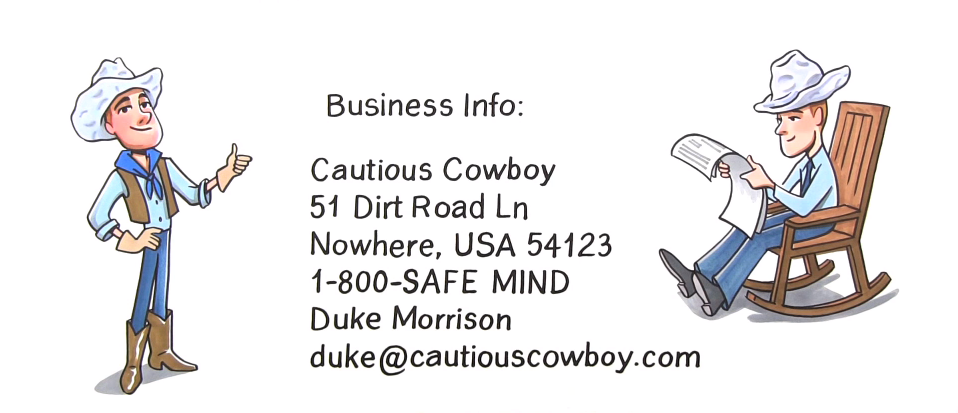
To register your marketplace, create your account and choose a business name through Amazon’s Seller Central portal. Registration is simple—just fill out your billing information and your address for shipping purposes. Since selling is considered a source of taxable income, you’ll also need to submit relevant tax forms.
READ MORE:
- The best movies on Amazon Prime
- What’s new on Amazon Prime
- The sexiest NSFW movies on Amazon Prime
- The best documentaries on Amazon Prime
3) Start selling
Gather all shipping and labeling materials you might need to start your business such as tape, scissors, packing paper, an ink printer, weighing scale, and packing boxes.

As an individual seller, you can add your products to the Amazon Marketplace catalog one at a time, or in bulk if you’re a professional seller to cut the time in half. When listing your product in the template provided, identify how many products you have to sell, the condition of each, the UPC/EAN or SKU code, and shipping options.
After you list your products they’ll be available for purchase on Amazon. Amazon will notify you once a customer purchases your product, and you can use Fullfillment By Amazon (FBA) to take care of the shipping or handle it yourself. After you successfully make a sale, Amazon offers direct deposit to your bank account so you don’t have to mess with extra steps.
Editor’s note: This article is regularly updated for relevance.


