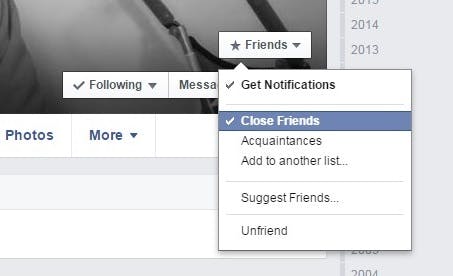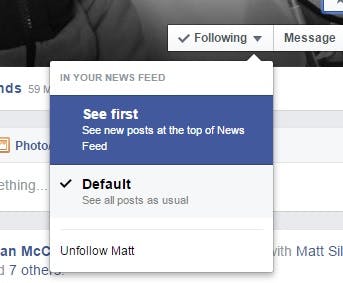For millions of people, Facebook plays an important part in how they keep in touch with friends and family. With all the noise on Facebook, however, it’s easy to miss posts you actually want to see.
There are a few simple methods to make sure you never miss Facebook content from the special people in your life.
1) Become “Close Friends”
By telling Facebook your BFF is a Close Friend you will automatically get notifications when they post.
It’s simple to do. Just head to the person’s Facebook profile, click on the drop-down Friends menu, and click to put a check mark next to the Close Friends option.
You should also see that the Get Notifications option is checked.
2) See first
You can also let Facebook know about content that’s important to you with the See first functionality.
Click on the Following drop-down menu on someone’s Facebook profile page to activate the See first option.
This will mean that in the future, posts by this person should appear at the top of your News Feed.
Close Friends activity
Making someone a Close Friend, as we’ve already stated, should mean you get notifications about their activity.
If you’re not seeing notifications, or you want to change these options, you can review your options in the your Settings menu. Head there by clicking on the small blue arrow at the top right of your Facebook screen and selecting Settings.
Next, click on Notifications from the menu on the left-hand side. Now click the On Facebook option that appears at the top of your screen and look for Close Friends activity.
From here, you can ensure notifications are turned on for your BFF’s Facebook actions.
Notifications
If you follow the steps above, as well as seeing posts from your besties at the top of your News Feed, you should also see notifications, like the ones pictured in the screengrab below, when your special friends post new content.
When you get a fresh notification, simply click on the globe icon to see what’s new.
Now you’ll be able to keep up with all of the important people in your life!
Photo via lauren rushing/Flickr (CC BY-NC-ND 2.0)