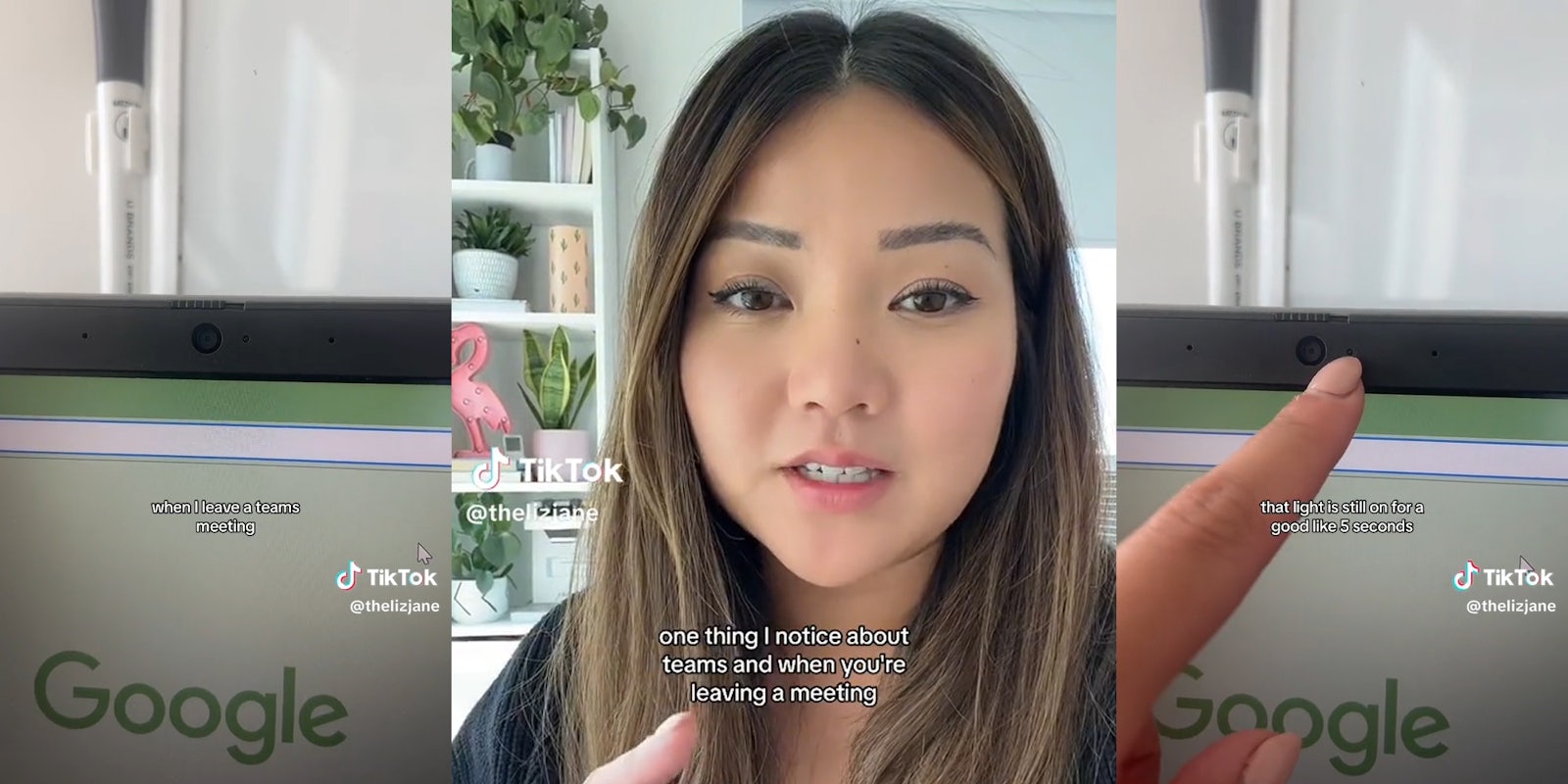A woman shared a public announcement service about how to know when your camera actually turns off during a Microsoft Teams meeting.
The video was uploaded by TikTok user Liz Jane (@thelizjane) who mainly posts career-related content. In this recent clip, the content creator issued a public service announcement to her 23,000 followers, pointing out how to tell when one’s web camera is completely turned off following a Microsoft Teams meeting.
@thelizjane hold that thought for like at least 15 seconds after your teams meetings before unleashing it to the world #teamsmeeting ♬ original sound – liz jane | work/life/balance
“So, this is the camera,” she said, pointing to the camera on her Dell laptop. “And this is the little light that turns on to tell you that the camera is still on.”
Liz says that whenever she leaves a Teams meeting now, “I kind of pause until I see the light turn off,” which the creator says is “a good five seconds,” after.
“If you want to scream or swear or say anything after the meeting, wait till that light’s off. Just hold your smiling face for a little bit,” she concluded.
She capped off her video with another gentle warning in her caption, writing, “Hold that thought for like at least 15 seconds after your Teams meetings before unleashing it to the world.”
According to the Microsoft Teams support section, “Video is turned on automatically when you join or are called from an unscheduled meeting in a channel. You can’t change these video settings, but you can turn off your video once you’re in the call if you don’t need it.”
The video has garnered 36,700 views as of June 2 and viewers also jumped in the comments to share what they do to prevent this.
“I never curse or say anything while my work laptop is turned on, I’m too paranoid,” one commenter said. “During meetings, with mic off cam off I don’t even dare to fart.”
“I flip the camera privacy cover at the end of a meeting specifically for this reason because I don’t trust Teams (even on a MacBook),” a second person wrote.
“I just don’t turn my camera on to begin with,” said one user who seemed very suspicious of Microsoft Teams.
On the other hand, one viewer claimed that there was nothing for workers to fear.
“Teams will drop you from the meeting before it disconnects the camera and audio feed. It’s annoying, but once you’ve hit leave, you’re out the meeting,” they explained.
The Daily Dot reached out to Liz via Instagram direct message and TikTok comment regarding the video.