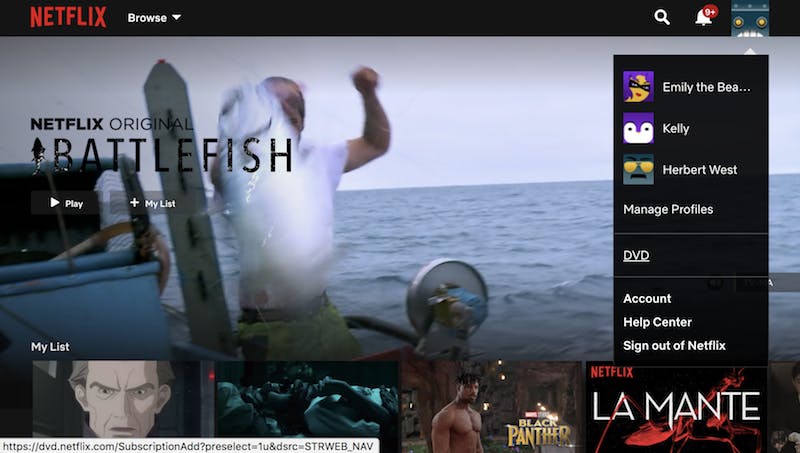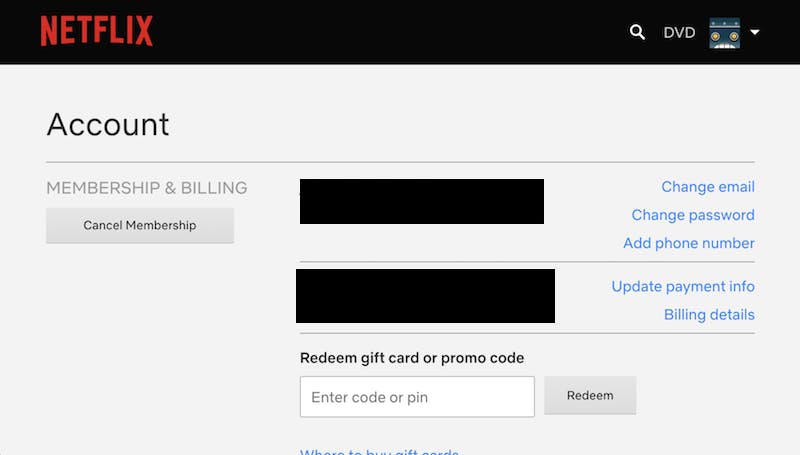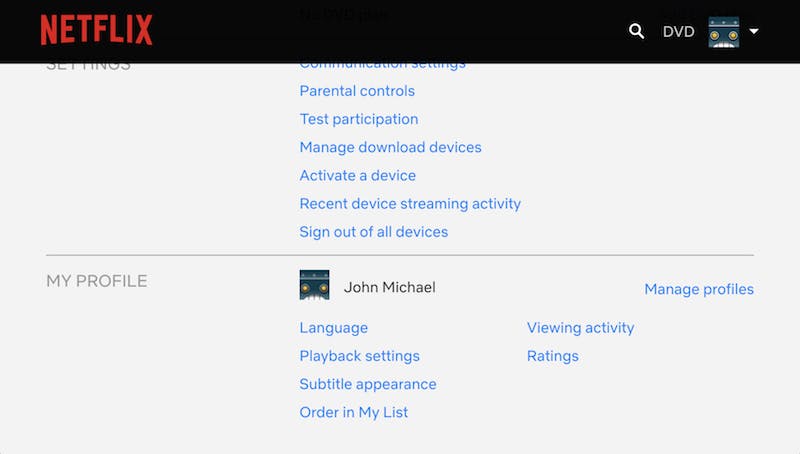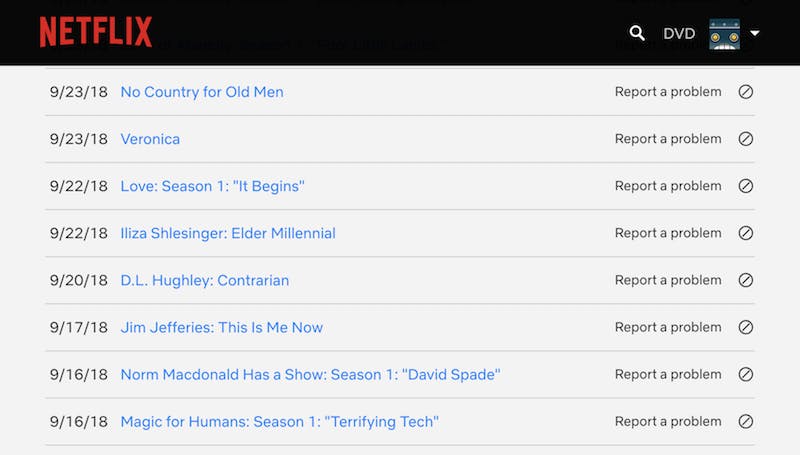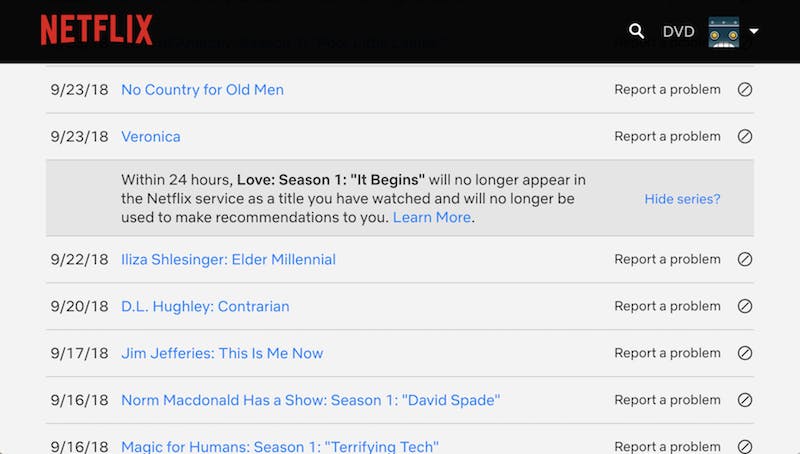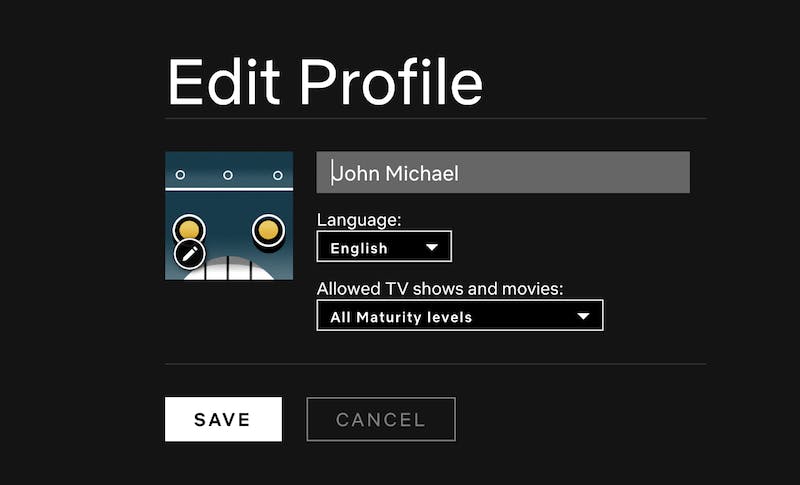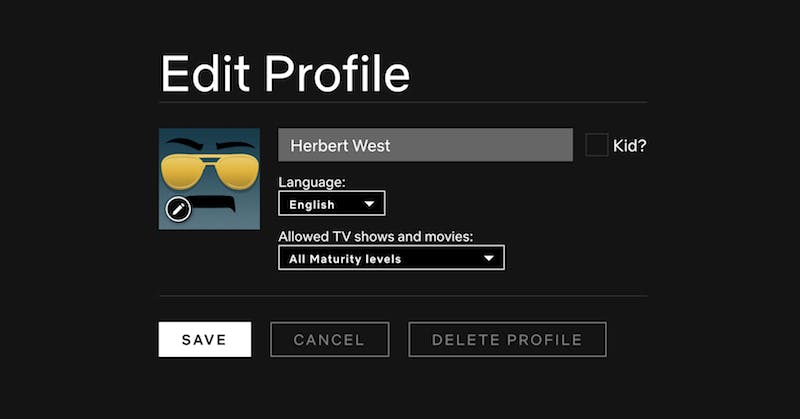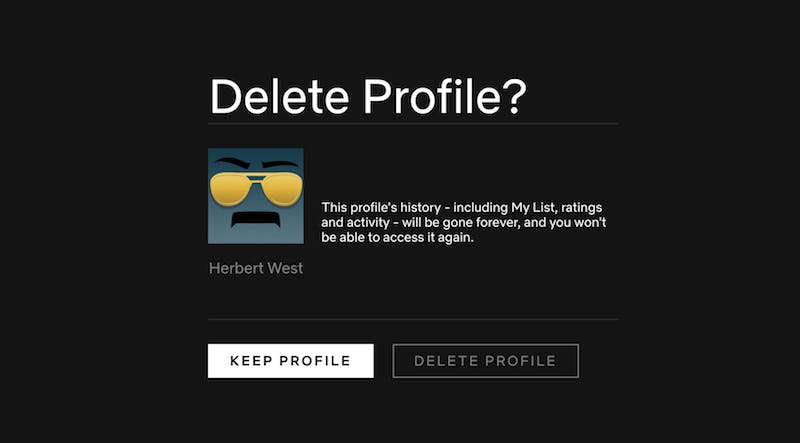There are plenty of reasons you might want to clear your Netflix watch history. Maybe you’ve been enjoying the porn on Netflix list or binging the worst movies on Netflix and don’t want your friends to see next time they come over. Maybe you’re sensitive about how many times you’ve rewatched Gilmore Girls or sneaked an episode of the original series you watch with your partner. Whatever the case, here’s how to delete your Netflix history.
How to clear Netflix watch history
1. Open Netflix in your browser and select your user icon.
2. Open your Account settings.
3. Select Viewing Activity under the My Profile section at the bottom of the Account page.
Here you’ll see your complete viewing history.
5. To delete an entry, select the X next to the title.
There’s one thing worth noting about this process: You can’t bulk delete your history. If you want to delete your entire watch history, you’ll need to do it one at a time and take stock of what you’ve watched. We recommend making some tea and really thinking deeply about the titles you were enjoying in the fall of 2017.
How to delete you watch history on Netflix at once
1. Make sure you aren’t using your main account.
Netflix only lets you delete an entire profile on your account if it isn’t the main profile. If you plan on doing any risky viewing on Netflix, enough that you want to delete the entire watch history at once, we recommend doing it on a secondary profile. Otherwise, you’ll need to do it manually.
2. Select the secondary account you want to delete.
3. Select “Delete Profile” and confirm on the next page.
This solution isn’t for everyone, but for careful sneaks who have been taking advantage of the generous secondary accounts Netflix provides with HD subscriptions, this can be a quick option.