There are many reasons someone would want to avoid a certain airlines, particularly those who have ever dealt with America’s miserable offerings. It could be because they charge you for every bit of luggage, or because you spend more at the chiropractor after you fly on those lousy McDonnell Douglas planes. Then there are those who just want to avoid being hauled to the ground and dragged down an aisle.
Whatever the reason, here is how to filter airlines on major travel sites so you can look for tickets without the temptation of spending a bit less on an airline you’ve already vowed to boycott.
Google Flights
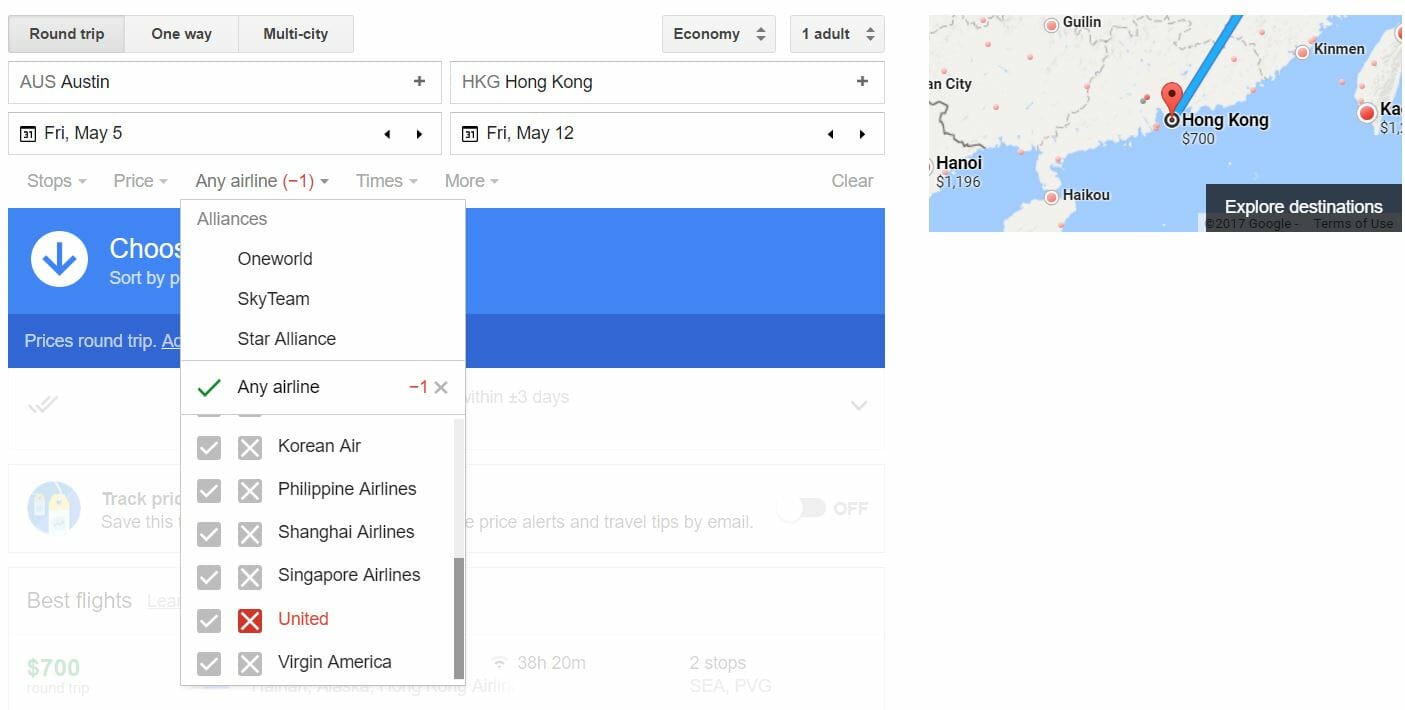
- Go to https://www.google.com/flights/
- Enter your departure and arrival information and search.
- Press on the “Airline” tab just under those spaces (Google will only show you the airlines that offer flights within your parameters).
- Press the check mark to the left of an airlines’ name to exclude all others, or press the X to hide a specific airline.
Kayak
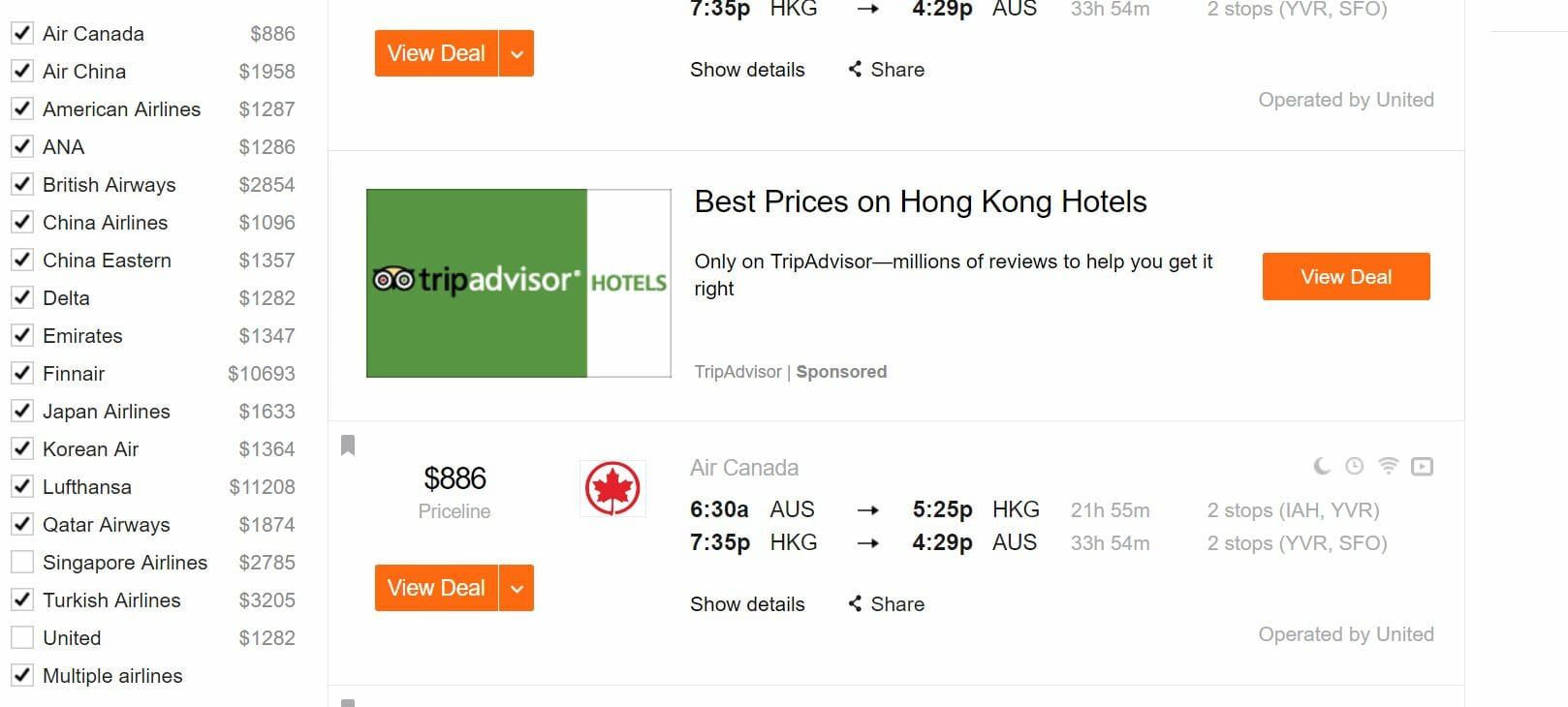
- Go to https://www.kayak.com/
- Set your destination and travel dates and press “search.”
- On the next page you’ll see a panel on the left side. Scroll down until you see the “Airlines” tab.
- The “Carrier” tab underneath shows all airlines offering flights. Unlike Google Flights, Kayak shows the lowest price offered by each airline. If you’re worried about mileage, press the “Alliance” tab.
- Now press the box next to the name of the airline to include it in your search, and press it again to hide it.
Orbitz
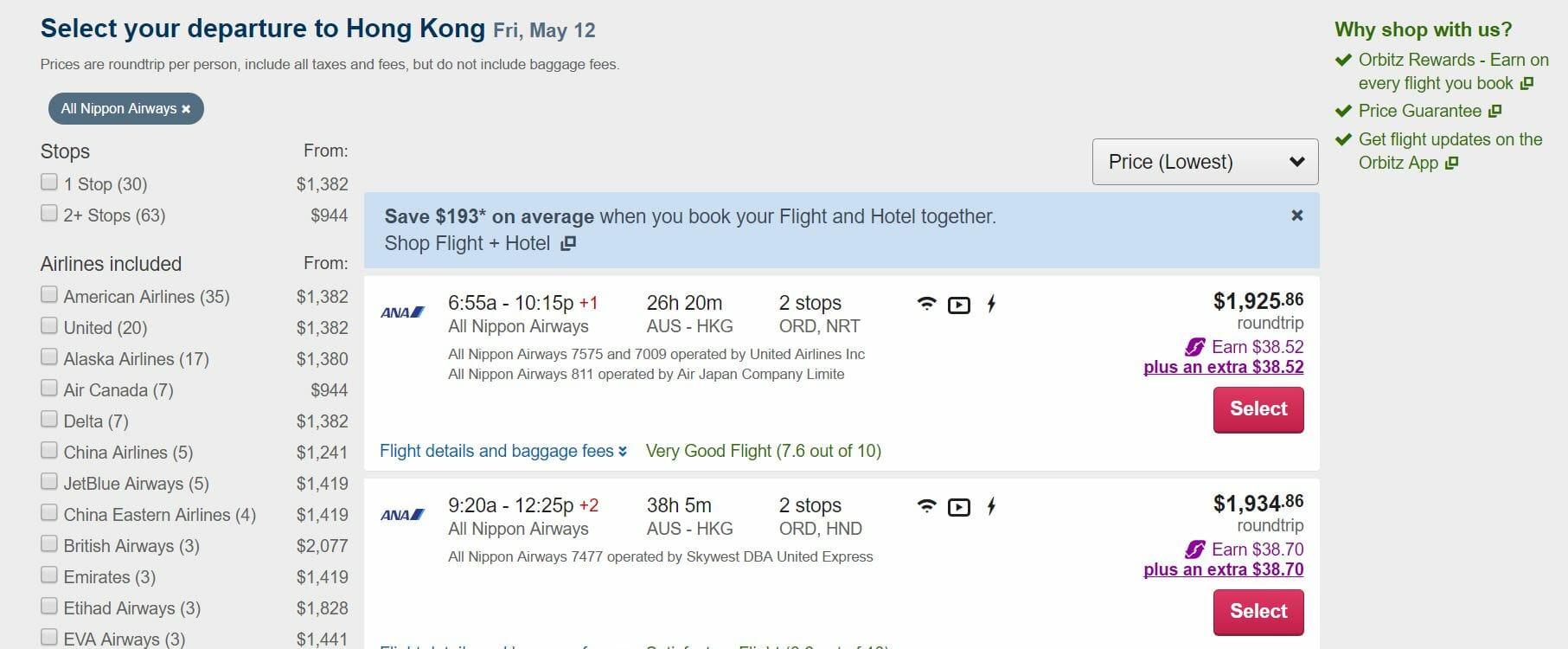
- Load up https://www.orbitz.com/Flights
- Run a search after filling in all relevant info.
- Similar to Kayak, the next page shows a list of airlines with prices under the “airlines included” tab on the left side. You can even see how many flights each airline offers.
- Press the box next to the name of the airline to include it in your search. Press it again to hide the results.
Travelocity
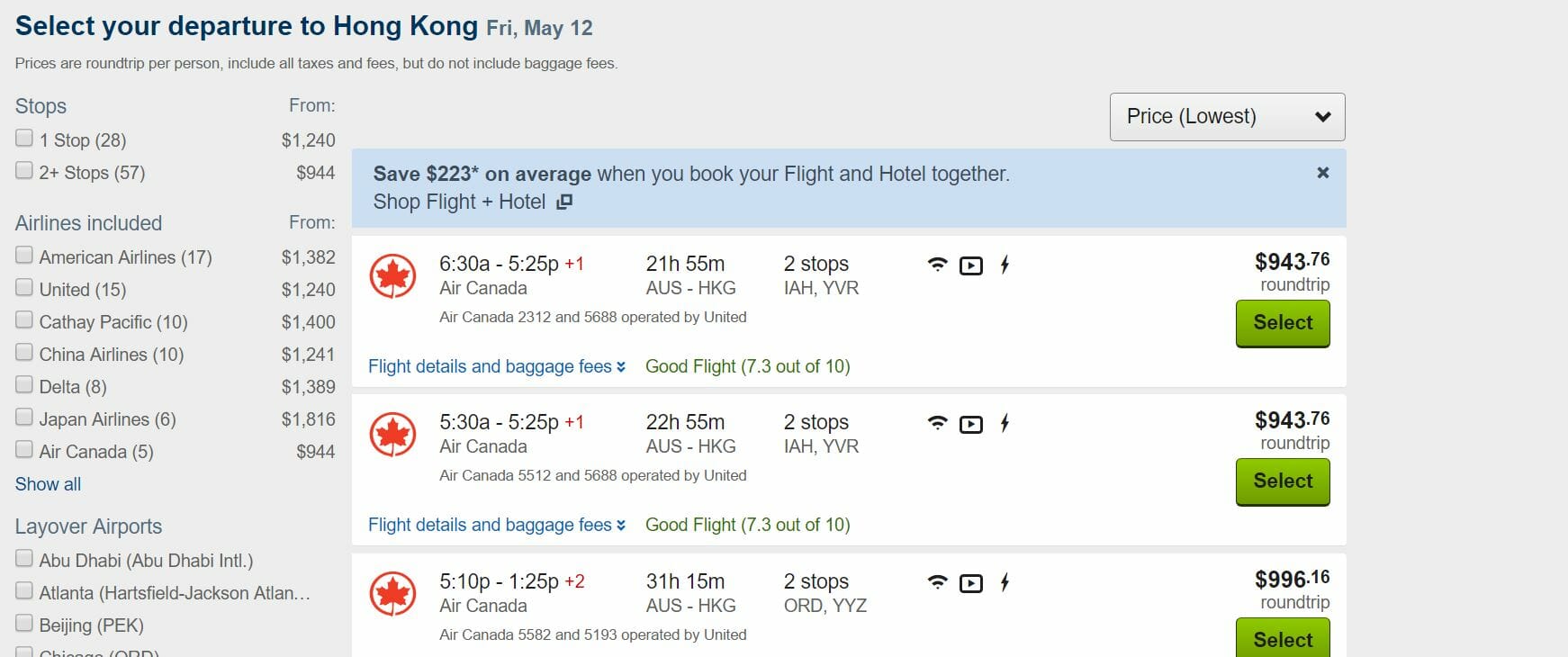
- Go to https://www.travelocity.com/
- Fill in all the info and search. Important: Make sure the “flights” tab on the main page is pressed.
- Follow steps 3 and 4 from “Orbitz” above.
Editor’s Note: Expedia, Priceline, CheapOAir, CheapTickets, and Momondo all employ a similar interface.
Skiplagged (more info on this service here)
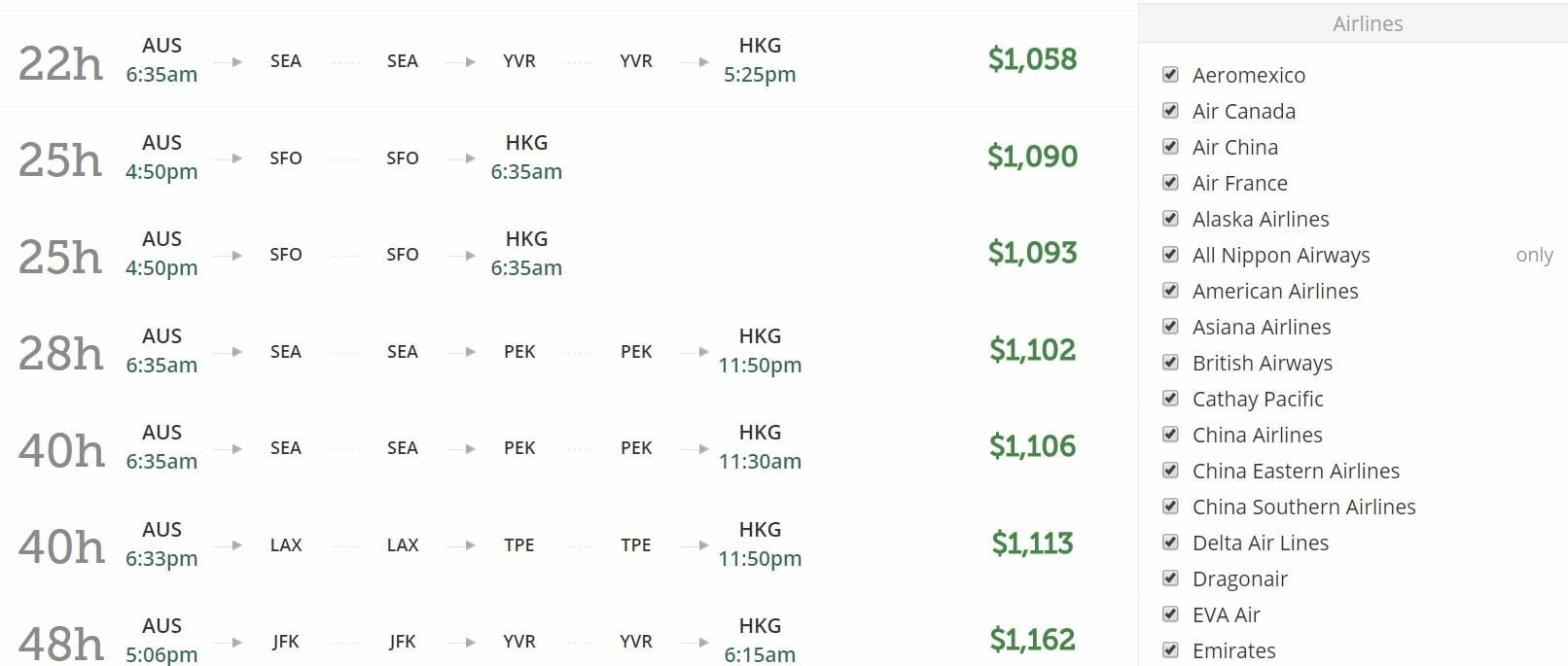
- Head to https://skiplagged.com/
- After searching for your flight you will see a chart with flight duration and prices.
- Look for the “Airlines” title on the right panel (left of hotels).
- Deselect an airline if you want to exclude it from your search.
- Hover over an airline’s name and press “only” to hide all other airlines.
Searching for quality airlines could prevent a lot of headaches down the road. It’s a process similar to searching for a good doctor or car mechanic. You’ll probably have to test out a bunch of options, but once you find the right one, you’ll never want to let go.


