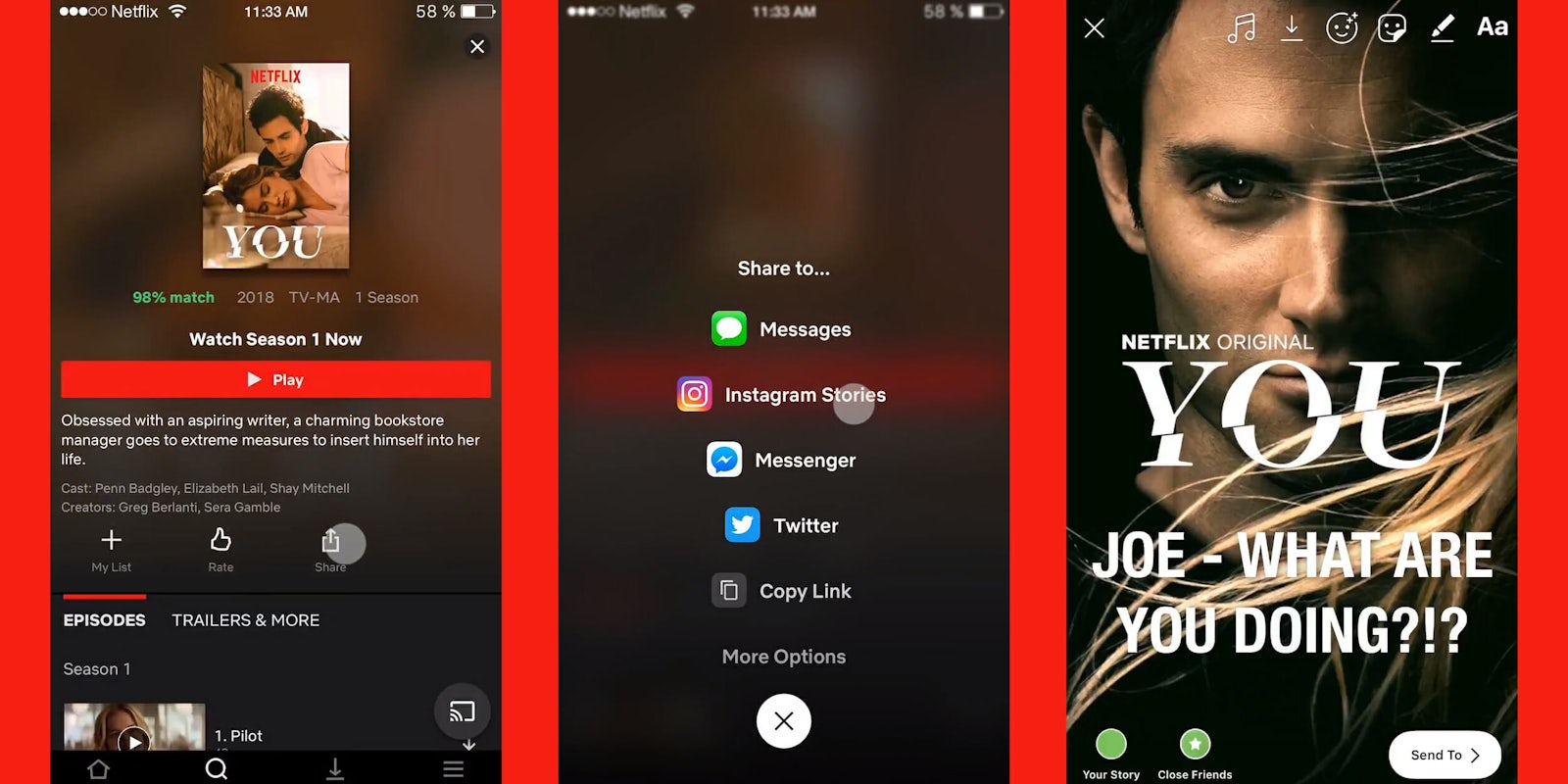Netflix‘s near-constant release of popular content—from Bird Box to Roma and You—is dominating conversation online. Now there’s an easy way for users to share their favorite shows and movies on their Instagram stories, straight from the Netflix mobile app.
Netflix on Instagram Stories: How to share what you’re watching
To share your latest Netflix binge on Instagram, all you have to do is click “share” to the right of the ratings button on Netflix. The app will pull up a list of applications you can share the title through, including Messenger, Twitter, and now Instagram. After you’ve chosen which of your current Netflix obsessions to share, don’t forget to add text, stickers, or even a poll to make your post unique. The post will stay on your Instagram story for 24 hours.
You can select any title available on Netflix, not just its originals. No other platforms currently boast this feature, however, so you’ll have to find another way to discuss The Marvelous Mrs. Maisel.
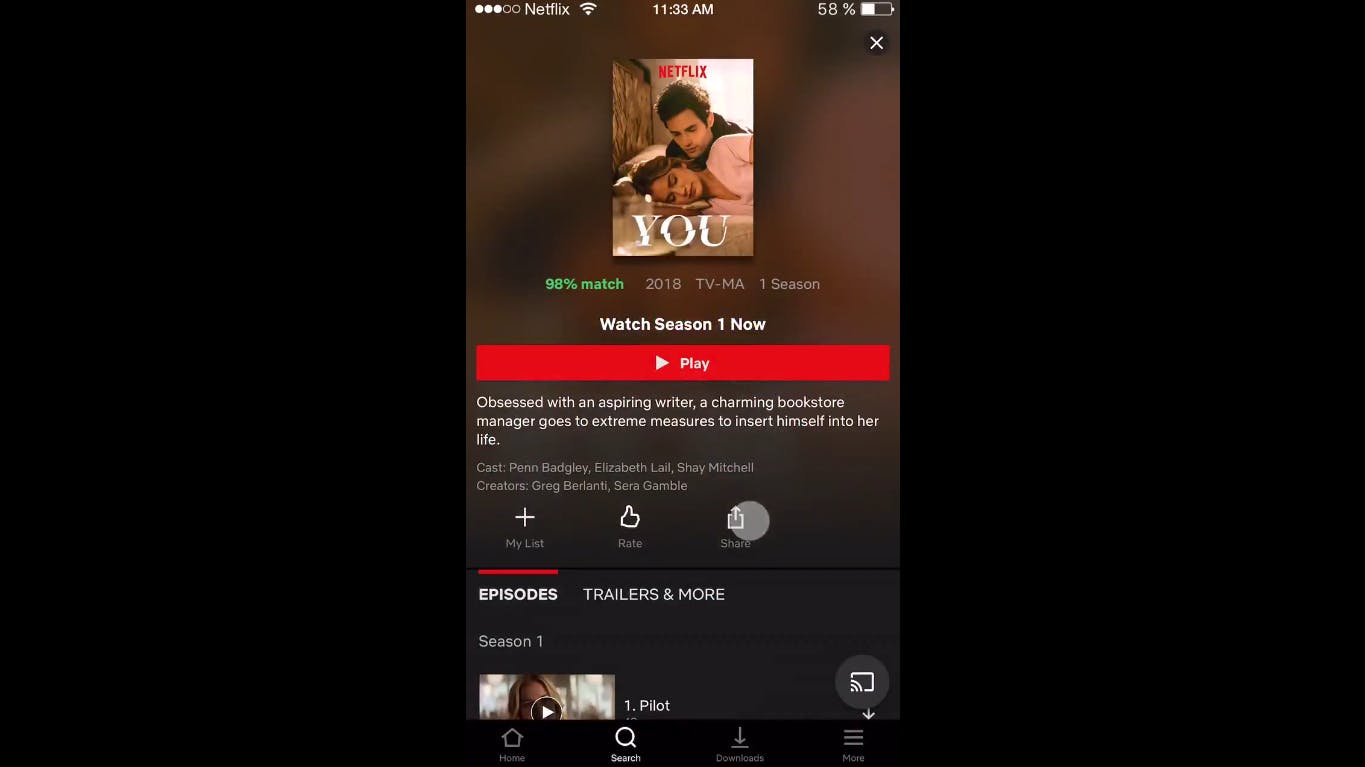
Watch on Netflix
Users who have both the Instagram and Netflix apps installed on their phones get another perk. These users will see a “watch on Netflix” option that, when clicked, takes them straight to the title’s page in the Netflix app. The option will ease the process for interested users flipping through friends’ Instagram stories for inspiration for what to watch next.
READ MORE:
- The best 4K movies and TV shows on Netflix
- Netflix release dates: Everything to look forward to in 2019
- The best new movies on Netflix: 2018 new releases to watch
- The best Netflix original series of 2018
The new addition is sure to be a hit for both Netflix and Instagram. With the rising popularity of Netflix shows, Instagram is likely to see high engagement on shared shows, which in turn will add viewers for Netflix. Celebrities on Instagram will be able to get in on it, too. Celebrities can share the art for their newest movies and shows, which gives them a great avenue for easy-to-engage-with publicity, or they can just show fans what they’re watching. Looking for a new show to binge? Pop on over to Chrissy Teigen’s Insta story to see what’s playing in the Teigen/Legend household.
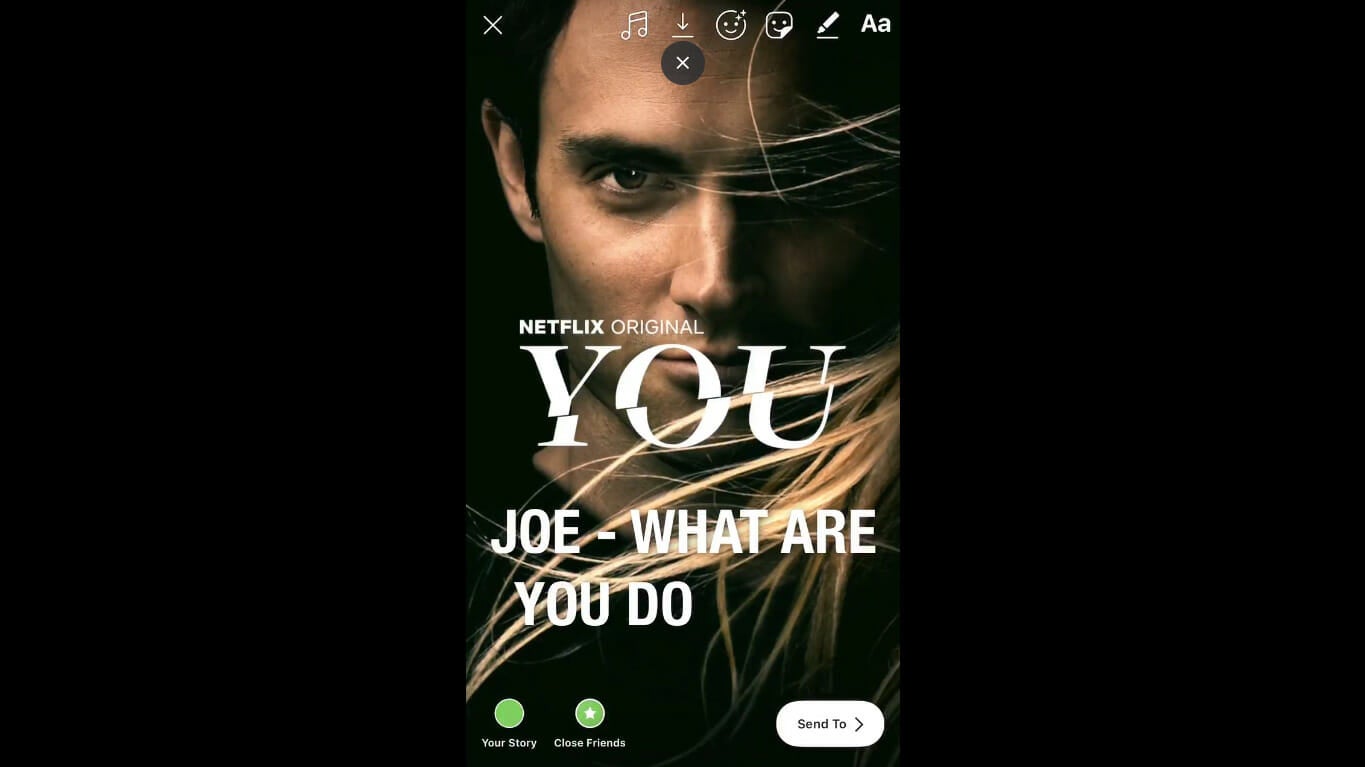
There’s just one back: For now, the feature is only available to iPhone users, but it’s not all bad. Features like this always come with a bug or two, which should be worked out by the time it is available for Android.
Need more Instagram help? Here’s how to repost on Instagram, how to post longer videos to Instagram, the easy way to save Instagram videos, and the simple way to add music to your Instagram videos. You can also download full-resolution Instagram photos.
If you’re looking to spice things up, here are some tips for Instagram flirting and how to find porn on Instagram (and instructions on how to clear your search history). If you’re feeling petty, here’s how to tell if someone blocked you on Instagram and see all of the people who unfollowed you. You can also disconnect Facebook from Instagram or unblock someone. For more tips, see our ultimate beginner’s guide to Instagram.
H/T Fast Company