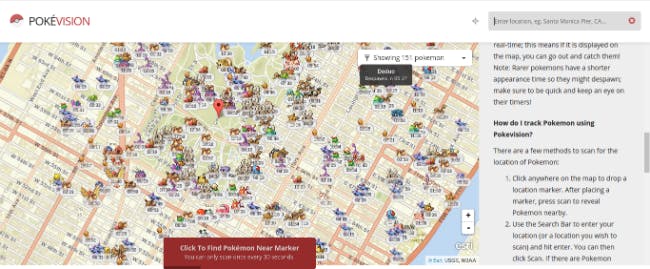What if we told you that there’s a way to see all of the Pokémon around you, and how long those Pokémon will stick around before they disappear?
That’s the premise of the PokéVision website and its amazingly cool Pokémon Go interactive map. PokéVision uses an API from Pokémon Go developer Niantic to access the game data that decides which Pokémon appear in the game world. You can sift for specific types of Pokémon, or just take the shotgun approach and see everything that’s around you.
All you have to do is drop a marker at the map location that you want to scan for Pokémon, and then click the red button at the bottom of the map. It’s that simple.
Pokémon Go is horrible at showing you where Pokémon are hiding. The “nearby Pokémon” menu is practically useless. But taken in conjunction with the PokéVision map, that “nearby Pokémon” menu can help confirm whether the PokéVision map is showing results that might be worth checking out.
What’s even cooler is that each Pokémon on the PokéVision map will have a timer that tells you how long until the Pokémon disappears. That lets you know whether it’s worth trying to track the Pokémon down in the first place.
And if you have an Android phone, PokéVision is also the basis for a cheating hack that allows you to catch Pokémon without getting up and walking anywhere, (but you’ll have to risk bricking your phone!).
PokéVision has certainly been helping us to catch ’em all, and without needing to use any hacks. Hopefully you get the same results.
Also check out our master list of all the best Pokémon Go maps we’ve found on the web so far.