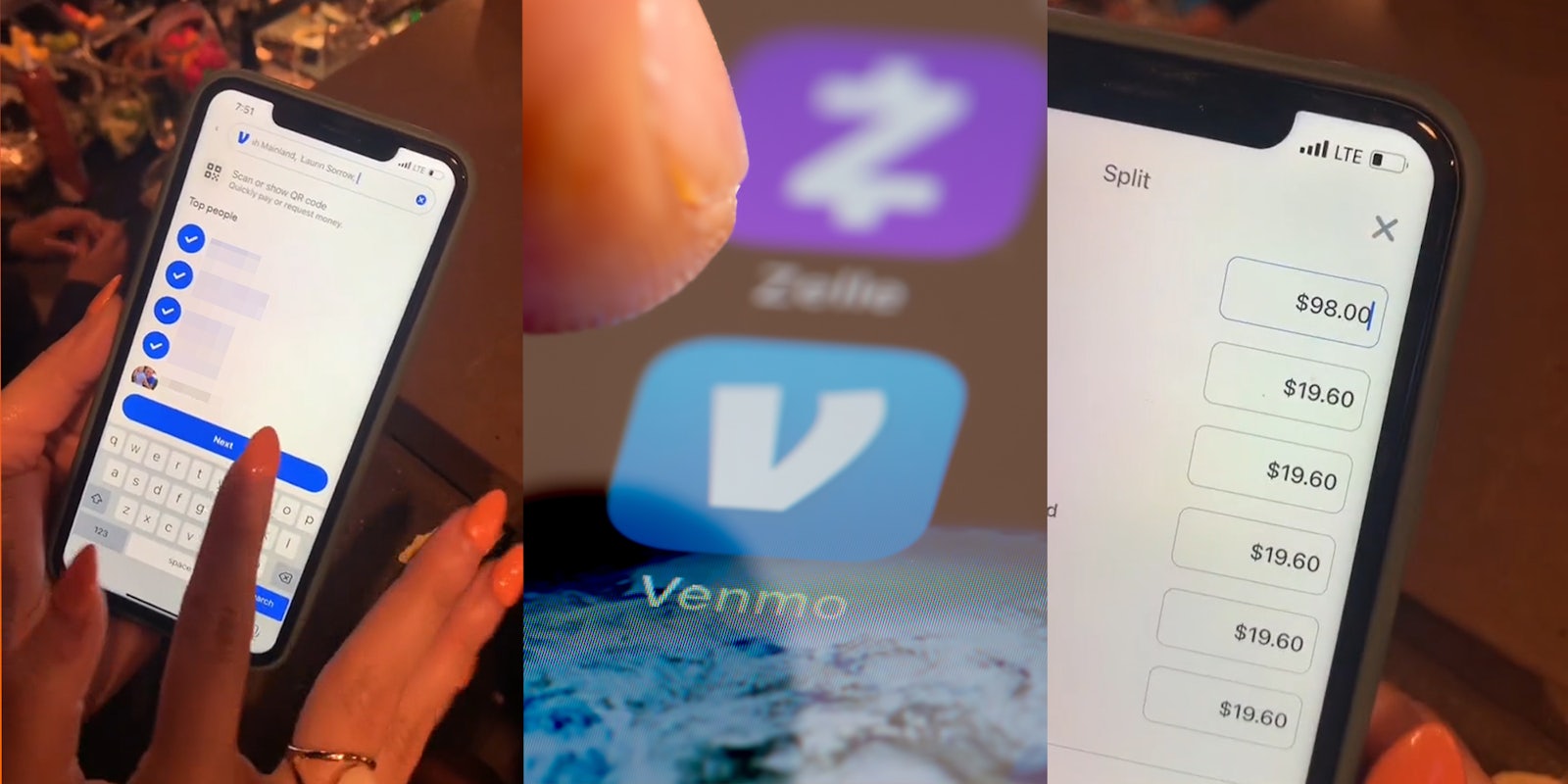A TikToker has gone viral for showing people how to stop fighting over splitting the check using their favorite new Venmo trick.
TikTok user Laurin Sorrow (@laurinsorrow) recently posted a video demonstrating how to evenly divide the cost of a meal using the popular payment app. The video has garnered over 5 million views and 495,000 likes as of Jun. 27.
@laurinsorrow How to split a check through venmo
♬ original sound – Laurin Sorrow
In the video, a woman demonstrated the feature by opening the Venmo app, selecting multiple friends, and hitting the “next” button. That brought up a “Split” screen where the woman put the $98 total amount, and Venmo automatically split the cost evenly among the selected friends. “Even includes you in the split,” the woman said.
To select multiple friends, users can either tap and hold one person’s name until the app allows them to tap more, or they can select one friend and hit the plus sign next to their icon on the next screen. Users can also edit the amount each friend pays.
In the comments section, viewers debated whether restaurant bills should be split evenly among a party. Many said they do not need Sorrow’s tip because they only pay for their own meal.
“Absolutely will not split a bill evenly if we order different price points,” one commenter wrote. Someone replied, “Agreed. If I get a salad and someone gets a prime rib I’m getting my own check.”
“Why would I split the whole bill? I’m paying for MY meal and tip,” another commenter said.
Others disagreed, however.
“The people not wanting to split with their friends are soooooooo wild to me like pls,” one person commented.
“Imagine having friends that nickel and dime,” a second said.
“If you are arguing you shouldn’t split a tab evenly, pls know everyone you’ve ever dined with hates you,” another wrote.
Some viewers pointed out other ways the Venmo feature could be useful.
“Y’all do realize you can split other things not just restaurants bills? Airbnb’s, Ubers, attractions. This is SO helpful,” one person suggested.
“Showing this video to bachelorette parties,” another added.
One disregarded the debate entirely, instead writing, “everyone fighting about the split but I’m thinking a $98 total for 5 people sounds like a lame night.”
Another said, “Nah, I’m still pulling out the calculator,” which will, of course, work just fine for those who don’t use Venmo. Sorrow’s tip really is most useful to people who are looking to send multiple Venmo requests at once (and who aren’t too picky about who ordered that third drink).
However, for those who have greater aspirations than to “divide the big number by the smaller number,” there are several other apps that may be helpful. Plates by SplitWise and Tab are a couple of popular online suggestions.
Eater also recommends getting separate checks, though this might vex your server, especially if you don’t ask in advance. For example, just look at the Texas Roadhouse server who said a table of 30 asked for separate checks.
The Daily Dot contacted Sorrow via TikTok and Venmo via email for further information.