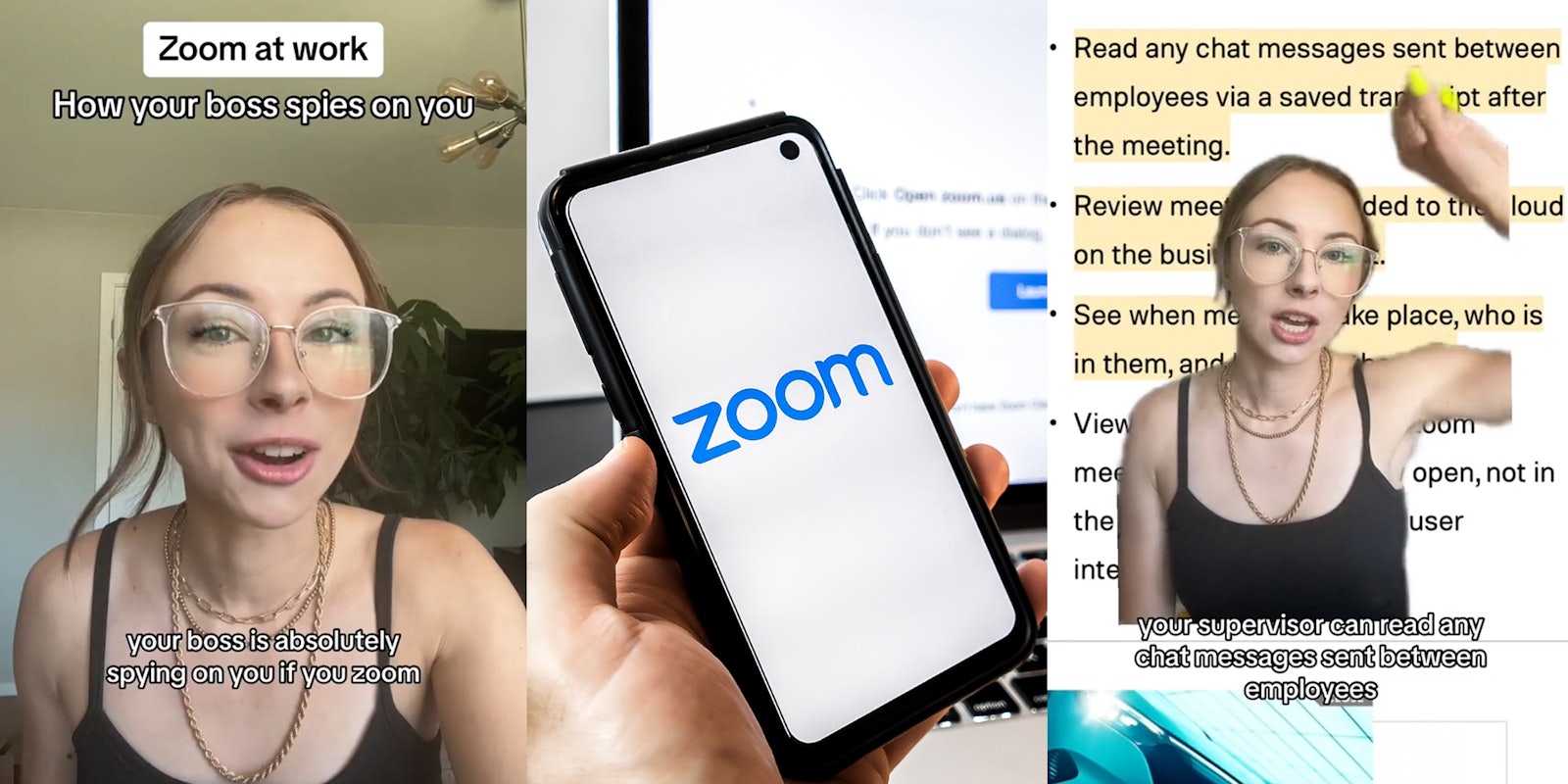As more workers pivoted to working from home during the pandemic, they were frequently tasked with working via new software to ease the transition. This includes collaboration programs like Microsoft Teams and messaging apps such as Slack.
However, while workers may have continued their normal work lives through these platforms, they may not have known just how easy it was—and still is—to access their communications.
For example, if one’s Google account is managed by their company, the administrator has access to all of their emails and files.
TikTok user Gabrielle Judge (@gabrielle_judge) has been at the forefront of issuing warnings about using these apps. She’s previously discussed how bosses can read private messages on Microsoft Teams and Slack.
Now, she’s sparked discussion again after warning that Zoom Business also isn’t safe from employer intrusion.
@gabrielle_judge Replying to @ferrouswheel Its so important to stay mindful of what you are saying and doing on company time and your employers devices. Empoyee surveillance is real and is no joke. I would consult with your state laws to understand what your emoloyee rights are. This answers the question how does my boss know what im doing. #9to5 #corporatejobs #toxicmanager #overworkedandunderpaid #workfromhometips #firedfromwork #zoommeeting #slack #microsoftteams ♬ original sound – Gabrielle👸🏻
In her video, Judge shows the list of things that administrators can do if their employees are using Zoom business.
These include being able to read through chat transcripts after a meeting, “review meetings uploaded to the cloud on the business account” (“don’t say anything insane on Zoom and you should be good,” Judge says), view appointments for meetings, and one more feature that Judge describes as “insane.”
“The boss can view the employee status in a Zoom meeting,” she says. “That means, like, if you have the Zoom window physically open during a meeting or if it’s in the background—is the user interacting with the app or…Zoom is kind of in a back window and you’re doing other things with your volume down.”
As Judge notes, this is a feature called “attendee attention tracking” and it is only available for Zoom Business users. According to Judge, if one is in a meeting where this feature is activated and they do not have the Zoom window open for longer than 30 seconds, the host will get a notification alerting them to that fact.
For context, it appears that the article that Judge is referencing is out of date. Zoom removed its attendee attention tracking feature in late 2022 “as part of our commitment to the security and privacy of our customers,” per the company’s website.
That said, other information shared in the video, such as the fact that an administrator can read chat messages, appears to be accurate.
“It’s so important to stay mindful of what you are saying and doing on company time and your employers’ devices. [Employee] surveillance is real and is no joke,” Judge writes in the caption. “I would consult with your state laws to understand what your [employee] rights are.”
In the comments section, users shared their own thoughts on employer surveillance and how to avoid it.
“Just don’t use the company computer for anything except work,” a user wrote.
“My best practice is to act like anything and everything is spied on on my laptop,” another added.
“This is why I pay for my own Zoom,” stated a third.
We’ve reached out to Judge and Zoom via email.
Update 1:21pm CT, July 1, 2023: In an email to the Daily Dot, a Zoom spokesperson responded to each of the features Judge described in her TikTok video.
For the first feature, where Judge claimed employers can read any chat messages via a saved transcript after the meeting, the spokesperson said this is only possible if the account has enabled the “Meeting Archived” feature.
“Customers must specifically request for this feature to be enabled, as it’s designed for specific compliance requirements in the finance industry (like FINRA),” they said. They also added that users are notified if a meeting is being archived.
As for the second feature, where account owners can allegedly review meetings uploaded to the cloud, the spokesperson confirmed Zoom account owners and administrators can manage the recordings, which include viewing, deleting, and sharing the recording.
On whether account owners can see when meetings take place and who all are attending, the spokesperson said this data can be viewed by account owners and administrations.
“This reporting capability is mandatory in order to meet many of our customers’ regulatory requirements, as well as their needs on security, compliance, and data protection,” they wrote.
Lastly, Judge’s claim that account owners can be notified if an attendee has Zoom in a background screen was officially debunked by the company.
“We permanently removed this feature on April 2, 2020,” the spokesperson confirmed.