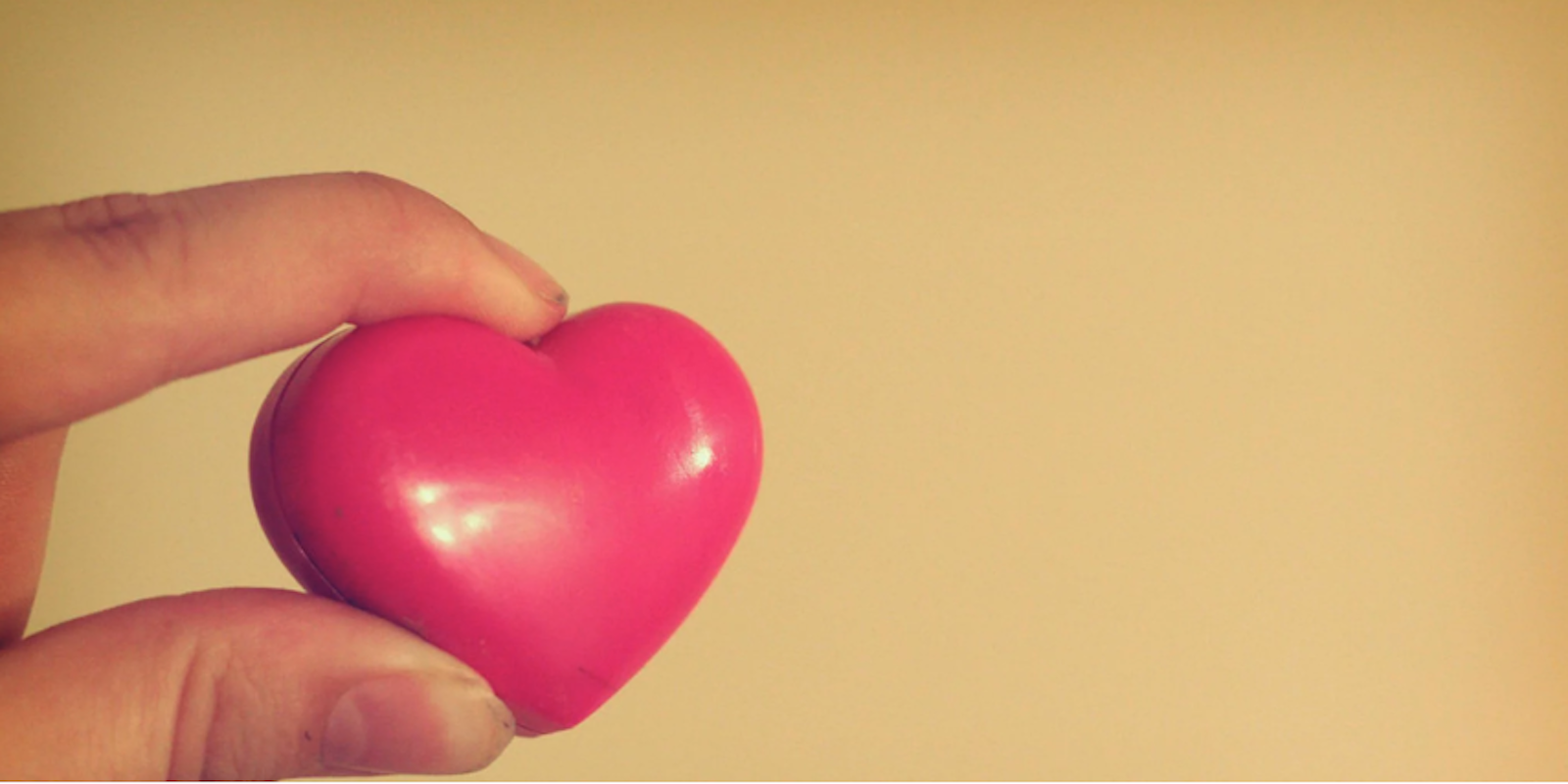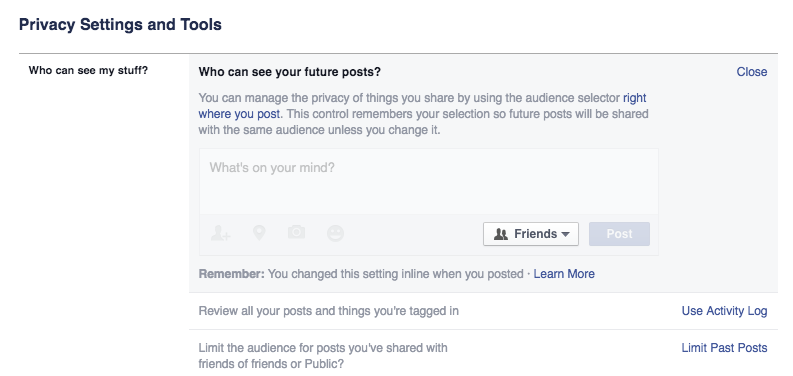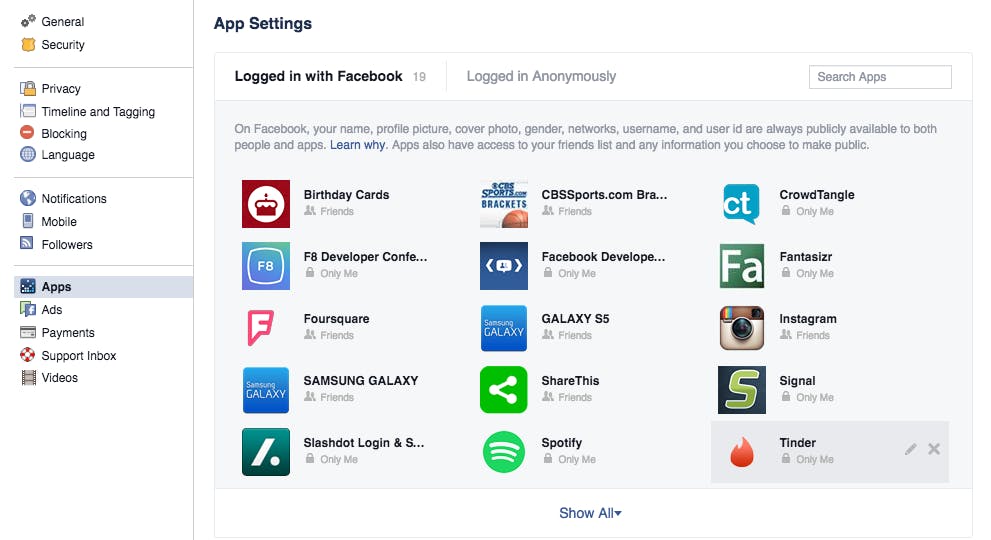Tinder is the dating app of the moment, but swiping right comes at a price. To use the service, you have to link it to your Facebook account. For people who like to see when they have mutual Facebook friends with would-be hookups, this can come in handy. People who want to use Tinder without Facebook, however, are left with limited options.
But there is one thing they can do to use Tinder without Facebook. Here are the best ways to minimize the connection between your Facebook profile and your Tinder profile.
How to use Tinder without Facebook
1. Tighten up those privacy settings
When people see someone they like on Tinder, they can search their name on Facebook. If your Facebook privacy settings allow non-friends to see stuff like your phone number, you might end up getting an uncomfortable phone call. If you’re using Tinder and you don’t want your matches to Facebook creep you, don’t friend them and make sure your privacy settings don’t reveal your personal information to strangers.
Security firm Abine also suggests making your Facebook profile entirely unsearchable if you’re doing to use Tinder; you don’t want a ton of friend requests from strangers. Unless you do… then, don’t do this.
2. Create a Facebook account specifically for Tinder
Facebook probably won’t like this idea, but you can always create a second Facebook account and link it to your Tinder instead of using the one you use for everything else. This way you can use a nickname and make sure your Tinder persona is more distinct than your regular Facebook persona. If you keep it classy on Facebook but you want to include some sexier photos on Tinder, this could be a good option (then again, people you’re friends with could come across your Tinder profile, so never put photos up you’re not comfortable with someone you know potentially seeing).
This is also a good compromise for those bold souls who don’t have or have deactivated their Facebook accounts. Yes, you have to make one, but you don’t need to use it for anything other than signing up for Tinder. And using a nickname or pseudonym will prevent your friends from hunting you down.
READ MORE:
- How to change your name on Facebook
- How to unfriend someone on Facebook (without them knowing)
- How to lock down your Facebook privacy settings
3. Tell Tinder not to set you up with Facebook friends
This is the most obvious one. Tinder will tell you when the people you swipe through have mutual friends with you on Facebook. You can change your settings so it won’t show you these people.
4. Make sure Facebook isn’t broadcasting your Tinder use
Go to Facebook and select “Privacy Shortcuts,” hit “See More Settings.” Select Apps, and find Tinder. Make sure that Tinder is set to “Only Me” under “App Visibility.”