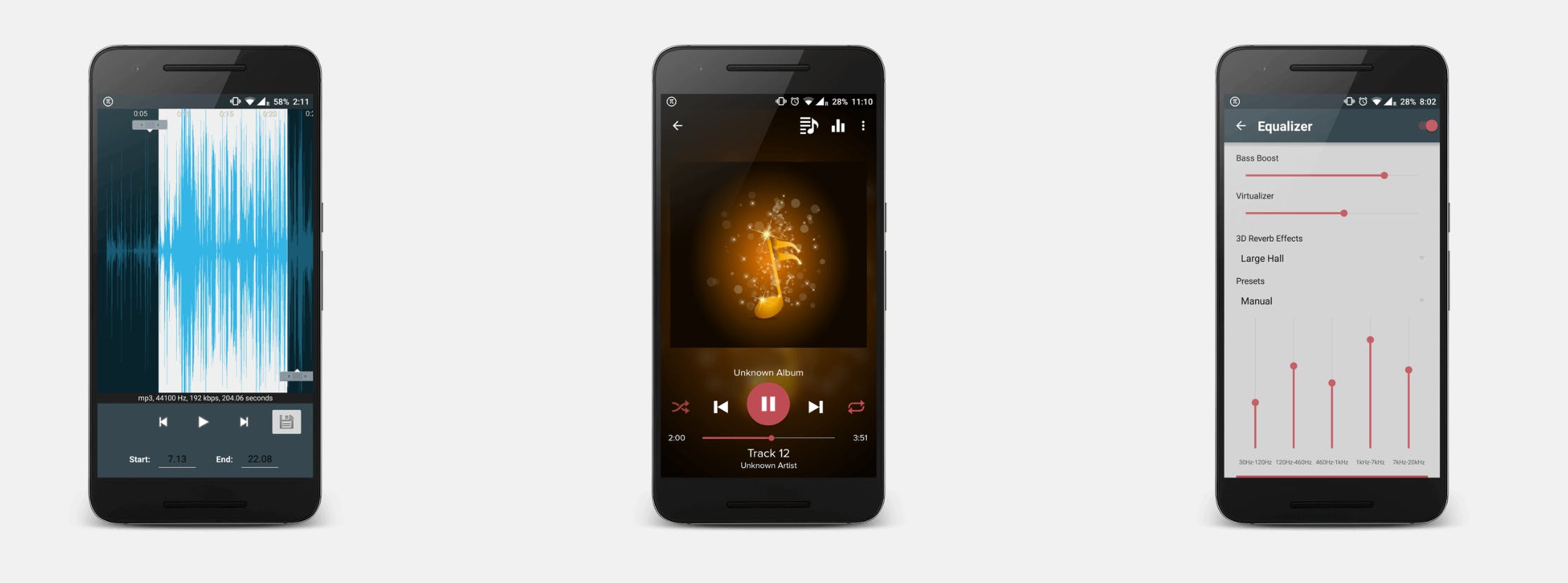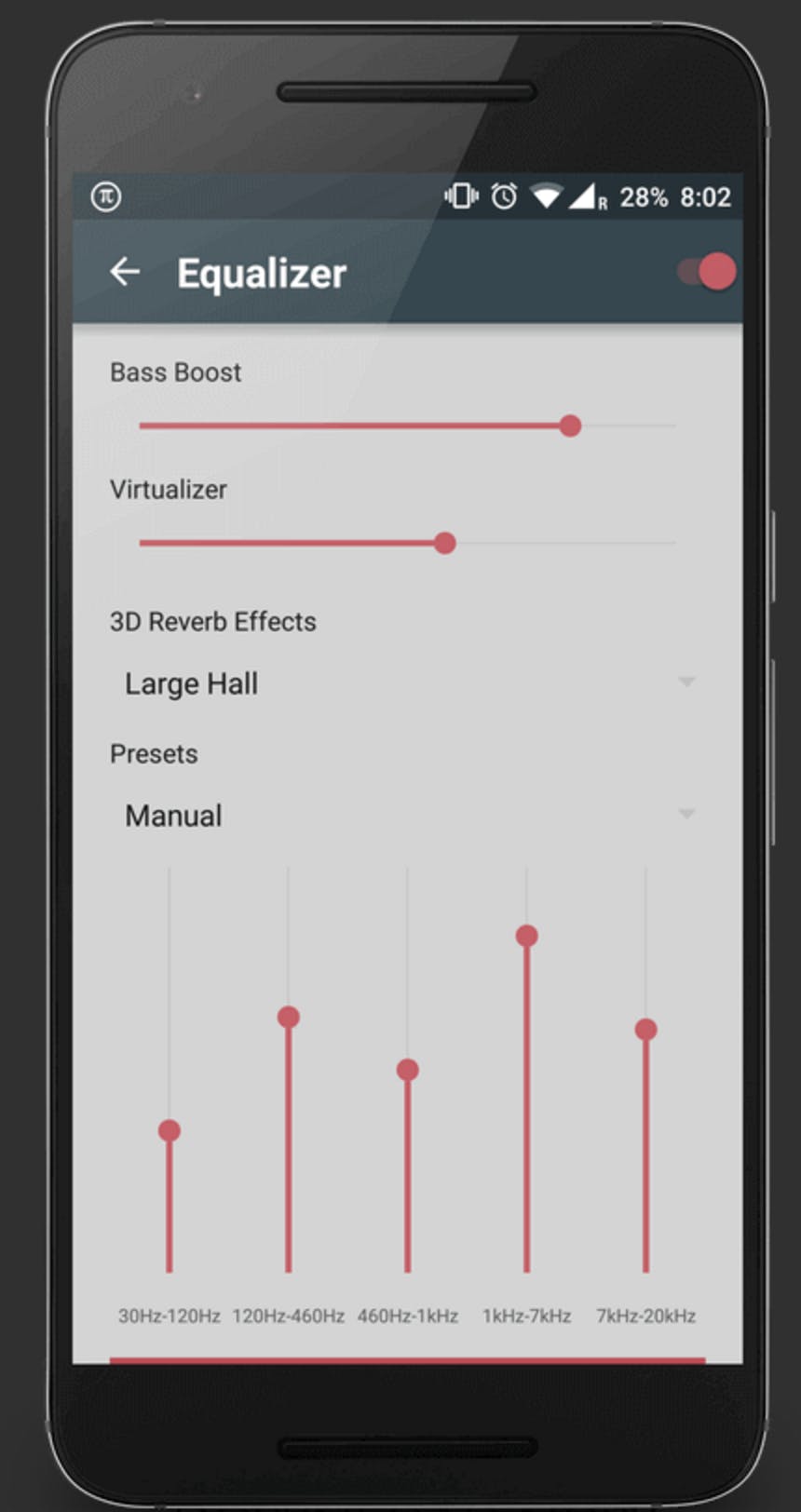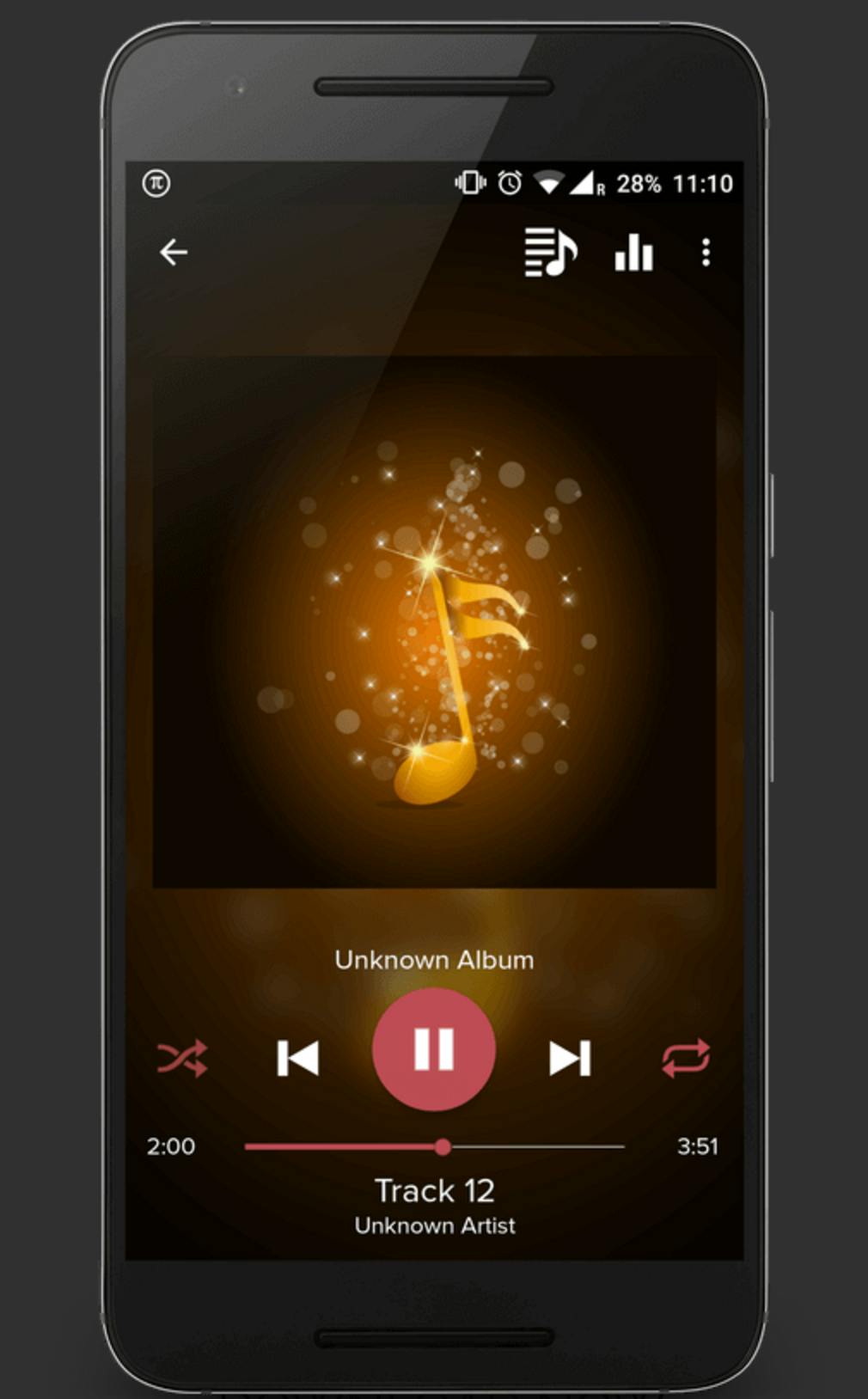One of the main benefits of Android over iOS fans is expandable storage. Even the cheapest Android devices usually come with a MicroSD slot, offering up a world of possibilities if you’re looking to bring your personal music collection everywhere you go. But you’re going to need a good way to organize and play all that information. You’ll want a music player for Android that’s lean, powerful, and full of options. In short, you’re going to want the Pi Music Player.
What is the Pi Music Player?
Pi Music Player is a powerful music player that’s been downloaded over 10 million times. It’s beautifully designed but minimalistic.
Pi organizes your music via old-fashioned lists, letting you quickly scroll through with a flick of your thumb to find exactly what you’re looking for. Your music can be sorted by Tracks, Albums, Artists, or Genres. A quick menu makes it easy to quickly add a song to a long-term playlist or your short-term listening Queue.
Using the app is smooth, with surprisingly livid animations for swiping between screens. Its clutter-free menus make it easy to navigate, whether you’re using its equalizer features or making your own ringtones.
Art is displayed on the Now Playing screen and via small thumbnails on the Albums tab, but you won’t find a Spotify-like grid of album art. (Pi does put your art, along with music controls, front and center on your lock screen when your phone isn’t in use. It takes the app a while after you add your music library for it to register your album art, which is a weakness, but a negligible one for more users.)
Why you should download the Pi Music Player
Developers 100Pi Labs have done a remarkable job developing Pi into an app that adapts to meet your needs as a music fan. It’s biggest selling point is a built-in five-band equalizer that opens the door to customizing your exact needs. But if you’d rather let the machine do the work, Pi boasts 10 different presets—for genres like folk, heavy metal, pop, jazz, and hip-hop—that will quickly solve your problems, while nice bonuses like Bass Boost and the Virtualizer get their own control sliders.
READ MORE:
- The best speaker booster apps for iOS and Android
- 16 essential Android apps that everyone should own
- The 15 best Spotify playlists
- The best wireless earbuds for your budget
Pi’s 3D Reverb effects are truly something to behold—if you have headphones and a phone that supports the feature. 3D Reverb lets you set whether your music will sound like it’s playing in small, medium, or large room, or a large music hall. It’s especially compelling for live recordings, helping you feel like you’re in the room.
If you spend some time learning Pi’s interface, you’ll get your tune sounding exactly like you’ve always dreamed.
Pi Music Player features
Pi packs a remarkable amount of features for a free app. Here are the major ones worth noting.
Ringtone Cutter: Probably Pi’s greatest feature is its ability to make custom ringtones. Using two sliders to perfectly mark your start and end time, you can turn any of your favorite songs into warnings or salutations for your friends and enemies.
Sleep timer: This is becoming a more common feature, but for night-time listeners, especially podcast fans, a Sleep Timer is invaluable. Tell the app exactly how many hours or minutes you want it to play before it turns off, saving your battery when you’re no longer actually listening.
Smart playlists: Pi’s smart playlists can’t compete with streaming apps like Spotify or Apple Music, but by looking at your music’s tags, it accurately groups similar songs together for when you’re in a pinch. This feature gets better the more your music is tagged, so if you have time, make sure you note your songs’ missing information.
Edit tags within the app: Editing track information is a breeze because you can do so from within the app. Got a problematic track that won’t go where you want it? Just edit its information so it behaves and groups with the album it goes with.
Enhanced Folder View: Normally Enhanced Folder View features can be dangerous, but Pi protects users from themselves by only showing folders on your phone that contain music files.
Pi Power Share: One of Pi’s most interesting features is also the one you’ll have to talk to your friends into using. Pi Power Share lets users send their music from the Pi app to Android, iOS, or Windows platforms directly from their phone. The downside is it requires a complicated setup process, but once you have it working, it’s a handy way to send friends favorite songs on the fly. You can read more about that process here.
Who isn’t Pi Music Player for?
With an average rating of 4.8 stars on Google Play, a lot of people love Pi Music Player. But here’s the thing: It’s not for everyone.
If you don’t already have a large pre-existing music collection, Pi is going to leave you high and dry. This app is designed for people who want to quickly and easily navigate a large collection of music, with ease-of-use and sound quality ranked above esthetic qualities. If you want a place to admire album art or stream music, Pi Music Player isn’t for you.
But if you want an incredible music player for a large library that lets you customize your tunes and sound levels to your heart’s content, Pi Music Player is worth a shot. It’s free to download, though it does eventually start to show you unintrusive ads that can be turned off with a one-time payment of $0.99. It’s a small price to pay for an app this good.