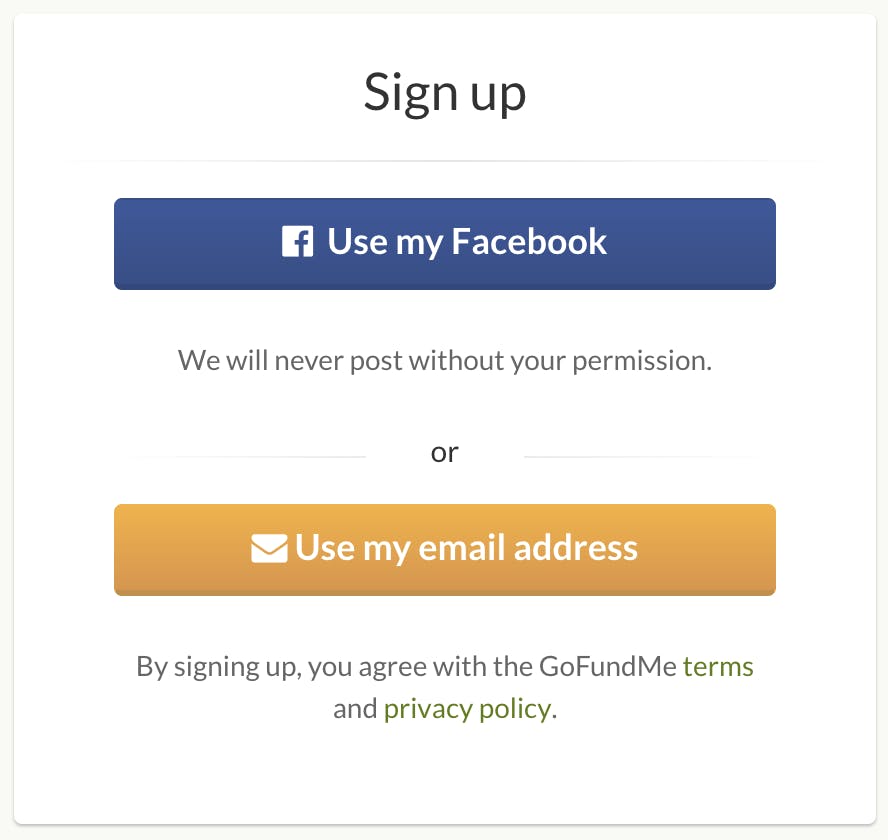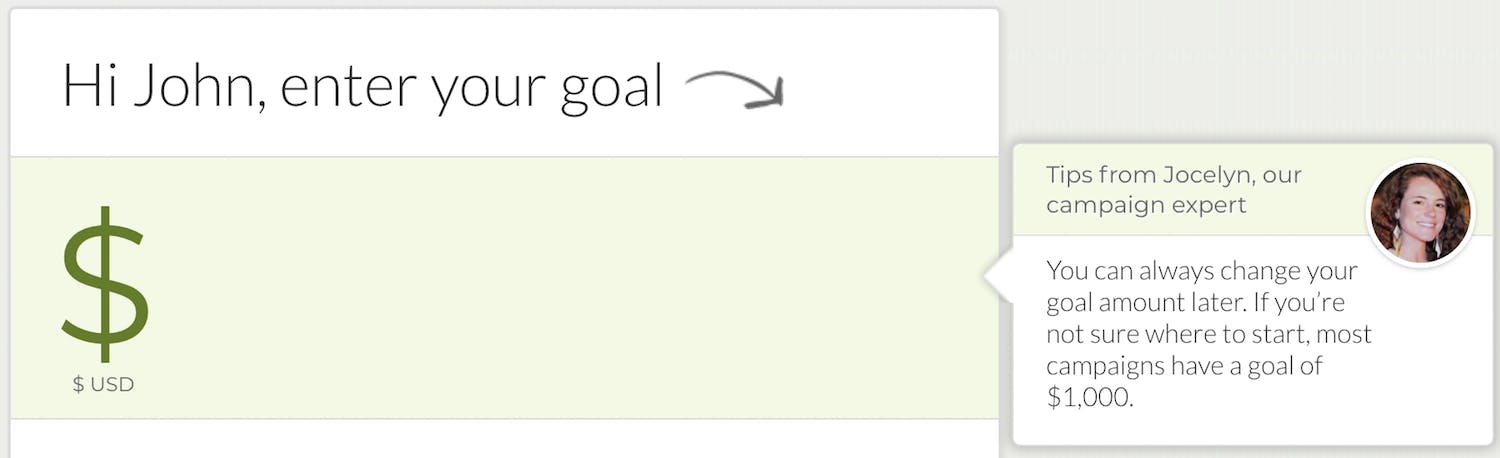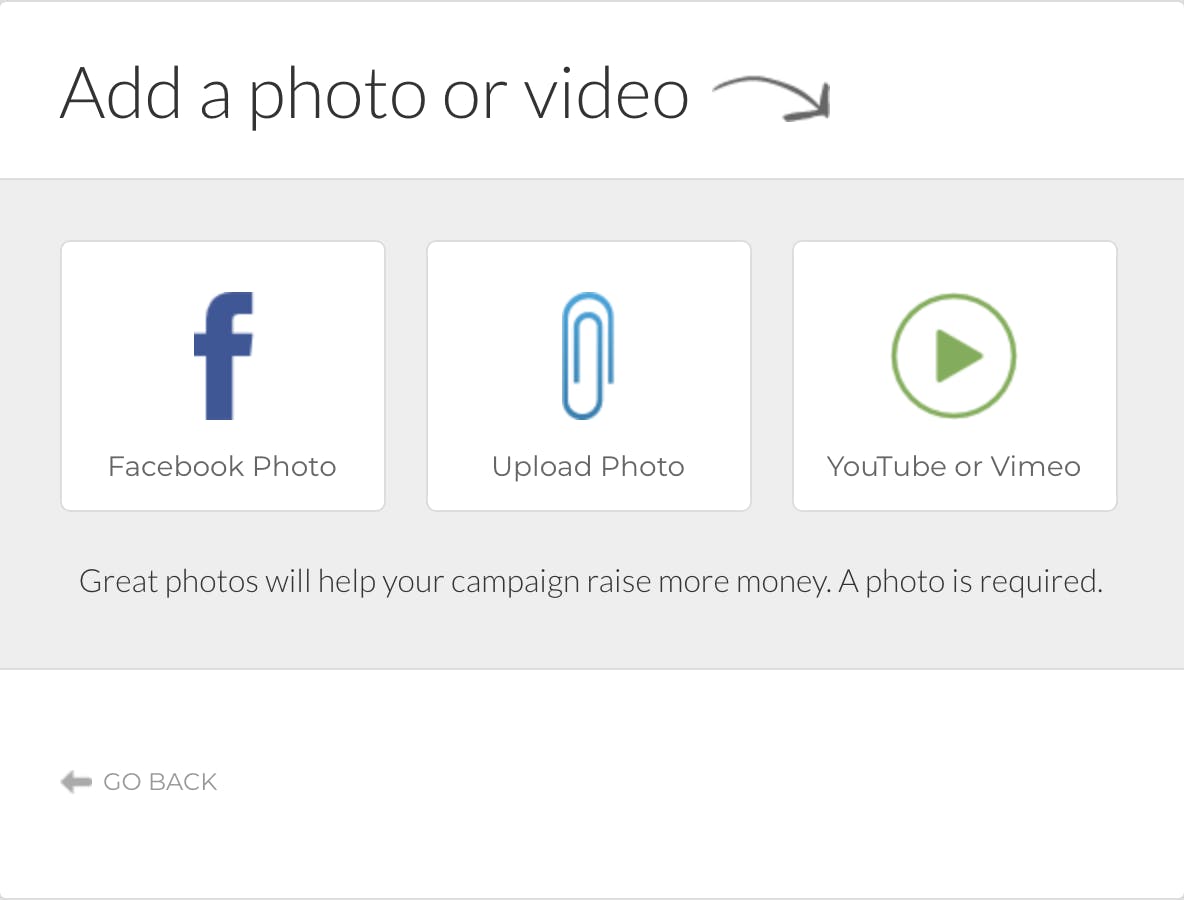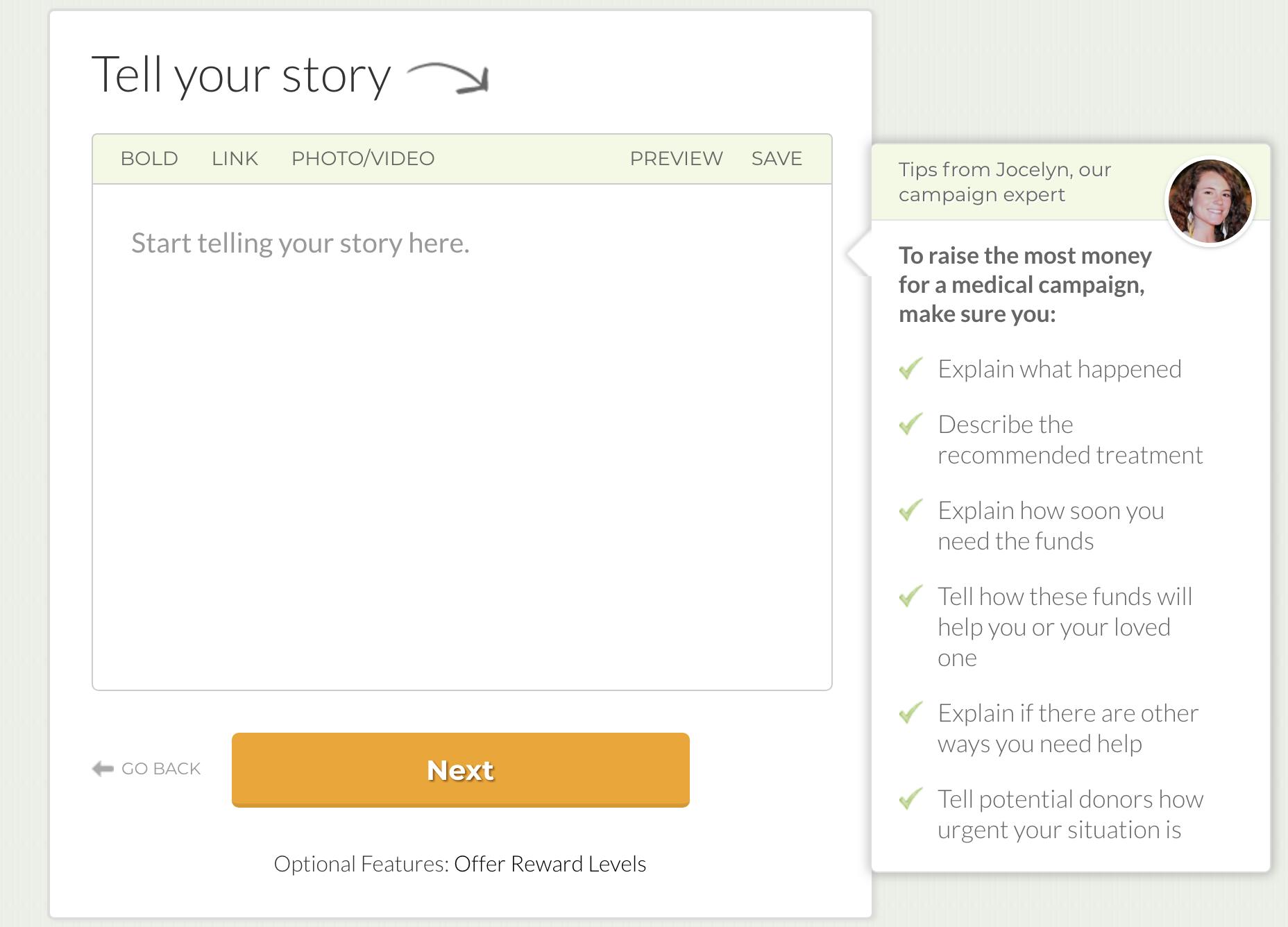With over 25 million donors in its history, GoFundMe is the most popular crowdfunding site on the internet. Looking to raise cash to get your car fixed, start a business, or pay for a funeral? GoFundMe is the fastest and easiest platform to use. Signing up and making a campaign is free, which is great. Also, GoFundMe lets you keep all of the money you raise whether you hit your target or not. Curious about getting started? Here’s how to set up a GoFundMe campaign.
How to set up a GoFundMe
Step 1: Sign up
Signing up for a GoFundMe requires an email or Facebook page. Using your Facebook page to sign it is faster. It also allows you to access photos from your account for your profile. However, if privacy is a concern, use an email address instead.
Step 2: Set a goal
When you look up how to set up a GoFundMe you’ll need to set a fundraising goal. If you’re not immediately sure, the site suggests setting $1,000 as a base donation level. You can always go back and increase the goal amount later if your needs change. If you change your goal in the future, you’ll want to update and explain why. Backers are good-natured people, but if your $1,000 campaign jumps to a $20,000 campaign without explanation, they might get sour.
Step 3: Describe your campaign and mark it personal or charity
Looking for how to set up a GoFundMe for raising funds for yourself or a friend? Create a personal campaign. Personal campaigns are charged a lower amount than campaigns for charitable organizations, so don’t forget this step. If you’re raising funds for a 501(c)(3) nonprofit select the Certified Charity campaign option. You’ll need to enter your charity’s name or EIN number. Money donated this way goes directly to the charity, and donors get tax-deductible receipts in return for their contributions. This is a great way to encourage people to donate to your campaign, but it’s only offered for certified charities. (GoFundMe can’t be used for anything illegal, or hate crimes, so make sure you’re raising money for an honorable cause.)
Step 4: Add a video or a photo to your page
This is the first major step toward selling yourself for donations. Photos can be uploaded via Facebook or your computer, but videos need to be hosted on via YouTube or Vimeo. Select something that will educate visitors on your problem. Try adding a video that shows what the final product will look like and how it can be used. When soliciting donations for medical expenses include photos of the subject that will help potential donors connect to your subject. They should be personal. Be honest without being exploitive. There’s a delicate balance to walk when asking internet strangers for money.
Step 5: Tell your story
When you go down your list of how to set up a GoFundMe, it’s good to let people know why you need donations. Not everyone is gifted with the ability to write, but with a little plotting, anyone can tell a story. Think back to grade school and remember the basics: who, what, when, where, why, and how.
- Who needs money?
- What do they need it for?
- When do they need the money?
- Where are they right now and how does that impact their needs?
- Why do they need the money you’re donating?
- How will the money being donated be used?
These questions may feel invasive, but they give people a better understanding of your needs. More importantly, they make sure your campaign is comprehensive.
Step 6: Add a photo from Facebook
We understand why you might not want to connect your Facebook to your GoFundMe. However, unless you’re a public figure, it’s a good idea. It lets people know you are who you say you are. You’ll want to do this to keep concerns about scams at a minimum. It also lets donors know you’re running a campaign instead of someone running it in your name.
Step 7: Share with your friends
No one wants to beg for money, so GoFundMe can be tough for some to do. That said, to be successful, you’re going to have to really put yourself out there. GoFundMe walks you through this process, encouraging you to make posts on your social media accounts. According to GoFundMe, projects promoted on Facebook get three times more donations than those shared via other methods.
Your early donors are the ones who are most likely to share your campaign. You should expect to get fewer donors the longer your campaign is active. GoFundMe has no limit on the length of a campaign, but crowdfunding sites get flooded. After a few weeks, unless you’re actively promoting your campaign, you should expect a drop in donations. Your first few weeks are important. Put your pride aside and go door-to-door—online that is.
Step 8: Keep your donors updated
If your campaign is supporting a long-term issue, like healthcare or getting back on your feet after a tragedy, updates are important. People like to know where their money is going. If they’re giving to your GoFundMe, they most likely care about you. Updates are their reward for helping you—and their reason for continuing to.
It’s particularly important to post an update whenever you change your goal amount, especially if you’re asking for more money. Explain where these new costs are coming from, how long they’ll last, and what impact they’ve had on your life. Don’t offer more information than you’re comfortable with, but try and let people know what’s going on. If something terrible happens, it’s OK to talk about it. But also make sure also to share your successes along with your failures.
Remember when you search for how to set up a GoFundMe: the site is best used for personal crowdfunding. Kickstarter and Indiegogo are better for professional projects where you need to cast a wide net for backers. There’s no shame in asking for help, and GoFundMe makes it easy to do so.
Editor’s note: This article is regularly updated for relevance.