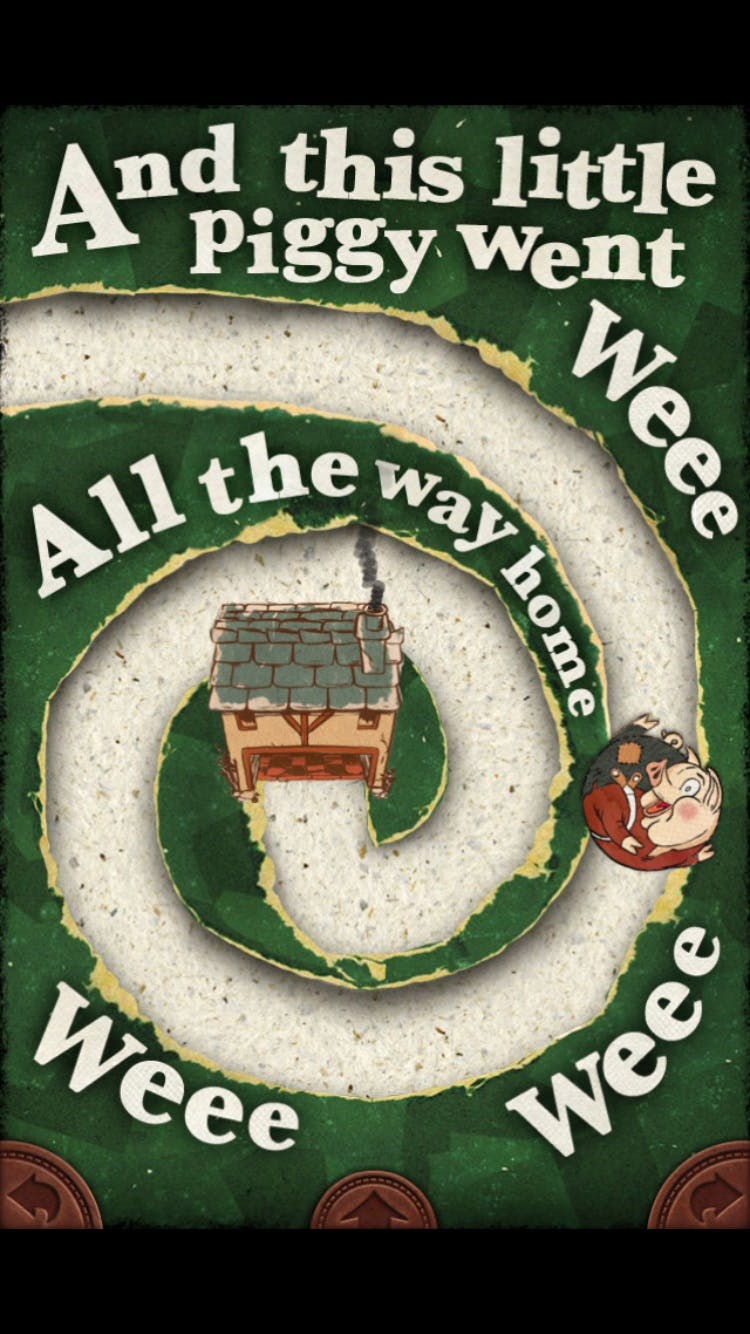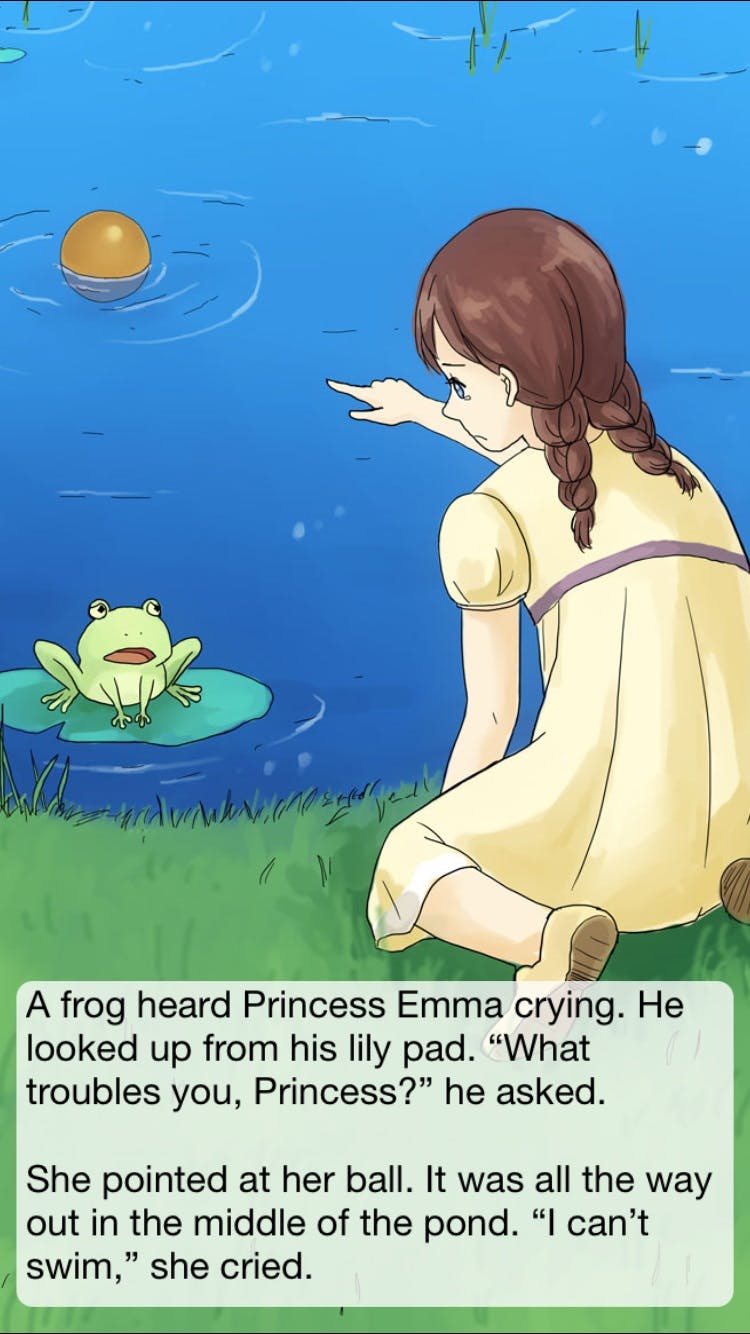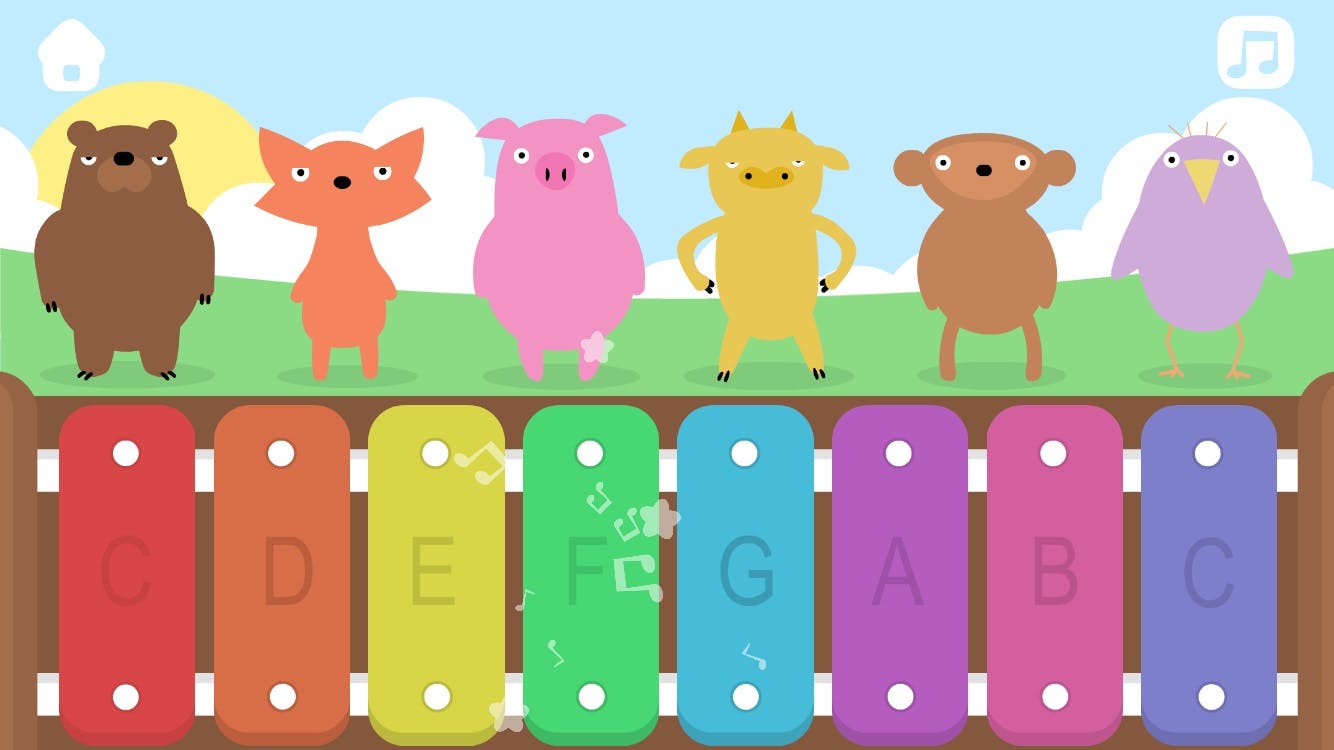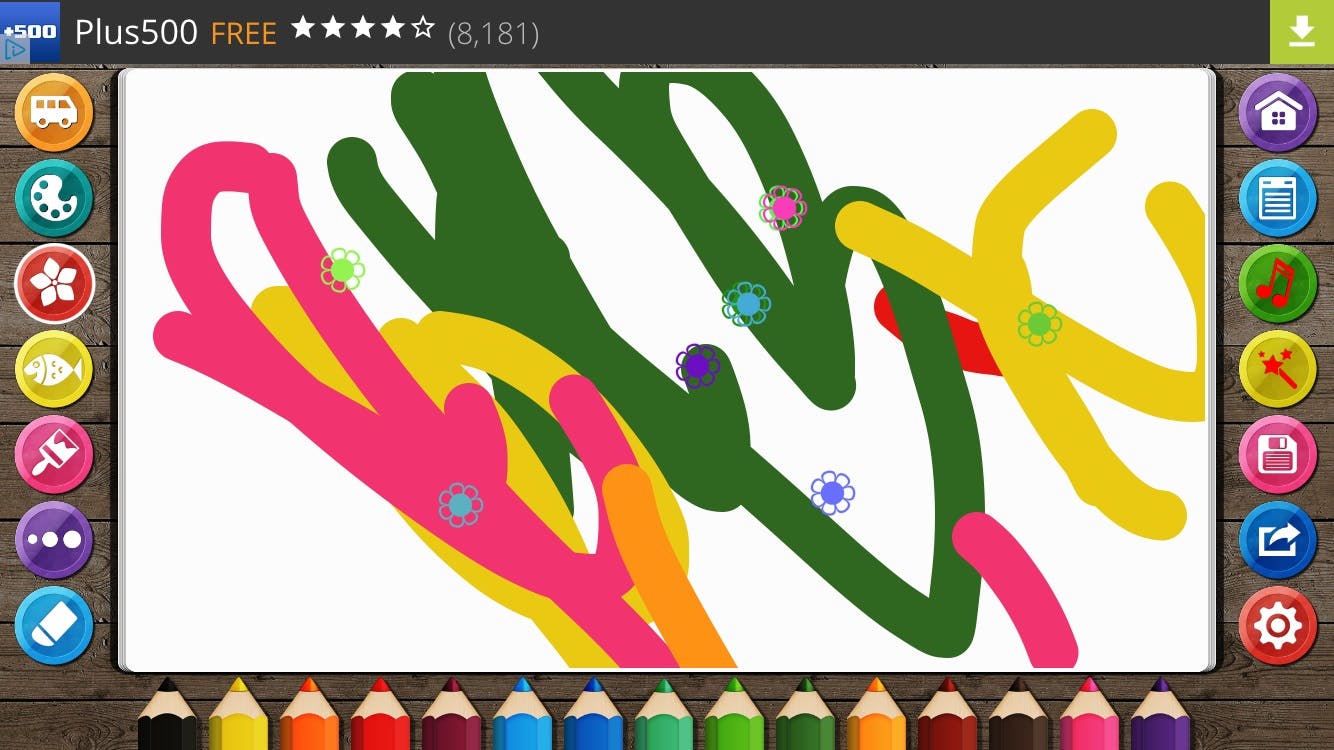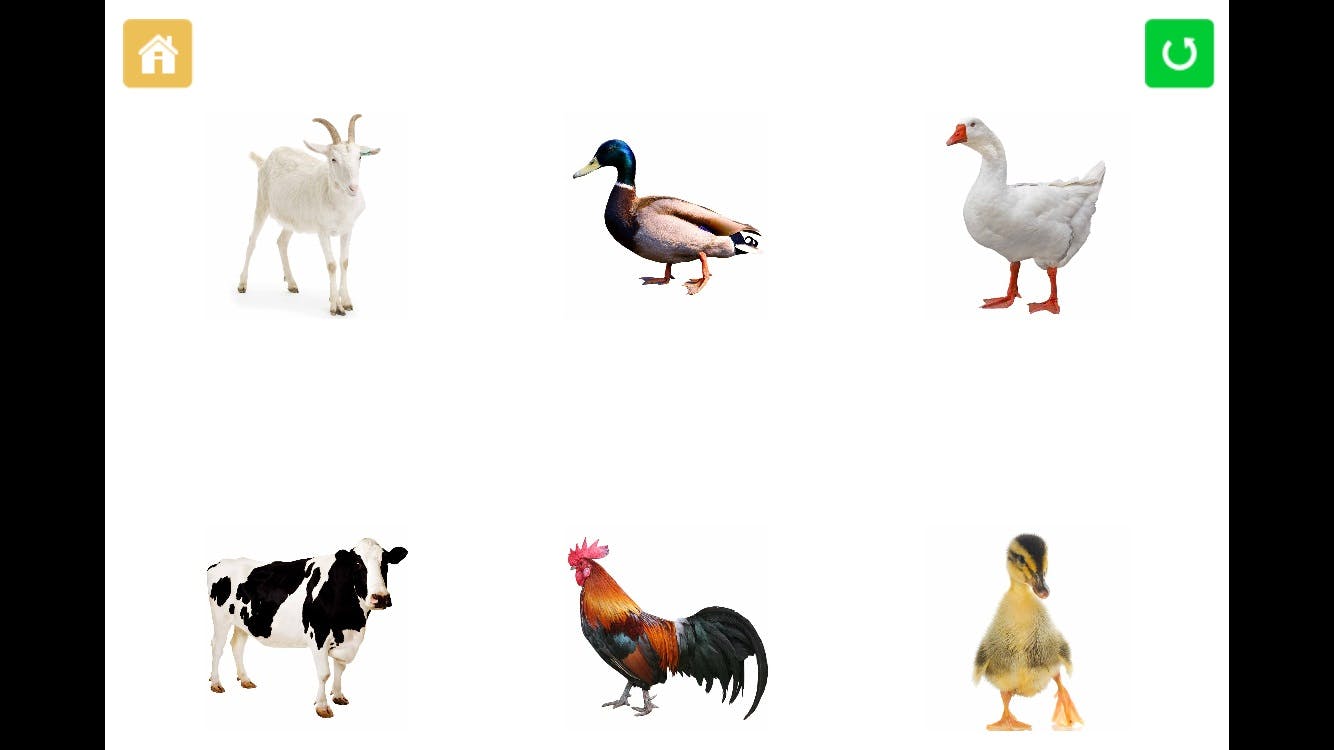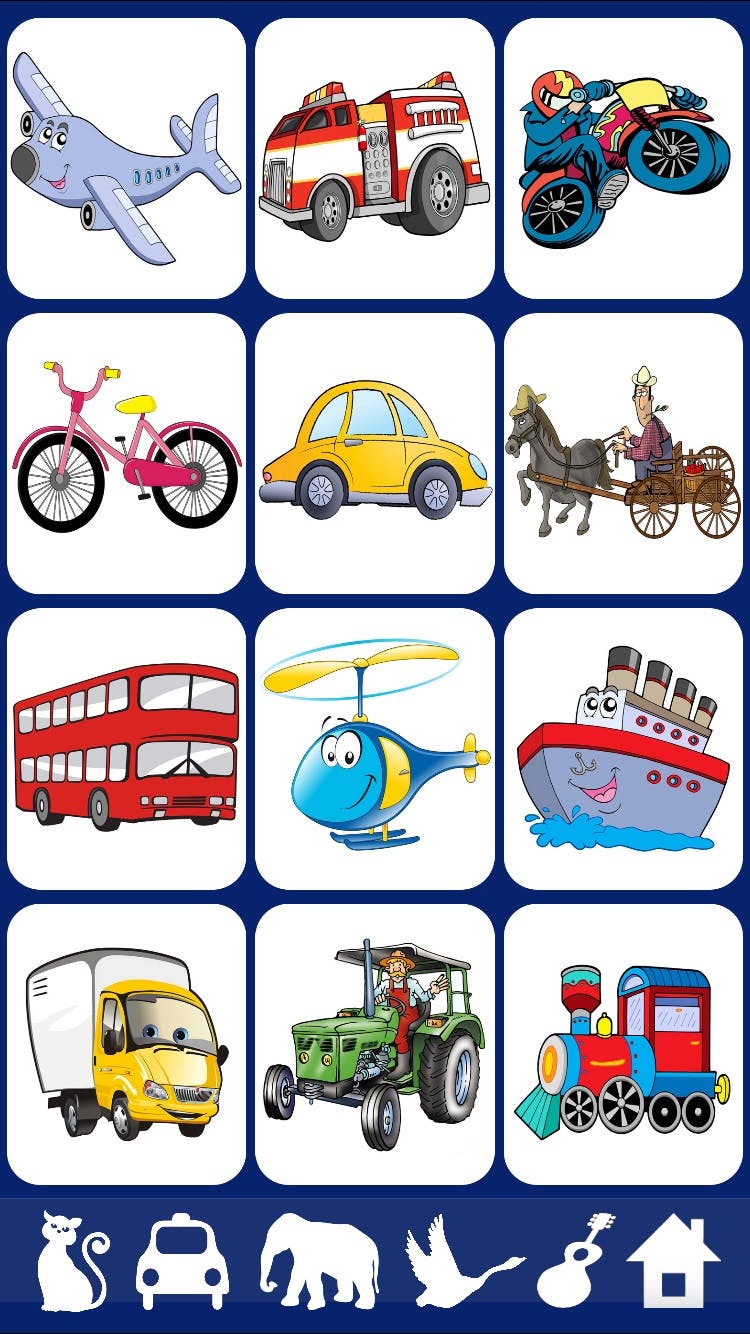Toddlers have the attention span of a distracted gnat. Add in the fact they never like a toy for more than a week, and it makes it highly impractical to hand out lumps of cash for apps that are going to sit on your iPhone gathering digital dust.
From soundcards and flashcards to math and music, we’ve handpicked 10 free iPhone apps for toddlers that are worth downloading. Our choices are ideal for those moments when you need to distract them with a shiny phone or when you want to spend some quality touchscreen time together.
Tried and tested by actual real-life toddlers, none of which were harmed during the writing of this article, here’s our current pick of 10 free apps for today’s discerning tots.
1) Nursery Rhymes
You won’t hate going through “Humpty Dumpty” for the umpteenth time with this app. It’s practically wasted on toddlers, it’s so darn pretty.
That being said, your little one will get a big kick out of the imaginative, interactive graphics that bring classic nursery rhymes into the digital era in a very clever way.
With eight free nursery rhymes, there are enough to make this worth a download. But we hope the developers will add more in time.
2) Toddler Flashcards
There are a limited number of flashcards that are free in this app, but as your toddler has a limited attention span, it’s worth a look.
Designed by parents and featuring attractive photographs (rather than drawings), you can work your way through categories such as food, things, shapes, colors, and the alphabet.
If flashcard-based learning works for your little cherub, it’s only $1.99 to upgrade to access the full collection.
3) Laugh & Learn Where’s Puppy’s Nose? for baby
Especially suited to younger tots, this app from Fisher-Price combines some light learning with fun, bouncy songs.
All that’s required to move through the app is a simple tap on the screen, so your little monster will learn to identify basic body parts, as well as get an introduction to a touchscreen interface.
4) Farfaria Storybooks
FarFaria offers a subscription-based model in which you can pay to access its entire library of books. However, if you’re happy to part with your email address, you can enjoy one free book a day.
With categories such as Preschool Playground, Fairytale Falls, and Sing Along City, you’ll certainly find a title to titillate your toddler.
5) Forest Band
Utterly charming, this seriously lovely looking app will let your child play on a free glockenspiel.
In kid-friendly pastel colors and complete with super-cute forest creatures, this app will see little Johnny tapping away happily at a pleasing-sounding virtual instrument, even on its very basic level.
You can pay to access the piano option or unlock built-in songs, but the free version of this app should be enough to entertain most musical rugrats for literally minutes at a time.
6) Drawing Desk
If you’re looking for a simple doodling app, Drawing Desk has you covered. The free Kid’s Desk category offers a crayon-based, touch interface so little ones can just pick a color and draw on the blank canvas with their fingers.
Complete with fun sound effects, there are also simple illustrations to color in, stickers, and other graphics for more sophisticated users, as well as the option to save and share creations.
With just a small banner ad along the top of the screen, Drawing Desk comes recommended as a digital canvas for your tot, but you may even find yourself splashing out for the full, ad-free version.
7) Preschool Games – Farm Animals
Best for older toddlers, this is a fun option that encourages your child to recognize farm animals. Your child will be presented with photos of a varying number of different beasts and asked to “touch the lamb,” for example.
They can keep going until they get the correct answer, at which point the game offers a plethora of encouraging phrases.
As well as the usual farmyard suspects, this game will challenge vocabulary with options such as “foal,” “calf,” and “ducklings.”
8) Sound Touch Lite
This app combines flashcards and sound for an immersive experience for your little learner. There are two free categories—animals and transportation—with 12 cards in each.
What’s great about this app is that there are multiple variations for each card, so, for example, if your toddler taps on the duck five times, they will see five different images and hear five different sounds.
9) Child’s Play
This app qualifies as gaming, but it has a lovely, tot-friendly premise, promising “no violence, no failure and no tears.”
While there are a variety of paid-for games for toddlers, pre-schoolers, young children and the under fives, the four free games are stunningly simple, tap-the-screen delights perfect for little ones.
Hit the “Play All” option and your toddler will switch between popping bubbles, making fireworks explode in a night sky, getting sweets from a piñata, and making frogs jump to catch a fly.
The graphics are simple but sweet. The continuously changing gameplay should appeal to even the most attention-deficient, and you can tell yourself it’s great for little Johnny’s hand-eye coordination.
10) PBS KIDS Video
If you really need to bring out the big guns, may we suggest PBS KIDS Video? The ultimate in toddler pacification, this app offers videos from PBS KIDS TV series anytime, anywhere.
Whether your rugrat will be miraculously quiet when presented with Curious George or Sesame Street, you can feel happy handing over your iPhone. The software promises a “safe, child-friendly viewing experience for all ages.”
Aaaand, relax.
Photo by Rafiq Sarlie/Flickr (CC BY SA 2.0)