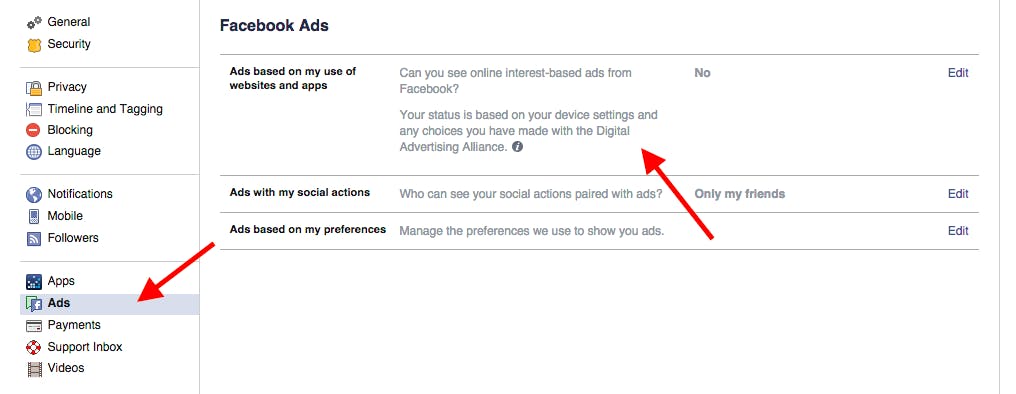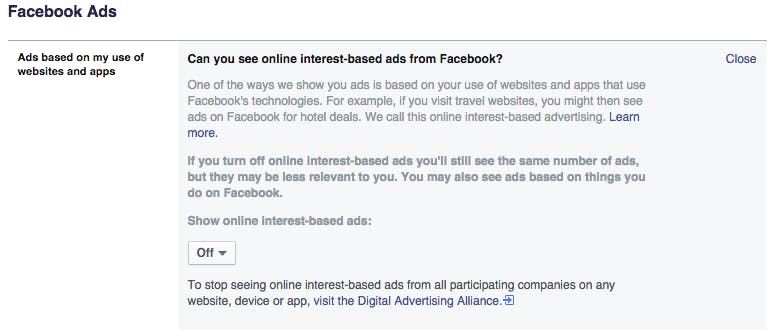Facebook will soon be using your Web-browsing data to target you with advertising. This thanks to Like and Share buttons placed on websites and apps that collect data about things you’re reading, watching, and interested in.
The company announced it would use this data collected off Facebook in personalized ads last year, and on Tuesday, said it is beginning to use it more broadly.
Along with its new data and ad grab, Facebook also launched a way for you to opt out. If you prefer Facebook doesn’t use all the data it knows about you from Like buttons and other social features that exist off Facebook, you can modify that in your ad settings.
Go to Settings in Facebook. Click on Ads. You can opt out of behavior-based ads under “Ads based on my use of websites and apps.”
If you’ve previously opted out of Facebook’s ad targeting through the Digital Advertising Alliance, which lets you remove yourself from behavioral ad tracking from a number of online companies, you’ll see your settings say “No.”
But because the DAA is based on cookies, it requires you to opt out of ads on individual devices. Now Facebook is making it easier for everyone, even if they never opted out through the DAA, to do so with one click that carries over wherever you use Facebook. (If you don’t see the new setting because you’ve opted out already through DAA, click the “i” icon.)
In the drop-down box, click “Off,” and it will prevent Facebook from using your Web-browsing data to serve up ads. Of course, it doesn’t prevent Facebook from collecting the data in the first place.
H/T MIT Technology Review | Illustration by Max Fleishman