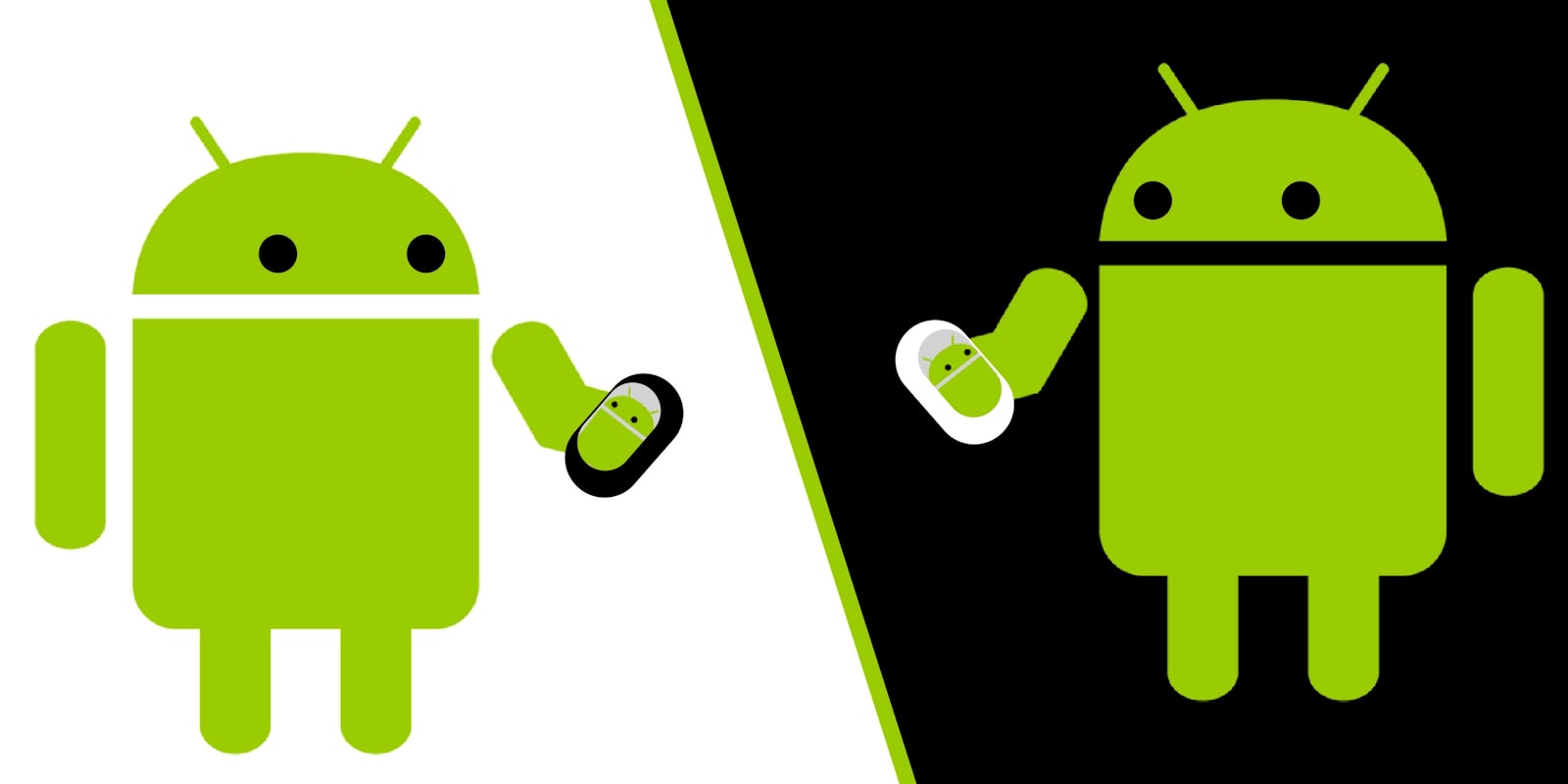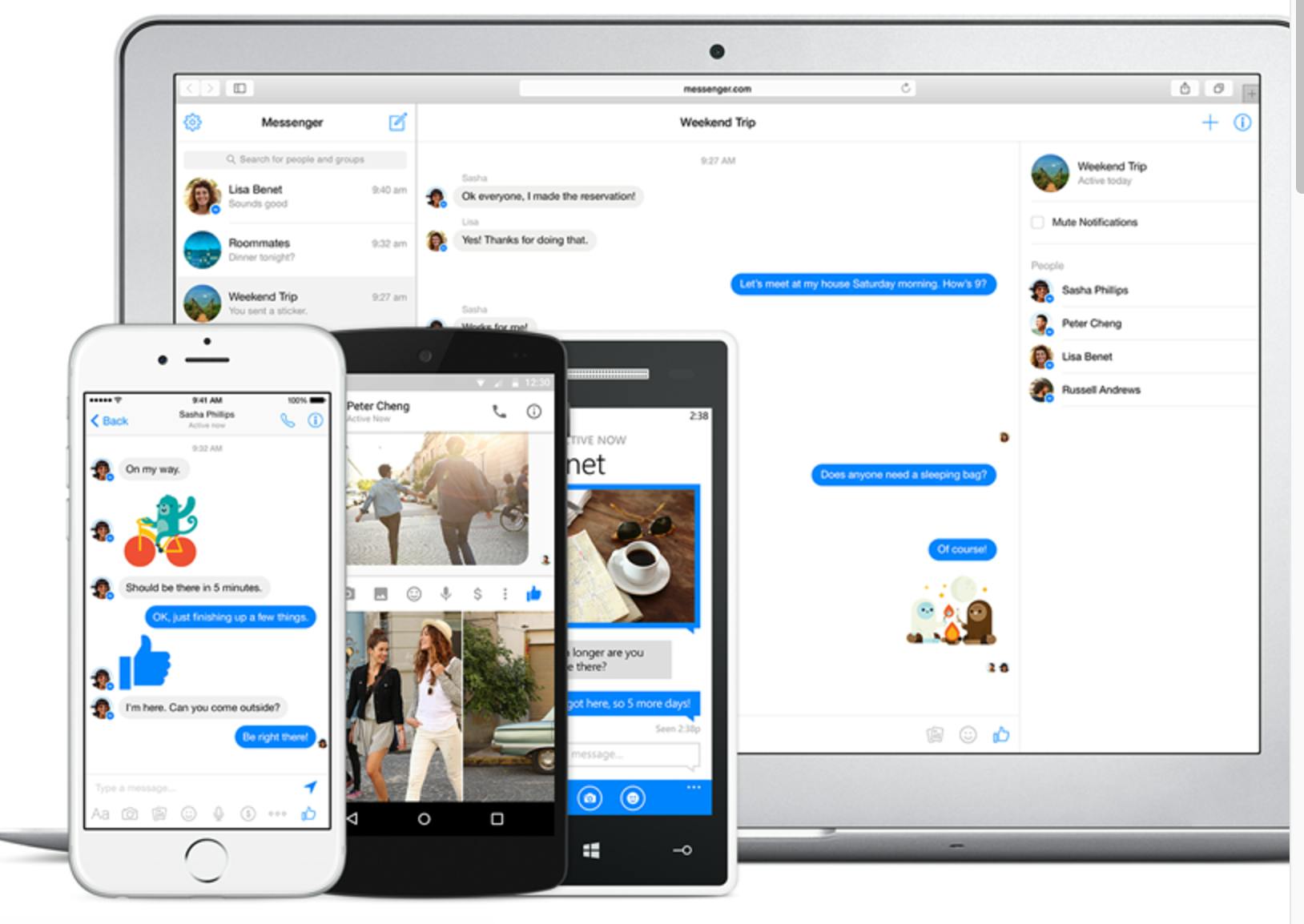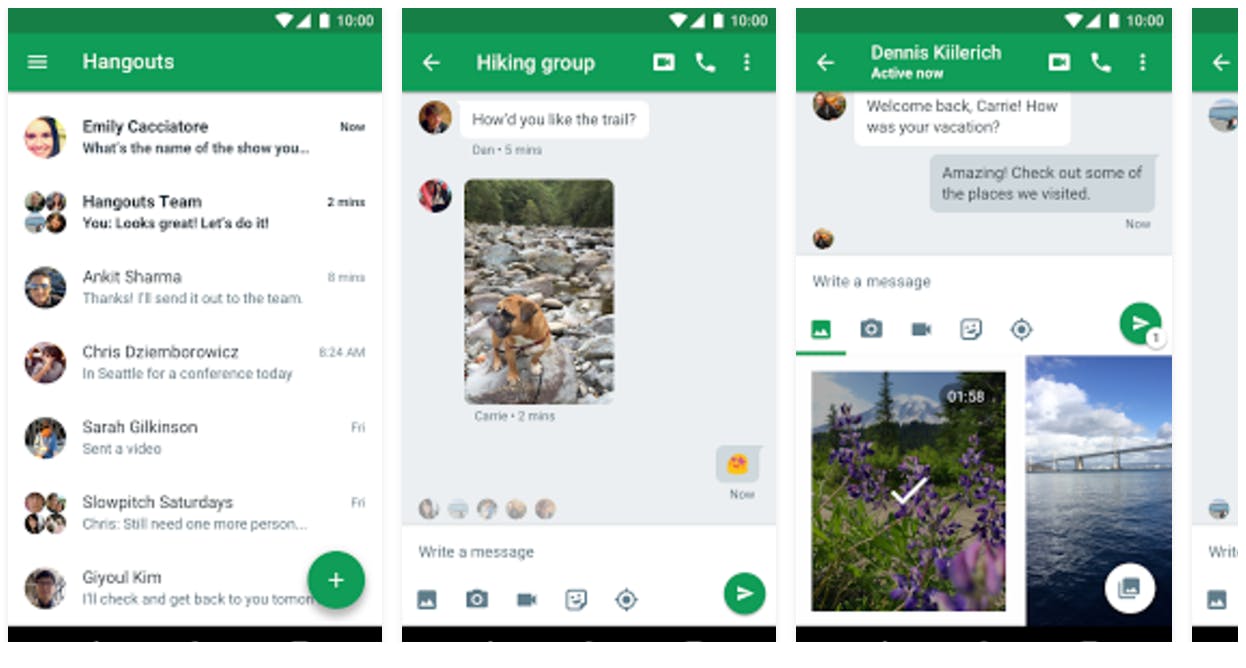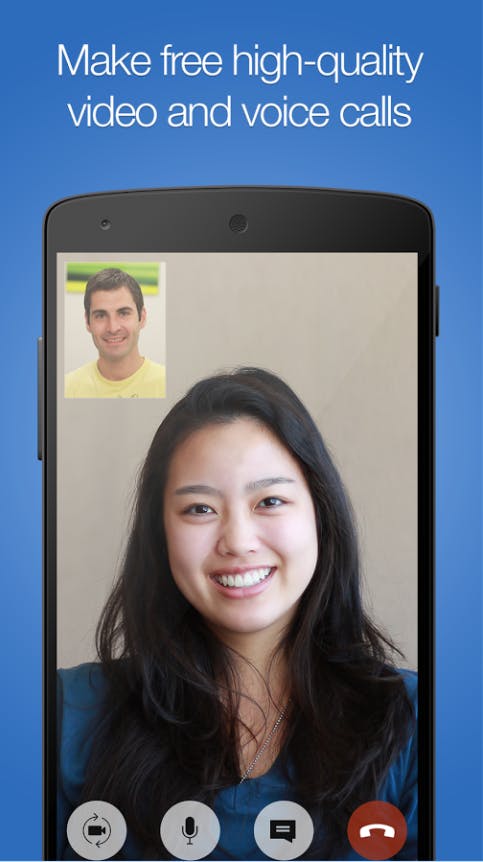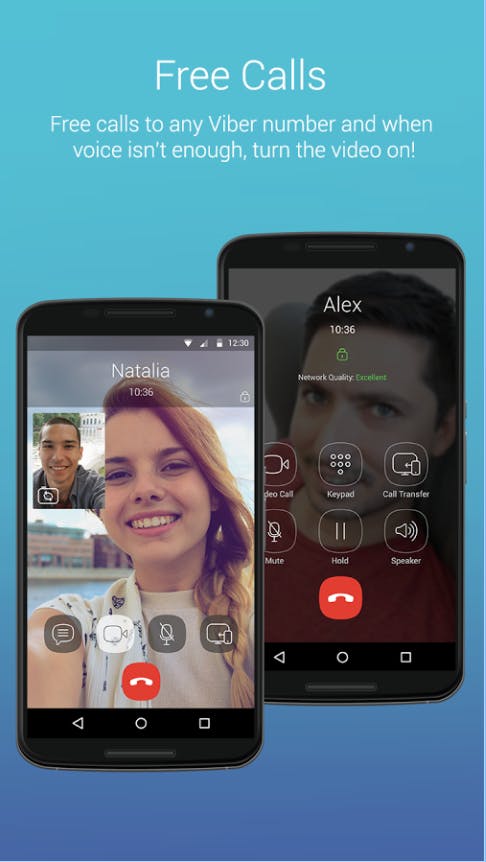Do you ever feel that ping of awkwardness when someone asks to FaceTime, and you have to explain that you have an Android and won’t be able to?
Cross-platform communication between Android and iOS software can seem like a struggle, but there are a plethora of apps to use instead of FaceTime to solve that awkward “oh, about that” moment.
With these top apps to launch a video chat, Android users won’t miss a beat when it comes to communicating face-to-face through technology.
1) Messenger
Odds are that if someone has the Facebook app on their Android, they have also downloaded Facebook’s Messenger app. Making a call through the app is easy, just click the video icon that appears at the top-right corner of the message window between you and a friend and the call will begin once they answer.
The quality of video on Messenger is dependent on your Wi-Fi connection, and users are also able to video call on their computers too. Since there is no way of getting around Facebook messaging without downloading the app on your Android, video calling on Messenger is one of the easiest choices when deciding which app to use.
READ MORE:
2) Google Hangouts
Google Hangouts is the most diverse video chat app for mobile phones. Users are able to chat with up to 10 other people through Wi-Fi and mobile network connections while also communicating through GIFs and emoji all at the same time.
Most Androids run on Google software, which means apps from the tech giant are already pre-downloaded, so there is no need to download an extra app just to catch up with a friend or interview for work.
3) Imo
Imo is a great app for users who are on the go and don’t have time to mess around with extra glamor in their apps. With a simple interface, Imo delivers an easy and straightforward option for video chat on Android phones.
Users are still able to message and send photos via the app, but when it comes to video and voice calls, Imo gives you the option to make a video call in the main contact list. Users can launch a video call with the click of the video button in the bottom-left corner.
But be careful: The app syncs all contacts who have the app without the option of deletion.
4) Viber
What used to be a popular app for messaging is now popular for video calling. Viber’s 2014 update let users place free video calls internationally. The app is designed for cross-platform communication, so users with both Android and IOS software can communicate effectively.
Viber is a competitor with the popular video calling platform, Skype, letting their users communicate through video, voice, and messaging interchangeably. Although users are only able to communicate with other people who have Viber, the app has unique emoticons, sticker sets, and location-sharing services, and users can communicate with up to 40 people at one time.
5) Camfrog
Camfrog has a slightly different idea relating to video chat, drawing resemblance to the infamous Chatroulette. The app does more than just connect you with your contacts; it enables users to connect with strangers across the world in different video chat rooms that are focused on topics like video games, music, and meeting new people in your area.
The app is probably a NSFW option, depending on what chatroom users are in, but the unique approach to video chat gives Camfrog a spot on our list.
6) Glide
Glide is the perfect app for people who have a busy schedule but still want to communicate with a face. The app is designed to let users send quick video messages up to 10 seconds long to a contact who also uses Glide, and the recipient can listen and respond whenever is convenient for them.
There is no need to schedule a specific block of time to communicate with friends who also use Glide, taking video communication to the next level.