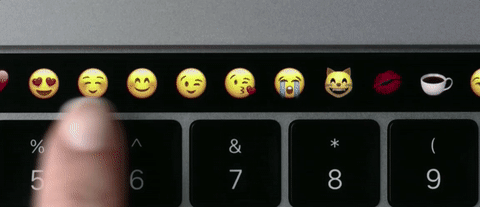Christmas came early for the laptop lovers of Apple.
CEO Tim Cook took the stage on Apple’s campus on Thursday morning to announce new products in the MacBook and Apple TV lines. While word had previously leaked of the most exciting bit of news from today’s announcement, the MacBook’s magic Touch Bar, there was plenty to keep jaded Apple fans tuned in to the 90-minute broadcast.
Here’s the product-by-product breakdown of Apple’s latest big reveal, in case you weren’t able to tune in live.
Mac
As Apple celebrates the 25th anniversary of the first Apple laptop this week, Cook took an opportunity to look back at some of the company’s notebook innovations over the years, from the first trackpad, to the first notebook with built-in Wi-Fi, to its unibody design, to all-flash storage and Retina displays. Now it adds a new development to that formidable lineup: Touch Bar.
The swipable touchscreen display stands in place of the function keys at the top of your keyboard. It’s a miniature Retina display that responds to multitouch gestures and adapts to whatever software is presently in use: You’ll see a dedicated button for Siri, system functions like screen and keyboard backlight brightness or volume adjustments (though that particular feature appeared to lag slightly during the live demonstration), bookmarks or navigable tabs via small thumbnails in a browser, a search field on a website, or an interactive interface for photo, video, and audio editing. You can even shortcut email responses, see a display of autocomplete suggestions, and access the ever-popular emoji (sortable by category, of course).
Touch Bar is also customizable: Simply drag and drop widgets and controls from the settings directly onto the bar like you would with the familiar dock.
Touch ID comes to the Mac after a few successful generations on iPhone so you can log in to your MacBook with a fingerprint, and it’ll recognize different users to launch unique workspaces. With Secure Enclave on Apple’s T1 chip, you can also authorize purchases with the tap of a finger.
All of this lets you keep your hands closer to the keyboard, which really makes the bigger, better trackpad kind of a waste until you get used to using the two in tandem for Photoshop and video edits. But hey, it’s there: The new Force Touch trackpad has double the surface area for gestures. (And, for those who just don’t want to make the leap, a 13-inch model with traditional function keys will also be available.)
Apple is also launching this new product in a laptop 6.8 million times faster than its very first notebook. The 13-inch and 15-inch MacBook Pros, available in silver and Space Gray, are thinner and lighter than their predecessors: The 13-inch Pro comes in at 14.9mm instead of 18mm and weighs in at 3 pounds. The 15-inch Pro is 15.5mm instead of 18mm and weighs 4 pounds. Both sport an all-metal design, ditching the plastic hinge found on earlier models.
As for the specs: The display is 67 percent brighter, with 67 percent higher contrast ratio, and 25 percent more colors, all while using less power. The 15-inch rocks an Intel Core i7 quad-core processor with 2133MHz memory, a Radeon Pro graphics card that’s over twice as fast as the previous generation, and up to 2TB storage on the SSD.
Apple made a few tweaks to the notebooks’ fan architecture for more efficient cooling, and speakers with 2x audio dynamic range. All of this is great news for gamers, video editors, and other pros, which was emphasized by this afternoon’s demonstrations with Final Cut Pro, Photoshop, and more.
Both versions have four Thunderbolt 3 ports that serve as universal ports for power, Thunderbolt, HDMI, VGA, USB, DisplayPort, etc. Connect external storage, displays, or whatever else, and mix and match to suit your rig’s needs.
Complete side-by-side comparisons (and links to purchase) are live in the Apple Store now.
TV
One universal app for Netflix*, Hulu, and HBO Now? That syncs across your phone, iPad, and Apple TV? Yes, please. We’ve detailed the biggest Apple TV announcement in a separate post, but suffice it to say Apple is all about enabling your binge-watching habit.
iPhone
The event kicked off with news about iPhone—surprising, given that the iPhone 7 just launched a month ago. But mostly it was an opportunity to show off photos from customers’ iPhone 7 Plus portrait-mod shoots, give a shout-out to the TimeHop-esque Memories feature, and tout the adoption rate for iOS 10: Some 60 percent of customers have made the jump to iOS 10 compared with only 1 percent of Android users on its latest operating system. If you live in Japan, there’s also some exciting new about transit in Maps, but we’ll skip that for now.
Accessibility
The opening video emphasized Apple’s commitment to users with disabilities, from readers for blind users to audio cues for vision-impaired iPhone owners who want to snap photos. “We believe technology should be accessible to everyone … We believe that if people have access to our products, they can push humanity forward,” he said. Cook announced Apple’s new Accessibility website right off the bat, then quickly moved on without providing much detail, but the stunning opening video is viewable here:
*Clarification 3pm CT: Netflix isn’t on the initial list of apps included in the universal TV app, nor is Amazon. But Netflix is “evaluating the opportunity,” a spokesperson told Wired.